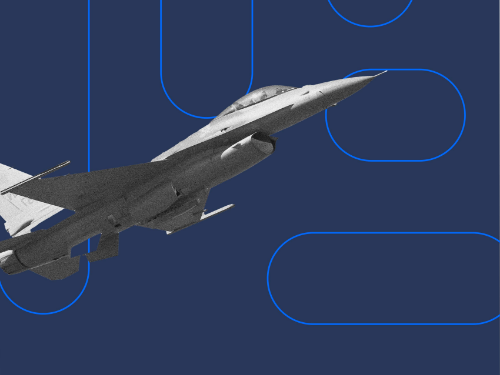In Part 1 of our marketing acronym series, we reviewed over 50 sales and advertising-centric acronyms. In today’s blog, our listed acronyms focus on the website design and development aspect of marketing as well as the technology and data side, listing out the top 17 acronyms. While you may know most of the concepts described below, we hope you’re able to learn one or two new acronyms.
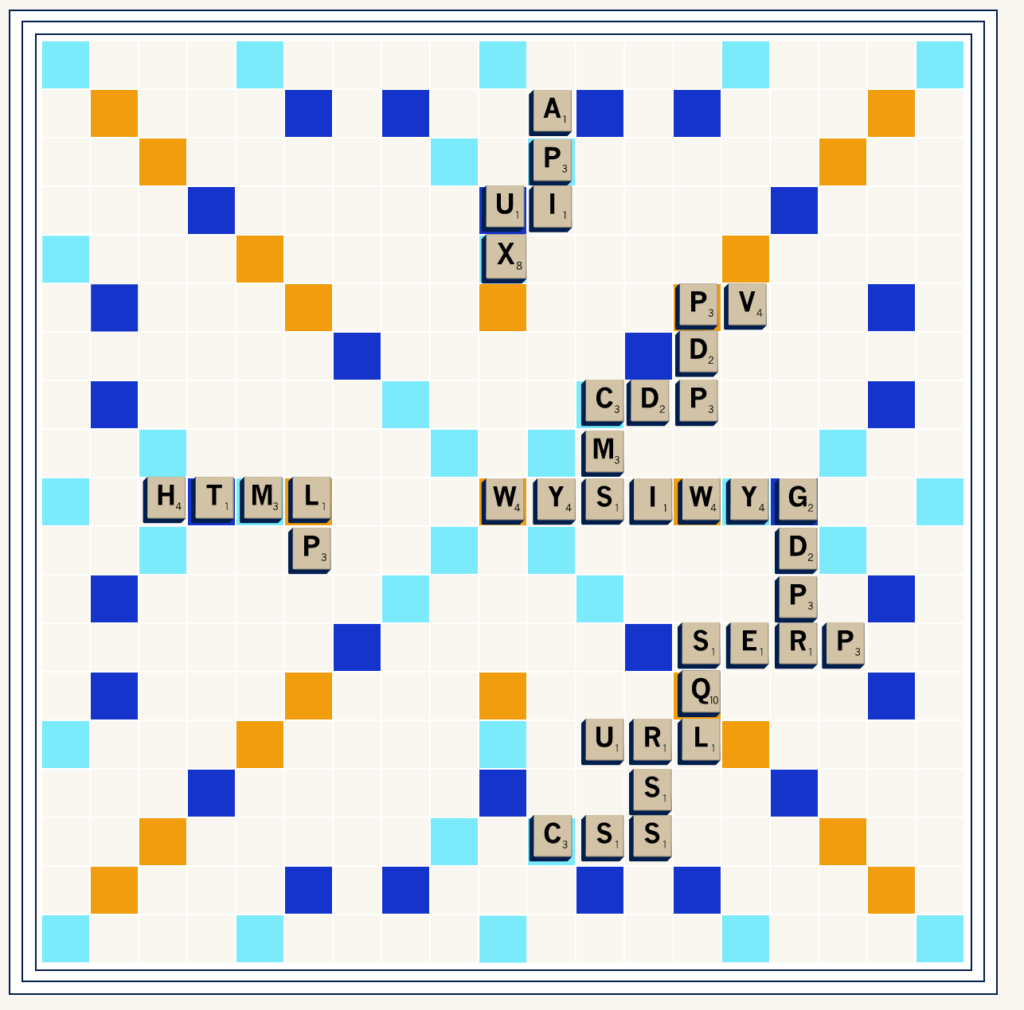
- URL (Uniform Resource Locator)
The address of your website or web page on the internet.
- RSS (Really Simple Syndication)
A super convenient way to keep up with your favorite blog posts, podcasts, news articles, and updates without having to constantly refresh a website.
- GDPR (General Data Protection Regulation)
The EU law regulating data privacy and protection for individuals.
- UI (User Interface)
The face of your product that users see and interact with.
- UX (User Experience)
The total package of a user’s interaction with your product.
- API (Application Programming Interface)
A set of protocols and tools for building software applications.
- CSS (Cascading Style Sheets)
The language used to style and format web pages.
- HTML (HyperText Markup Language)
The standard language used to create and structure web pages.
- WYSIWYG (What You See Is What You Get)
A fancy way of saying, “what you see on the screen is exactly what you’re gonna get in real life.”
- PV (Page View)
The number of times a single page has been viewed.
- SERP (Search Engine Results Page)
The page you see after you type in a search query on Google or another search engine. The goal is to get your website at the top of the list.
- 3PL (Third-Party Logistics)
A company that provides logistics services, such as shipping and warehousing, for other companies.
- LP (Landing Page)
The page visitors to your website arrive when they click a link to get your website.
- PDP (Product Detail Page)
The ultimate destination for all the deets on your product.
- CMS (Content Management System)
The tech that helps you manage and publish your website content with ease.
- CDP (Customer Data Platform)
A centralized hub for all customer data.
- SQL (Structured Query Language)
A programming language used to manage and manipulate databases.
If you missed Part 1 of our marketing acronym series on sales and advertising-centric acronyms, check that out here. Additionally, review Part 3 of our acronym series here, where we explore the world of acronyms at the office and in the contracting department.
To learn more about Bluetext and our marketing services, contact us today.