In today’s interconnected world, the call for diversity and representation is not just a social imperative but also a business necessity. As marketing professionals, we have a unique opportunity and responsibility to champion inclusivity in brand communications. In this blog post, we explore the significance of inclusive marketing and how it can drive meaningful connections with diverse audiences.
Embracing Diversity as a Strength
At the heart of inclusive marketing lies the recognition that diversity is not only prevalent but also enriching. By embracing diverse perspectives, experiences, and identities, brands can create authentic connections with a wide range of consumers. Whether it’s ethnicity, gender, age, sexual orientation, or ability, acknowledging and celebrating diversity fosters a sense of belonging and resonates deeply with audiences.
Reflecting the Real World
Inclusive marketing goes beyond tokenism or superficial representation. It requires a genuine commitment to reflecting the diversity of the real world in brand communications. This means casting a diverse range of individuals in advertising campaigns, showcasing diverse lifestyles and experiences, and ensuring that all segments of society feel seen and valued.
Fostering Empathy and Understanding
Inclusive marketing is not just about reaching diverse audiences; it’s about fostering empathy and understanding across different communities. By telling authentic stories that reflect the lived experiences of diverse individuals, brands can bridge cultural divides, challenge stereotypes, and promote empathy and understanding.
Building Trust and Loyalty
Inclusivity isn’t just a moral imperative; it’s also good for business. Research has shown that consumers are more likely to trust and support brands that demonstrate a commitment to diversity and inclusion. By authentically engaging with diverse audiences, brands can build trust, loyalty, and long-term relationships that transcend transactional interactions.
The Role of Marketing Agencies
As marketing agencies, we have a crucial role to play in driving the adoption of inclusive marketing practices. This involves challenging outdated norms and stereotypes, advocating for diversity and representation within our own organizations, and guiding our clients towards more inclusive brand communications.
More than a Trend
Inclusive marketing isn’t just a trend; it’s a fundamental shift in how brands engage with their audiences. By championing diversity and representation in brand communications, we can create a more inclusive and equitable society while also driving business success. As marketing professionals, let’s embrace the power of inclusive marketing to create meaningful connections, foster empathy and understanding, and build brands that truly resonate with diverse audiences.
Looking to improve your brands inclusivity? Contact us.
In the dynamic world of private equity, the pursuit of superior returns is an ever-present goal. In this quest, factors such as operational efficiency, market timing, and strategic investments often take center stage. However, one element that is increasingly proving to be a pivotal contributor to success is the role of marketing. Beyond just advertising and promotion, marketing encompasses a comprehensive approach that stretches from brand strategy to the bottom line. Here, we delve into how marketing can significantly influence private equity returns.
Building Strong Brands
At the heart of effective marketing lies the creation and nurturing of strong brands. In the realm of private equity, acquiring or investing in companies with robust brand equity can yield substantial benefits. A strong brand not only commands premium pricing power but also fosters customer loyalty and facilitates market expansion. Consequently, it can translate into enhanced revenues and margins, directly impacting the bottom line.
By leveraging market research, consumer insights, and strategic positioning, marketing professionals within private equity firms play a pivotal role in identifying and maximizing the potential of brands. Whether it involves revitalizing existing brands or establishing new ones, a well-crafted brand strategy sets the stage for sustainable growth and value creation.
Take for example our work with Arlington Capital Partners and its portfolio company, Centauri. Bluetext designed a cutting-edge look and feel for Centauri that sets them apart from the competition. Written in a custom lowercase typeface, the Centauri logo is modern and approachable with a unique icon representing the stars that make up the Centauri constellation.

Driving Customer Acquisition and Retention
In today’s competitive landscape, customer acquisition and retention are imperative for sustained business success. Marketing strategies tailored to target audience segments can significantly bolster both these aspects, thereby driving top-line growth and enhancing profitability.
Through a combination of digital marketing, content creation, and customer relationship management, private equity-backed companies can effectively reach and engage with their target customers. By delivering personalized experiences and building lasting relationships, these companies can not only attract new customers but also retain existing ones, thus ensuring a steady revenue stream and long-term profitability.
When Francisco Partners acquired the distinguished global leader in weather data previously owned by IBM, The Weather Company (parent company of The Weather Channel and several other esteemed consumer brands), they looked to Bluetext as a trusted partner to concept, design, and build the new Weather Company website in record-breaking time.
From the inception of the engagement, the goal was clear – create a visually stunning website that caters to the specific content needs and expectations of visitors across priority and secondary audiences alike. In a comprehensive process, Bluetext was tasked with the creation of a new information architecture, which was broken down to establish the content strategy for each individual page. SEO, UX, cross-linking, and the use of taxonomy were all primary considerations in the development of the content strategy and the resulting wireframes which outline the structure of each page.
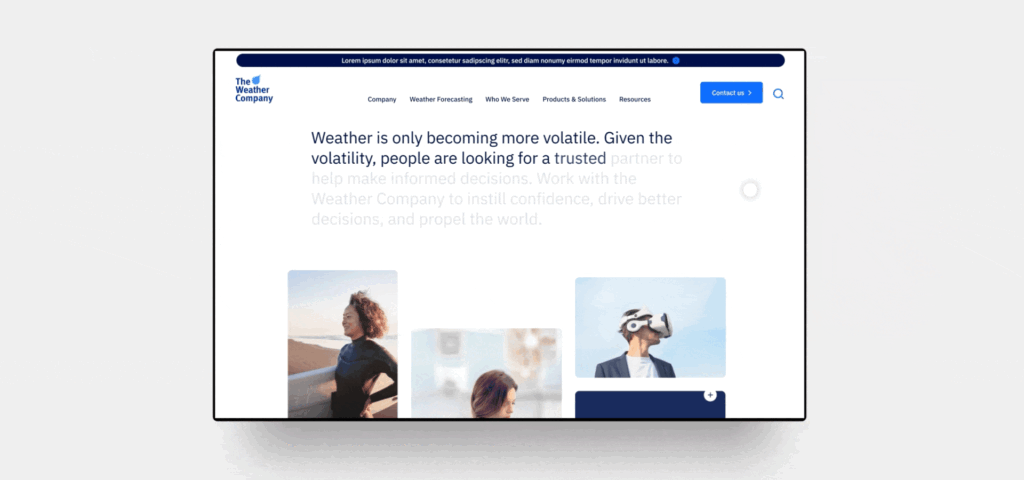
Optimizing Operations and Efficiency
Marketing’s influence extends beyond external-facing activities to internal processes and operations. By analyzing data, measuring performance, and optimizing workflows, marketing teams can identify inefficiencies and streamline operations, thereby improving overall efficiency and productivity.
From supply chain management to customer service operations, marketing-driven insights can inform strategic decisions aimed at enhancing operational effectiveness. By reducing costs, minimizing waste, and maximizing resource utilization, these initiatives directly contribute to bottom-line profitability, ultimately driving higher returns for private equity investors.
Harnessing Innovation and Adaptation
In today’s rapidly evolving marketplace, adaptability and innovation are essential for survival. Marketing serves as a catalyst for innovation by identifying emerging trends, uncovering unmet customer needs, and fostering a culture of experimentation and creativity.
Through initiatives such as product development, service innovation, and market experimentation, private equity-backed companies can stay ahead of the curve and capitalize on new opportunities. By embracing change and continuously refining their offerings, these companies can maintain relevance, drive growth, and ultimately deliver superior returns for investors.
Conclusion
In the realm of private equity, the influence of marketing extends far beyond mere promotion and advertising. From shaping brand identity to driving operational efficiency and fostering innovation, marketing plays a multifaceted role in influencing bottom-line returns. By recognizing the strategic importance of marketing and integrating it into their investment thesis, private equity firms can unlock untapped value, drive sustainable growth, and ultimately achieve superior returns for their investors.
Are you looking to increase your return on investment via the power of marketing? Contact Bluetext to learn how we can support you.
If you’ve ever launched a digital marketing campaign, you know how much time and attention is poured into the creative, copywriting, and media placement strategy. And once you’ve finally reached the finish line, eagerly awaiting the results and new leads to pour in, you’re met with: crickets. Plenty of impressions, and plenty of clicks, but crickets of silence when it comes to conversions. You’re left scratching your head wondering where the drop-off has occurred. Chances are, your landing page may not be optimized to meet expectations. Conversion rate optimization is a complex process that involves multiple variables and often a great deal of testing. However, the form UX is a consistent driver of campaign success or lack thereof. Bluetext, a leading digital marketing & campaign agency, breaks down some contact form best practices that can help ensure the success of your next marketing campaign.
A popular tactic to increase the likelihood of form completion is minimizing the number of fields to make your form seem as quick and efficient as possible. This means reevaluating what information is critical versus what is nice to have for your sales team. For most companies, more information than just a name and email address is necessary for lead qualification and to begin sales reach or retargeting. Eliminate any fields that aren’t required from your default contact form and consider additional UX tricks to make a form seem less intimidating.
- Adjusting the form layout to improve scannability. While a double-column form will decrease the length, research shows that single-column formats are faster for users to complete and easier for the eye to scan (not to mention they are more compatible with mobile devices).
- Consider the order in which you are asking for the information. Ask the easier questions up front (like first and last names) and more specific information (like company revenue size) later. This makes the form appear more manageable at first glance.
- Group related information together in steps, and if the form is progressive or contains multiple steps be sure to indicate what steps have been completed and which remain.
- Make field labels clear and concise to describe the information requested and indicate whether it’s mandatory or optional.
- Leverage easy radio buttons for questions where you want a single answer from a limited number of possible options (for example Yes / No questions or “Pick from these choices” )
- Using a colorful background to your form also can increase the completion rate, as it creates more contrast between the information field and page. It draws the eye to the form and can build stronger brand associations.
- Implement error handling in-line and early on. Check for potential problems with the data immediately as the user enters text into a form field and presents any errors and solutions at the moment, rather than waiting until later (post-submit). Error messages should be visible, provide sufficient visual identifiers (the color red, error symbols), and articulate the problem in plain language and how it can be resolved.
- Provide key proof points & relevant benefits directly next to the form – this positions the persuasive information directly next to the action, making the requested next step (completing the form) as convenient and easy as possible.
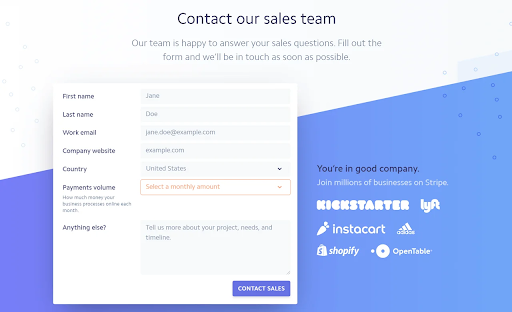
If your landing pages need some love, or perhaps just a third-party eye with conversion rate optimization (CRO) expertise, contact Bluetext to learn about our campaign services.
Imagine you’ve just launched your latest advertising campaign. After months of conception, perfecting your ad creative, crafting a compelling message, and putting together a thought-through media placement and budget, you’re confident this campaign will convert. But after a couple of weeks of monitoring, your KPIs aren’t meeting expectations. Or at least the ones that matter to your business’s bottom line. Investing more media dollars, refining the target audience, and maybe adding some new placements, is yielding more impressions and clicks, but no conversions. It seems users are interested in your offer, but not willing to take the next step. So where is the disconnect? It may be time for a more critical eye to review your landing page and engage some experts with conversion rate optimization services.
Digital marketing campaigns have a wide range of key performance indicators (KPIs) that define what is considered a “conversion”. Therefore, the first step to any successful advertising campaign is to determine a single goal. The two most common campaign goals are brand awareness and lead generation. Both are equally important, however have key differences in both tactics and intended results.
Lead generation is the process of capturing critical information from potential customers, usually by means of a contact form, to move them into a marketing funnel for retargeting or sales outreach. Lead generation is used to build lists of people who have expressed some sort of interest in your product or services, and provides an opportunity to engage them with the next steps. Brand awareness, on the other hand, is more geared toward making an initial introduction of your brand to a potential customer and educating them on products and services that they may not yet be familiar with. If you imagine it like a cocktail party, brand awareness is the “nice to meet you” handshake, while lead generation is going in for the friendly hug with an acquaintance.
Establishing these goals is a necessary step to any campaign, even required by many platforms in the initial setup. Regardless, if your campaign entails a landing page outside of the advertising platform (ex. social media feed, or Google search), it’s critical to consider what you intend the user to do after seeing or engaging with your ad. That’s where landing page conversion optimization comes into play. The content hierarchy and UX of your landing page is just as important as the ad headline or creative, especially if your goal is down-funnel lead generation.
Bluetext offers a range of conversion rate optimization services and conducts regular and thorough performance analyses of landing pages to improve the effectiveness of any digital marketing campaign. Below are a few best practices to follow as you continue to monitor and optimize your landing page performance.
Optimizing Form Strategy
The primary means of generating sales leads and obtaining information from a user is through contact forms, which may be offering a demo from your sales team, a consultation, a free trial, or an exchange for a downloadable asset. Now more than ever, users are hesitant to give up their information, so you must exchange something of value to them. To entice a user to willingly give up their contact information, you have to balance the level of effort with value. To minimize any friction, your landing page should make your form as simple as possible. That’s why so many businesses embrace the trend of first viewport form placement, which means either all or part of your form is visible upon the initial page load. It requires no scrolling or page engagement to find and complete the form.
Another popular tactic to increase the likelihood of form completion is minimizing the number of fields and making your form seem as quick and efficient as possible. This means reevaluating what information is critical versus what is nice to have for your sales team. Optimizing your landing page contact forms is another highly effective tactic to improve conversion rates.
Improved Information Hierarchy
The most common pitfall marketers tend to make with campaign landing pages is overestimating the user’s attention span. In the eyes of a sales or product team, all information is good information; everything they have to say is interesting and relevant to a potential customer. And yes, providing full information is crucial to closing a sale, but those nuggets of information have a time and a place. In the initial stages of a prospective customer’s evaluation, it is critical to focus their attention on the most pertinent information that would persuade them to complete the desired action (usually a form completion).
Rithum, a leading e-commerce platform, engaged with Bluetext’s digital orchestration & conversion rate optimization services. Since then, thorough A/B testing and landing page variations have been implemented to continually optimize the page towards the key KPI: high-value form fills. Let’s investigate the landing optimization process and key insights:
Initially, a series of landing pages were launched with corresponding PPC campaigns to create brand awareness around a newly formed company. Following a merger of two industry leaders, ChannelAdvisor and CommerceHub, Bluetext & Rithum collaborated on a brand announcement landing page. This featured a brand video as the highest priority on the page, followed by key benefits, value to core audiences (retailers & brands), and promotion of their full platform’s e-commerce ecosystem. It was a long, yet important story to tell so the landing page was geared towards upper funnel awareness.

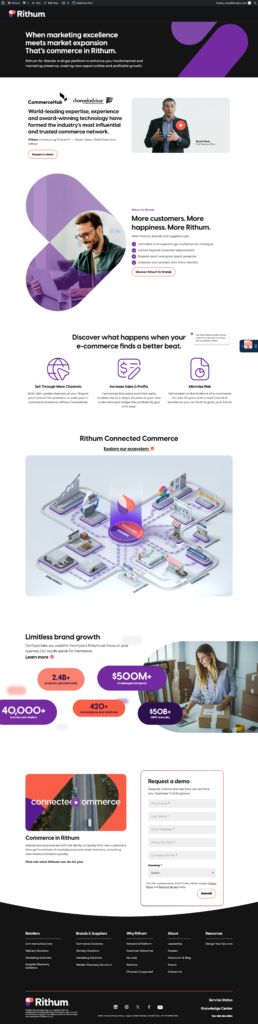
In the months that followed, lead generation became the goal, as that initial introduction was made and now it was time to convert users into prospects. The PPC campaign remained focused on brand terms, but the landing page needed to be optimized to the why rather than the how. To minimize distractions, the page was simplified to prioritize the Request Demo form in the first viewport, with supporting copy that emphasized the short amount of time a sales consult would take out of a user’s day (who doesn’t have 15 minutes?) and the top five pain points that Rithum solves for customers. Much of the previously displayed information was also distilled down to two of the most important points: the benefits of the platform & wide breadth of international marketplaces customers obtain access to. The page is now short and sweet, without any distractions and off-page CTAs. As for the previous page context? Still important, but can be delivered in the sales consultation or on the main website pages.
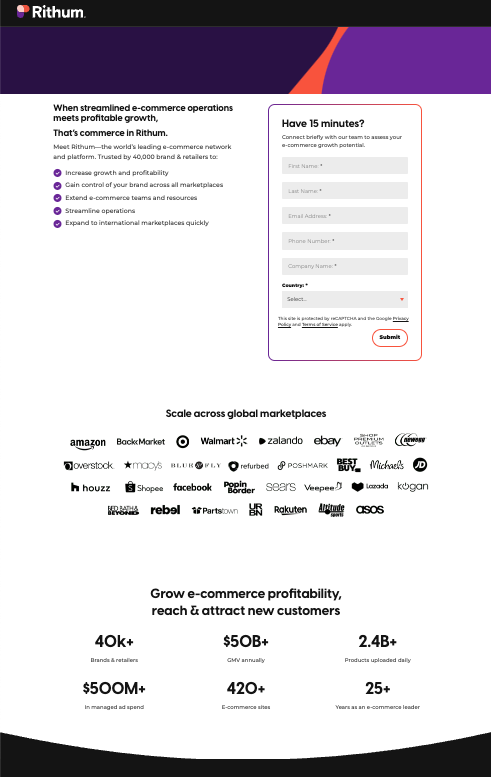
If your landing pages could benefit from conversion rate optimization, consider these best practices:
- Prioritize lead generation opportunities (for example, demo request forms) at the top of the page, ideally within the first viewport
- Eliminate any CTAs that may drive a user off the landing page
- Distill critical information to only 2-3 components
- Position the key value drivers or proof points that would capture a user’s attention next to contact forms or within the first viewport
- Hide the main website menu to eliminate chances of leaving the page
- Incorporate compelling copy that will hook the end users to convert – “Have 15 minutes?” is a clever hook because it sets an expectation for the call and leaves little room for the excuse of too little time.
If your landing pages need some love, or perhaps just a third-party eye with conversion rate optimization (CRO) expertise, contact Bluetext to learn about our campaign services.
Last year, you may have started to notice a small update on your Instagram profile. In the top right, next to the ‘add a post’ button, appeared a squiggly ‘A’ (very similar to an ‘at’ symbol). That was how we – collectively – were introduced to Meta’s new social media app, Threads.

Threads is an app where you can view and share public conversations. Depending on how you use Threads, you can also post threads, reply to others and follow profiles you’re interested in. Threads and replies can include short pieces of text, links, photos, videos or any combination of these content types.
While Instagram is predominantly made up of video- and image-based content, Threads is – as Instagram says – a new way to share with text. The interface itself is remarkably similar to Twitter (or X), with a few differences. For example, Twitter posts have a 280-character limit, whereas Threads has a 500-character limit. Most notably, at this time, Threads does not allow for paid advertising; however, there is buzz that paid advertising will roll out on Threads in 2024, so ads may be just around the corner.
While advertising isn’t currently available on the platform, there are a number of reasons why businesses should set up a Threads account and start incorporating Threads into their content calendars.
1. Own Your Name
Like any social platform, you must create a username and profile when you set up your Threads account. If you wait too long to set up your profile, your company name could get snagged by someone else. Even if you don’t plan to use your profile initially, set up a private Threads account in your business name so you don’t run into issues in the future.
2. User Preference
Often, businesses think they know where their audience is spending their time online. If you’re a B2B company, you may think LinkedIn is the best place to reach your target audience. And yes, this could be true, but it doesn’t negate the fact that your audience (or at least a fraction of your audience) may prefer other social platforms for news updates and interacting with the latest content. So, why not expand your reach to Threads? Introducing a new social platform to your content mix won’t hurt your follower count or your social reach on existing platforms. In fact, it will only do the opposite. Expand your social footprint to Threads and potentially open your business up to new customers.
A simple way to kickstart your Threads account is to recycle your strongest-performing, timeless tweets that have proven to do well among your key audiences. As noted earlier, Twitter and Threads are remarkably similar, focusing on text-based posts that can spur conversation. Take what you’ve learned from Twitter and see how it performs on Threads! Just make sure that any recycled tweets are still relevant, and align with your core audience.
3. Interact, Engage, Expand
Threads is a great social platform to interact with current – and potential new – customers. Ask your Threads followers a question that sparks conversation, or encourage users to share their experiences with your products or services. You could even make Threads the go-to platform for exclusive updates and news around your product, with teasers on Instagram and Facebook to lure users onto your Threads page. The beauty of Threads is that it’s a new social platform; there’s no cookie-cutter way to use it yet. Make Threads your own! Test unique content, foster open dialogue with your audience…. you could even go back to your social slush pile and see if something that didn’t work out on one platform works on Threads.
The introduction of a new social platform for marketers is always daunting. A new platform usually means more content, and more work. But it can also be exciting! It’s a new way of interacting with your customers – both current and new. We strongly recommend setting your business up with a Threads account if you haven’t already, and start incorporating the platform into your social content calendars. And once Threads opens up to advertising, your account will be well-established and set up for success!
Ready to take your marketing to the next level? Contact Bluetext to learn about our digital orchestration and organic social services and how each can be tailored to your business’ objectives.
In the ever-evolving landscape of B2B marketing, staying ahead of the curve is essential for companies aiming to carve out a competitive edge. Among the plethora of marketing strategies available, inbound marketing has emerged as a beacon of innovation, offering a nuanced approach to attracting, engaging, and delighting prospects. As businesses navigate the digital realm, the role of an inbound marketing company becomes increasingly pivotal, guiding enterprises towards sustainable growth and lasting success.
Deciphering the Essence of Inbound Marketing Solutions
At its core, inbound marketing embodies a customer-centric philosophy, focusing on providing value and fostering meaningful connections with target audiences. Unlike traditional outbound techniques that interrupt prospects with unsolicited messages, inbound marketing seeks to attract potential customers organically by delivering relevant, timely, and valuable content. By leveraging strategies such as content marketing, search engine optimization (SEO), social media, and email marketing, B2B companies can establish themselves as thought leaders in their industry while nurturing leads through every stage of the buyer’s journey.
The Multifaceted Role of an Inbound Marketing Company
Embarking on an inbound marketing journey requires more than just enthusiasm; it demands strategic acumen, technical expertise, and relentless dedication to excellence. This is where partnering with a specialized inbound marketing company proves invaluable. These agencies serve as catalysts for growth, orchestrating comprehensive strategies tailored to each client’s unique goals and target audience.
- Holistic Strategy Development: An inbound marketing company begins by immersing itself in the client’s ecosystem, conducting in-depth market research, and analyzing industry trends. Armed with these insights, they craft a holistic strategy encompassing content creation, distribution channels, lead generation tactics, and conversion optimization techniques.
- Content Creation and Distribution: Content lies at the heart of inbound marketing. From blog posts and whitepapers to videos and infographics, the agency produces a diverse array of high-quality content designed to educate, inspire, and engage the target audience. Through compelling storytelling and thought-provoking insights, they position the client as a trusted advisor, fostering brand affinity and loyalty.
- SEO and Website Optimization: In the digital realm, visibility is paramount. Inbound marketing agencies optimize clients’ websites for search engines, conducting thorough keyword research, implementing on-page optimization strategies, and enhancing technical elements to improve site performance and user experience. By ensuring maximum visibility in search engine results pages (SERPs), they drive organic traffic and enhance brand discoverability.
- Lead Generation and Nurturing: Generating leads is one thing; nurturing them into loyal customers is another. Inbound marketing companies employ a myriad of tactics, including targeted email campaigns, social media engagement, and marketing automation, to attract, capture, and nurture leads throughout the sales funnel. By delivering personalized content at each touchpoint, they guide prospects towards conversion, maximizing lead-to-customer conversions and revenue generation.
- Analytics and Performance Monitoring: In the realm of inbound marketing, data reigns supreme. Leveraging advanced analytics tools, inbound marketing agencies track the performance of campaigns, measure key performance indicators (KPIs), and derive actionable insights to refine strategies for optimal results. By adopting a data-driven approach, they continuously iterate and optimize campaigns, ensuring a high return on investment (ROI) and sustainable growth.
Elevating B2B Branding Through Inbound Marketing Excellence
In today’s hyper competitive landscape, branding serves as a cornerstone for B2B success. By aligning their inbound marketing efforts with their brand identity, companies can differentiate themselves from competitors, build credibility, and foster lasting relationships with customers. An inbound marketing company plays a pivotal role in this endeavor, helping clients articulate their brand story, values, and unique selling propositions through compelling content and immersive experiences. By consistently delivering value and addressing pain points, B2B brands can position themselves as trusted advisors, driving brand awareness, loyalty, and advocacy within their target market.
Navigating the Inbound Marketing Landscape for B2B Success
As B2B companies chart their course in the digital era, embracing inbound marketing is not just a choice but a strategic imperative. By partnering with a specialized inbound marketing company, enterprises can unlock the full potential of this transformative methodology, driving sustainable growth, and establishing themselves as leaders in their respective industries. In an age defined by personalized, value-driven marketing, investing in inbound marketing solutions is not merely an option; it’s a prerequisite for B2B success in the modern landscape. As businesses continue to evolve and adapt to changing market dynamics, the role of inbound marketing will only grow in significance, shaping the future of B2B growth and innovation.
Looking to partner with a B2B inbound marketing agency? Contact Bluetext.
In the ever-evolving landscape of digital marketing, where trends shift rapidly and innovation is prized above all else, the concept of sustainability might not always take center stage. Yet, as our planet faces unprecedented environmental challenges and the imperative to combat climate change grows more urgent by the day, integrating sustainability into every facet of our lives, including digital marketing, is not just an option—it’s an imperative for a resilient future.
In recent years, there has been a notable shift in mindset among businesses of all sizes, recognizing sustainability as not only a moral obligation but also a strategic imperative. Consumers are increasingly mindful of the environmental footprint of their purchases, demanding that the brands they engage with share their values and actively work towards a more sustainable future. This shift in consumer behavior has catalyzed a transformation in the way businesses approach their operations, including marketing strategies.
Sustainable Digital Marketing Practices
Digital marketing, with its diverse array of tools and platforms, possesses immense potential to drive sustainability forward. Ahead of this year’s Earth Day, we delve into the multifaceted ways in which businesses can embrace sustainability in their digital marketing endeavors, championing a greener ethos while maintaining competitiveness in the market.
- Green Hosting and Sustainable Web Design: At the core of any digital marketing strategy lies a website. Opting for web hosting providers that utilize renewable energy sources can significantly mitigate the carbon footprint associated with hosting. Furthermore, embracing sustainable web design practices, such as optimizing images and code to reduce load times and energy consumption, can further bolster the eco-friendliness of a website, setting a positive precedent for visitors.
- Purposeful Content Creation: In an era inundated with content, businesses can differentiate themselves by crafting meaningful, purpose-driven content that educates and inspires consumers to adopt more sustainable lifestyles. Whether through thought-provoking blog posts, engaging social media campaigns, or visually captivating video content, digital marketers wield the power to raise awareness about pressing environmental issues and promote actionable solutions.
- Data-Driven Sustainability Strategies: Harnessing the power of data analytics enables businesses to pinpoint areas where sustainability can be enhanced within their operations. By analyzing data pertaining to energy consumption, waste generation, and supply chain logistics, companies can unearth opportunities to optimize processes and minimize environmental impact, driving efficiencies while reducing their carbon footprint.
- Ethical Advertising Practices: While digital advertising serves as a potent tool for reaching target audiences, it’s imperative to ensure that advertising practices are ethical and align with sustainability principles. This entails steering clear of greenwashing—making deceptive claims about the environmental benefits of products or services—and prioritizing transparency regarding the environmental impact of business operations, fostering trust and credibility among consumers.
- Community Engagement and Collaborative Initiatives: Building a sustainable future necessitates collaboration and collective action. Digital marketers can spearhead community engagement initiatives, such as crowdfunding campaigns for environmental projects or organizing virtual events focused on sustainability topics, fostering a sense of shared responsibility and galvanizing meaningful action within communities.
- Continuous Learning and Adaptation: The digital marketing landscape is in a perpetual state of flux, demanding adaptability and continuous learning from practitioners. By investing in ongoing education and staying abreast of emerging trends and best practices in sustainable marketing strategies, businesses can ensure that their digital marketing efforts remain effective, resonating with consumers while advancing sustainability goals.
In conclusion, the convergence of sustainability and digital marketing represents a pivotal opportunity for businesses to not only bolster their brand reputation and appeal to environmentally-conscious consumers but also drive tangible progress towards a more sustainable future. As we navigate the complexities of the digital age, let us remain steadfast in our commitment to the planet, leveraging the power of digital marketing to catalyze positive change and pave the way for a greener, more sustainable tomorrow. By embracing sustainability as a cornerstone of digital marketing practices, we can chart a course towards a future where environmental stewardship and business success go hand in hand, leaving a lasting legacy for generations to come.
Understanding the Importance of Data Privacy and Security
In today’s interconnected world, data has become one of the most valuable assets for businesses. However, with great power comes great responsibility. Consumers are more vigilant than ever before about how their personal information is collected, stored, and utilized by companies. Data breaches and privacy scandals have eroded trust in brands, highlighting the critical need for transparency and accountability in data handling practices.
Transparency Builds Trust
Transparency is key to building trust with consumers. Brands should clearly communicate their data collection practices, the purposes for which data is used, and the measures taken to protect it. This transparency fosters a sense of control and empowerment among consumers, reassuring them that their information is being handled responsibly.
Compliance with Regulations
Regulations such as the General Data Protection Regulation (GDPR) and the California Consumer Privacy Act (CCPA) have raised the bar for data privacy standards and accountability. Compliance with these regulations is not only a legal requirement but also a demonstration of a brand’s commitment to respecting consumers’ rights. Marketers must ensure that their data collection and processing practices align with the requirements of relevant regulations to avoid fines and reputational damage.
Prioritizing Consumer Consent
Obtaining explicit consent from consumers before collecting their personal data is crucial for maintaining trust and compliance with regulations. Marketers should provide clear and easily understandable consent forms that outline the purposes for which data will be used and offer options for consumers to opt out if they so choose. Respecting consumers’ choices and preferences demonstrates a commitment to ethical data handling practices.
Securing Data Against Cyber Threats
In addition to regulatory compliance and transparency, brands must invest in robust cybersecurity measures to protect against data breaches and cyber threats. This includes encryption, access controls, regular security audits, and employee training on data security best practices. By safeguarding data against unauthorized access and misuse, brands can instill confidence in consumers and mitigate the risks associated with data breaches.
Data Security From a Private Equity Perspective
From a private equity perspective, the significance of data privacy and security in digital marketing cannot be overstated. As investors assess potential targets or portfolio companies, they increasingly scrutinize data handling practices as a critical aspect of risk management and value creation. Brands that prioritize transparency, compliance, and trust not only mitigate regulatory and reputational risks but also enhance their attractiveness to investors. Private equity firms recognize that robust data privacy and security measures not only safeguard consumer trust but also contribute to the long-term viability and value of their investments. By aligning with regulatory requirements, obtaining explicit consumer consent, and implementing stringent cybersecurity protocols, companies can demonstrate their commitment to responsible data management practices, ultimately bolstering their appeal to investors and stakeholders alike.
Conclusion
In an era defined by data-driven marketing, prioritizing data privacy and security is no longer optional—it’s a business imperative. By prioritizing transparency, compliance with regulations, obtaining consumer consent, and implementing robust cybersecurity measures, marketers can build trust with their audience and differentiate themselves in a crowded marketplace. Embrace data privacy and security as core pillars of your digital marketing strategy and pave the way for long-term success in the digital age. Contact us to learn more.
As we step into the second quarter of 2024, businesses around the globe are gearing up to refine their marketing strategies, striving to capture attention, engage audiences, and drive growth in an ever-evolving landscape. The beginning of a new quarter presents a prime opportunity to reassess, recalibrate, and rejuvenate your digital marketing efforts. In this blog post, we’ll explore some key steps to help you plan and execute a winning marketing strategy for Q2 2024.
1. Reflect on Q1 Performance:
Before diving into Q2 planning, it’s crucial to reflect on your performance in the previous quarter. Evaluate the effectiveness of your campaigns, assess key metrics, and identify areas for improvement. Understanding what worked well and what didn’t will provide valuable insights to inform your strategy moving forward.
2. Set Clear Objectives:
Define specific, measurable goals that you aim to achieve in Q2. Whether it’s increasing website traffic, generating leads, boosting sales, or enhancing brand awareness, establishing clear objectives will guide your efforts and keep your team focused on what matters most.
3. Know Your Audience:
Take the time to revisit your target audience personas. Consumer behaviors and preferences may have shifted, especially considering ongoing societal changes and technological advancements. Conduct market research to gain a deeper understanding of your audience’s needs, pain points, and purchasing habits, allowing you to tailor your messaging and tactics accordingly.
4. Embrace Multichannel Marketing:
In today’s interconnected digital world, a multichannel approach is essential for reaching and engaging diverse audiences. Explore a mix of channels such as social media, email marketing, content marketing, SEO, PPC advertising, and influencer partnerships. Each channel offers unique opportunities to connect with potential customers at various stages of the buyer’s journey.
5. Prioritize Content Marketing:
Content remains king in the realm of digital marketing. Create high-quality, valuable content that educates, entertains, and inspires your audience. Whether it’s blog posts, videos, infographics, or podcasts, compelling content not only attracts attention but also establishes your brand as a trusted authority in your industry.
6. Leverage Data and Analytics:
Harness the power of data to inform your marketing decisions and optimize performance. Utilize analytics tools to track key metrics, monitor campaign effectiveness, and gain insights into consumer behavior. By analyzing data-driven insights, you can refine your strategies in real-time, ensuring maximum ROI and efficiency.
7. Stay Agile and Flexible:
In today’s dynamic business environment, agility is key to success. Be prepared to adapt and pivot your strategies based on evolving market trends, competitor actions, and external factors such as economic conditions or regulatory changes. Maintain open communication within your team, fostering a culture of innovation and experimentation.
8. Test and Iterate:
Don’t be afraid to experiment with new ideas and approaches. A/B testing allows you to compare different variables within your campaigns, whether it’s email subject lines, ad creatives, or landing page layouts. Use the insights gained from testing to refine your tactics and optimize performance over time.
9. Focus on Customer Experience:
Deliver exceptional customer experiences at every touchpoint, from initial interaction to post-purchase support. Personalization, responsiveness, and authenticity are key drivers of customer satisfaction and loyalty. Strive to exceed expectations and build long-lasting relationships with your audience.
10. Monitor and Measure Results:
Regularly monitor the performance of your marketing initiatives against your predefined objectives. Track key performance indicators (KPIs) and metrics to gauge progress and identify areas that require adjustment. By continuously measuring results, you can refine your strategies and allocate resources more effectively.
As you embark on your journey through Q2 2024, remember that success in marketing is not just about following a predetermined plan but rather about adapting to change, embracing innovation, and continuously striving for improvement. By taking a strategic approach and implementing these key tactics, you can position your business for growth and success in the months ahead. Need help planning for Q2 and beyond? Contact us.
In the ever-evolving realm of digital marketing, one strategy has stood the test of time and continues to prove its effectiveness: User-Generated Content (UGC). From reviews and testimonials to social media posts and videos, UGC has become a cornerstone for brands looking to connect with their audience in authentic and meaningful ways. In this blog post, we’ll explore the significance of UGC and how you can leverage it to enhance your marketing efforts.
Understanding User-Generated Content
User-Generated Content refers to any form of content created by consumers rather than the brand itself. This content can take various forms, including but not limited to:
- Reviews and Testimonials: Genuine feedback from satisfied customers can significantly influence purchasing decisions.
- Social Media Posts: When users share photos, videos, or stories featuring your products or services, it provides social proof and increases brand visibility.
- Blog Comments and Discussions: Engaging with your audience on your blog or community forums fosters a sense of community and loyalty.
- Video Content: Whether it’s unboxing videos, product tutorials, or user-generated commercials, videos created by consumers can be powerful marketing assets.
The Power of Authenticity
One of the primary reasons why UGC is so effective is its authenticity. Unlike traditional branded content, which may come across as promotional or biased, UGC feels genuine and trustworthy. When potential customers see real people using and enjoying your products or services, they’re more likely to relate to the experience and feel confident in making a purchase.
Building Trust and Credibility
In an age where consumers are inundated with marketing messages, trust and credibility are more important than ever. By showcasing UGC, you’re demonstrating that your brand has a loyal customer base who are willing to vouch for your products or services. This social proof can help alleviate doubts and reservations that potential customers may have, ultimately leading to increased sales and conversions.
Encouraging User Participation
To effectively harness the power of UGC, it’s essential to actively encourage and facilitate user participation. Here are a few strategies to consider:
- Create Shareable Experiences: Design products, services, or campaigns that are inherently shareable and encourage users to create content around them.
- Run Contests and Challenges: Host contests or challenges where users can submit their content for a chance to win prizes or recognition.
- Engage with Your Audience: Respond to comments, share user-generated content on your social media channels, and show appreciation for your customers’ contributions.
- Provide Incentives: Offer incentives such as discounts, exclusive access, or featured spotlights to incentivize users to create and share content.
Leveraging UGC Across Channels
Once you’ve collected UGC, it’s essential to leverage it across various marketing channels to maximize its impact. Whether it’s featuring customer reviews on your website, showcasing user-generated photos on social media, or incorporating testimonials into your email campaigns, UGC can enhance virtually every aspect of your marketing strategy.
Conclusion
User-Generated Content is a powerful tool that can help you build trust, credibility, and authenticity with your audience. By actively encouraging user participation and leveraging UGC across channels, you can create a more engaging and compelling brand experience that resonates with your customers on a deeper level. Embrace the power of UGC and watch as your digital marketing efforts thrive. Contact us to learn more.