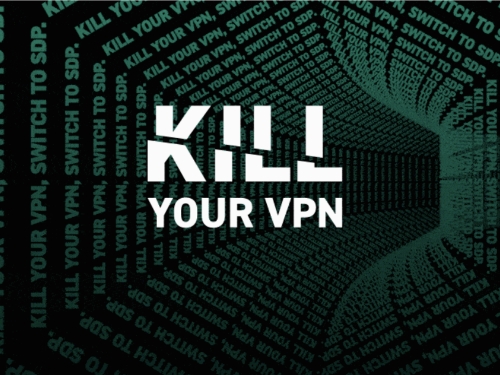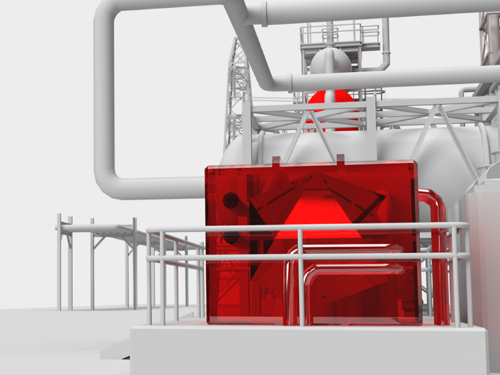The creative industry is abuzz with excitement, fears and anticipation of what recent AI developments may bring. Many generative AI tools have emerged in the marketplace, each promising their own unique advantages. As explored in our previous post, generative AI tools can be a powerful aide to the ideation process. So how do you go about using generative AI to enhance the ideation efforts? For a creative, visual output, text-to-image AI tools will utilize an input-output format. Meaning, the generative AI models are trained to follow instructions in a prompt provided and generate an image based on entered keywords, styles, and more. Bluetext recently leveraged Midjourney to explore its capabilities.
Our Challenge
Bluetext was sought out by a financial software company looking to create an attention-grabbing go-to-market campaign that would improve overall awareness of the unified brand and increase in qualified leads. The campaign needed to be creative and impactful. Visuals needed to be striking enough to capture the attention of their potential customers and differentiate them from their competitors, and compelling enough to effectively address the pain points of their target audience.
One of the ideas that arose during the campaign conception process was to show a hyperbolic demonstration of one of the target audience’s biggest challenges – that dated technology can hold them back, literally. To help with the ideation process and find inspiration for the campaign visuals, Bluetext turned to MidJourney.
Ideation Process:
The process involved a delicate game of trial and error — entering prompts and making tweaks to the keywords, information and instructions we provided in order to try and generate a range of visuals that may fit with the campaign strategy and vision. Here’s a sample of what we tried:

Base Prompt: “Business man, technology holding back”

Refined Prompt: “Realistic, sideview of a businessman sitting in a chair in the office, shirt is connected to printer cables behind him, he is being pulled back from his desk by cables, 8k”
Refined Prompt: “Ultra realistic photo, side view of business man sitting at desk working on a computer, behind him are more computers, wires from the computers behind him are attached to his shirt pulling him away from his desk”

Variations on Selected Image: “Ultra realistic photo, side view of business man sitting at desk working on a computer, behind him are more computers, wires from the computers behind him are attached to his shirt pulling him away from his desk”
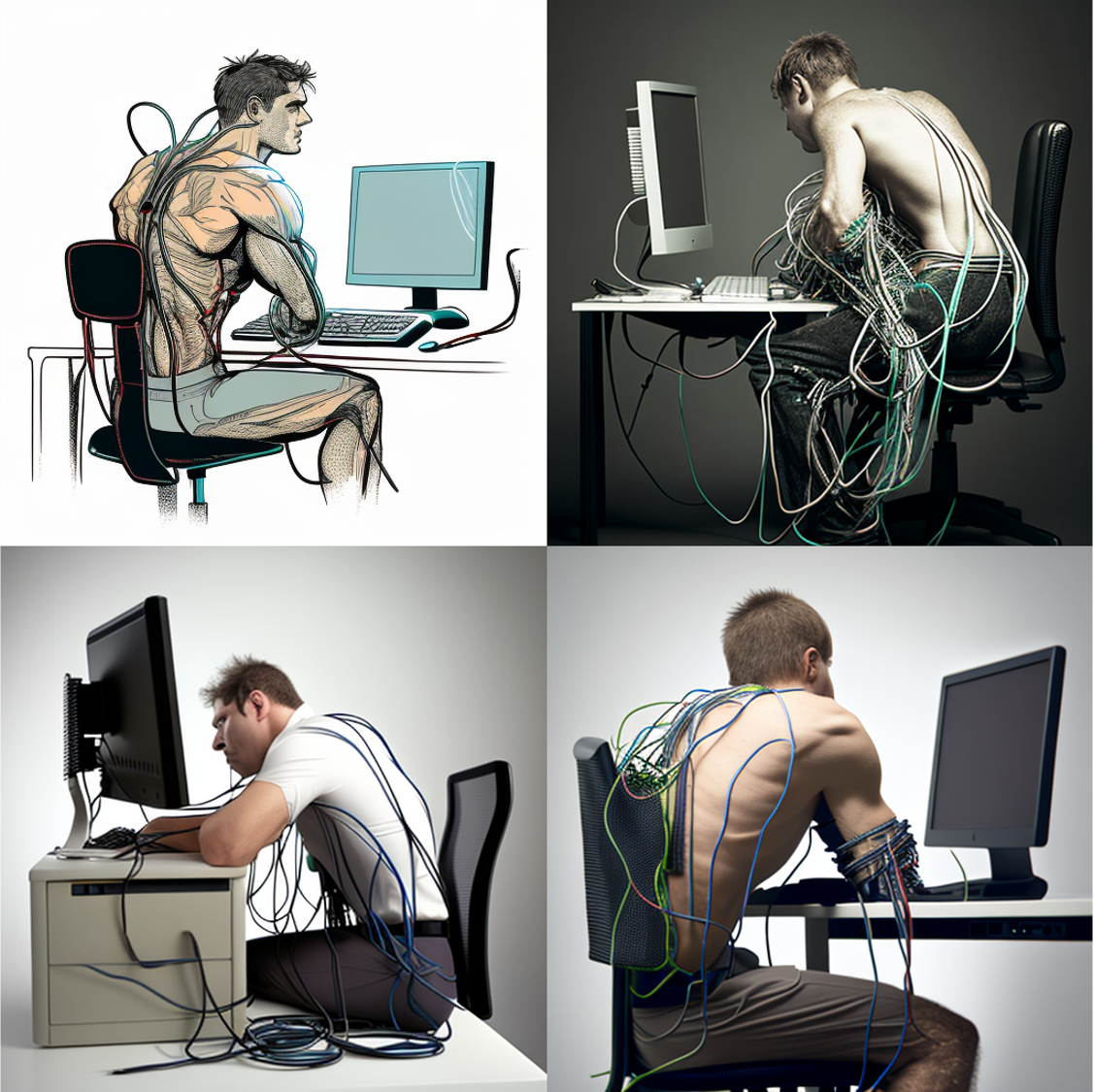
Prompt:”Side view photo, young business man looking at computer, wires from other computers behind him are wrapped around his torso, tied to chair, hands on desk, wires tight and look like they are pulling guy away from desk”

Prompt: “Ultra photoreal, ultra-detailed, side view, businessman sitting at desk working on computer, computers behind man have wires reaching out and wrapping around the man, tangling and tying him to chair”

Prompt: “Photorealistic, ultra detailed, side view, young businessman sitting at desk looking at computer, more computers are behind man and have wires reaching out and wrapping around the man, man is tied to chair with the wires, man looks frustrated”
[insert visuals and corresponding prompts]
Outcomes & lessons learned:
As you can see from the examples above, this technology is by no means perfect. After hours of iterating, we struggled to get the visual output to match exactly what we were trying to convey.
This brings us to a few key takeaways. Generative AI tools have very real limitations, like in the realism of art (see the human appendages below) and in output control. Also, while generative AI is a great starting place for brainstorming, it will likely not produce your final product. It is best used as an ideation-stage tool to help get your creative juices flowing.



As demonstrated above, generative AI tools will produce results, but they may not always be exactly what you are looking for. That is why it is important to set realistic expectations for the AI model’s capabilities and refine your prompt writing to produce successful outcomes. The best prompt writing process to follow depends on the specific generative AI tool being used and the desired outcome, but general tips can help improve the quality of the output generated by the AI model:
- Be clear and specific about the desired outcome or task. This helps ensure that the AI model understands what it is being asked to do and produces relevant output. For example, if you are using an AI model to generate a creative writing piece, clearly specify the genre, tone, and other relevant details.
- Provide the AI model with as much, high-quality input data as possible. The quality of the input data can significantly affect the output generated by the AI model, so it is essential to provide diverse and representative input information that aligns with the desired outcome.
- Experiment with different prompts and input data to identify which ones produce the best results. The quality of the output generated by the model can vary depending on the information and instructions provided, so testing out a variety of inputs can help increase your chances of receiving a relevant and accurate response.
- Review the output carefully. While AI models can generate impressive output, they are not perfect, and may require some editing to meet the desired standards.
Interested in head-turning campaign creative for your business? Get in touch with Bluetext to learn how technology-powered creatives can bring your vision to life.