You’ve spent months working with a video design & production company to write the perfect script, find the right voice-over actor, polish your storyboard, and so much more. Now, you have a video that captures your brand essence and you want users to see it. So what’s the best way to get impressions on your video? As a premier video design & production company, we know there are countless options for getting your video in front of users.
With over 2 billion users and more than a billion hours of videos watched daily, YouTube is one of the best ways to ensure your target audience finds the video content you’ve produced. To truly understand just how powerful YouTube can be as a platform, it’s important to understand the basics. Keep reading to learn more about YouTube advertising and it’s different kinds of ad formats.
What Type of YouTube Ads are There?
YouTube Ads are controlled through the Google Ads platform, allowing advertisers to maximize their reach. Through YouTube Ads, you can decide whether you want your video to appear before, during, or after the video a user is watching. The six primary ways you can advertise through YouTube are:
- Skippable in-stream ads
- Non-skippable in-stream ads
- Video discovery ads
- Bumper ads
- Masthead ads
- Outstream Ads
Let’s take a look at each one.
Skippable In-Stream Ads
If your goal is to drive website traffic and/or conversions, this is a great option for you.
Skippable video ads play before, during, or after a video and users have the option to skip the ad after five seconds. As such, advertisers are only charged when a viewer watches 30 seconds of the video (or the full duration of the video if it’s shorter than 30 seconds) or interacts with the video. With this in mind, it’s important to keep your ad short, sweet and to the point. Don’t bury your main points 25 seconds in the video, but rather front load with interesting content that hooks a user and encourages that conversion action. Alongside skippable video ads, advertisers have the option to display a companion banner in the top right and a video overlay CTA button in the left. Needless to say, skippable video ads can be great for a lot of reasons.
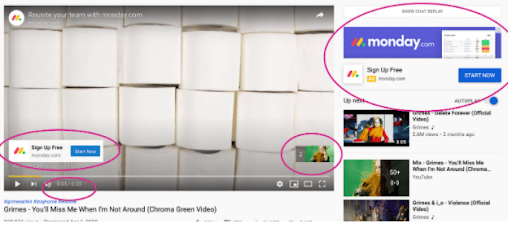
Non-Skippable In-Stream Ads
Given the nature of non-skippable in-stream ads, this is a great format if you’re aiming for a lift in brand awareness. With 76% of users skipping ads out of habit, it can be worthwhile to run ads that don’t have an option to be skipped. However, with non-skippable ads, you need to be confident that your video is strong enough to hold your audience’s attention for the full 15 seconds. Given that viewers have to watch the full video, these ads typically have higher CPMs than other formats on YouTube.
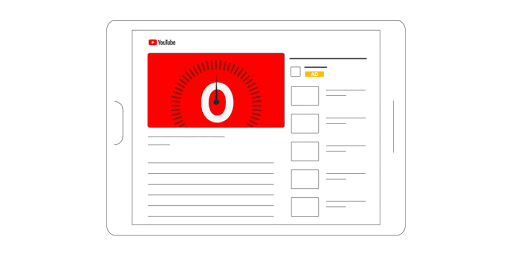
Video Discovery Ads
Video Discovery ads are best for product and brand consideration. Just like Google paid search ads, YouTube Discovery Ads display alongside organic YouTube search results. As a more native approach, if your video appears relevant to users, people are more likely to watch it. Alongside a thumbnail of the video, these ads allow for three lines of text to help provide users with more context and information. The text opportunity is great, because it ensures that a user consumes some brand messaging even if the video isn’t played. Furthermore, in the best case scenario, the description text further encourages the video play action, and eventually results in a lead or conversion.
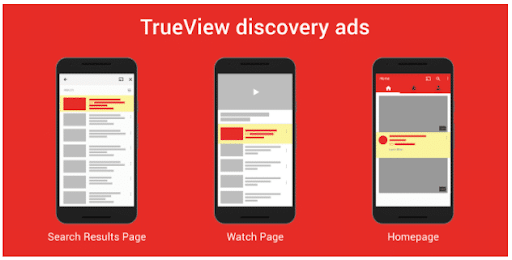
Bumper Video Ads
Are you looking to capture viewers with a short, memorable message? Then bumper ads are for you! At only 6 seconds, bumper ads are a quick, snappy way to leave viewers wanting more. Billed on a CPM basis, these ads are best for building brand awareness, given that they are also non-skippable.
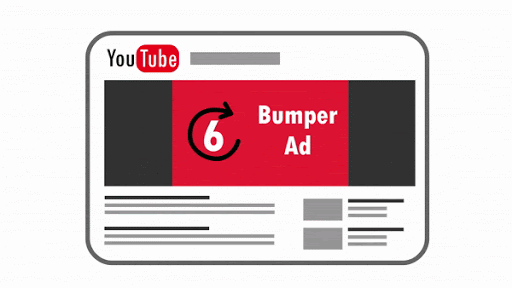
Masthead Ads
Masthead ads are a fantastic way to drive awareness for a new product, service, or event for a short period of time (i.e. a trade show). While most YouTube ads are purchased through the Google Ads auction, masthead ads are bought on a reservation basis. By buying on a reservation basis, masthead ads give you more control over your budget (buy impressions at a fixed rate), greater visibility (guarantee the placement of your ad), and better brand awareness (reach a wide audience).

Outstream Ads
Outstream ads are another great tactic for boosting brand awareness and bringing users to your site. With over 40% of YouTube viewers watching content on their mobile devices, a mobile-first ad campaign is a smart approach. Outstream ads, for example, are mobile-only and play on partner sites and apps outside of YouTube. While this might seem counterintuitive at first, this actually allows advertisers to expand their reach to publishers such as CNN and Forbes. In addition, users are more likely to view outstream video ads by over 25% when compared to instream ads.
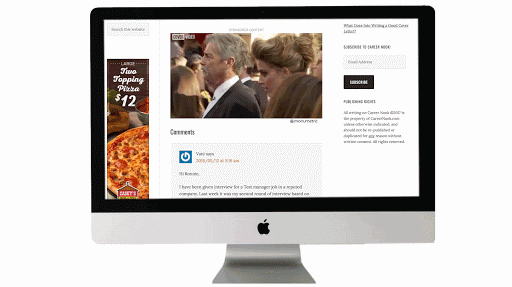
Knowing that there are so many options for YouTube ads, it can sometimes be overwhelming to know what format to select. It’s important to start with your goal, and work backward from there. Better yet, consult a digital marketing agency for advice on the best ad format and strategy for your business. If you’re interested in working with a video design & production company to create your next video or need help figuring out how to promote your videos, contact us here!
It’s no secret that any business striving for success has to find a way to differentiate themselves from their competition. The same goes for companies operating in the government contracting arena, where players big, small, old, and new, are all looking for ways to get their messages into the market uniquely.
I know what you’re thinking… so much easier said than done, right? Well, what if I told you that a solid and effective brand story is one of the most critical ingredients of a government contractor’s success? And, what if I told you that as a government contracting marketing expert that specializes in brand storytelling, Bluetext can help you significantly improve your market standing and brand goals?
Now that I’ve got your attention, keep reading to learn more about why brand storytelling is so critical in government contracting, and just what Bluetext can do for you.
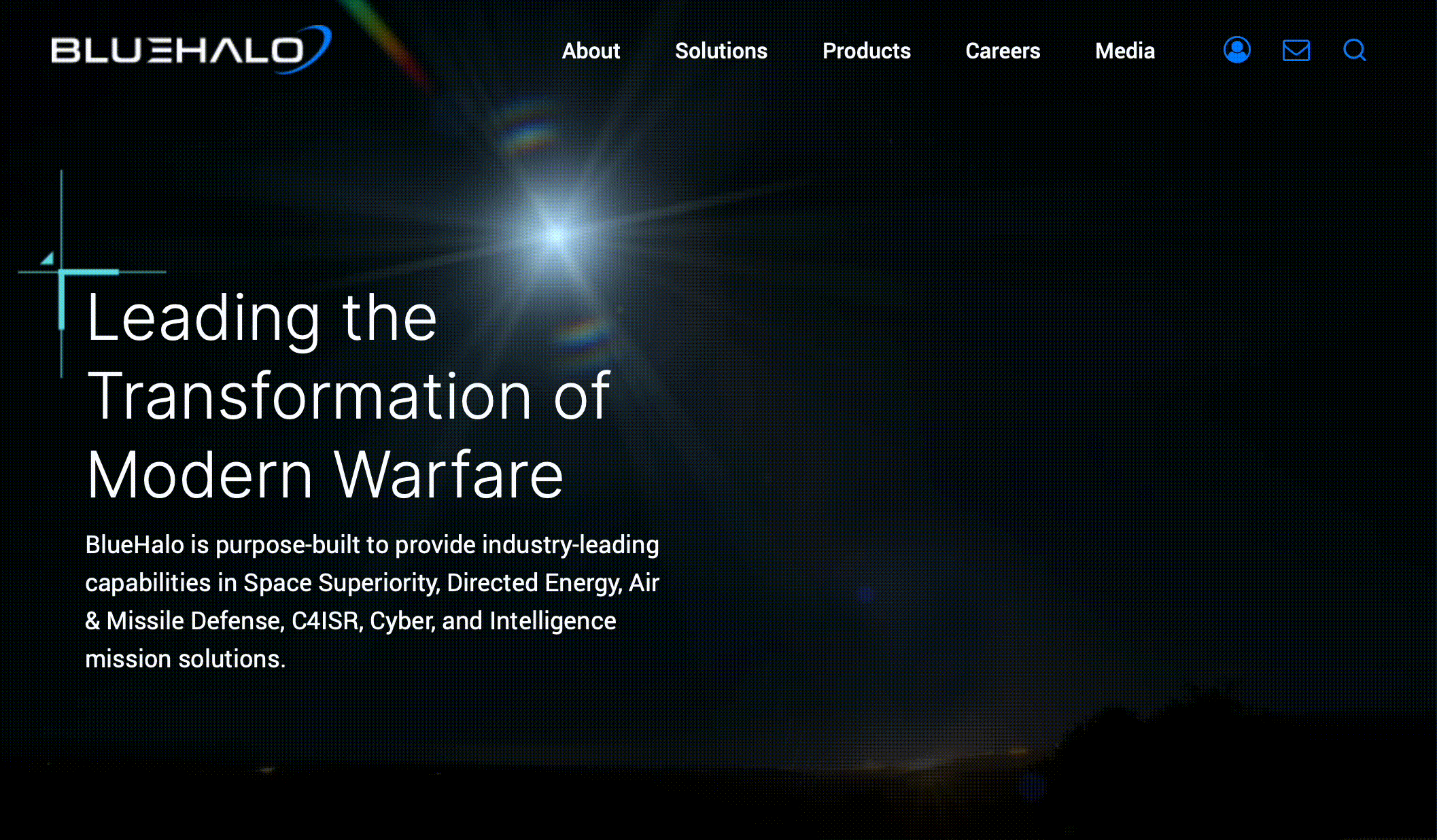
So, why exactly should I care about brand storytelling?
The reality of the situation is that without a strong brand story, many government services providers look exactly alike. Strong brand storytelling can make a government contractor stand out and come to stand for something valuable to all of the stakeholders. In a trust-based industry like government contracting, a resonant message can both attract and motivate buyers to conduct business with your company.
In a world so focused on numbers, proposals, minimizing risk and technical requirements, it can be easy to forget that your buyers are still human! Yes, they want to understand your company, services, and products and see those fancy charts and data, but they also want to relate. Most proposals are going to have very similar data, and after so many they all seem the same. What won’t be the same is the emotion tied to your company‘s proposal — if you tell your story right. Customers need to recognize your brand and trust that you are the right organization to fulfill their contracts in the long term.
That’s where brand storytelling comes in to help.
Studies show that humans actually rely heavily on our subconscious feelings to make decisions and that we respond positively to the impact of stories. That’s why storytelling is such a powerful tool to help evoke positive emotions around your brand and facilitate connections with your audience. When your audience connects with your story, they will pay attention longer, want to learn more, and be more trusting of your brand.
Storytelling that is consistent with your brand allows your audience to see the how and why behind your products or services. It allows them to be enticed by your company without being explicitly aware that they were in a sales pitch. Across any industry, tolerance is low for gimmicky sales ploys. However, there is attention bandwidth to be gained for a corporate responsibility and clear values. Companies who get this right are companies who win government contracts.

Okay, I’m in. But how do I get my brand storytelling right?
Enter: Bluetext.
As a top brand development agency, we’ve worked across industries to learn the most effective ways to tell unique brand stories. We have worked with countless government contracting firms to help them tell their stories in a way that captivates audiences, leads to real, tangible business results, and establishes them as a trusted partner who can solve real-world problems.
Check out a few of our favorite examples of storytelling in government contracting below:
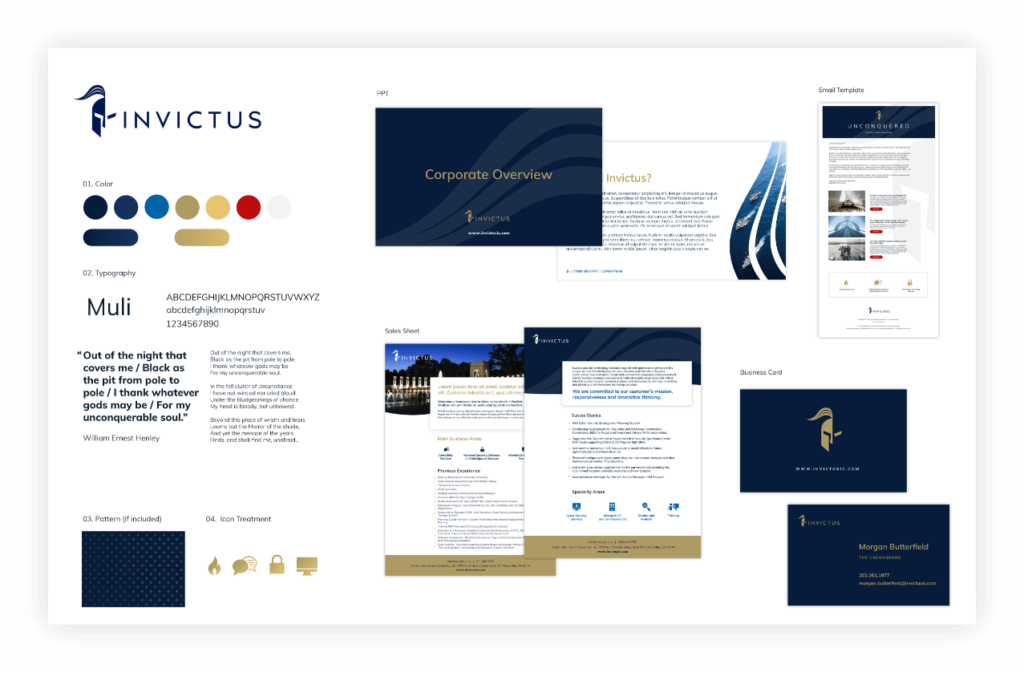 Convinced? Contact Us if you’re ready to work with a government contracting marketing firm to help tell your story.
Convinced? Contact Us if you’re ready to work with a government contracting marketing firm to help tell your story.
The hamburger, what’s not to love? No, not the American classic, but the navigation menu design. You know, the one with those three straight lines found in the top right corner of your screen. It’s an icon that hides a collapsible menu of possible link destinations, normally appearing on mobile designs. The hamburger menu is actually quite controversial in the UX design community. As such, Bluetext decided to break it down to deconstruct the user experience pros and cons of the hamburger menu.
Where does this funky food inspired design come from? The icon is actually a remnant of the 1980s, making it the perfect choice for retro embracing brands. The hamburger menu first debuted on Xerox copy machines, which had limited space and were therefore designed to be as simple as possible. The icon itself looked a lot like the menu that appeared when you clicked on it.
The design fell off designers’ radars for a few decades until a sudden resurgence in the mid-2000s. Why so? The emergence of mobile browsing had UX design teams more challenged to fit information on screens smaller than ever before. Facebook was one of the early adopters of the retro style and the design trend quickly caught on with many other websites and applications. 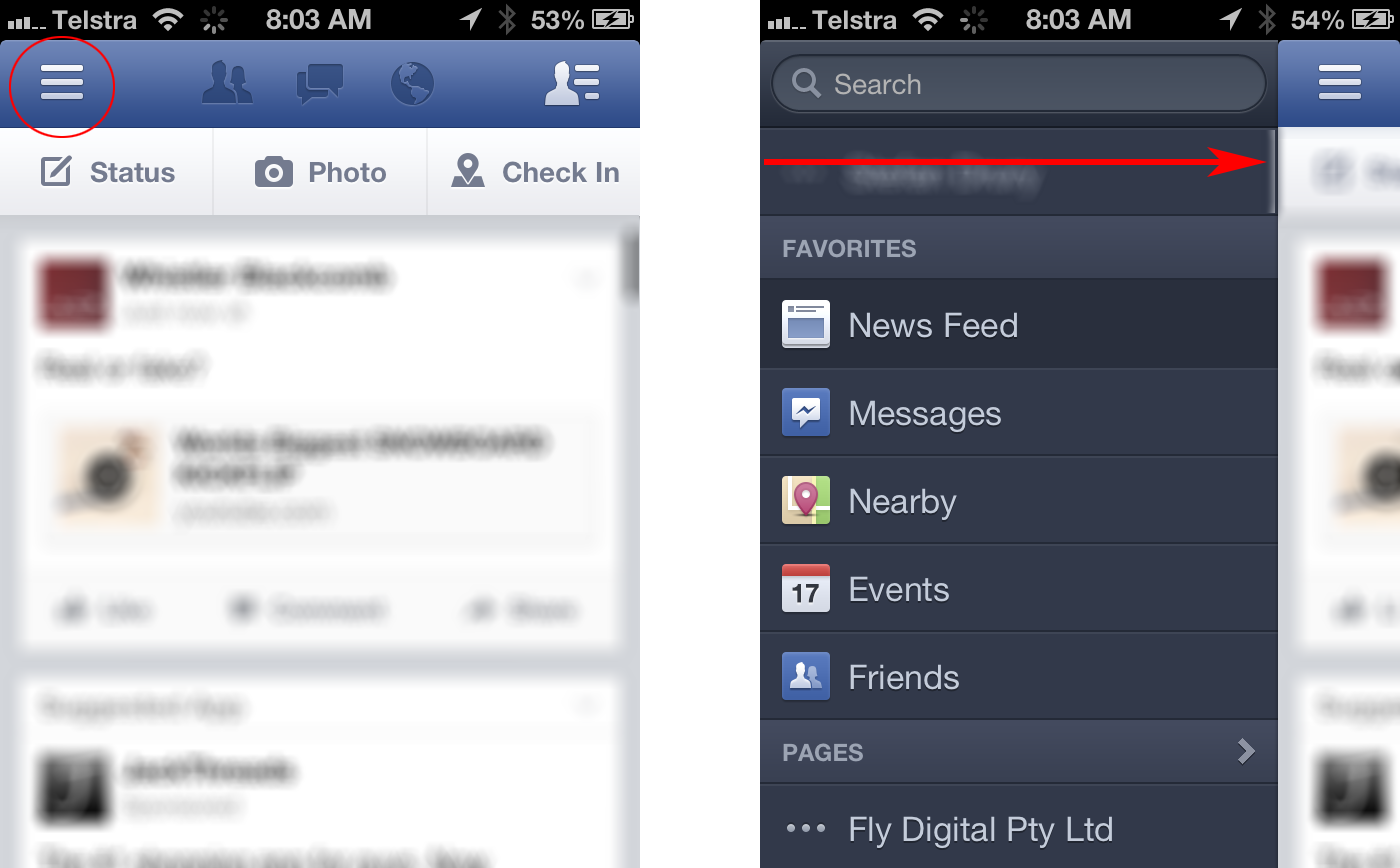
Larger websites have even adopted a hybrid approach, which uses both traditional top navigation and the hamburger even on desktops. Take the Bluetext client, SonicWall, for example. With a large number of products, solutions, and support resources to showcase, they needed a mega menu to encompass all links in an organized and interesting fashion. The top menu drops down to display page titles, short descriptions and even iconography for the high traffic areas of the website. To avoid overcrowding, other sections of the website are moved to a hamburger side menu for a cleaner user experience.
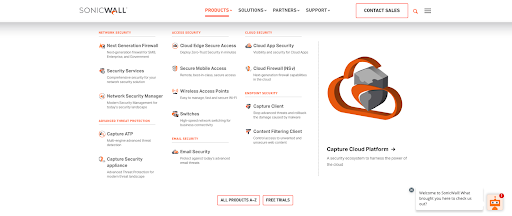
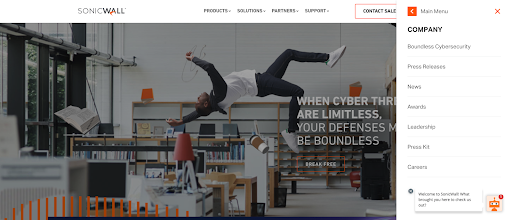
Some UX designers (vegans if you will) hate the hamburger menu. The main complaint with the design is that users can’t go anywhere or see anything without clicking the menu open. Many users expect immediate and obvious information, as seen in traditional top navigation designs. Many UX designers believe an intuitive navigation should obviously show two things: where a user currently is, and where they can go.
The hamburger menu has been the UX design go-to for years, but many companies are starting to debut some new menu items. For example the three dot approach often dubbed “the kebab”.
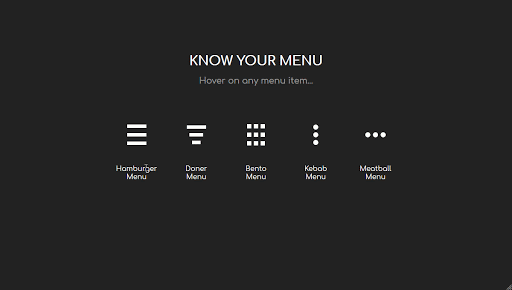
With mobile and tablet devices growing in popularity, there’s no doubt menu designs will continue to evolve in the future.
Does your website menu need a refresh? Contact Bluetext today to learn about our web and UX design services.
Data privacy features can be overwhelming. Every time you visit a new site, you’re immediately prompted with the same spiel: “Hey! Is it okay if we take your data?” You probably click ‘yes’ just to get rid of the annoying pop-up.
But what happens when you click yes? How are publishers using your data? How are we — the consumer AND the advertiser — affected by these data protection policies?

Understanding Data Protection Policies
Data protection policies really started to emerge and take force in the past several years. The most widely known data protection policy is the General Data Protection Regulation (GDPR), which was implemented in 2018. GDPR, in short, is “a legal framework that sets guidelines for the collection and processing of personal information from individuals who live in the European Union.” You can learn all about GDPR and what exactly the regulation covers on the official GDPR site.
But say you are an American-based company, are you affected by data privacy regulations? Just months after GDPR was enforced, the California Consumer Privacy Act (CCPA) was launched. Similar to GDPR, “CCPA outlines how businesses can collect, store and transfer consumer data from Californian residents.” You can find out more about what the Act covers on the official CCPA site.
The launch of these two acts threw many users and advertisers for a loop. For starters, if users are visiting your site from California or Europe, your site must be compliant. And let’s not forget one of the hallmarks of the “worldwide web” — the ability to connect users across physical boundaries. Remember the pop-up boxes and prompts we talked about earlier? Those were implemented across sites based on these new data privacy laws. In order for websites to be compliant, there has to be an explicit opt-in consent message that appears as soon as users visit a site, and no data can be collected unless the end-user opts in. This is a change from traditional advertising regulations in America, which required the option to opt-out (does the “unsubscribe” button sound familiar?). If a company fails to comply with these policies, it could “face a fine. In most serious cases, this fine could be up to 17 million euros or 4% of a company’s annual turnover.”
Data privacy acts are no joke! It’s imperative that companies follow the correct guidelines to ensure sites remain compliant — both for the company’s sake and the consumer’s sake.

What Consumers Should Consider
The next time you are prompted with a consent message, just remember: if you click ‘yes,’ you are giving that company permission to collect and use your data. If this sounds eerily vague and leaves you questioning what a company wants from your data, you’re not alone. We encourage users to navigate to the privacy policy pages on sites before opting in; this way, you’ll know exactly how companies will use your data if you choose to click ‘yes.’
While “collecting data” sounds like a serious invasion of privacy, it’s worth noting that most companies only scrape the surface of data — data is usually anonymized and does not reflect any personally identifiable information (PII). Most companies know the importance of building trust with their consumers, especially as data privacy is at the forefront of most digital conversations. For this reason, companies are usually transparent in their privacy policy — showcasing exactly what data will be collected — and how that data will be used. Again, when in doubt, check out the site’s privacy policy page!
Many consumers have found that checking the ‘yes’ box does have its advantages. Have you ever visited an eCommerce site, eyeing a particular product, but passed because of the price tag? Many marketers set up retargeting campaigns — which are only activated if users accept the privacy policy — that enable them to serve product ads to users who leave the site without purchasing. If you’ve opted into the privacy policy, you might start to see ads of the product you wanted to purchase (or similar), and in some cases, a nice discount code will appear with the ad! In many cases, customers value the reminder to checkout their online cart and especially enjoy saving money in the process.
Another less obvious example is user experience. Websites will use consumer data to help create a more seamless experience for the end-user by understanding what the user is most interested in. We say this is ‘less obvious’ because when done right, you might think that the website is answering all your questions and solving your problems intuitively. Maybe it is — or maybe it’s the data talking.

How Advertisers Should Navigate
As mentioned above, when it comes to data privacy and data protection policies, advertisers should prioritize consumers’ safety. In order to establish yourself as a trustworthy brand or company, make sure that you’re complying with all data regulations and are transparent with users about how their information is collected and used.
As long as you’re complying with data protection laws, you still have the same targeting capabilities. Here are some ways of leveraging data to build your brand’s digital presence:
- Create retargeting lists across platforms to follow-up with users who visited the site but didn’t convert, placing a more targeted ad in front of those end-users.
- Leverage compliant 1st party data to inform content development, predictive analytics, addressable advertising, and more.
- Learn and improve your site based on analytics data. If one of your most-visited landing pages has a high bounce rate and a low avg. time on page, work to determine why users are leaving the page, and update the UX to create a better landing page environment.
- Use the data you’ve collected from current users to reach new users who share similar digital attributes, also known as ‘lookalike audiences.’ Create lookalike audiences across paid media platforms such as Google Ads, Facebook, Twitter, and more.
The list can go on and on! But first: make sure your site is compliant, and make sure you’re putting the end user’s safety first.
Bluetext has learned a lot about data protection policies and data privacy over the years. We’re constantly adapting our site to make sure it’s up-to-date to remain compliant with data policies, ensuring consumer data is always safe. Visit our site to learn more about how we have achieved success while remaining compliant. And don’t worry, we won’t collect any data unless you’ve opted in!
There’s a reason why it’s called social media. People are connecting digitally, so naturally, there will be some level of engagement incorporated into social media platforms. Without engaging activities such as liking, commenting, or sharing, posts are simply just media, which from a digital marketing perspective, doesn’t hold much value for improving brand awareness and engagement.
So why is social media engagement important and how do you set your brand up for success in the social media sphere? Well, we first need to understand what engagement is.
What is social media engagement?
Social media engagement is a measure of how people are interacting with your social media accounts and content. Say you post a piece of thought leadership on your company’s LinkedIn account. That’s great, but once you hit “Post” that content is sent out into the social media ether and onto your follower’s device screens without much visibility into their reactions. This is where engagement becomes crucial; it provides valuable insights. The term can cover a broad range of actions across any social platform on a piece of content. For example, engagement might include:
- Likes and Favorites
- Comments, DMs, Replies
- Shares and Retweets
- Saves
- Clicks
- Mentions
These metrics give you insight on which posts are resonating most with your audience. Though, engagement is also crucial for how your overall brand is perceived by social platforms themselves.

Why is social media engagement so important?
Engagement is so important because, frankly, social media platforms say so. Social sites have built algorithms to place the most relevant content for users in front of them, and they continue to get smarter as users continue to engage with content. Likewise, posts that get higher levels of engagement (both in numbers and in meaningful interactions) will be prioritized over those with simply the most likes.
As Facebook explains, “Interacting with people is associated with a greater sense of well-being… On the other hand, just scrolling through your Facebook feed, passively reading or watching without interacting with others, tends to make people feel worse.”
How do I make meaningful content?
The first step is understanding that there is not a universally correct answer for “meaningful content”. Meaningful is subjective, so it’s important to consider what specifically would be meaningful to your audience. To keep your engagement on the rise, you need to invest time into your social media strategy. Digital marketing agencies, like Bluetext, are particularly skilled at identifying, researching, and marketing toward your target audience, giving you the avenue to boost your engagement.
Here are three quick steps to help boost your engagement:
- Be social. You shouldn’t just post something and not engage with your audience, especially after they put in the time and effort to respond to you. Take the time to reply to messages, comments, and engage with other brands online.
- Have a consistent voice. Remind yourself that different audiences prefer different styles. Take a look at your target audience and establish a voice that may be most interesting to them and less so your personal taste.
- Know the social algorithms. Make sure you understand how the algorithms work on the different platforms to ensure you are taking advantage of how they operate. For example, some platforms, such as LinkedIn, factor in the timing of engagement on posts with how great the reach will be. Others, like Instagram, don’t incorporate timing into their algorithms.
Looking to boost your social media engagement? Request a consultation with Bluetext today to see how you can expand your reach.
It’s no secret that after a year of virtual, well, everything, people have entered into a phase of “digital fatigue”. Dr. Alexander Aizman, a New York-based physician and surgeon has coined this term to describe “the physical discomfort that is experienced after prolonged exposure to a digital screen”. Ever been shocked when your iPhone sends your weekly screen time report? It’s no wonder people are growing weary of the time spent on digital devices…
When COVID-19 forced the world online a little over a year ago, device use increased as many calls, events, and other in-person interactions became video conferences. Everything from professional networking, to personal tasks like ordering groceries, quickly pivoted to digital platforms. With people rejecting increasing screen time and looking to alternatives that allow them to avert their eyes, designers must establish a way to create enticing experiences in the midst of digital fatigue.
Cut Down on Blue Light
One way to switch things up is to create an alternative, dark mode experience for users. Dark mode isn’t just a trendy aesthetic, it is actually backed by UX research and health studies to benefit users. The majority of websites we interact with on a daily basis leverage white or light color-dominant backgrounds and excessive exposure to this can cause eye strain, dry eyes, and even disrupt our sleep cycles.
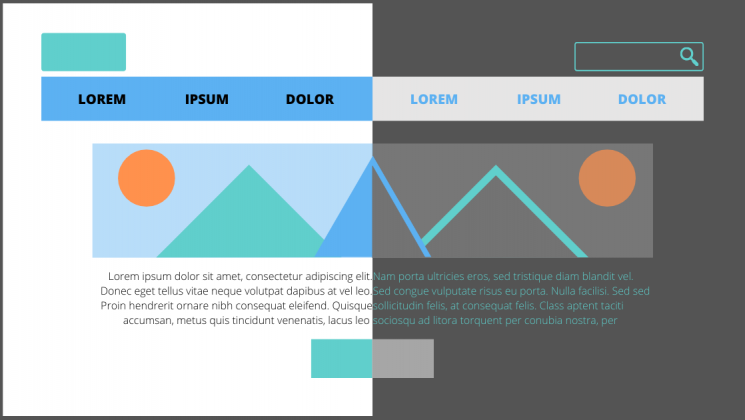
Allowing users to choose their experience, or programming a design that is time responsive, and will automatically update to dark mode for evening and nighttime hours based on the user’s location, can provide a break from all of the white space.
To learn more about ways you could incorporate dark mode into your designs, read our previous blog post.
Break Up the Monotony
Spending the majority of the day on screens and devices of various sizes can become exhausting for a number of reasons. Particularly if you are reading large amounts of online text content. When designers approach a new interface or even just a new landing page, it’s important to always keep the audience, and the environment, in mind.
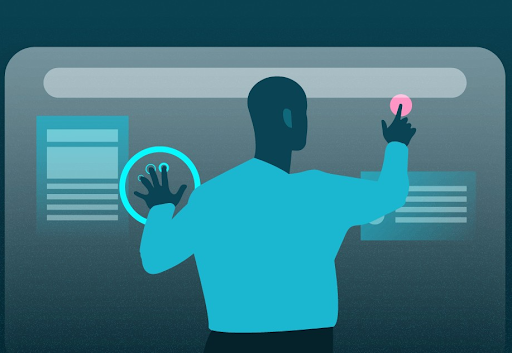
Think of a trip to the museum…it can be a great outing until the initial excitement wears off when each exhibit feels the same. Walking around and reading long content labels, in every roped-off section can only retain attention levels for so long. Yet when there is an interactive exhibit, the interest returns, and the learning and engagement experience offers a higher reward. The same concept applies to online businesses, websites that receive more engagement and interest offer a higher ROI.
Utilizing interactive content, whether it be diagrams, comparison tables, or even simple graphics, can break up long walls of text. Inviting users to interact with content and bringing in visual elements that convey information in easy to grasp and easy-to-understand ways will improve the users’ overall experience.
Introduce Motion and Movement
One notable way to make sure your users connect with content and accompanying design is to create experiences that introduce motion. Static content requires the user to continue scrolling or navigate to other pages and can quickly become repetitive and uninteresting. Incorporating movement into your design as users interact with the page can create a unique experience that will build interest and encourage interaction.
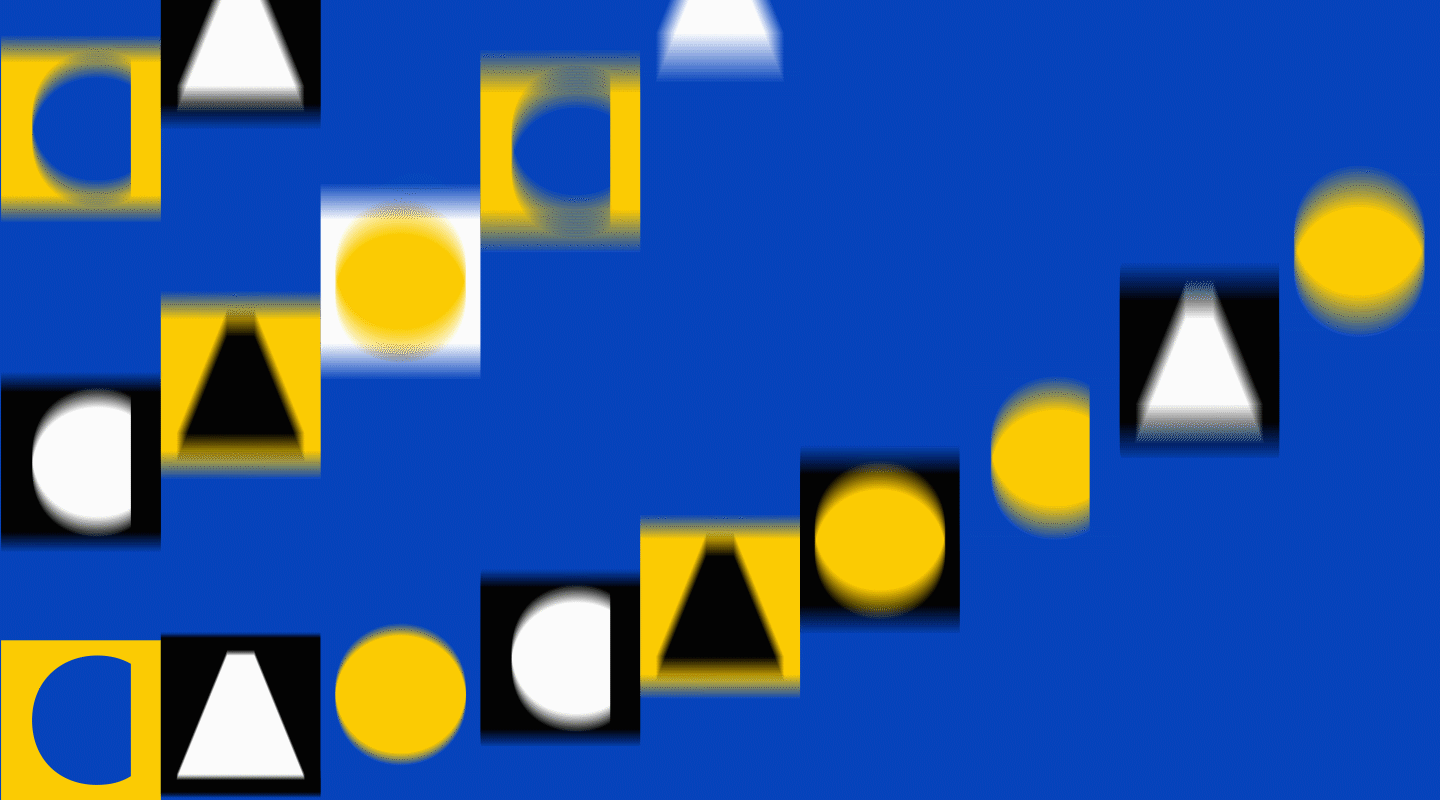
All of the techniques mentioned above bring exciting alternatives to custom designs, and avoiding digital fatigue will ensure users have positive online experiences.
If your website could benefit from a boost in online engagement and website interaction, you’ve come to the right place. Contact Bluetext to learn about our services in UX design, motion graphics and interactive website development.
Considering a new name for your business? Whether your company has just undergone a merger or acquisition, or perhaps just needs a fresh rebrand, corporate naming can be just as equally exciting as it is daunting. If you have kids you probably relate to the decision anxiety that comes with naming. Will the name fit his/her personality? Will the name be memorable and unique? Will it withstand the test of time? The classic choice overload paradox sets in. The infinite number of possibilities makes the ultimate decision even harder. Not to mention the significance a corporate name can hold. Choosing your company’s name is one of the most important decisions you’ll make, as it sets the tone for all future branding initiatives. For better or for worse, your business name helps create a strong first impression with potential customers and investors.

As a brand marketing agency, Bluetext has assisted a number of companies in the naming selection process. Many of our clients considering a new name often ask, “Well, where do we begin? How do we name our company?” And truthfully, there is no right answer to that. Coming from years of branding and messaging experience, we’ve learned successful new names can arise in a variety of ways, but names do tend to flatline for a few consistent reasons. So, we figured it would be best to start with what not to do, leaving exactly what to do open to the unique circumstances. Keep reading for a number of tests that can help you weed out names that can help you avoid brand regret down the road.
How Not to Name Your Company
Copy the Competition: Don’t select a name that mirrors others in your industry. Especially if you are in a crowded industry, or perhaps have business offerings that span multiple industries, it’s paramount you do thorough research to ensure there are no similarly spelled or pronounced competitors.
Twitter Test: Nowadays it is expected (and advantageous!) for every business to have social media accounts. One quick test for your new company name is whether it’s compatible with common social media handles. If your name is too long to be a Twitter handle (maxed at 15 characters), your handles will need to be adapted on other platforms as well.

Go Crazy with Creative Spelling: One of the biggest trends in naming is creative adaptations to spelling common words. For example, how Waze adapted the spelling of “ways” to creatively communicate their business. This strategy can be successful but can risk confusion. The issue with having an overly complex name is that you’ll always have to spell it when you say it because it isn’t spelled how people hear it. This could cause challenges with potential customers finding your business.
Bluetext’s Rule of Thumb: When doing alternate spellings of names, try and stay to one letter tweak per name.
Disregard the Domain Availability: Don’t fall in love with a name with an unavailable URL. When researching or considering new names, we recommend looking up the domain options immediately.
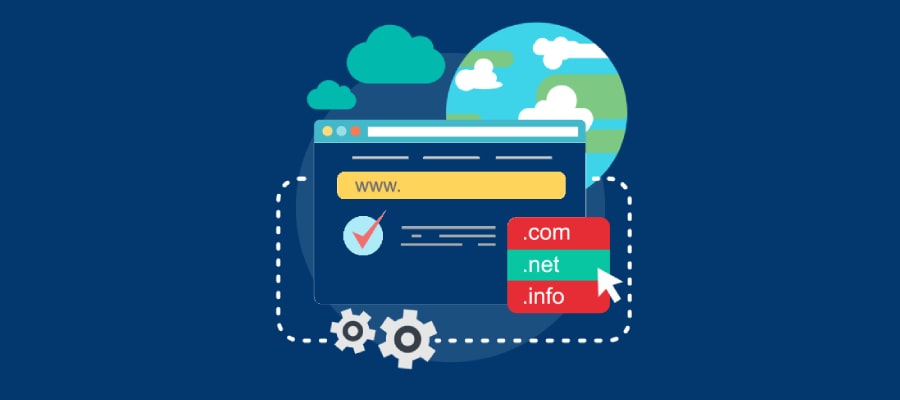
Let in Too Many Voices: While great in theory, opening this discussion to the masses is never a good idea. It is incredibly unlikely that involving everyone will result in a consensus. Oftentimes involving too many decision-makers is like having too many cooks in the kitchen, it just results in an inefficient and stagnant discussion of competing opinions.
Bluetext Rule of Thumb: Involve only key decision-makers. Ones with the company’s best interest in mind, and those able to leave their egos at the door. It may be worth taking the decision to a vote when you have selected a top 2 or 3 names, but in the early ideation and decision phases, be sure to limit the discussion to only relevant stakeholders.
Frankenstein Phrases: One common naming tactic is to combine parts of an adjective and a noun into a new word. While great in theory, more often than not the name seems disjointed or forced. The two words might work great on their own, but just don’t go together. Other common fallbacks include truncated words like Tech, Corp, or Tron.
Go Too Generic: While your name should not be overly descriptive and superfluous, going too generic can also be dangerous. Random acronyms don’t give any hint into your brand, offerings, or story. A good test is whether someone could tell what industry you’re in by the name. Overgeneralizing could cause people to overlook your company if there is no sense of differentiation. Conversely, you also don’t want to use a name that is too specific to the industry you’re in, as doing so will limit your ability to expand into new territories and sectors with the same company name.
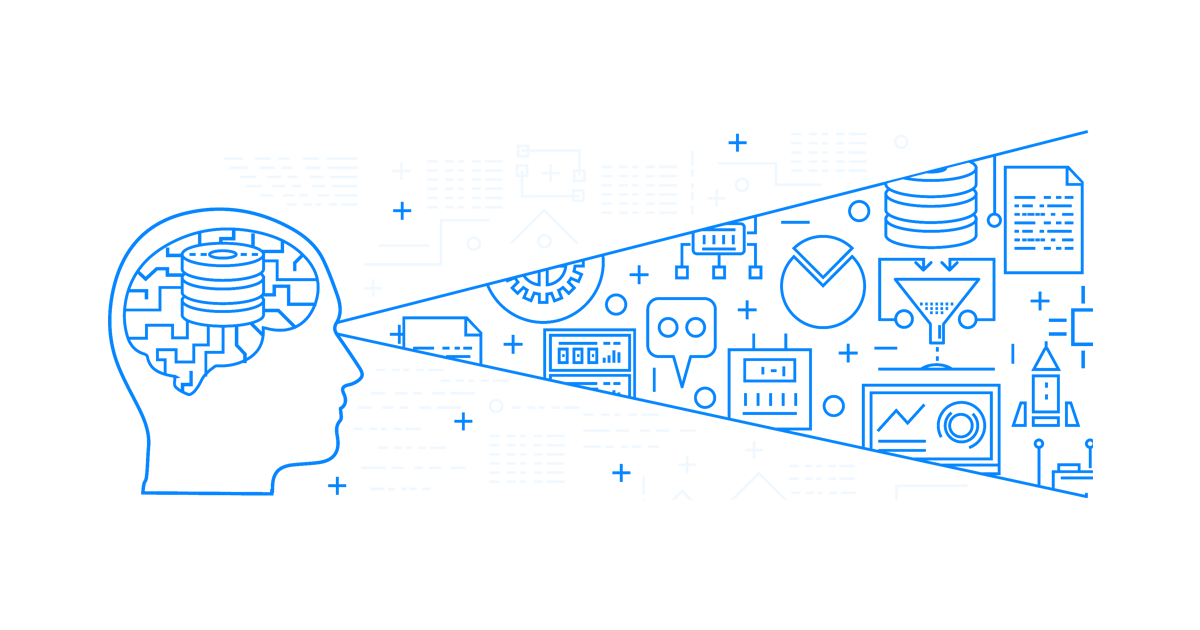
Forget to Practice Pronunciation: One of the most telling tests of a name: Can it be easily pronounced? Ask unbiased third parties to read the name aloud. Did they pronounce it as you expected? Can you easily repeat the word over and over without mispronouncing? Does the name roll off the tongue or is it a jumble of awkward consonants? Just like you would want your brand to look and feel right, you need your company name to sound and feel right.
We’ve shared our top eight ways not to name your company, but what should you do? Consult a professional branding agency. Hiring a third party brings in a fresh perspective to your company and overall brand strategy. Not to mention they will have a staff of professional copywriters who can help craft your new name and corporate messaging.
Need a new name? What are you waiting for? Contact Bluetext to learn more.
In a year when in-person events and meetings aren’t possible and Zoom-fatigue has set in, you need a way to virtually interact with your audiences in an engaging way. Here at Bluetext, we’ve spent a lot of time perfecting our digital experience platform to help you connect with your audience. Keep reading to learn more about our briefing centers.
Targeted Audience Experience
As with any experience, you’ll want to tailor it to your specific audience. Whether your goal is to disseminate thought leadership or acquire leads, your messaging and resources should support your goal. While it’s difficult to create a custom experience for each user, our Digital Briefing Center platform supports creating custom virtual experiences for different audiences. This empowers you with the option to create a one-size-fits-all experience or multiple tailored experiences.
While we understand many tailored experiences sounds great, that can easily turn into a lot of content creation and maintenance. That’s why we work with every client to provide experience-based recommendations for your Briefing Center. Ultimately, we recommend leveraging your existing content alongside some tailored content for your audiences. Bluetext has plenty of experience creating content, see some of our work here. As a full-service marketing agency, we will help you create a content marketing strategy to ensure your content is valuable, engaging, and worthwhile for your audience.
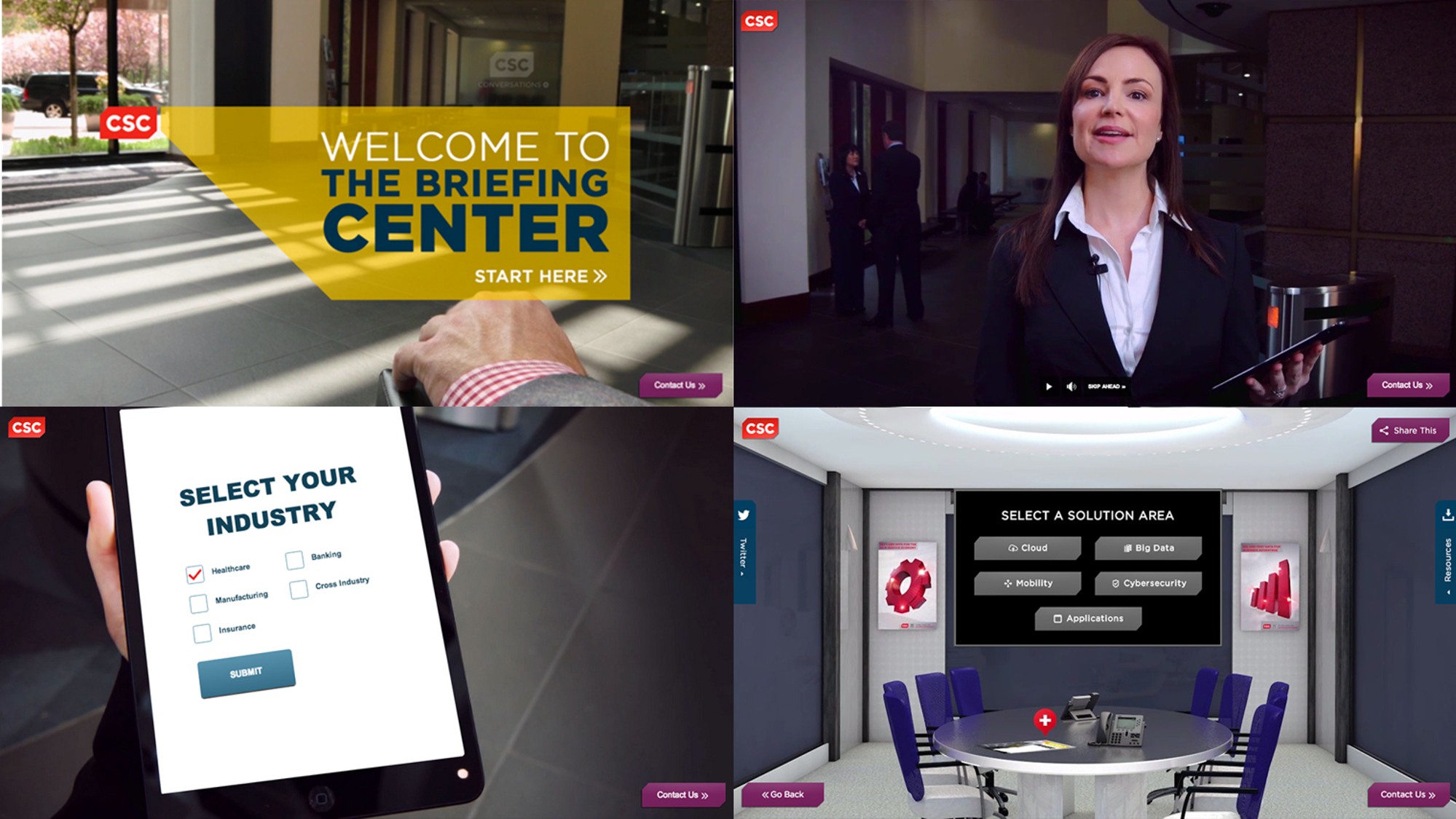
User-Approved Design
As with any virtual event, it’s about the experience for your audience. From inception to launch, we’ve worked with our in-house UX experts and our clients to come up with the best design with the end users in mind. That means regardless of the content you end up using, our design will help it shine and push users to convert.
As a user visiting a Briefing Center for the first time, you can expect a welcoming and straightforward design. Here at Bluetext, we prioritize user experience design and go the extra mile to emulate a live in-person experience. For example, what would a user expect at any traditional event? Perhaps to enter a conference center lobby and be directed with agendas and introductions. So why not replicate that across a digital platform? A streamlined user journey is something we provide in any virtual experience, website design, or platform. With the ability to gate the experience for new users, you can capture key contact information for your CRM. As a return user, bypass the gate to access the experience with ease.

Connecting With Tailored Content
Every Digital Briefing Center uses tailored content specifically to meet your audience’s needs. From custom 3D environments to professionally recorded stakeholder briefings, your Briefing Center will convey key messaging in a personalized way. When you can’t meet your prospects in person, at least create the illusion of an in-person experience. Additionally, implementing live video and text chat capabilities can have your team on standby ready to talk with them.
Don’t let custom content intimidate you. Our team has mastered the remote video recording process. Using a comprehensive recording guide and video chats, we walk you through how to professionally capture any speakers you want to host in your experience.

A Partner You Can Trust
So you’ve decided on creating your own digital experience. What comes next? Bluetext has the industry knowledge to guide you step-by-step from discovery to video capture to launch. Want to learn more? Watch our video and contact us today to learn more.
Due to the global pandemic, the rise in virtual events over the past year has created a new element of accessibility to gathering. The past year has exposed previously unacknowledged limitations to in-person events, where only a limited number of attendees could be a part of the action. However, the advantages of event accessibility can bring implications to traditional registration strategies that previously relied on limited availability and exclusivity.
Recorded webinars, streaming services, and many other on-demand materials can remove the sense of urgency from common event marketing tactics. If an audience member knows they will have access to an event at any point in time, they may feel less inclined to participate in, or even join an event in real-time.
At Bluetext, we have found a way to help our clients capture interest and create urgency around virtual events. Leveraging the best industry tools available and reliable systems to create a realistic and professional virtual event experience allows you to open your virtual event to a wider audience, without sacrificing the emotions and experience of in-person, physical events.

Stay true to your brand
This piece of age-old advice has never been more true. If you get away from your core values and try to create a virtual event setting that would be unfamiliar to your typical target audience, potential attendees and customers may not come away with the right message. A virtual event is an opportunity to get creative with event-specific branding, but make sure that there are still remnants of the brand your users know and love. Take SonicWall’s Boundless 2020 event for example. Bluetext created a specific EVI (event visual identity) inspired by their Boundless campaign, new product dark mode features, and existing brand identity.
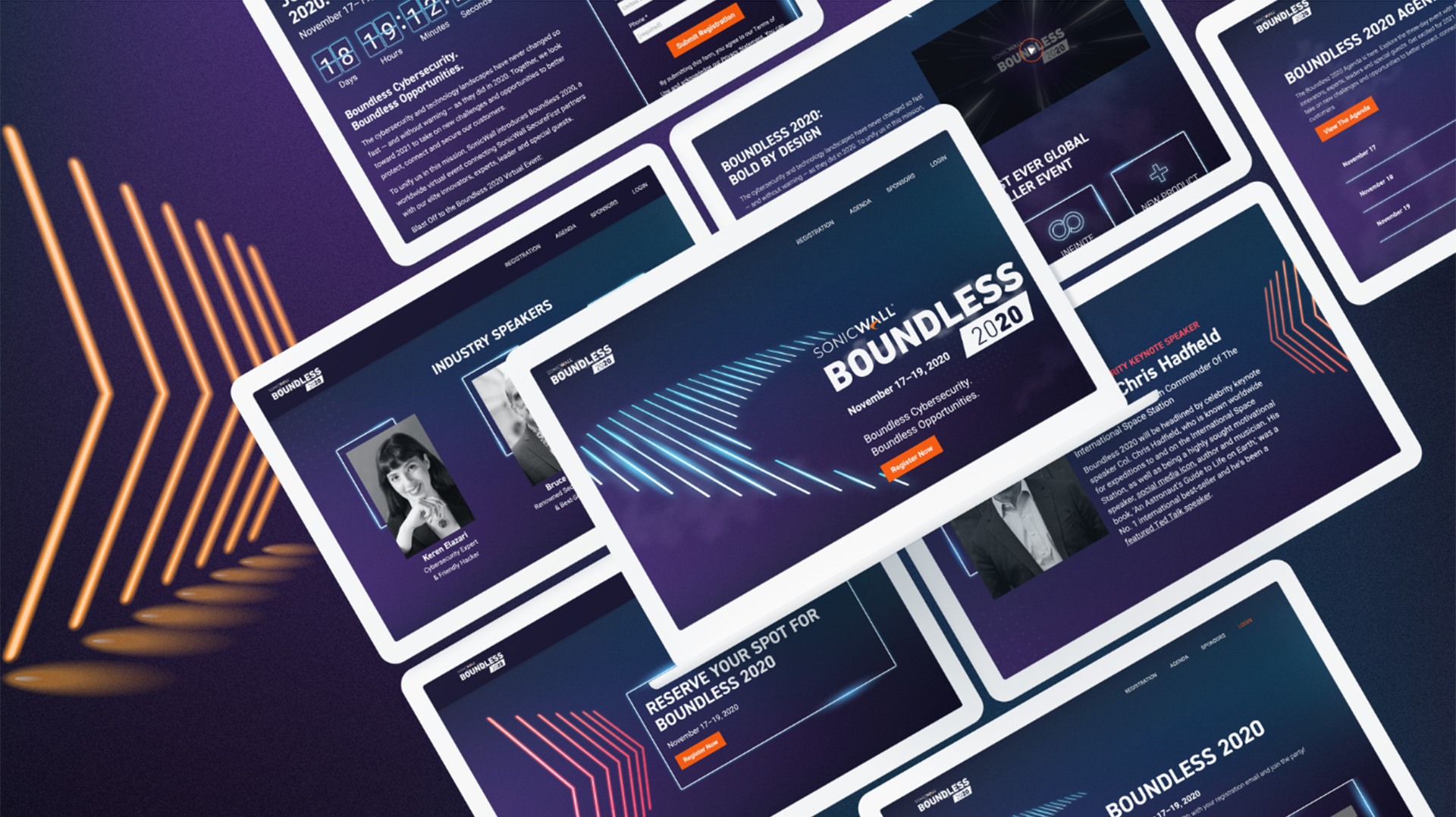
Drum up your attendance
The old goal for larger event attendees was to get people in the room. Now, a successful campaign will convert registrations into live viewers. Everyone wants more eyes on the screen and ultimately your brand.
Everything comes down to how you plan and offer an event. One way to create urgency includes making sure that people know it will only be a one-time opportunity. The novelty of exclusive and experiential experiences very much still exists in the virtual world—it is just a question of making sure the audience knows what to expect and what they could miss out on if they don’t attend.

Play the long game
Many experts are hinting that even after the pandemic recedes, aspects of virtual events may be here to stay. The success story of the virtual event is twofold. Some companies have noticed an increasing number of event attendees due to the ease of people signing on from home, and a hybrid option of partially virtual, partially in-person events will allow non-local attendees from around the world to participate in events they may not have otherwise due to the hard cost and opportunity cost of travel. It is now more important than ever that your company is prepared to comply with today’s event regulations by going virtual but also invest in a sustainable digital marketing strategy for future events, campaigns, and more.
Watch Bluetext founder, Jason Siegel, discuss how to create and maintain urgency in event marketing with Travelocity Founder and keynote speaker Terry Jones in this week’s Virtual Marketing Minute.
Large-scale, in-person events have all but vanished since the pandemic rocked our world just a year ago. It seemed that nearly all hope was lost for event marketing ― but then came virtual events.
Over the past year, virtual events have provided companies and organizations the opportunity to host their events in the digital sphere, often attracting far more attendees than their in-person events. These virtual events provide hosts and attendees with opportunities that physical events simply can’t.
No venue, no problem
Virtual events are exactly what they sound like ― virtual. This means that attendees don’t need to travel to attend a virtual event as they can enjoy them from the comfort of their own homes. No venue means no geographical constraints and the elimination of travel expenses. Attendees can join from all across the country, and all around the globe without costing their companies a dime.
See how SonicWall successfully garnered a 135% increase in attendance over their previous high-mark partner event.
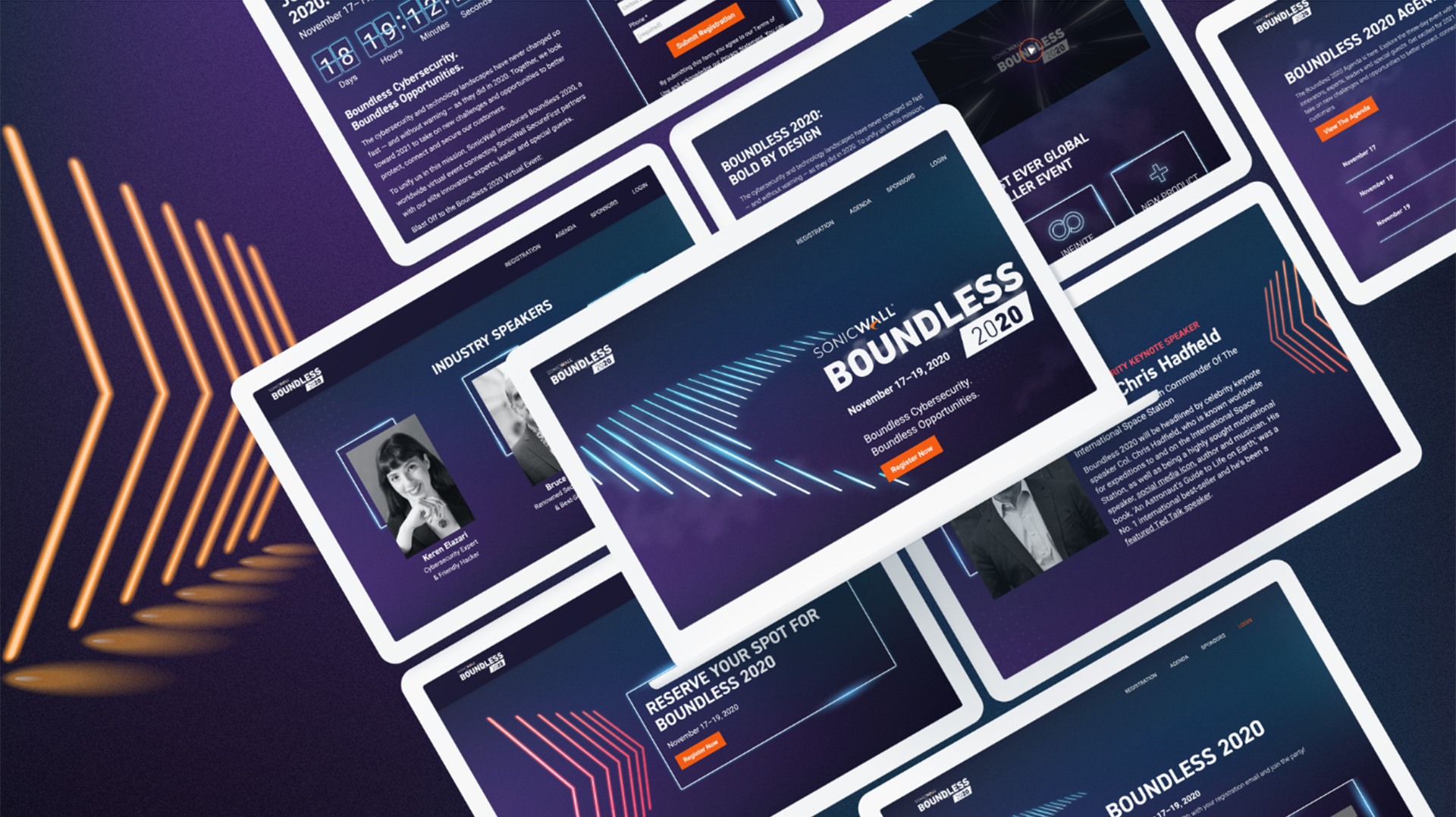
High-quality production for higher retention
Virtual events allow companies to shift their budget away from venue fees and reallocate it toward production costs for their event. High-quality production captures and sustains attendee attention. If your event is lacking in production value, your attendees will be more inclined to spend time on their email instead of participating and actively listening to your hosts and guests.
Equipped with Citrix brand assets, Bluetext designed a fully-customized virtual event experience for Citrix Boot Camp, marked by live video playback, a resource center, and extensive tracking to provide an interactive and enjoyable online UX. See how Bluetext worked with Citrix to bring their networking event to the digital sphere.

The restriction of in-person events was once seen as an obstacle, however, the recent success and advantages found in virtual events have brought new opportunities and exposed flaws of previous systems. Virtual events aren’t going anywhere anytime soon. Even post-covid, the virtual event will continue to be a key component of event marketing and management where nearly all events will be hybrid, and many still fully virtual.
Watch Bluetext founder, Jason Siegel, discuss the future of virtual events with Travelocity Founder and keynote speaker Terry Jones in this week’s Virtual Marketing Minute.