Over the past several years LinkedIn has moved beyond being a tool used solely for job searching. It has cemented itself as a home for people who are passionate about their work to share news and successes with former colleagues and other connections. It has also become a hub for social selling and a platform for increasing brand awareness––for personal and organizational brands alike.
While it is a social network, the rules and norms on the platform are much different than other sites like Facebook and Twitter. You will see hashtags and (professional) selfies, but you won’t see clickbait political headlines or an onslaught of memes. And if you do, you might be connected to the wrong people!
As part of a holistic PR strategy, LinkedIn can be a powerful tool for sharing company news, amplifying earned media and owned content, and leveraging relationships. The following 10 tips will help set you up for success on LinkedIn, professionally and personally:
1. Update your company page, or create one if you’re not one of the 30 million companies using LinkedIn. Make sure to add or refresh your logo, header image, company description, and tagline, ensuring all graphics are properly sized for each location. Pay attention to the details here. Imagine you’re talking directly to a potential customer or employee. What do you want them to know about your company? What does your tone convey?
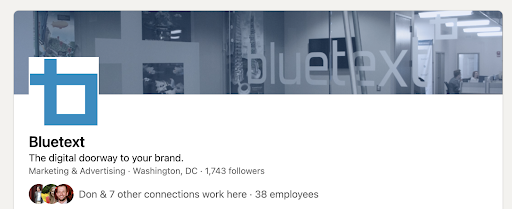
2. Update your personal page and encourage others, especially company executives to do the same. Employees are the face of your brand, and employees with full profiles look less spammy when engaging with others on the platform. Here’s a short checklist of items to update:
-
- Make sure each section is filled out and current.
- Include a professional picture that’s more recent than your last driver’s license photo.
- Add a cover image.
- Connect with the right people. Current and former colleagues are good. But, also look for sales prospects, industry and thought leaders.
- Extra credit: Make your headline say something about you other than your job title. Make it interesting, funny, ask a question. Let people get to know you a little in 10 words or less.
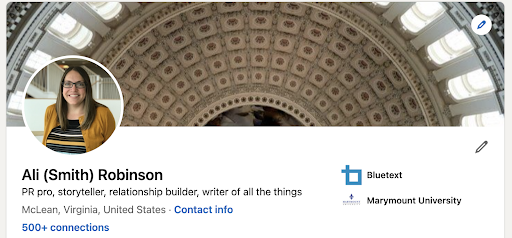
3. Strategize. It sounds simple enough to think through what you want to post before you post it… but, also consider which business units outside of marketing––especially HR/recruiting––may lean on LinkedIn for before moving forward. As a part of strategy discussions make sure to consider: what goals you want to accomplish on the platform; who you are trying to reach and what content they will find most interesting; how often you intend to post and at what time of day; and if you will have any budget to put behind your efforts. Another good idea when setting strategy is to take a look at how competitors, partners, and other industry leaders are present on LinkedIn, emulate what you like, and take note of how you can stand out.
4. Plan your posts. Most marketers find it best to map out a content calendar for all social platforms, including LinkedIn. That way you can ensure cohesion and alignment across channels, make sure you are properly promoting the content and news coming out of your company, and ensure that you’ve got something set for every “post day” coming up. From there you can augment with timely or spur-of-the-moment posts.

5. Post, post, post. Just like on every other social media platform, posts with rich media––photos and videos––perform better on LinkedIn. A couple of quick tips for posting on LinkedIn:
-
- Keep copy short and to the point.
- Call out any stats or facts and figures.
- Ask questions to engage the audience.
- Include hashtags only when they make sense.
- Respond to comments.
6. Hit your target audience. With the organic targeting option for posts, page admins can target based on follower profile data, including industry, job title, seniority, and geography. While ads can be even more highly targeted, make sure that you’re setting this built-in tool properly to help you get your content in front of the right folks.

7. Optimize your page for search. Once your company page is up to date, the next step is making sure it’s easily found. Think about your potential customers, what would they use when searching for your product or services? By inserting relevant keywords throughout your company description, filling in your specialties, and adding hashtags to your company profile it can help you be found–on and off LinkedIn.
8. Use LinkedIn’s analytics. With this built-in tool, page admins can track post metrics to see what’s driving engagement and what’s not to help adjust the content calendar accordingly. You can also monitor the keywords being used to find your page, see which sections visitors engage with most, see who’s interested in your company with visitor demographics, and check your page performance against that of your competitors.
9. Add LinkedIn buttons. Adding a LinkedIn icon to your website, newsletter, email signatures and other places where you interact with your target audience will help increase awareness of your page and make it easier for them to follow you.
10. Explore ads. LinkedIn’s advertising is so robust it deserves its own tips list, but as part of an initial foray into the platform, it can’t be ignored. Ads allow you to target incredibly specific markets or groups of people to make sure your message is getting through. With sponsored content, sponsored InMail, or text ads you can amplify a strong piece of content, widen your audience, or draw specific attention to your brand on pretty much any budget.
It would be relatively easy to spend your week digging into the nooks and crannies of LinkedIn. It’s a huge platform with the ideal user base for social selling and targeted advertising. However, the above 10 tips should give you a guide on where to get started to support your PR strategy.
If you’re interested in learning more about using paid advertising, better promoting your posts, generating leads, or reaching other goals on the platform we are ready to help. And follow us on LinkedIn!