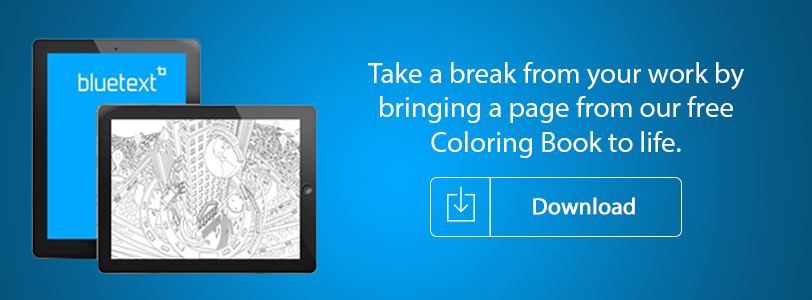It’s the beginning of a new year, and that means that industry experts will pull out their magic eight balls, clean their Google glasses, and attempt to see into the future. But as a marketer, it’s going to be tricky to understand what trends are real, and which ones aren’t worth spending time or resources chasing. Here’s what we can confidently predict: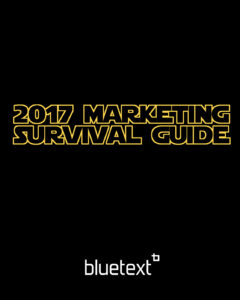 When technology experts take a stab at projecting into the future, they both overestimate the rate of consumer adoption and underestimate the resistance from political regulation. We all love the idea of Amazon’s warehouses in the sky delivering our packages by remote-controlled drones, and we may well be able to manufacture self-driving cars that are safe and efficient. But saying yes to UAVs circling our neighborhoods and giving the green light to driverless vehicles, that’s a different story altogether.
When technology experts take a stab at projecting into the future, they both overestimate the rate of consumer adoption and underestimate the resistance from political regulation. We all love the idea of Amazon’s warehouses in the sky delivering our packages by remote-controlled drones, and we may well be able to manufacture self-driving cars that are safe and efficient. But saying yes to UAVs circling our neighborhoods and giving the green light to driverless vehicles, that’s a different story altogether.
Digital marketing is evolving by the hour, but we can make some predictions on what’s going to be important to markets this year. Most important is how to survive these changes. So what should we expect in 2017 that may be more down to earth and actually come to pass, and how should you plan your strategy?
To find out, download our 2017 Digital Marketing Survivor Guide.
Today’s “need for speed” mantra is evident in everything we do. Your website is no exception. We all want everything to be instantly available at our fingertips – including our online experience. For websites, that means the faster the page speed, the better. Top B2B Marketing Agencies have been working with their clients for the past decade to improve page speed, looking for all sorts of tricks and tips to reduce load time and improve response. Some major players – including Akamai in the hosting space, Google’s AMP and Lightening from Facebook – have developed significant technologies and innovations that are worth considering for your digital game plan.
A survey from Statistic Brain concluded that the average person’s attention span has fallen to 8.25 seconds down from 12 second in 2000. This statistic is projected to continue to decline. As a marketer, that means you have even less time to grab your audience’s attention before they’re on to the next shiny object.
Page speed is defined as the load time of one particular page on your website. Ideally, the site is completely rendered and ready to go on a screen within microseconds of someone typing in its URL and hitting enter. Does this seem like an impossible ask? The short answer is yes. Since a feat such as this is borderline impossible in most cases, we’re forced to resort to more realistic metrics to achieve this lofty goal.
Here are the top three reasons why lightning fast page speed is essential for the success of your organization’s website.
1) It’s all about the User
User experience is the number one priority. Without them, of course, your site is just a jumble of html that serves no purpose. Site optimization is key and should be performed often.
- Fast page load time means users will be able to quickly navigate the site, increasing pages per session, time on page, and (possibly) decreased bounce rate.
- Better numbers for the metrics listed above mean better rankings from Google.
- Referrals become more likely when a user has had a good experience on your site.
In today’s ultra-competitive marketplace, a positive user experience could easily be the edge between your site and someone else’s.
2) The Fast and the Mobile Friendly
Google expects a mobile page to render above the fold in one second or less. Since more than half of the 3.4 billion daily Google searches are done on mobile devices, it’s imperative to have a fast and mobile-friendly site. According to an experiment done by Moz, Google has indicated it may actually be measuring “time to first byte” (TTFB) — which is how long it takes the first byte of information to get from a server to a browser.
Now that you know what Google’s looking for, there are numerous tools to help pinpoint where improvements could be made on a site’s backend. At Bluetext, we like to take out any guesswork and get our insights straight from Google. Put any URL into Google’s PageSpeed Insights tool and it provides recommended fixes, as well as a speed score on both mobile and desktop.
3) Page Speed + Stellar CTA = Increased # of Conversions
It’s been proven that page speed has a direct correlation to the number of conversions as long as it’s paired with an enticing Call to Action (CTA). For example, if a user wants to download a white paper but has to wait for the page to load, that user will lose interest and most likely leave the site. For businesses, that means a prospect is bouncing and may be lost for good.
Every second counts. Don’t wait, start optimizing your site speed today because if you’re not recognizing the need for speed, you might as well go home. For more tips on making a great first impression? Click here: https://bluetext.com/top-branding-agencies-know-never-get-second-chance-make-first-impression/
Need help speeding up your digital platform to get the performance you want ? Contact us
As we have written many times, including on the Google “Hummingbird” release and “Mobilegeddon,” search engine optimization is a never-ending game of cat and mouse. The mouse–anyone with a website that they want to get noticed–is always trying to find shortcuts that make their website come up high in a Google search. The cat–the search engine team at Google–wants to eliminate any shortcuts, work-arounds or downright cheating. That’s the game that has been going on for many years, because doing it the way Google wants, which is by having great content that is fresh, original, updated and linked to by other sites, is hard. In fairness, Google has been doing a great job of reacting and responding to the evolving nature of Internet usage and protecting the integrity of its search engine, and has made it much more difficult to game the system.
So here’s where Penguin 4.0 comes in. One of the ways that Google has assessed where a particular webpage should rank in a search query is by looking at the inbound links on that page. The theory goes that if The New York Times is linking to it, it must have the type of credibility and value that warrants a high ranking. Lesser websites have value, just not as much as The New York Times. However, by making inbound links an important component in the rankings, the mice on the other side found ways to artificially have lots of websites link back to key pages, sometimes by buying links or engaging with networks of link builders. That was the first unintended consequence.
In response, Google launched a Penguin update in April 2012, to better catch sites deemed to be spamming its search results, in particular those doing so by buying links or obtaining them through link networks designed primarily to boost Google rankings. At first, the Penguin algorithm would identify suspicious links when it crawled the Internet, and simply ignore them when it performed its ranking in response to queries. But sometime in the middle of 2012, Google started punishing websites with bad links, not just ignoring them but actually driving page rankings down for offenders. And that set off a mad scramble as sites needed to somehow get “unlinked” from the bad sites. Which led to unintended consequence number two: Not only did webmasters have to worry about being punished for bad links, they also had to worry about rivals purposely inserting bad links to undermine their competitor’s search results. Ugh!
So, in October of 2012, Google tried to fix the problem it created by offering a “Disavow Links” tool that essentially tells the Google crawlers when they find a bad inbound link that the website in question has “disavowed” that bad link, and therefore please don’t punish us for it any longer. Here’s how Searchengineland described the tool at the time: “Google’s link disavowal tool allows publishers to tell Google that they don’t want certain links from external sites to be considered as part of Google’s system of counting links to rank web sites. Some sites want to do this because they’ve purchased links, a violation of Google’s policies, and may suffer a penalty if they can’t get the links removed. Other sites may want to remove links gained from participating in bad link networks or for other reasons.”
And that created yet another unintended consequence, because, unfortunately, the Penguin algorithm wasn’t updated on a regular basis. So for websites trying to clean up their links, as SearchEngineland put it, “Those sites would remain penalized even if they improved and changed until the next time the filter ran, which could take months. The last Penguin update, Penguin 3.0, happened on October 17, 2014. Any sites hit by it have waited nearly two years for the chance to be free.”
Penguin 4.0 addresses that by integrating the Penguin “filter” into the regular crawler sweeps that assess websites on an ongoing basis. Waiting for up to two years for a refresh is now a thing of the past, as suspect pages will now be identified–or freed because they are now clean–on a regular basis.
What does this mean for websites? It’s what we’ve been writing now for a half dozen years. Good SEO doesn’t just happen, and it can’t be manipulated. It takes hard work, an effective strategy, and a long-term view to create the kind of content and links that elevate your brand for your customers, prospects, and the Google search engine. For more tips on navigating Penguin, download our eBook now.
Last week I was fortunate enough to be invited by BizBash to speak at their DC event entitled “ELEVATE”.
Elevate is a one-day conference where event and meeting professionals are able to rethink and explore the new attendee journey at events. Featuring in-depth workshops on event marketing, technology, design, sponsorships, and other topics, they discovered innovative ideas and compelling insights from the most influential names in events.
As BizBash.com describes it, “Social media has become a key component in all aspects of business, especially live experiences. Understanding new, emerging platforms and how social media and event marketing strategies merge is an integral part of the event marketing process. In this session, Jason Siegel, founding partner of Bluetext, will discuss how to develop a three-part campaign style approach to social media to maximize event reach. Siegel will share new ways to create urgency to register, how to leverage website personalization, insights on interpreting engagement, and how to seamlessly integrate virtual reality to drive interest and registrations for events.”.
The energy and buzz in the Reagan Center was very strong, and it was great to get out and meet a lot of top marketers in the field of event marketing, virtual reality, and all kinds of experiential elements. Please enjoy the presentation I gave below.
Designing, developing and implementing a new website can be very rewarding, especially when design and functionality work together to deliver a great experience for your audience. But it’s not always easy. Understanding the audience, how it interacts with your site, how it likes to obtain information, and what it responds best to is complicated and takes a lot of insight and experience. We know. We do it for a living.
That’s why we are proud to show off our own new website here at Bluetext. We are not the cobbler’s kids who don’t have shoes. Our website has been a key element in our success, and we keep it both cutting edge and fresh. One of our key objectives is to show off the great work we have done for our clients.
For our regular visitors, you may not notice some of the new design changes. There are additional case studies, the information is laid out in a more logical manner, and you will see new graphics and promotions. But from the back-end, it’s a significant progression for us.
The site is hyper-optimized for search engines, leveraging the latest changes in the Google search algorithms to ensure that the site gets the most organic traffic. It is closely integrated into our analytics and marketing automation platforms so we can track how people are using and interacting with the site. It’s also focused on delivering a personalized experience so that visitors can quickly get to the content they want and don’t have to revisit the home page each time. We’ve improved the load times so that everyone should have a good experience on the site. This is partly in response to Google’s rewarding good user experience, including load times for images and videos, in its search results.
We’ve also focused heavily on mobile as more content and sites are optimized for a mobile-first experience. The site is fully responsive. The creative displays are better and will provide examples of our work in more categories so that visitors can quickly find exactly what they are looking for. We’ve also enhanced the blog for greater industry insights on trends and best practices that we are seeing in the market, and have included an Ideas and Resources section on the home page.
So check it out, take it for a test drive, bang on the doors and kick the tires. Let us know what you think, and ask us how Bluetext can help you achieve greater success for your brand.
Perhaps the most critical component of the dozen or so enterprise websites Bluetext currently has in development is personalization. This shift in focus to personalized customer experiences is becoming increasingly important for B2B companies because of the significant impact it can have on increasing engagement and conversion rates with your target audiences.
Website personalization allows companies to serve up a custom experience based on the characteristics, preferences, actions, and perceived intent of an individual or persona group. Personalization goes beyond simply accommodating a user with content we think they like, and if done right, establishes a relationship between you and the user to drive specific actions designed to achieve specific objectives for your business.
The drive to personalization is being accelerated by the fact that your B2B customers are also engaged in the B2C space, where they are active on highly personalized consumer sites like Amazon and Netflix. Because users of these sites have become accustomed – if not addicted – to the personalized content and buying recommendations these sites are known for, they are more likely to be responsive to B2B sites that deliver that same kind of personalized experience.
So just like their B2C counterparts, B2B companies are clamoring for personalization functionality because of the impact the increase in the relevance of content and calls-to-action have on their ability to attract and acquire customers. So as the expectations of B2C users increase – the more their B2B alter egos will expect websites to reflect their unique business preferences. However, this in turn will enable increased conversions by constantly meeting your customers’ expectations, building customer trust and loyalty, and making it easier for buyers to make purchasing decisions to acquire your products and services.
At Bluetext, our personalization process begins at discovery – segmenting your database according to target customers with similar qualities such as size, industry, revenue, and location. From there we develop buyer personas within those customer groups and customize calls-to-action for that persona at different stages in their buying journey to deliver the right message to the right person at the ideal time in the buying process.
It is clearly time for B2B marketers to get personal…
A few months ago my partner Don Goldberg got a Google Cardboard viewer and was showing it off around the office but was not getting much of a rise out of the team. Maybe we all thought Virtual Reality was too far out there and the hype of Oculus Rift was overblown. Fast forward to early November and I got a Google Cardboard viewer packaged with my Sunday New York Times at home (yes, we still get the Sunday Times!). I downloaded the app and was immediately transformed. Being in the visual storytelling business, I knew that a seismic shift was beginning. Video was no longer just video. VR transformed the story, brought the user (me) into the story, and created an experience that everyone in my family was amazed by. With the price point of the Cardboard viewers it would not create a barrier for marketers to reach their audiences, even in the b2b world.
To quote Google’s news release from October: “Google Cardboard is bringing virtual reality worldwide. Starting today, the Google Cardboard app is available in 39 languages and over 100 countries on both Android and iOS devices. Additionally, the Cardboard developer docs are now published in 10 languages to help developers build great VR experiences. With more than 15 million installs of Cardboard apps from Google Play, we’re excited to bring VR to even more people around the world.”
The conversations inside our agency quickly moved to figuring out how to make VR a reality for our clients. Virtual reality could be the next medium for us to do creative storytelling. As a company focused on visual storytelling married with advanced development (see our work for brands like Workday, Adobe, and Jones Lang LaSalle), it was the perfect storm.
Fast forward two months and today we are designing a digital briefing center in Virtual Reality. We are marrying up our creativity, advanced video capabilities, and cutting-edge app development to help an enterprise software company more effectively tell its story. We see virtual reality as more than games and entertainment. We see it as a platform to tell stories in a fun and engaging way.
From what I can tell there are very few agencies doing virtual reality. We are diving in headfirst. With the launch of Google Cardboard we have an opportunity to help our clients tell their story like never before. That is the business we are in and that is what sets us apart.
We all remember playing the game Battleship as kids, where the goal was to sink your opponent’s fleet of ships by guessing where they were placed on a grid. The origins of this simple game actually goes back to World War I, when the Allied Navy had developed large artillery guns but didn’t have the technology—such as sophisticated Radar—to know where to aim. Just as in the real life naval battles of a hundred years ago, the game of Battleship involves a series of guesses.
So what’s that have to do with smart website design? Well, here’s an easy trick to remember if you want to win the game. Line up your entire fleet along the outer edges of the grid. While the mathematical odds of being sunk by your opponent are theoretically the same no matter where you place your ships, in fact recent research into human nature proves that our guesses aren’t truly random. Instead, we tend to adhere to predictable patterns when it comes to the focus of our attention on the grid, and the same preferences hold true in the digital world.
The trick in Battleship is to avoid the places that your opponent is most likely to look. In a 2009 study that looked specifically at where people are most likely to focus on a grid, a phenomenon known as “the middle bias” was identified. Put simply, our eyes are three times more likely to gravitate towards the upper middle section of a grid or screen than towards a random location. The top most frequently chosen spots are all clustered right around the middle. Anything on the outer edges is far down the list.
By now, I hope the implications have sunk in. If there’s important information you want a visitor to quickly find on your website, don’t hide it along the edges—take advantage of the “middle bias” where their attention will hit first. Like the game of Battleship, web screens are a highly visual medium, and as we continue to adapt our thinking and processing to the digital world, smart design and placement will continue to influence our visual habits, especially when it comes to what we notice and engage with online.
This is only one of the more recent findings that new research into human behavior is revealing when it comes to how people interact with their screens. In another study, researchers used eye-tracking technology to see how people made choices when a number of options were displayed across a web screen. The findings showed that where the subjects looked on the screen depended on how many options they had in front of them. The more options on the screen, the more that their eyes settled near the center of the display. Those first locations remained the most popular spots even when additional screens were shown with more options. Just as importantly, the study demonstrated that decisions about which options to choose were heavily influenced by where their eyes focused.
Shlomo Benartzi, who chairs UCLA’s Behavioral Decision-Making Group in the Anderson School of Management, reaches this conclusion in his new book on web design called “The Smarter Screen: Surprising Ways to Influence and Improve Online Behavior:”
We like to imagine our choices as reflections of our conscious desires… But this data suggests that our choices are often shaped by the perceptual habits of the eye, which are drawn to certain items and areas of the screen. Sometimes, salience matters more than preference.
The results of this and similar studies is that subconscious preferences can play a larger role in shaping decisions on screen. Again, the implication should seem obvious: If you want a visitor to your home or landing page to make a particular selection from a range of options, place that option in the center of the selections and not on the edges.
At Bluetext, we spend a lot of time evaluating visitor preferences and habits to maximize their engagement when designing websites and digital marketing campaigns for our clients. As with all digital experiences today, our clients are competing for the attention of their target audiences, and understanding human nature can mean the difference between conversion and abandonment when it comes to their customers.
Innovations in real estate marketing can help drive a company’s ability to hit their desired Key Performance Indicators. Through Bluetext’s experience working with top real estate brands like JLL and Kettler we understand what drives integrated marketing and digital marketing results.
SPEED
Faster websites make more money for their companies. Fast includes how long it takes your real estate website to load, but also how long it takes the real estate website search engine to show the user the type of available product that matches their search. Some sites use real time API calls and tons of third-party data services that bog down a search performance. This performance hit hurts seo, conversion, and engagement metrics. The bottom line is performance matters. The relationship between performance and revenue has been shown over and over again. Here are just a few examples:
- Amazon loses 1% of sales for every 100ms it takes their site to load.
- Shopzilla reduced their loading time from 7 seconds to 2. This performance boost resulted in a 25% increase in pageviews and a 9.5% increase in revenue.
- Mozilla shaved 2.2 seconds off their landing pages and increased download conversions by 15.4%, generating millions of additional Firefox downloads every year.
Ways to speed up your website include:
- Enable CMS compression
- Optimize your images
- Move JavaScript files to the footer
- Merge CSS files – Inline small CSS files
- Use a Content Delivery Network
- Minimize the number of HTTP requests
- Fix your 404 errors
- Take care of your page size
- Reduce the number of API calls
LOCATION AWARE USER EXPERIENCES
The other innovation real estate marketing executive need to consider is launching location aware marketing platforms and tools. Along with the adoption of HTML5, the Geo-location API has become very powerful technology. This allows your site to receive geographic positioning information using JavaScript. Once you have a location aware site or app, you are able to provide more accurate and appropriate content for your visitors. This is called geo-marketing. Geo-marketing is a relatively new concept defined as:
- The integration of geographical intelligence into various aspects of marketing, including websites and sales and distribution.
Although a new term, the principle of geo marketing has been around for a while. Facebook has been utilizing this approach for some time. Facebook gathers location-based data (based on users’ IP addresses) then show advertisers appropriate content for that geographic region. Google and other search engines also use this functionality and include location based search results for their users.
Your real estate website should offer the ability to search where you are located to offer up products around you. Of course many people search for information in another region for relocation scenarios, but the majority are in market moves and these use cases need to be addressed with a fast geo-personalized user experience.
We’d love to talk to you about your real estate marketing need. Let’s chat:
At Bluetext we do a lot of branding and website design. It is a service area where we have achieved a lot of success for clients across many industries, effectively helping them leverage their brand and visual identity to more easily achieve their business goals through their digital platform.
For many of our clients branding and website go hand in hand. We either create a new logo and visual identity from scratch, or evolve a brand identity to update a design system that needs some love, and then design and launch a sophisticated website to bring the brand to life.
You never really know where this process will go until you immerse yourself in the client’s business, getting to know their leadership, sales teams, customers, partners, and other stakeholders that can add valuable perspective.
Over the last several months across a few major client initiatives some unique perspectives emerged that made me step back to think about some tenets of branding that continue to arise as best practices we preach.
1. Bigger is not always better. There is this false perception that the best way to represent the strength and boldness of a brand is to make the logo as big as possible on a website. This is simply not true. Rarely is the fix to a brand question to make the logo bigger. There is a trend toward simpler, smaller branding whereby companies let their logo breath. Beyond the fact that we are moving to a world with smaller screens and a reliance on mobile devices where icons need to stand on their own, bigger logos make it look like you are trying too hard and in fact make your business look smaller.
2. Stand Alone. If possible, a brand mark/icon should stand on its own. I was meeting with the CEO of a major corporate client recently as we were working through a very fast moving branding process. He looked at the simplicity of the Bluetext “BT” icon and said that he really wanted us to replicate that for his brand. While flattering, it is not always that easy. Corporate names can be clunky, but necessary. The Nike swoosh was not globally recognized when it was launched in 1971. So the best advice I can give here is to create a strategic plan for how long it may take for you to feel comfortable enough with brand recognition around your mark whereby people would recognize it without your company name attached to it. Creating an “iconic” brand does not happen overnight, but with careful planning and a commitment to success it is possible.

3. Be Simple. We are all visual storytellers, so if your brand mark can tell a simple story that is the ultimate success. The old adage a picture is worth 1,000 words is truer than ever. Look at how people consume content. Create a brand that simply explains who you are or what you do, or at a minimum provides a platform to easily explain your corporate story.
To learn more about the importance of a strong brand, read our latest blog post: