It’s no secret that after a year of virtual, well, everything, people have entered into a phase of “digital fatigue”. Dr. Alexander Aizman, a New York-based physician and surgeon has coined this term to describe “the physical discomfort that is experienced after prolonged exposure to a digital screen”. Ever been shocked when your iPhone sends your weekly screen time report? It’s no wonder people are growing weary of the time spent on digital devices…
When COVID-19 forced the world online a little over a year ago, device use increased as many calls, events, and other in-person interactions became video conferences. Everything from professional networking, to personal tasks like ordering groceries, quickly pivoted to digital platforms. With people rejecting increasing screen time and looking to alternatives that allow them to avert their eyes, designers must establish a way to create enticing experiences in the midst of digital fatigue.
Cut Down on Blue Light
One way to switch things up is to create an alternative, dark mode experience for users. Dark mode isn’t just a trendy aesthetic, it is actually backed by UX research and health studies to benefit users. The majority of websites we interact with on a daily basis leverage white or light color-dominant backgrounds and excessive exposure to this can cause eye strain, dry eyes, and even disrupt our sleep cycles.
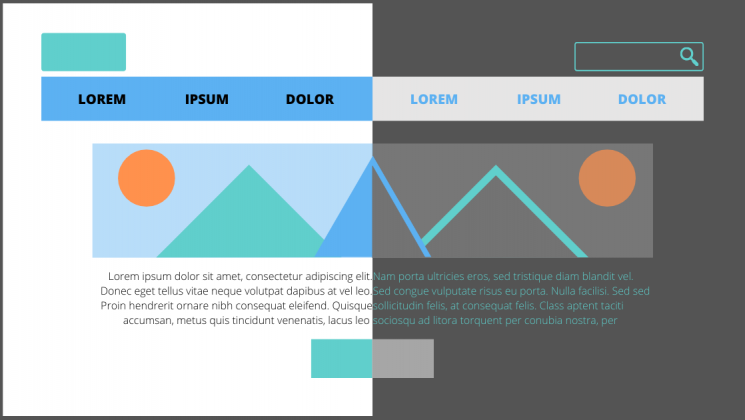
Allowing users to choose their experience, or programming a design that is time responsive, and will automatically update to dark mode for evening and nighttime hours based on the user’s location, can provide a break from all of the white space.
To learn more about ways you could incorporate dark mode into your designs, read our previous blog post.
Break Up the Monotony
Spending the majority of the day on screens and devices of various sizes can become exhausting for a number of reasons. Particularly if you are reading large amounts of online text content. When designers approach a new interface or even just a new landing page, it’s important to always keep the audience, and the environment, in mind.
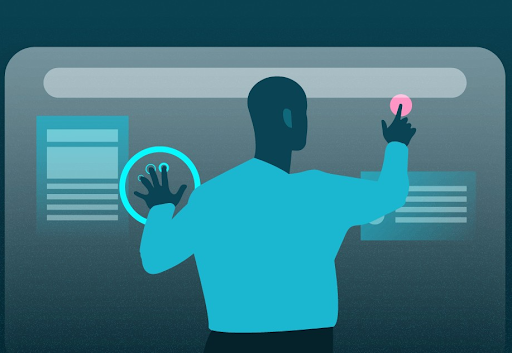
Think of a trip to the museum…it can be a great outing until the initial excitement wears off when each exhibit feels the same. Walking around and reading long content labels, in every roped-off section can only retain attention levels for so long. Yet when there is an interactive exhibit, the interest returns, and the learning and engagement experience offers a higher reward. The same concept applies to online businesses, websites that receive more engagement and interest offer a higher ROI.
Utilizing interactive content, whether it be diagrams, comparison tables, or even simple graphics, can break up long walls of text. Inviting users to interact with content and bringing in visual elements that convey information in easy to grasp and easy-to-understand ways will improve the users’ overall experience.
Introduce Motion and Movement
One notable way to make sure your users connect with content and accompanying design is to create experiences that introduce motion. Static content requires the user to continue scrolling or navigate to other pages and can quickly become repetitive and uninteresting. Incorporating movement into your design as users interact with the page can create a unique experience that will build interest and encourage interaction.
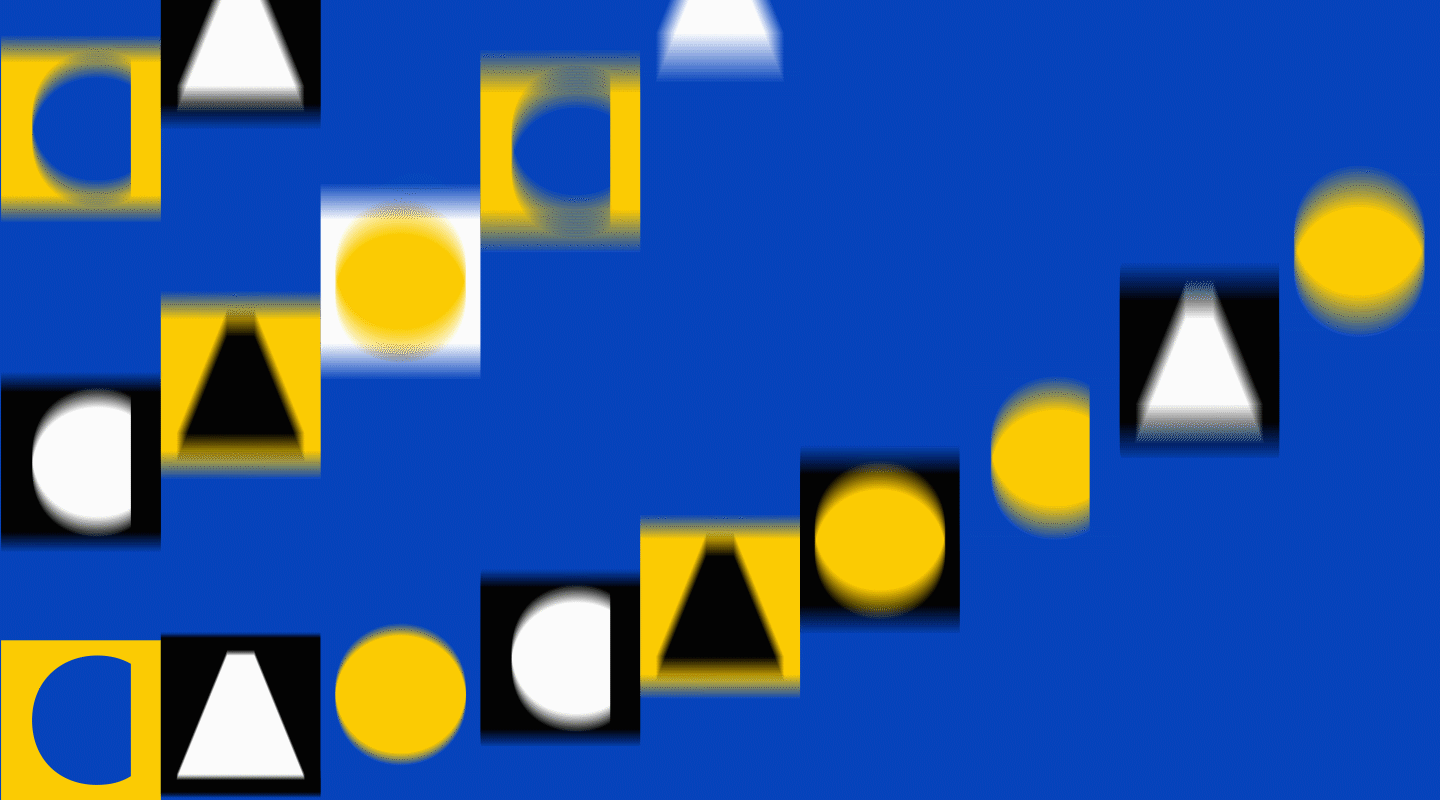
All of the techniques mentioned above bring exciting alternatives to custom designs, and avoiding digital fatigue will ensure users have positive online experiences.
If your website could benefit from a boost in online engagement and website interaction, you’ve come to the right place. Contact Bluetext to learn about our services in UX design, motion graphics and interactive website development.
Picture this: You’re a cybersecurity expert with a next-generation product or service, and you’re looking for a way to get your message into the market uniquely. The industry landscape is crowded with companies with similar offerings and limited ways to stand out. You’ve been researching for hours and finally come across the perfect blog post – one about why brand storytelling is critical in cybersecurity (hint: you’re reading it). Now that you’ve found a blog post that answers your branding questions, you’re wondering where to find a cybersecurity marketing agency; in that case, I have some good news for you.
Sit back, enjoy a warm cup of coffee, and keep reading to learn more about the importance of brand storytelling through some of our favorite examples in cybersecurity.
Why Is Brand Storytelling in Cybersecurity Important?
The cybersecurity market is growing by approximately 10% every year. As a cybersecurity marketing firm, Bluetext has witnessed this growth and know it’s becoming harder to stand out in the cyber arena. These days, saying you solve your customers’ problems, and that your solutions are the best, simply isn’t enough. B2B buyers are tired of the same experience and are looking for authenticity and some sort of a connection. Even in a highly technical industry, it’s important to recognize your customers are still human! This is where brand storytelling comes in to help. Stories are an incredibly powerful tool in human connection and research shows the human brain positively responds to the impact of stories. Reading, seeing, and hearing a story is a way for users to enter the experience and connect with the subject of the story. By connecting with a story, user’s will pay attention longer, will want to learn more, and will be more trusting of your brand.
By instilling trust with storytelling, over 50% of B2B buyers are more likely to consider making a purchase, over 40% are more likely to share that story, and over 15% are more likely to buy a product/service immediately.
So now that we know why brand storytelling is important, let’s take a look at some of our favorite examples of brand storytelling in cybersecurity.
SonicWall
When SonicWall was looking for a cybersecurity marketing firm, they approached Bluetext to help them communicate their unparalleled business values across a variety of industries. Knowing the importance of standing out, Bluetext and SonicWall worked together to create the boundless campaign. The campaign was focused on floating imagery, which served to visualize the liberating feeling of breaking free from cyber threats. The campaign ads depict a series of end users, set in their specific industry. This creates a connection and familiarity with someone within that industry. Imagine seeing someone just like you, in the same industry and roles, facing the same challenges and use cases. This person was liberated from traditional cyber restraints by SonicWall, just as you could be.
To further bring the boundless story to life, Bluetext and SonicWall worked together to promote SonicWall’s Boundless 2020 Virtual event. In the end, this event ended up as the largest virtual event in SonicWall history and drove a 135% increase in attendance over their previous events.
HP
Hewlett Packard’s “The Wolf” campaign is one we often refer to as a masterful example of a company turning a mundane topic into a captivating story. Over the course of this series, Christian Slater infiltrates a company from the mailroom to the boardroom and exposes poorly secured devices on the company’s network. By creating this series with all of the components of a Hollywood box office hit, HP was able to effectively educate users on the importance of device security.
Norton
Another great example of brand storytelling is Norton’s The Most Dangerous Town on the Internet. In short, to quote the film, they visited “some of the most dangerous places on the internet to find out where cybercrime goes to hide.” In the film, the documentarians are able to interview small-time scammers and well-known cybercriminals who’ve infiltrated Google, the US Army, NASA, and more. By creating this documentary, Norton wanted to share an honest look at data havens and the secrets they hide. The authenticity shines through as a refreshing take on cybercrime that not many competitors are willing to share. With over 6 million views on YouTube and awards from Cannes, it’s safe to say this story got the brand’s message across. The story is dark, ghastly, brutally candid, and impossible to forget.

To help create a strong connection with users, as a top brand development agency, we’ve worked with many cybersecurity firms to help them tell their stories in a unique and captivating way. These stories have helped demonstrate that their businesses aren’t just faceless entities; they’re real people working to solve real problems.
Are you interested in working with a top cybersecurity marketing agency to help tell your story? Contact Us!
In a year when in-person events and meetings aren’t possible and Zoom-fatigue has set in, you need a way to virtually interact with your audiences in an engaging way. Here at Bluetext, we’ve spent a lot of time perfecting our digital experience platform to help you connect with your audience. Keep reading to learn more about our briefing centers.
Targeted Audience Experience
As with any experience, you’ll want to tailor it to your specific audience. Whether your goal is to disseminate thought leadership or acquire leads, your messaging and resources should support your goal. While it’s difficult to create a custom experience for each user, our Digital Briefing Center platform supports creating custom virtual experiences for different audiences. This empowers you with the option to create a one-size-fits-all experience or multiple tailored experiences.
While we understand many tailored experiences sounds great, that can easily turn into a lot of content creation and maintenance. That’s why we work with every client to provide experience-based recommendations for your Briefing Center. Ultimately, we recommend leveraging your existing content alongside some tailored content for your audiences. Bluetext has plenty of experience creating content, see some of our work here. As a full-service marketing agency, we will help you create a content marketing strategy to ensure your content is valuable, engaging, and worthwhile for your audience.
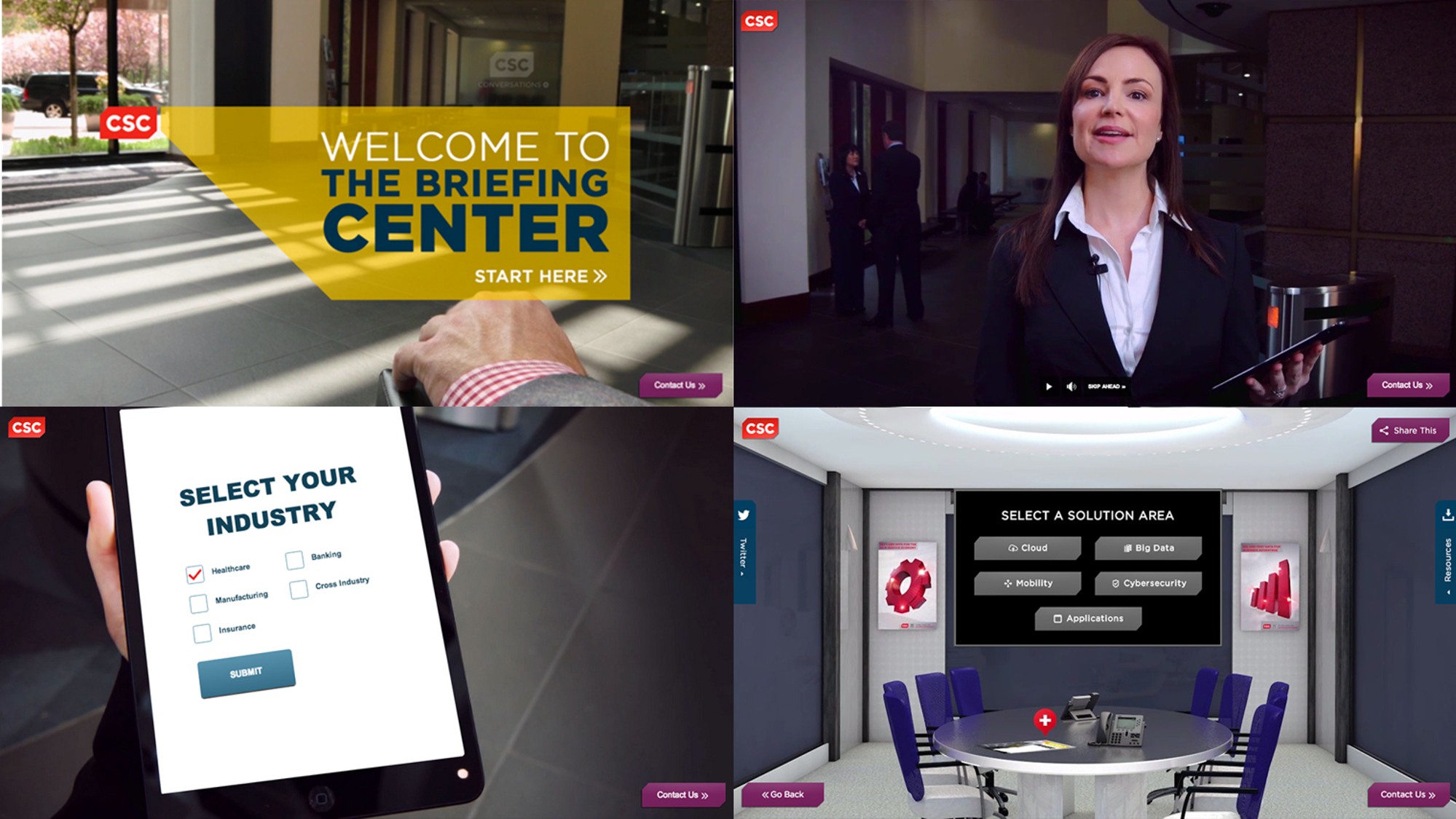
User-Approved Design
As with any virtual event, it’s about the experience for your audience. From inception to launch, we’ve worked with our in-house UX experts and our clients to come up with the best design with the end users in mind. That means regardless of the content you end up using, our design will help it shine and push users to convert.
As a user visiting a Briefing Center for the first time, you can expect a welcoming and straightforward design. Here at Bluetext, we prioritize user experience design and go the extra mile to emulate a live in-person experience. For example, what would a user expect at any traditional event? Perhaps to enter a conference center lobby and be directed with agendas and introductions. So why not replicate that across a digital platform? A streamlined user journey is something we provide in any virtual experience, website design, or platform. With the ability to gate the experience for new users, you can capture key contact information for your CRM. As a return user, bypass the gate to access the experience with ease.

Connecting With Tailored Content
Every Digital Briefing Center uses tailored content specifically to meet your audience’s needs. From custom 3D environments to professionally recorded stakeholder briefings, your Briefing Center will convey key messaging in a personalized way. When you can’t meet your prospects in person, at least create the illusion of an in-person experience. Additionally, implementing live video and text chat capabilities can have your team on standby ready to talk with them.
Don’t let custom content intimidate you. Our team has mastered the remote video recording process. Using a comprehensive recording guide and video chats, we walk you through how to professionally capture any speakers you want to host in your experience.

A Partner You Can Trust
So you’ve decided on creating your own digital experience. What comes next? Bluetext has the industry knowledge to guide you step-by-step from discovery to video capture to launch. Want to learn more? Watch our video and contact us today to learn more.
There was a time not so long ago when organizations could navigate the ebb and flow of the 24/7 news cycle to maximize how and when they shared important corporate developments. Much of the traditional news cycle ended in March 2020, as COVID-19 took over the news like nothing we have ever seen before. And rightfully so, as it’s affecting millions of people around the world in myriad ways.
For B2B technology firms – a market category Bluetext frequently works with – a status quo media relations strategy will not cut it. Between the pandemic and the media domination of the Trump Administration, one could argue we’ve operated in a relentless “breaking news” cycle for the past 4+ years – creating an unprecedented challenge for B2B brands to get their message in front of the right audience at the right time.
Here are 4 considerations for your B2B PR strategy during the pandemic:
Find your story, but don’t chase it
Ambulance chasing is never the right PR strategy. But throughout the pandemic, many B2B firms are playing a role in protecting citizens and workforces – or helping businesses and consumers adapt to the world we now live in.
Whether your work involves efforts to deliver advanced data analytics being used to inform health and economic decisions, technology to improve contact tracing efforts, or cybersecurity solutions to protect the ever-expanding attack surface brought on by near-full remote work, there are stories to be told and people who want to hear them. So, find your story; but don’t chase it. Your voice during extended crisis events like the pandemic must be authentic and focus efforts on contributing to the conversation, not the bottom line.
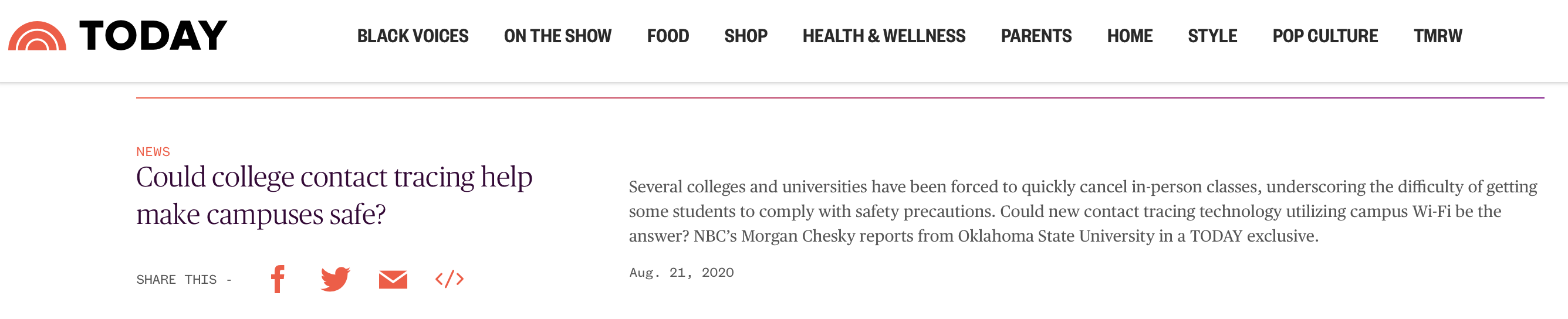
Don’t wait long for news cycle gaps
If you are waiting for the news cycle to slow, give it up man. The pandemic will remain the prevailing narrative for months to come. Stay committed to your PR strategy, but depending on the nature of each news announcement, ensure the messaging is relevant to the current environment businesses, workforces and consumers face. Even in today’s news cycle, there is room for stories that are about things other than COVID. Product launches, funding news, survey data, and company milestones will all continue to be covered––and it’s possible to share this news without being tone-deaf to the economic realities of today. While it may not receive the broad coverage typically expected before the pandemic, if it’s a good story and important to your business it’s likely that there is a publication that’s open to writing about your news. This leads us to the next tip…
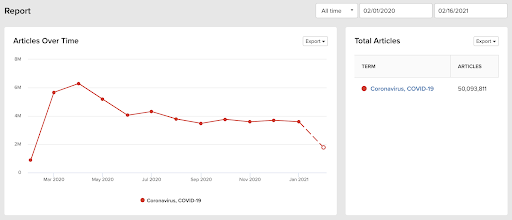
Know your beats and boundaries
Journalists have been dealing with the same work and life challenges as the rest of us. With so many working remotely, some PR flacks are blurring the lines between business and personal communications profiles. If you find yourself dialing a reporter’s cell phone number to pitch them on your client’s new product, first ask yourself which reaction is more likely: will they answer the phone “Hi so and so, great to hear from you” or will the retort be “how in the heck did you get this number?” And if it’s the latter, don’t say you lifted it from a 2015 RSA pre-registered media list. Hitting them up on social media? Maybe. Again, it depends on the nature of your relationship with the reporter and the type of social network communication.
The pandemic has also undeniably shifted newsroom structures and beats. Some reporters have shifted partially or fully to cover various aspects of the pandemic. This requires keeping your finger on the pulse of what reporters are covering – as these shifts may create new challenges and opportunities.

[Almost] Always Be Closing
Within B2B tech yes, reporters still want to hear about groundbreaking technologies. But there is also an awareness by journalists of the broader challenges that organizations face achieving growth, positive company culture, and workforce productivity in a pandemic. In other words, reporters also want to cover the human side of business.
Don’t be afraid to look for stories in new places. Are there employee stories you can highlight? How about the way in which you are keeping employees connected virtually or new ways that work is getting done? These stories may not drive sales but they can help with positive brand awareness and talent acquisition.
Want to find your story? Get in touch with Bluetext.
Large-scale, in-person events have all but vanished since the pandemic rocked our world just a year ago. It seemed that nearly all hope was lost for event marketing ― but then came virtual events.
Over the past year, virtual events have provided companies and organizations the opportunity to host their events in the digital sphere, often attracting far more attendees than their in-person events. These virtual events provide hosts and attendees with opportunities that physical events simply can’t.
No venue, no problem
Virtual events are exactly what they sound like ― virtual. This means that attendees don’t need to travel to attend a virtual event as they can enjoy them from the comfort of their own homes. No venue means no geographical constraints and the elimination of travel expenses. Attendees can join from all across the country, and all around the globe without costing their companies a dime.
See how SonicWall successfully garnered a 135% increase in attendance over their previous high-mark partner event.
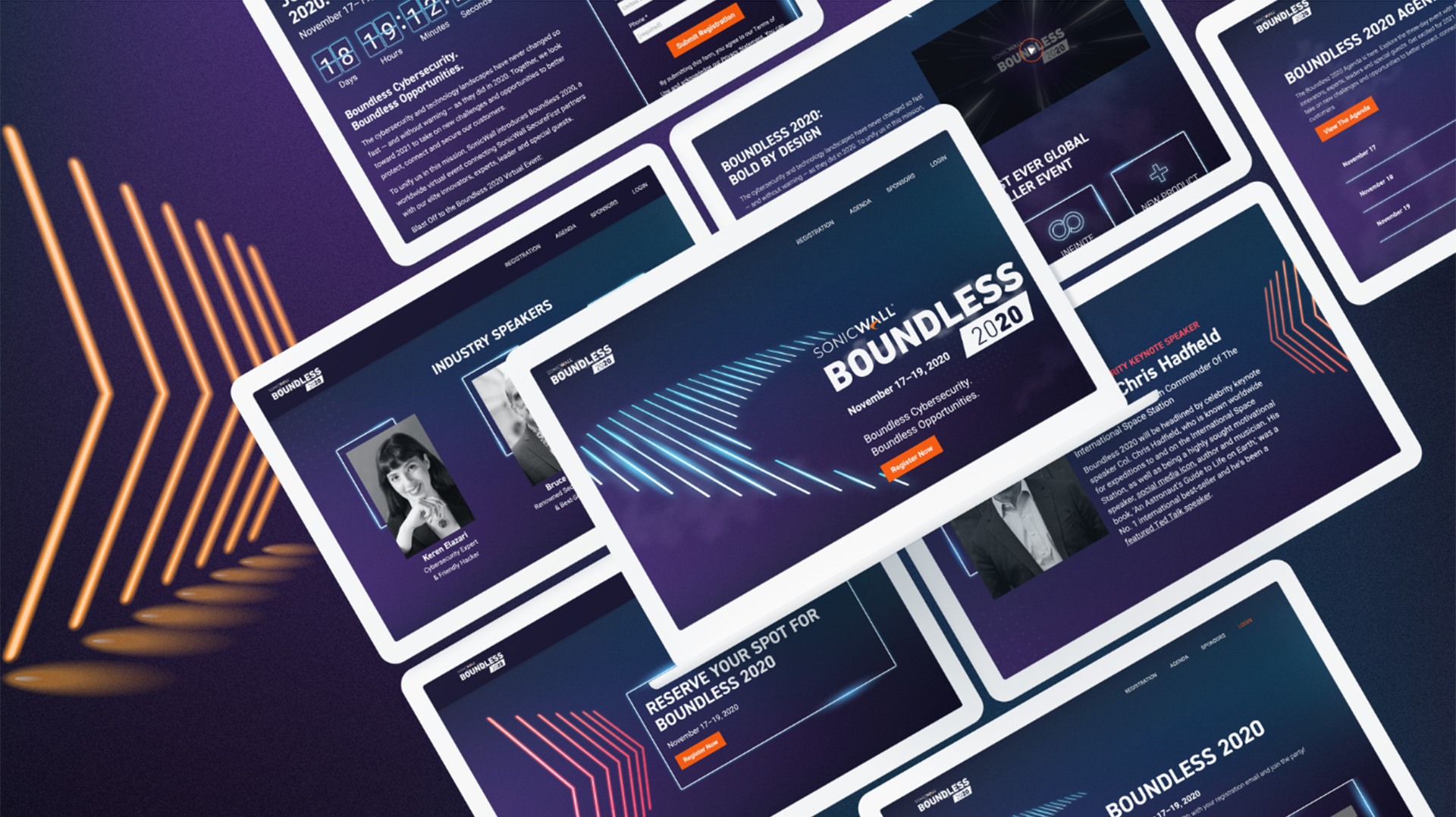
High-quality production for higher retention
Virtual events allow companies to shift their budget away from venue fees and reallocate it toward production costs for their event. High-quality production captures and sustains attendee attention. If your event is lacking in production value, your attendees will be more inclined to spend time on their email instead of participating and actively listening to your hosts and guests.
Equipped with Citrix brand assets, Bluetext designed a fully-customized virtual event experience for Citrix Boot Camp, marked by live video playback, a resource center, and extensive tracking to provide an interactive and enjoyable online UX. See how Bluetext worked with Citrix to bring their networking event to the digital sphere.

The restriction of in-person events was once seen as an obstacle, however, the recent success and advantages found in virtual events have brought new opportunities and exposed flaws of previous systems. Virtual events aren’t going anywhere anytime soon. Even post-covid, the virtual event will continue to be a key component of event marketing and management where nearly all events will be hybrid, and many still fully virtual.
Watch Bluetext founder, Jason Siegel, discuss the future of virtual events with Travelocity Founder and keynote speaker Terry Jones in this week’s Virtual Marketing Minute.
So, you want your business to get in on the latest next-generation social platform? Stay relevant and be at the forefront of the top trending tech? Join the club. Quite literally, join Clubhouse.
In the last few weeks, Clubhouse, an audio-social app emerging from Silicon Valley has captured attention nationwide. So what is Clubhouse? Well, it’s not a dance club, and it’s not associated with Mickey Mouse, but it is the next social media sensation. It’s all the buzz of celebrities, tech investors, and digital marketers. In the first week of February alone, the app reached 2 million installs.
After many brands made the mistake of dismissing TikTok as a short-lived, tween app for dance trends, they are paying attention to the promising potential of Clubhouse. New social media apps come and go. Many fail when their UX features can’t stand up to the mainstream social giants or are acquired only to be killed (rest in peace video app Vine, which was bought by Twitter). The routine rise and fall of social media fads just prove how difficult it is to achieve adoption, capture attention, and establish habitual use of platforms.
This leads branding and digital marketing agencies, such as Bluetext, to wonder which platforms will be “the next big thing” among digital users? Where should businesses focus their attention and become social pioneers? Bluetext breaks down the rising app, Clubhouse, for its digital marketing potential.
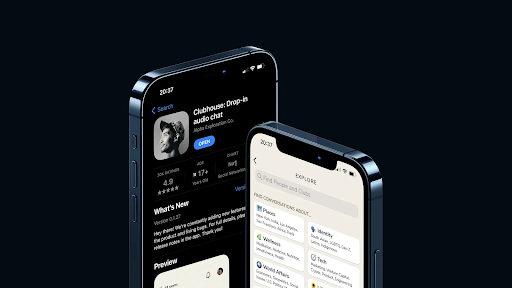
What is Clubhouse?
Clubhouse is a free, voice-based social media app with “rooms” to discuss various topics. It capitalizes on the familiarity and comfort mass audiences have found on Zoom’s “chat rooms” during the COVID-19 pandemic. Many describe Clubhouse as being on a Zoom call with the cameras off, a scenario that the remote workforce still in their pajamas at 2:00 PM knows all too well. While there is some benefit to this familiar user experience, there are also some drawbacks. Much like an overcrowded Zoom happy hour, the networking rooms can be difficult to identify the speaker and become unstructured. But maybe that’s the intent. Clubhouse has been described as a hybrid TedX talk and podcast where spontaneous conversations between strangers offer an invaluable perspective. It’s an app built for all audience types; from the passive listeners looking for entertainment, to the content creators with voices that want to be heard.
Clubhouse has taken efforts to provide a sense of order. For one, the “rooms” have a moderator with the power to mute and unmute audience members. Moderators are often thought leaders, influencers, subject matter experts, or even A-list celebrities. Users can follow their favorite moderators and have a chance to listen and participate, almost like a live two-way podcast. The app is invite-only, and the recent appearance of major celebrities and tech industry leaders has only heightened people’s curiosity and desire to adopt. Invitations are sent by current users, who receive two invites at the time of joining and the opportunity to earn more with app engagement. After news of big-name celebrities, such as Elon Musk, Oprah Winfrey, Mark Zuckerberg, guest-starring in Clubhouse rooms there has been a surge in invitations and adoptions. The app combines psychological desires of group belonging, the curiosity of mysterious and exclusive events, and fear of missing out (or “FOMO”) once you’ve achieved membership status to hook and sustain attention.
What Do Digital Marketers See in Clubhouse?
There once was a time when no one believed social media and business would overlap. But the lines of personal and professional have blurred over the years. Almost any industry can benefit from social media digital marketing, whether in paid or organic formats. Digital marketing campaigns from brand awareness to direct sales and conversions have proven successful on Facebook, Twitter, LinkedIn, and even Instagram. Any and every social media platform is subject to malleability. People will inevitably create their own use cases that meet their specific goals, which may or may not align with the original design. Platforms, like Facebook and Twitter, have evolved powerful marketing tools with robust targeting and analytical capabilities to reach worldwide audiences who have ingrained the apps into their everyday routines. We expect the same in time from Clubhouse.

Clubhouse has a unique marketing potential because of the niche topic “rooms” and audiences. Users can select the topics of interest to them, and join “rooms” where influential moderators facilitate discussion on those topics. There is an educational element to the app, much like podcasts. This is where industry thought leaders can shine, and host “rooms” to share insights and discuss trending topics with partners, customers or competitors. Think of it as a thought leadership article turned interactive audiobook. It is a golden opportunity to spread brand awareness and strengthen reputation with an interested and interactive audience.
Digital marketers everywhere are eyeing the Clubhouse app for the potential access to exclusive audiences and marketing opportunities. Unique elements, like the invite-only exclusivity or completely live no-playback content, have users eager to join and addicted once a part of the group. In time, we expect the opportunity to share your brand story or your founding story, connect with customers, get product feedback, run focus groups, and generate awareness will only grow. And the early adopters will have a competitive edge.
Ready to be at the forefront of new technology and social trends? Get in touch with Bluetext for expert branding, digital marketing, and social media strategies.
Bluetext’s public relations client SAS has long been a trusted partner of colleges and universities around the world, leveraging their advanced analytics capabilities to provide safe, effective learning environments for students.
This year, the task of providing a safe and effective learning environment is much more challenging as an abundance of COVID-19 makes gathering in tight quarters like dorms, classrooms, and campuses without spreading the virus next to impossible. As a result, many universities have taken detailed measures to plan for student safety in the event of new outbreaks upon their return to campus.
One of these is Oklahoma State University (OSU), where administrators are leveraging SAS technology combined with unique campus data to track the spread of COVID-19 using contact tracing and data analytics.

To be ready for the return of students, faculty, and staff, OSU has integrated different data sources to create inferred links between people, places, and times. OSU connected institutional data such as time and location-based information from its extensive campus Wi-Fi network with over 5,000 access points. This data is then combined with other location-based information such as campus store purchases, card swipes, class schedules and more, which can be linked directly to individual students and provide a more complete picture of anyone who has been in contact with a confirmed case of COVID and anyone who has been in the same location for more than 15 minutes.
These OSU data models generate alerts if the data indicates quarantines or isolations are broken, or if a super-spreader is suspected, and provides general alerts for faculty and students. The data will also be used to help identify areas in need of increased cleaning, social distance monitoring, and other education efforts.
The Today Show recently visited Oklahoma State University and followed a freshman student through a day in his campus life amid COVID, illustrating how the university is leveraging its campus data to track where students have been in the event that new cases of COVID are identified.
Watch this segment of The Today Show here.
So you’re a top technology company who wants to be seen as modern and ever-evolving — much like the rest of the industry! To stay ahead you’ll need a modern, eye-catching design. Perhaps you want to redesign your logo… Where do you start? A memorable logo can ensure your brand stays top of mind and up to par with big-league competitors. Updating any aspect of your corporate visual identity can be intimidating, especially when making changes to one of the most identifiable features. There are many considerations: How can you establish or maintain your brand identity and form a strong connection with your audience? Do you want to fit in or stand out? How can you modernize your existing design?
One way to begin the process of redesigning your logo is by identifying some “zigs” and “zags” in your industry. Digital branding agencies define “zigs” as companies that follow industry standards and recent trends when designing and marketing their brands and “zags” as designs that opt to stand out in the crowd by moving against the latest trends.
Tech Industry Zigs
Gradient
Using gradients in web design emerged as a hot trend as early as 2016 and has since grown in popularity with no signs of slowing down. There are several companies that have successfully incorporated this trend into their CVI, for example, Stripe, an economic infrastructure technology company. Stripe’s gradient style has become incorporated throughout the brand and website, creating an ethereal and futuristic feel to its services, Instagram can be seen as one of the OG trendsetters, debuting gradient design into their mobile app icon in 2016.


Minimalistic
Another recent trend has been the simplification of logos and website design. Many brands have adopted this trend to streamline their CVI. This branding trend aims to provide a clean and clear brand vision, which is ideal for smaller screens as users continue to shift to mobile browsing. As we shift away from decorative and intricate details that look great on a billboard but cluttered on a mobile device, simple logos stay relevant and readable for modern consumers.
Many major global tech brands have already opted to use multiple iterations of their logo design – DropBox, Atlassian, and Android all now include a single image or letter logo option within their design range.



Illustrative
One way to establish a connection with your audience is by designing a unique illustration to accompany your wordmark. A key advantage to this trend is that when done successfully, brands can use the illustration as an identifier without the wordmark. Take Mailchimp’s Freddie as an example. In 2018, Mailchimp simplified their mascot’s design and gave him an established spot next to the logo.
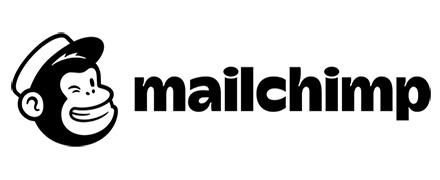
Tech Industry Zags
Fine Line Detail
While many tech companies are moving in the direction of simplification, some are going against the grain. One example is cloud migration software company Cloudreach, whose finger-print-like logo detail denotes security and reliability at first glance. Using fine detail has its advantages. Detailed designs can speak volumes about your brand value and tone. Especially in the technology industry rich with complex products you may want your logo to symbolize unique detail and features of your products. In contrast, simplified designs may be preferred to make complex technology more approachable to everyday consumers.

Anti-Marketing
Most technology-oriented marketing campaigns inspire the target audience to use the advertised product or service as much as possible. This statement holds true for most companies looking for customers to download and use their mobile apps. This is also where you can differentiate your campaign to stand out amongst the rest. For example, the newest campaign from the popular dating app, Hinge, inspires it’s the target audience to delete their app. Yes, you read that right. That may sound counterintuitive, however, it guarantees a different approach from their dating site counterparts, who focus on their service being the best at finding love for its users. Hinge’s campaign, instead, inspires its users to find love and delete the app.
Of the campaign, Hinge CMO, Nathan Roth, said “It’s quite common for apps to optimize for time in-app, whether it’s to maximize subscription or advertising revenue. We are purely focused on our users’ success and that’s helping them find someone worth deleting the app for. That’s our single focus,”
Interested in learning more about the zigs and zags of the technology industry? Contact us.
When building and launching digital campaigns, many of the key determinants of success are evaluated through digital engagement measurement and tracking. However, as websites and ad-tech have evolved in recent years, so have protections and privacy policies. It’s easy to write off the need for a comprehensive privacy policy, however, this is a recipe for disaster in the age of big data regulation and enforcement. To avoid the FTC and International regulators ire, digital agencies such as Bluetext recommend taking data privacy measures that cater to the most comprehensive regulations in effect.
For businesses with users outside of the United States, being aware of the General Data Protection Regulation (GDPR) and similar legislation is an essential consideration. The GDPR has created strict provisions for EU web users’ privacy and data rights, which extends to US browsers. As global privacy legislation evolves, North American businesses that handle global users’ data must comply with current regulations and build with an eye on future compliance. Top digital marketing agencies advise and design campaigns and websites with these policies in mind to provide frictionless engagements.

What is the GDPR?
The GDPR is an extraterritorial set of provisions that updated Europe’s data protection standards. The privacy policy strengthens the protections set in 1995, adding requirements for greater transparency and disclosure to users, in addition to modernizing the “cookie law” of 2002.
The GDPR goes beyond earlier regulation, focusing on personal data protection regardless of the type of data and how companies must document user consent in a transparent fashion. These protections apply to all persons browsing within or originating from the European Union.
The term “personal data” is not synonymous with “personally identifiable information”, or PII. PII has traditionally been a legal concern for American businesses, and it refers to a more defined set of information than the GDPR model. PII does not have to be context-specific to be regulated, in contrast, the GDPR emphasizes the consumer risks of data aggregation.

My business isn’t located in Europe, why should I care?
The GDPR’s reach is far greater than the medley of privacy protections in effect across the United States. Violators of the regulations risk penalties of €20 million ($22.6 million as of writing) or 4 percent of global annual revenues for the preceding fiscal year, whichever is greater. Comprehensive legislation at the state level in the U.S. has been varied, many forward-thinking businesses are beginning to take steps to adapt their practices to comply with the California Consumer Privacy Act (CCPA). Ultimately every website will have to comply with some set of standards, so it is wise to be proactive and implement privacy protection now. Top digital marketing agencies such as Bluetext are taking steps to protect against potential violations of the CCPA and GDPR by changing cookie collection practices, recommending new data collection practices, and designing clear consent forms.

Changing privacy policies impact sites from the bottom up, starting with development and design
In a digital-first world, data is a critical component of many businesses online and offline strategies. With the implementation of the GDPR, marketers and web developers must be more diligent about what data we collect, the means by which we collect it, and how we handle sensitive information. When building or updating websites, web developers, and digital project managers should take this as an opportunity to rethink how sites can be more transparent and adopt the Privacy by Design framework.
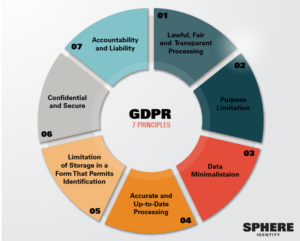
The Privacy by Design framework highlights design-thinking approaches to development prior to launch to eliminate the need for post-hoc privacy fixes once a project is live. Solutions such as making privacy the default setting for site visitors, making privacy standards visible and open, and giving users specific privacy information notices are easy considerations to add to the development plan.
If your site is already live, consider a development sprint focused on auditing areas of potential weakness. In assessing your data hygiene, your team can look for unsafe or unnecessary modules that can be disabled, particularly those found in APIs and third-party libraries. Adtech integrations may help source leads and retarget with better precision, but validating that their pixels and tracking are in alignment with GDPR best practices is essential.
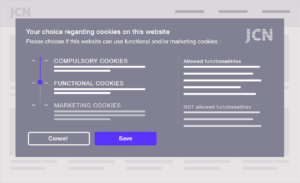
The aesthetic design of websites is also impacted by changing privacy practices. GDPR consent requires clear and explicit opt-in notices to users. Designers, user experience experts, and marketers should work collaboratively to update existing landing page components to incorporate new disclosure features. One simple mantra to internalize in the design phase? Offer accessible, clean choices around cookies and pixels.
When building clear user permissions for data capture, the GDPR requires that websites define data retention and deletion plans for all the personal data collected. Adding GDPR conscious logic to scripts at the code level of your site can save time for site custodians and business analysts alike in the future.
Updating best practices for common marketing tactics and tools
Updating the fine print on your Privacy Policy is just the first step of complying with new regulations; common marketing campaign tactics such as cookies should also be rethought through the lens of compliance. Cookies are the small data files that can be placed on users’ browsers and provide a trove of useful insight to website operators. Under the GDPR, businesses are legally liable for any activities on their sites, specifically protecting user data from third-party cookie tracking.

Many businesses use cookie tracking to better measure the impact of their marketing strategies, and they combine tracking with other user data to build user personas. While this has been an accepted practice in the past, the new regulation now requires clear permission from European users to collect this information, whether the site is for an American or French company. As noted in the impact of GDPR on design, cookie usage has to be explained on either the homepage or a second-level page on the navigation. This immediate opt-in should allow users to understand how their data is collected, the purpose of the data, and how long they are consenting to these cookies.
As a website operator, sites must withhold all cookies and trackers on your website until you have received clear and explicit user consent on each type of cookie and tracker. This consent has to be given freely, described in explicit plain language, and users must have the ability to withdraw consent. The rights of users under the GDPR are extensive — to comply, website custodians must update their privacy policies and opt-in tools.
This sounds like a lot of work, why should I care?
Ultimately, thoughtful privacy policies, development, and design provide a safeguard for both businesses and users. The GDPR gives consumers new rights to access and manage their data on digital platforms, and businesses that do not adapt to meet these regulatory requirements can face steep fines. While these changes can seem overwhelming, a top digital marketing agency such as Bluetext can guide your business through the murkiness of data privacy design and compliance.
What Is Visual Identity?
A visual identity is the combination of design elements people use to recognize your company.
In general, your visual identity is composed of the brand’s overall aesthetic, use of colors, logo, brand name, typography, and smaller visual elements. These components, while minor on their own, can create a major impact on your brand identity when combined strategically. One example of a visual identity champion is McDonald’s. From their iconic arches to their color palette, they are a globally recognized brand. They’ve created a visual identity that isn’t limited by language or cultural boundaries.
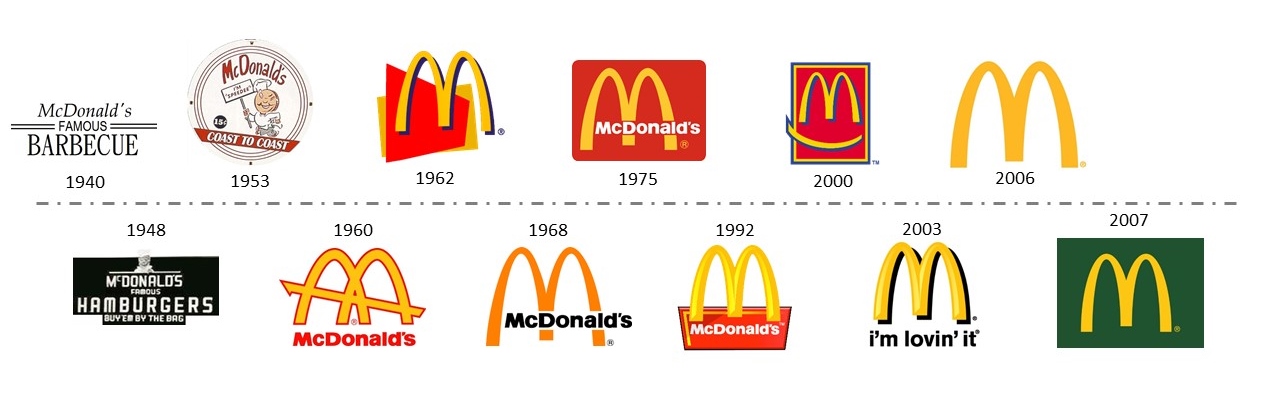
Memorable, recognizable, and admirable are the three central goals of a strong brand identity. But of course, that’s easier said than done. Your visual identity should always be considered in context to your competitor set. If you’re a fast-food chain, McDonald’s red and yellow should probably come off the table. But if you’re an emerging tech company, those colors may be a great opportunity to differentiate in your industry! Consider working with a reputable branding and marketing agency, such as Bluetext, to run a full competitive analysis and to ensure you have a well-planned out brand that you can consistently maintain.
Why Is It Important?
A well-defined visual identity allows you to ensure all your brand designs support your company and its overall business goals. In creating a visual identity, you’ll want to ensure you choose a logo, color palettes, fonts, visuals, and design style that fits the way you want your company positioned in the market. Are you looking for approachability? Maybe you want to be perceived as more aggressive in price or quality. All of these brand attributes can be strengthened with visual elements. Beyond defining these individual elements, you’ll want to ensure they are cohesive and can be used consistently.
By creating a consistent and well-defined visual identity you become more memorable and recognizable for your customers.
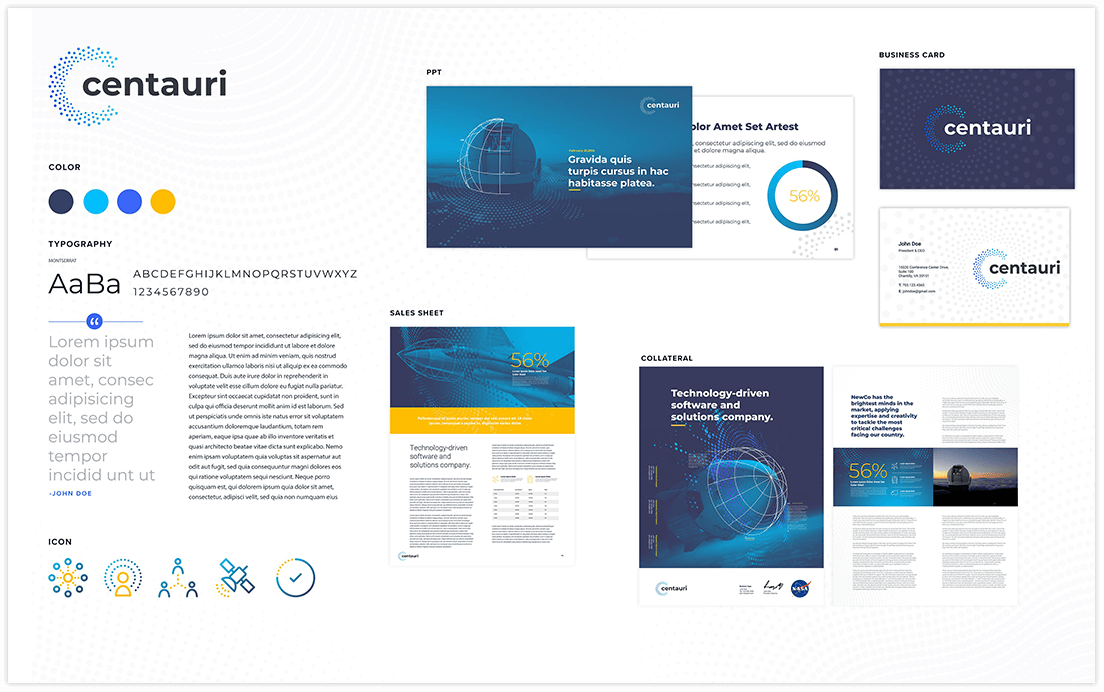
In developing your visual identity, there are countless free checklists and templates to utilize. But a word of caution, nothing can replace the creativity of a top-quality graphic designer. The good news? Bluetext has a full design team that’s ready to assist you every step of the way in developing your company’s visual identity.
Do you really want your brand to stand out? Then consider a custom font. Companies such as Netflix, Google, Apple, and the BBC all utilize custom fonts to help stand out from the competition while increasing their recognizability. Just ensure your custom font meets accessibility standards. Decorative or overly stylized fonts can often be difficult to read even for users without visual impairments or reading disabilities.

Key Elements of a Visual Identity
So where do you begin building a strong visual identity? This is far from an all-encompassing list, but here are the top elements Bluetext suggests you start with. Keep in mind, the priority elements may vary based on the platform and the brand. For example, the specific visual identity elements needed for an app for a global brand will be different from what’s needed for a regional-sized company’s desktop site.
That being said, here’s a concise list of elements Bluetext considers cornerstone in a brand identity:
- Logo: Essential for every business. Your logo is one of the first elements users will notice, so you need to make sure it’s memorable.
- Color Palette: Defining your band’s color palette increases consistency across your brand.
- Fonts: Again, a consistent font is essential. Whether it’s a set of free fonts or custom fonts, make sure they reflect your business’ goals.
- Visuals: From iconography to images, ensuring they align with the rest of your visual identity is essential.
- Design Style: Whether its modern, eclectic, or industrial, sticking to one design will increase coherence between all your visual identity elements.
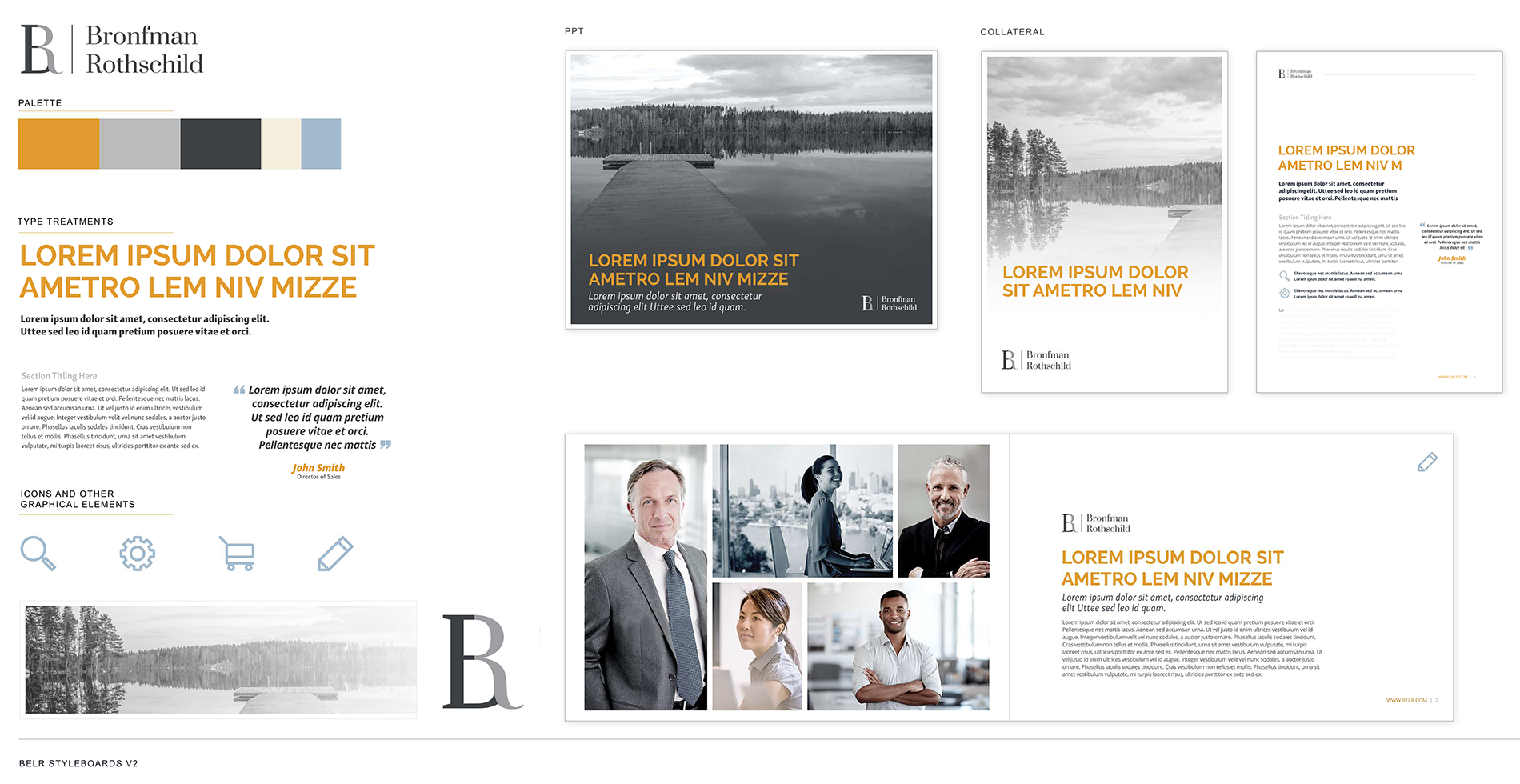
Creating Your New Visual Identity
A good place to start in any rebrand? Consider looking at other notable companies, within and outside your own industry! There is brand inspiration all around us, so next step; ensure the success of your new brand by enlisting the help of a professional, such as Bluetext. A branding agency can take your list of brand inspirations, along with creative field trip and industry-backed insights to help guide you through every step of the way.
One of the biggest takeaways is to ensure each element supports each other and thus the overall visual identity. The other most important takeaway is to ensure you consistently use your visual identity across all branding opportunities to set your company up for success.