With a constantly increasing amount of online content being published each day, it is important to stand out in the search engines results. Social media does not directly contribute to your SEO ranking, however, it does have the potential to drive quality web traffic to your site. When links to blog posts, videos, podcasts, and more are shared, Google and other search engines use it to rank your website. The right strategy will allow you to increase overall brand awareness, improve traffic, amplify your audience, and overall benefit your SEO. Want to know how? Read further to learn more about four practical social media tips that will explain how these marketing channels will help you improve your site’s ranking.
1. Generate New Ideas
Whether it is for blog posts or Instagram captions, social media can help you generate new ideas. One way a social media post can generate content ideas is through user feedback. Oftentimes, followers post questions or topics they would like to hear more about in the comments section. Questions within your comment section can also provide great feedback regarding your content that may not be readily available on your social page or website. Using this process, you can use feedback from your followers to generate a list of ideas that will boost your site traffic.
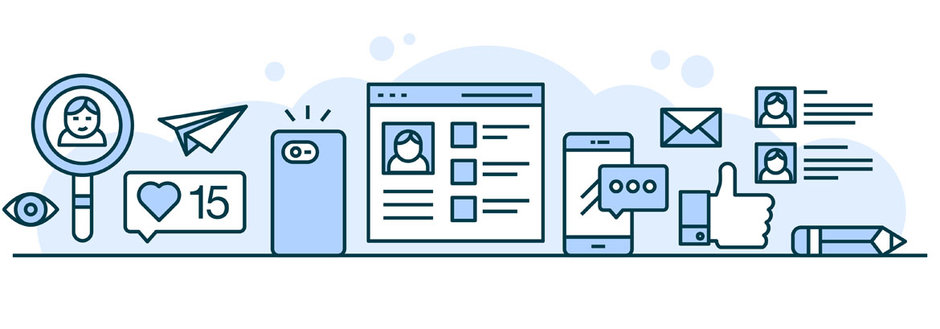
2. Post Content Frequently
Search engines want to know if your company’s website is relevant for its users. Therefore, it is important to regularly post SEO-saturated content to ensure your business looks helpful to users and trustworthy. The more content you post on your website, the more social posts you can create to promote and boost that content. You can accomplish this by creating a social media schedule for each month to monitor the frequency of your posts as well as important analytics like traffic, engagement, etc.
3. Know Your Audience
One of the many benefits of social media is getting to know your audience segments. Social media insights and tools like Google Analytics can tell you where your audience interacts with your content most. This is helpful for improving your SEO ranking because it makes finding the right keywords to use throughout your website a much easier process, boosting your company brand recognition and improving your search engine optimization and page rank.

4. Use Keywords
It can’t be stated enough: using the right keywords is crucial. Start by making a list of crucial keywords for each page on your website and commit to using those keywords throughout the copy of those pages. It is important to keep in mind what your audience might be searching for to arrive at this post. Tools such as Semrush Keyword Research and Similar Web can be helpful resources for picking the right keywords.
The benefits of improving your SEO results are you can increase brand exposure, improve traffic, and amplify your audience. Therefore, it is an important part of your social media strategy. Contact Bluetext to learn more and about how we can boost your SEO results.
Financial service providers typically fall into one of two buckets: legacy brands and disruptors. Legacy brands are what you typically think when you think “bank;” large, established brands, often with physical locations, that provide a range of financial services. Disruptors, on the other hand, are innovative and digitally focused, pioneering new ways to simplify finance.
As the finance industry continues to be disrupted by new technologies and innovations, keep an eye out for these three digital-first trends on the rise.
A focus on financial literacy will improve consumer relationships with finance
Banking and finance are critical to our everyday lives, yet many individuals struggle with understanding basic financial terms and concepts. Many FinTech companies make it a priority to educate their consumers with content marketing on how to make healthy financial decisions and gain a more holistic understanding of their relationship with money.
Some leading FinTech startups are specifically targeting the younger generation, making it a goal to establish healthy financial habits early on around debt, budgeting, and investing for the future. Startups like FamZoo make learning finance basics fun, positioning parents as “banks” and children as “customers”. This metaphorical language encourages children to take out “loans” from their parents and earn allowances. Understanding how the loan process works from an early age removes the intimidation that can often accompany personal finances.

Promoting financial literacy in creative ways will continue to be a priority in the coming years as startups vie for a share of the digitally-focused finance consumer pool.
Microservices allow for agile and customizable solutions
The advent of microservices is one of the key reasons innovators have been able to disrupt legacy providers, releasing many of the constraints that have previously kept legacy institutions one step ahead. Microservices add a flavor of personalization, a proven marketing trend across multiple industries. Emerging technology enables FinTech companies and consumers alike with the ability to customize their solutions, adapt to real-time problems, and provide on-the-fly solutions.
Traditionally, legacy institutions have offered uniform solutions with many interdependencies, making it difficult to evolve and innovate without impacting the entire architecture. While large financial institutions can be innovative, it often takes much longer to introduce and establish new technologies.
Conversely, microservices serve as independent applications, allowing for the speedy development, testing, and deployment of updates. This model allows FinTech companies to work on many different solutions simultaneously, and, with fewer dependencies, quickly deploy service and product updates. The ‘a la carte’ concept is attractive to consumers, as they can select the specific services they want without relying on a full-service solution.
Check out how Bluetext client Paya is serving end-to-end, seamless, and innovative payment solutions specifically suited to their customers’ needs.

Predictive Analytics provide FinTech companies with a competitive advantage
Still a relatively new arm of data science, predictive analytics studies current and historical data to make predictions about future events, playing a central role in the FinTech space. Predictive analytics is especially relevant in this space because FinTech disruptors focus on developing technology that simplifies our long-term relationship with finance. Wouldn’t finance be a lot simpler if we had tools to predict future behavior?
Predictive analytics comes in handy for FinTech innovators for a variety of reasons, from cybersecurity and identifying employee value-add to customer experience. The ability to monitor and measure customer behavior across platforms allows FinTech innovators to provide the best possible experience for their consumers. Companies are now able to measure purchasing patterns, loyalty, and even feedback to tailor their services individually. This personalization will become even more important as the burden shifts to financial institutions to simplify finance.
As FinTech companies continue to evolve and level the financial playing field, keep an eye on how these three trends will serve key players in the FinTech space. Are you a company in the FinTech space looking to take your brand to the next level? Contact Bluetext.
Search marketing has powerful potential with infinite nuances. This digital marketing medium has an unmatched ability to reach mass users at a macro level on the basis of targeted browsing & interest. Search marketing is a demand-driven opportunity to engage in individual conversations at a mass scale. Just like the phrase implies, the ‘world wide web’ is an incredibly complex and interconnected ecosystem of users, websites, search queries, and advertising. So how and where should you start to navigate the infinite avenues of search marketing? First, consult a digital marketing agency, especially one which specializes in marketing analytics & paid media strategy like Bluetext.
A digital marketing agency can offer search marketing services that you help identify: your website user personas, what organic keywords are bringing traffic to your site, what keywords & phrases have the optimal cost-per-click (CPC), and competitive density for paid search efforts.

Automation: the Answer to Search Marketing
Basic search marketing strategy connects a user’s intent to an ideal and relevant response. Automated search marketing strategy uses automation to constantly improve and become more efficient and effective over time. A basic search strategy can be simple to set up and understand, but results may flatline without consistent nurturing. Automated search marketing can be complex and intimidating, but when set up correctly, can yield impressive and compounding results.
Some search marketers have been hesitant to embrace automation and trust algorithms and data processing power. However, avoiding the advancement of automation only hurts your strategy and puts you at a competitive disadvantage in comparison to more future-focused competitors.
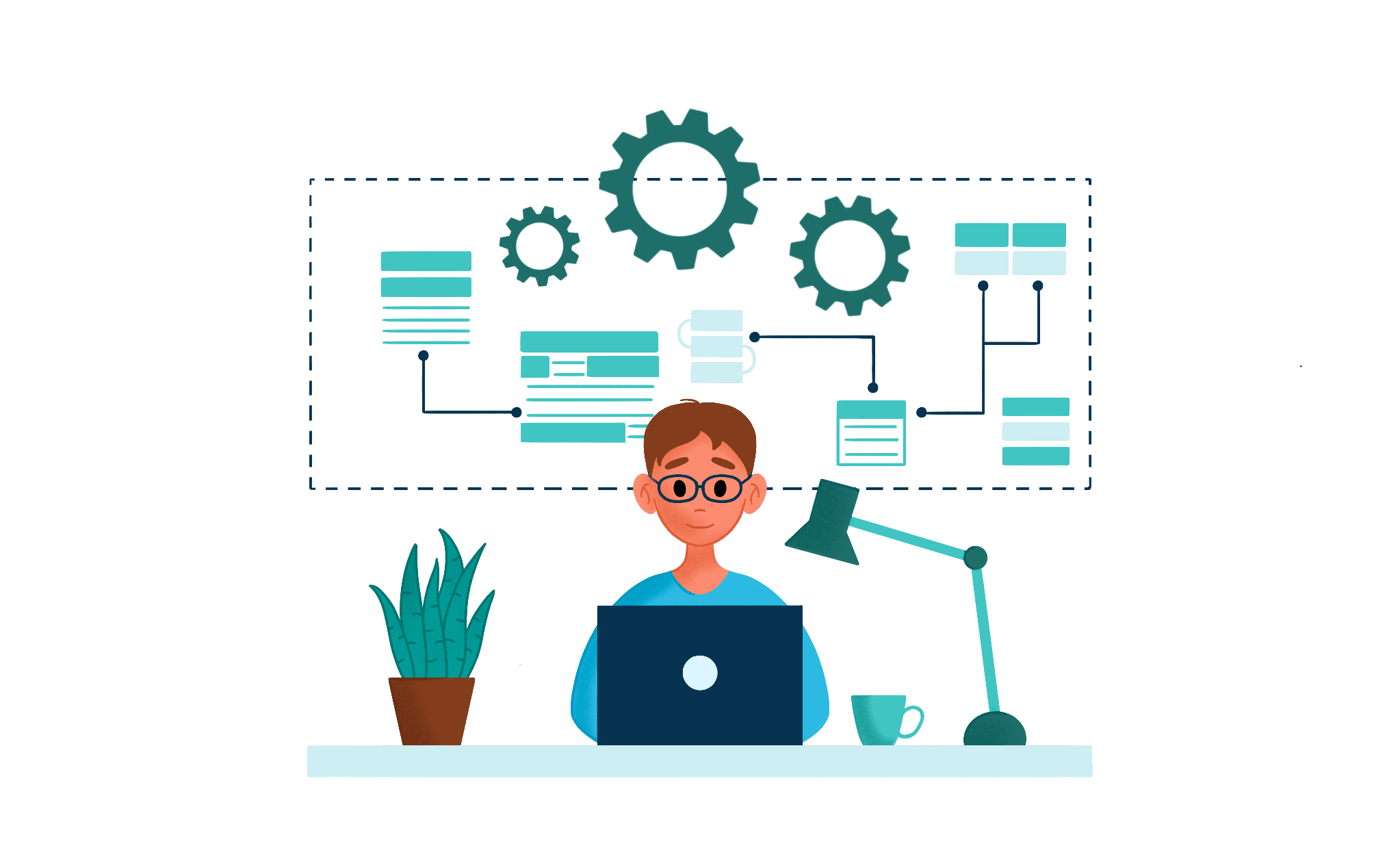
Search engine tools have matured over time to provide increased control, transparency, and tangible results than ever before. Real-time automation has evolved to be the foundation of the search engine ecosystem. What was once an analog concept (imagine a physical directory) has been transformed into a dynamic digital medium. The modern search marketing experience is an always-on, cross-device experience capable of delivering almost any type of content a user is looking for.
The key aspect to keep in mind with search marketing is its dynamic nature. New features and improvements are constantly being implemented, with new queries and signals added every second. Hundreds of data points are aggregated for every interaction. The term “big data” is an understatement to summarize the sheer volume of data that can be collected and harnessed to provide the most personalized experience to users possible.
Finding the Right Search Strategy
Search marketing is not a one size fits all solution. The optimal strategy should be assessed by individual companies and use cases. To inform your strategy, it is key to fully understand how your paid or organic search terms have performed in the past. Past bidding and budget history can provide not only a baseline for improvements but insight into your audience and receptiveness to paid search advertising. If you’re not already doing so, separate campaigns out by specific audiences. This allows you to track isolated segments of customers or prospects and compare performance.
The beauty of search marketing automation is the paradox of scale and specificity. It allows companies to scale their messages and strategies to a massive audience, while simultaneously making users feel heard with personalized results.
If you’re ready to optimize your search marketing strategy and take your campaigns to the next level, contact Bluetext.
Have you ever navigated to a new website with a question, and spent too much time hunting for an answer? While companies spend large amounts of time developing and building out an information architecture for their user journeys, they may not always have the use case of each unique user in mind. To be fair, they aren’t mind readers! There are times when consumers may simply need to be guided to exactly what they’re looking for – and there is no better way to ensure that than with a chat experience integrated on your site.
As consumer behavior changes over time, it is important to be able to meet your user and provide a user experience that matches what they have become accustomed to. In the same way that it has become the norm to order a pizza online instead of calling into your neighborhood spot, the prevalence of 24/7 support and availability should be captured in the online experience.
With younger generations, in particular, an instant messaging option is a preferred way to communicate, and if companies can make it easier for their customers to get what they are looking for through a chatbot, this will pay off. A recent study found that up to 68% of respondents indicated that they are more likely to use a business that offers convenient communications if they have the option to choose where to make a purchase.

A seamless integration for a chat experience where a bot or a real person responds in real-time is critical. It can be extremely frustrating when users are waiting around for something that should warrant a quick response. Ever been stuck on the phone waiting for hours to get past automated messaging machines to ask a question? It’s incredibly frustrating and more often than not people get impatient and hang up. Online inquiries are no different, if you leave a user aimlessly browsing on their own and unsuccessful in finding their answer they will get impatient and bounce from your site. Installing an automated chatbot gives users a clear destination for their questions, and avoids the dead-end drop-off. While chatbots may not be real people, it gives users the illusion of a more personal experience and grows brand trust that your company is willing to solve their problems. Convenience is key in today’s society, and online browsing is no exception.
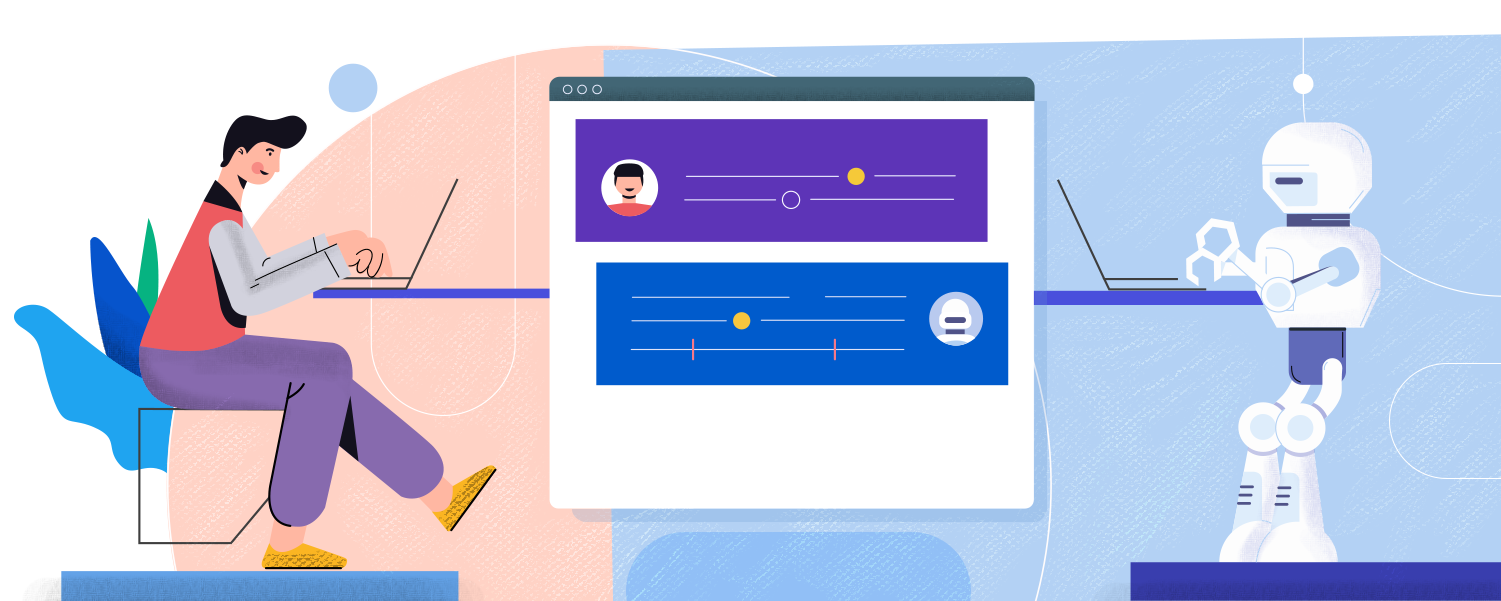
Online chatbots sound great in theory but can seem intimidating to execute. However, with the assistance of a website design and development agency, such as Bluetext, you can integrate a chat service into your current or new website design. The advantage of working with a full-service digital marketing agency is that they can analyze your search traffic patterns, help identify some common user journeys and pain points, but also style and develop a chatbot fit to your brand identity. This creates an even more seamless user experience on your site because the chatbot integrates and matches the current website, almost like a well-dressed store employee ready and able to answer any questions.
Is it time for your website to step up its support game? Consult Bluetext to find out what kind of chatbot or user experience modifications can improve your website.
It’s no secret that any business striving for success has to find a way to differentiate themselves from their competition. The same goes for companies operating in the government contracting arena, where players big, small, old, and new, are all looking for ways to get their messages into the market uniquely.
I know what you’re thinking… so much easier said than done, right? Well, what if I told you that a solid and effective brand story is one of the most critical ingredients of a government contractor’s success? And, what if I told you that as a government contracting marketing expert that specializes in brand storytelling, Bluetext can help you significantly improve your market standing and brand goals?
Now that I’ve got your attention, keep reading to learn more about why brand storytelling is so critical in government contracting, and just what Bluetext can do for you.
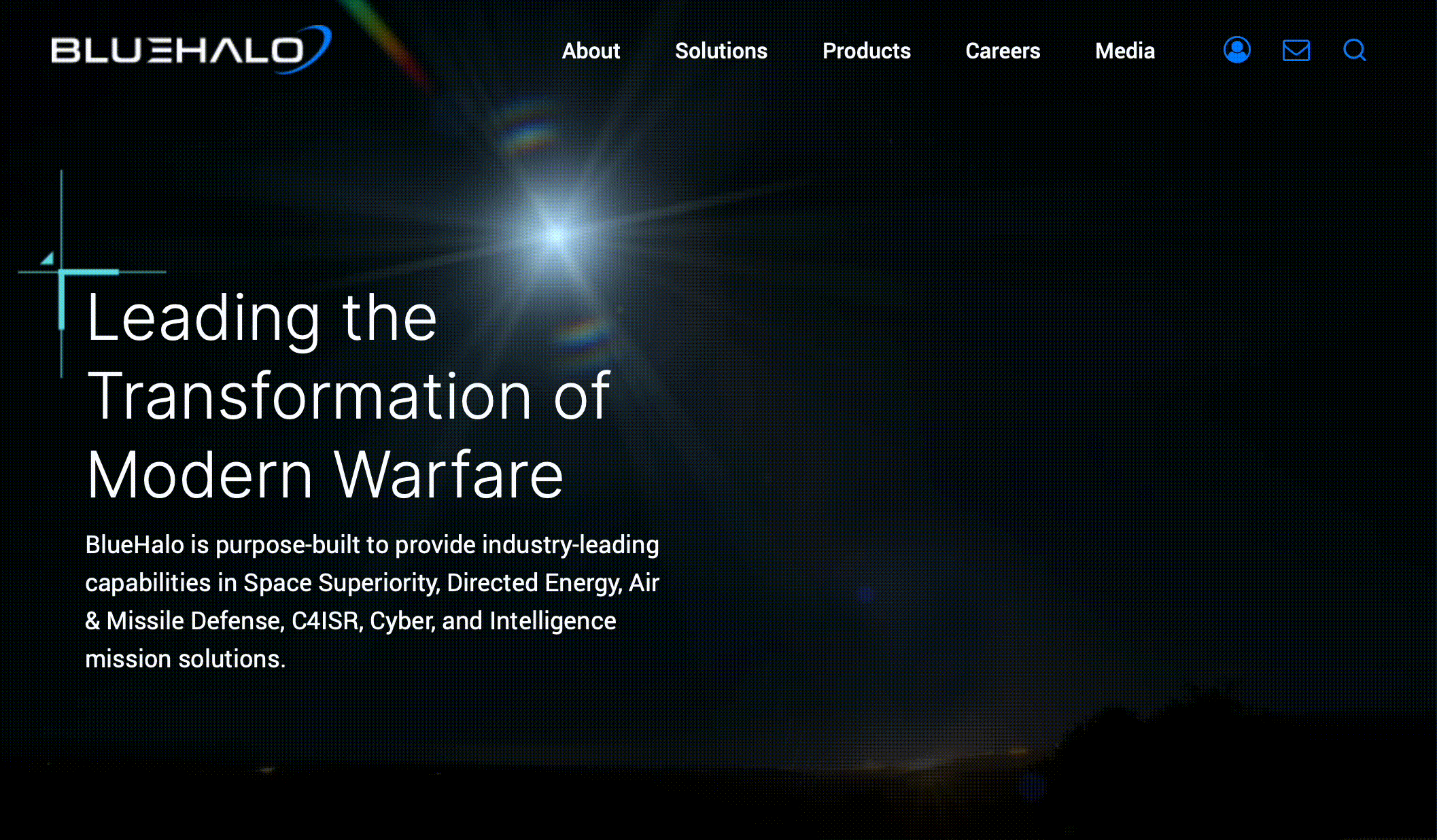
So, why exactly should I care about brand storytelling?
The reality of the situation is that without a strong brand story, many government services providers look exactly alike. Strong brand storytelling can make a government contractor stand out and come to stand for something valuable to all of the stakeholders. In a trust-based industry like government contracting, a resonant message can both attract and motivate buyers to conduct business with your company.
In a world so focused on numbers, proposals, minimizing risk and technical requirements, it can be easy to forget that your buyers are still human! Yes, they want to understand your company, services, and products and see those fancy charts and data, but they also want to relate. Most proposals are going to have very similar data, and after so many they all seem the same. What won’t be the same is the emotion tied to your company‘s proposal — if you tell your story right. Customers need to recognize your brand and trust that you are the right organization to fulfill their contracts in the long term.
That’s where brand storytelling comes in to help.
Studies show that humans actually rely heavily on our subconscious feelings to make decisions and that we respond positively to the impact of stories. That’s why storytelling is such a powerful tool to help evoke positive emotions around your brand and facilitate connections with your audience. When your audience connects with your story, they will pay attention longer, want to learn more, and be more trusting of your brand.
Storytelling that is consistent with your brand allows your audience to see the how and why behind your products or services. It allows them to be enticed by your company without being explicitly aware that they were in a sales pitch. Across any industry, tolerance is low for gimmicky sales ploys. However, there is attention bandwidth to be gained for a corporate responsibility and clear values. Companies who get this right are companies who win government contracts.

Okay, I’m in. But how do I get my brand storytelling right?
Enter: Bluetext.
As a top brand development agency, we’ve worked across industries to learn the most effective ways to tell unique brand stories. We have worked with countless government contracting firms to help them tell their stories in a way that captivates audiences, leads to real, tangible business results, and establishes them as a trusted partner who can solve real-world problems.
Check out a few of our favorite examples of storytelling in government contracting below:
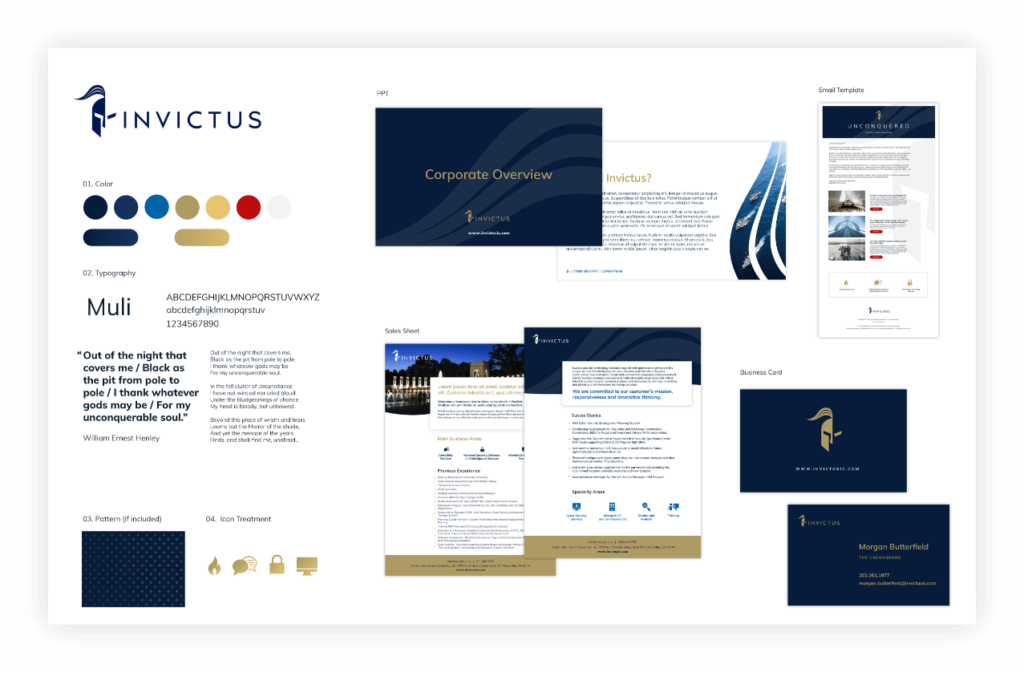 Convinced? Contact Us if you’re ready to work with a government contracting marketing firm to help tell your story.
Convinced? Contact Us if you’re ready to work with a government contracting marketing firm to help tell your story.
The hamburger, what’s not to love? No, not the American classic, but the navigation menu design. You know, the one with those three straight lines found in the top right corner of your screen. It’s an icon that hides a collapsible menu of possible link destinations, normally appearing on mobile designs. The hamburger menu is actually quite controversial in the UX design community. As such, Bluetext decided to break it down to deconstruct the user experience pros and cons of the hamburger menu.
Where does this funky food inspired design come from? The icon is actually a remnant of the 1980s, making it the perfect choice for retro embracing brands. The hamburger menu first debuted on Xerox copy machines, which had limited space and were therefore designed to be as simple as possible. The icon itself looked a lot like the menu that appeared when you clicked on it.
The design fell off designers’ radars for a few decades until a sudden resurgence in the mid-2000s. Why so? The emergence of mobile browsing had UX design teams more challenged to fit information on screens smaller than ever before. Facebook was one of the early adopters of the retro style and the design trend quickly caught on with many other websites and applications. 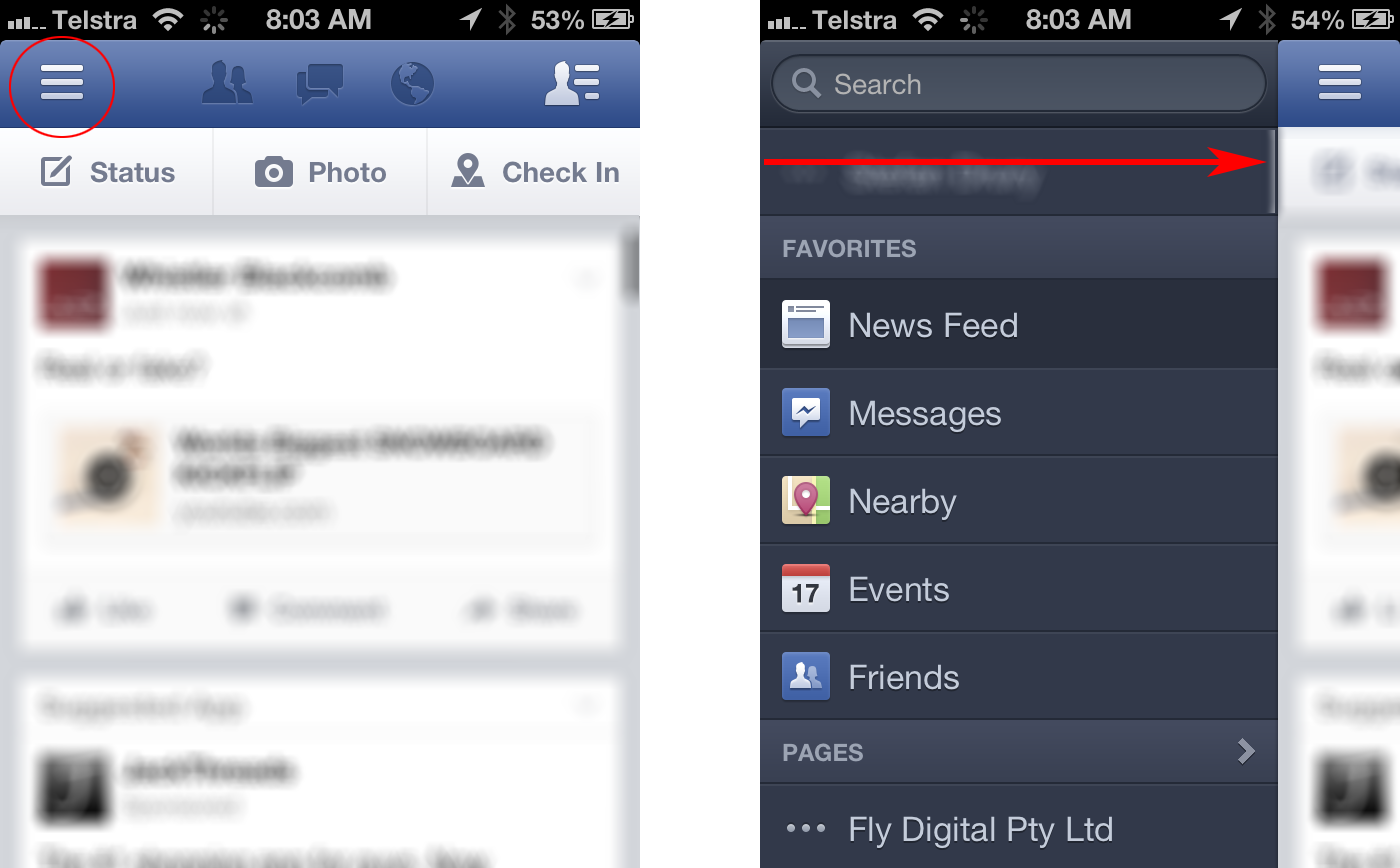
Larger websites have even adopted a hybrid approach, which uses both traditional top navigation and the hamburger even on desktops. Take the Bluetext client, SonicWall, for example. With a large number of products, solutions, and support resources to showcase, they needed a mega menu to encompass all links in an organized and interesting fashion. The top menu drops down to display page titles, short descriptions and even iconography for the high traffic areas of the website. To avoid overcrowding, other sections of the website are moved to a hamburger side menu for a cleaner user experience.
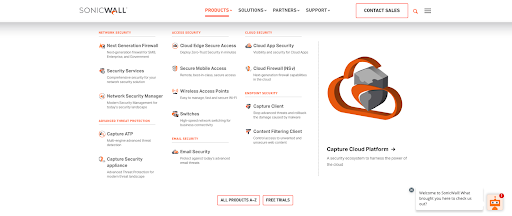
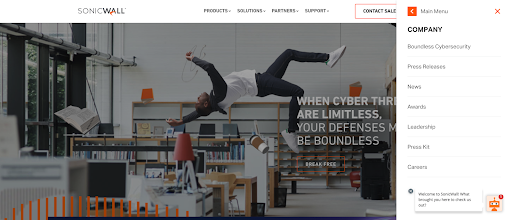
Some UX designers (vegans if you will) hate the hamburger menu. The main complaint with the design is that users can’t go anywhere or see anything without clicking the menu open. Many users expect immediate and obvious information, as seen in traditional top navigation designs. Many UX designers believe an intuitive navigation should obviously show two things: where a user currently is, and where they can go.
The hamburger menu has been the UX design go-to for years, but many companies are starting to debut some new menu items. For example the three dot approach often dubbed “the kebab”.
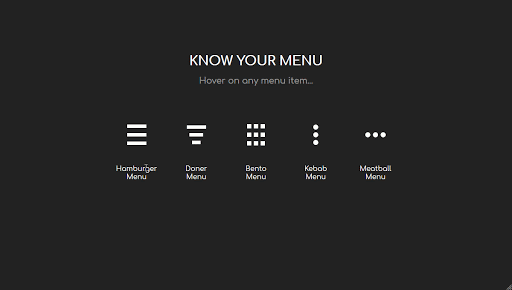
With mobile and tablet devices growing in popularity, there’s no doubt menu designs will continue to evolve in the future.
Does your website menu need a refresh? Contact Bluetext today to learn about our web and UX design services.
The past decade has seen a spike in mergers and acquisitions, as conglomeration and consolidation seem to be the trend of the future. Healthcare, technology and media-related brands have experienced the most consolidation. Mergers and acquisitions offer attractive opportunities to consolidate talent, infrastructure and relationships, but an equal number of challenges. Luckily, Bluetext has experience with many clients seeking digital marketing and branding guidance either after a successful M&A event, or with an eye to the future of the company and it’s M&A potential. A consistent lesson learned from our clients across a wide variety of industries is the importance of branding, especially in the early M&A planning.
WHY a company should rebrand after an acquisition
One of the key challenges includes branding, which when done correctly creates a harmonious industry presence built for long term success. But when branding is neglected, it runs the risk of introducing new problems that might damage a firm’s reputation or open up rifts between internal teams. While key stakeholders tend to focus on talent, business operations or business development, branding can fall to the back burner. Though as an experienced brand marketing agency, Bluetext knows the risk of deprioritizing corporate messaging & branding. Without unified brand creative and messages, a newly consolidated company lacks the foundation and united front to be successful in the marketplace and internally.
Often newly merged companies decide to either adopt one existing brand, or decide to create a new brand for a fresh look when they go to market. This decision is crucial to make early on, as it sets the tone for the entire process. While there are pros and cons to both avenues, Bluetext has observed companies that opt to create a new brand identity and corporate messaging often experience higher excitement, zeal and attention with the new company announcement. A blank slate for the brand story, key messages and creative visuals gives all stakeholders the chance to weigh in and feel heard in the process. The end result is a new brand that all internal stakeholders feel connected to and proud to represent both digitally via social media and physically via corporate swag.
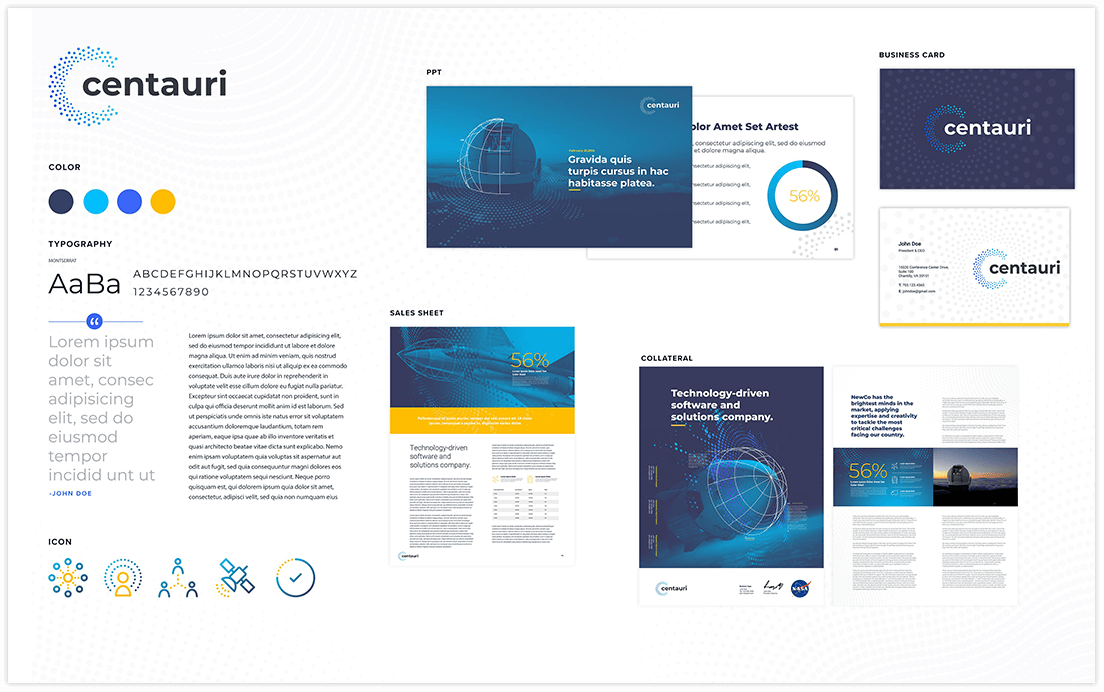
HOW new branding affects the business
Creative brand agencies tend to think of two top considerations for branded materials: internal communications and external marketing. Both are of significant importance to any company, but especially of a newly merged or acquired one.
Well-branded internal communications can serve as a unifier for a new company and its employees, especially if two companies with distinct cultures are merging. Having the same style business cards, Powerpoint templates, or even branded swag creates a sense of kinship amongst colleagues. Especially in larger corporates, consistent brand assets can send a subtle but effective message of cohesion when connecting with new colleagues or other office locations.
The second, slightly more obvious reason for branding is external marketing. Your go-to-market strategy should be reinforced with strong branding and messaging. Whether your primary goal is to appeal to customers, stand out from competitors, or attract talent, you need well-developed marketing materials in your toolkit. Especially when pitching to prospective clients or customers, it would look disjointed and confusing to see conflicting branding across a company’s website, resources, or collateral.

From press announcements to rebranded websites and collateral, Bluetext is a full-service digital marketing agency that can guide your company through than rebrand or M&A process. Contact us to learn more about our services.
Whether you work for a big or a small company, I’m sure you’ve had the question of how to differentiate yourself from the competition. In the ever-growing B2B market, you want your brand to stand above the rest. Easier said than done, right? What if I told you that your market standing could be improved significantly through brand storytelling. Keep reading to learn more and how Bluetext can help you reach your branding goals.
Why Is Brand Storytelling Important For Me?
First of all, storytelling that is consistent with your brand allows your audience to peek behind the curtain to see more than just what you do and sell. Coupled with good company values, storytelling serves to humanize your brand, facilitating connections with your audience and explaining how and why you do and sell the things you do. As your audience gets exposed to your story, they’re more likely to identify with shared values.
While we often like to think fancy data callouts and graphics will convince your audience to convert, at the end of the day studies show we rely heavily on our subconscious feelings. Storytelling gives marketers the ability to share their products and services without diving into a hard sell. This allows your audience to be enticed by your company without being explicitly aware that they were pitched a product/service.
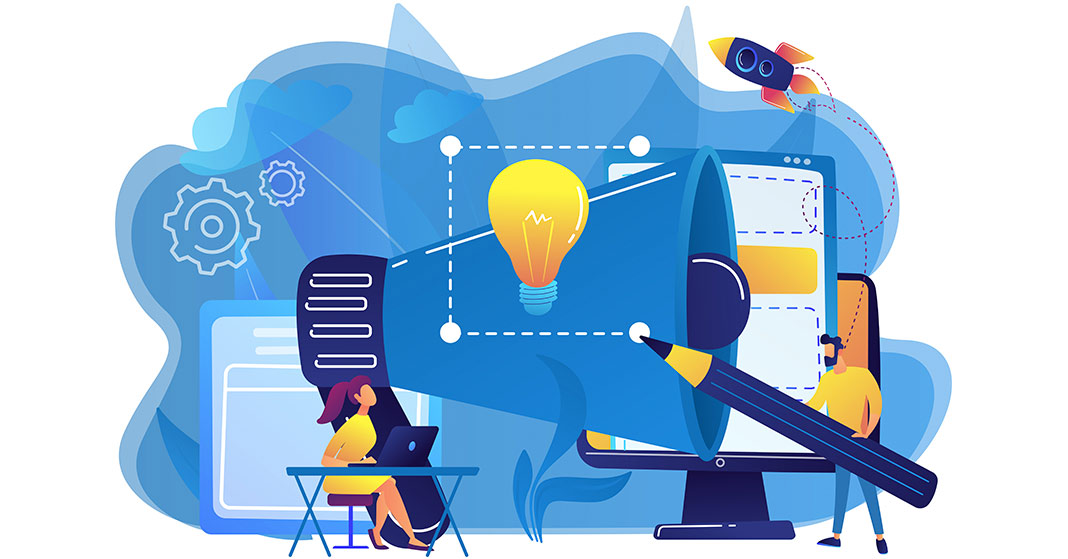
SonicWall
When SonicWall set out to update their messaging and branding to match their top-tier services across a variety of industries, they came to Bluetext. As a cybersecurity marketing agency, we were excited to work with SonicWall to bring their Boundless Cybersecurity to market with a bang. Previous campaigns had attempted to tell the Boundless story, but with muddled messaging and creative that didn’t result in conversions. Bluetext’s branding and creative team were tasked with bringing the Boundless Cybersecurity story to life. The new campaign focused on conveying a feeling of breaking free from cyber threats and thus feeling liberated. To visually communicate this, we designed imagery and messaging that supported this feeling of being free. Campaign ads depict a series of end-users in their industry floating in the air. This not only allows the audience to feel connected to their industry but also the benefits of being freed from the industry-specific challenges. The campaign was a smashing success, bringing a record number of visitors to their campaign landing page.
Why stop there? The Boundless brand story carried onto their annual partner event, which was turned virtual in the wake of COVID-19. Bluetext and SonicWall worked together to promote SonicWall’s Boundless 2020 Virtual event. This event resulted in a 135% increase in attendance over their previous events, going down in history as SonicWall’s largest virtual event ever.
 Trusona
Trusona
Another great example of brand storytelling is Trusona. When Trusona wanted to reimagine their brand presentation and messaging they turned to Bluetext. Priding themselves on creating a secure experience for users without the hassle of passwords, we wanted to deliver a brand that conveyed their hassle-free nature. As with any story, consistency is key.,Bluetext designed a library of brand elements inspired by their logo to be used across all communications. Every time you see a brand element, you’re reminded of the Trusona brand and their brand promise to simplify authentication.

As a digital marketing agency, we’ve worked across industries to learn the most effective ways to convey a story and foster connection. These stories help your audience understand that you are more than just a faceless corporation, but rather a trusted partner.
Are you interested in working with a branding marketing firm to help tell your story? Contact Us!
The Latest in LinkedIn
LinkedIn is taking users’ ability to “connect” to the next level. This week LinkedIn is rolling out new profile features that will empower a whole new segment of users with the opportunity to become content creators and professional influencers. The professional networking platform announced the unveiling of a new “Creator Mode” to build their voice and audiences.
Social Platforms Taking a Cue from One Another
These new features are the latest of many social media shifts, as we notice a trend of social platforms taking cues from one another. Especially following almost a year of exclusively virtual networking, the media landscape is rapidly expanding to include a number of opportunities for professional and personal success. The rise of micro-influencers on Instagram, TikTok, Twitter, Clubhouse, etc. has earned the trust and loyal following of their audience members for a particular subject. There is no shortage of creative innovation on these platforms, with professionals having to develop unexpected use cases. For example, did you know personal finance TikTik was a thing? Yes, there is a growing community of young professionals offering personal finance and investment advice to followers of #FinTok or #StockTok. This just serves to show that social media platforms have much deeper opportunities for content creators than showing off their latest recipes and dance moves. With rising competition from emerging platforms, such as the audio-only app Clubhouse, or viral sensation Tik Tok connecting niche interest communities, LinkedIn is debuting similar features to remain the mainstay for professional networks. Users can now create stories (taking cues from Facebook, Instagram, and Snapchat), weigh in on trending topic hashtags (#thankyou Twitter), and now become content curators with “Creator Mode”.
Creator Mode & Influencer Opportunities
The new “Creator Mode” for LinkedIn allows users to pin specific hashtags to the top of their profile to signify the themes they frequently post about. With creator mode enabled, the presentation of profiles is altered to emphasize the hashtags directly under job titles. This moves up the “Activity and Featured” sections to highlight posts and links that a user shares before the “About” bio boxes. This shifts the content hierarchy from a self-written bio, to a curated collection of user-generated content. This allows users to focus their profiles on niche genres and topic areas to own a small space as thought leadership. In a nutshell, “Creator Mode” offers users an opportunity to connect on a more meaningful level to targeted audiences, therefore promoting themselves to influencers amongst their community.
Additionally, users can “Follow” these influencers rather than adding them to their personal networks. Now instead of feeling uneasy sending network invitations to a complete stranger, users can follow their favorite thought leaders just as easily as on other social networks.
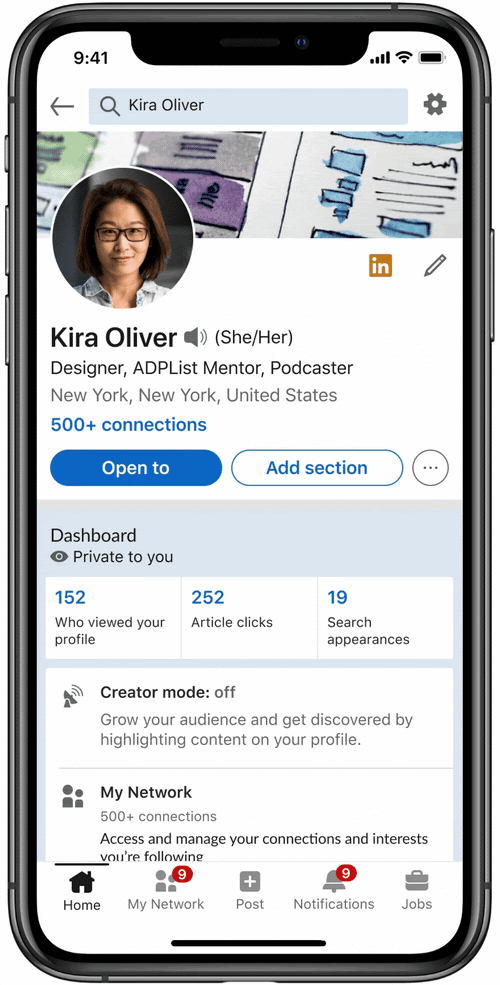
What else is included in this update? LinkedIn users can upload video cover stories, creating an interactive introduction to their profile. Much like a Facebook or Instagram story, the cover story can be initiated to play on the click of a profile photo with an orange ring. The uniquely new aspect of these cover stories is what is known as the “Harry Potter effect”, where the video will autoplay silently in the profile photo frame to signify available video content. These new features will help propel the already growing importance of video-based content on social platforms. Many users see this new video feature as an opportunity to promote themselves with a personalized pitch of their skill sets. Almost like a precursor to a job interview, it grants users the opportunity to conduct a virtual elevator pitch with all of the personality and zest of in person.
What Creator Mode Can Do For Companies
These new updates will be big for companies of almost any industry, but especially in B2B technology, cyber or complex services. Many of whom have been prioritizing thought leadership of leadership and SMEs through whitepapers, research, and media opportunities as means of generating industry attention to their brand. “As our ecosystem has been growing, and as we’re seeing the world of work changing, we’re seeing that content is now a core part of how professionals interact with not only their own jobs but their industries, their peers, and their communities,” Keren Baruch, group product manager for creator strategy at LinkedIn.
Last year 62.1 million LinkedIn users reported logging in at least once a month. This statistic is expected by researchers to jump to 64.7 million in 2021 and reach 70.9 million by 2024. The popularity of LinkedIn is expected to grow significantly, especially as users realize the unique opportunity to take control of their professional success and promote their achievements like never before. The barriers of entry for powerful brands and thought leaders have been lowered, which levels the playing field for companies of any size to become influential industry leaders.
Are you the next micro-influencer of your professional space? With the support of social media and PR agency, Bluetext, you could be! Contact us to learn more about our digital marketing and PR services.
Software as a Service (SaaS) companies often run into a problem when they launch a new product or unveil updated features: they find it hard to secure the outstanding press coverage they expected. There’s a reason for this: the SaaS market is extremely crowded with tons of capable competitors, and, as a result, the media landscape for these technologies is heavily saturated.
To add to these challenges, SaaS technology is intangible. It is, as the name implies, a “service.” Unlike physical products that can be examined, physically held, or even photographed, SaaS is software delivered via the cloud.
So, when looking to drive media coverage, the biggest question SaaS providers need to answer is how do they differentiate themselves from their competition? Looking to PR agencies as a resource is a great way to solve this dilemma. The PR agencies that are most successful in the SaaS space are the ones with a deep and wide understanding of the competitive landscape. An experienced B2B PR agency brings an informed third party perspective to identify where market gaps and needs exist, and how your particular solution can fill that gap. As an agency, these PR professionals have an acute awareness of industry competitors’ voices and most sought-after media outlets. The agency can lock in on your company’s niche, cultivate creative solutions to bring the organization’s message to the market, and understand the media landscape in order to capitalize on what storylines are driving coverage.
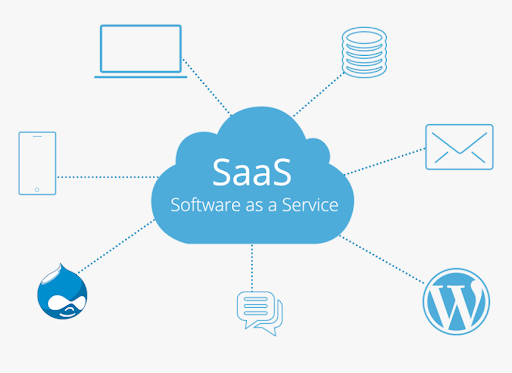
Finding SaaS Providers’ Niche
The first responsibility of any PR agency working with a new SaaS client is to determine what differentiates their client’s product from the competition. As the client, you have expert knowledge of everything your product has to offer, but may be challenged to find that one angle that makes you unique. For example, is the solution a scalable, cost-effective offering that enables organizations to deploy it quickly? Or does the technology excel by delivering top-level security automated backup to facilitate easier user management?
Whatever the case may be, in order to secure media coverage in the desired tech-media outlets, PR organizations must hone in on what makes that SaaS provider’s technology noteworthy. Once this differentiating factor is identified, the next step is to come up with creative tactics to highlight the benefits of this technology to intended prospects.
![]()
Cultivating Creative PR Solutions
Given the SaaS marketplace is so crowded, core PR components of strategic news announcements, conducting media outreach, and authoring thought leadership contributed pieces hold value, but there is more that needs to be done. As such, it’s crucial to experiment and be as creative as possible to create the most engaging content.
One potential alternative solution is hosting webinars. Webinars enable SaaS organizations to bring their message directly to digital audiences. It’s a strong engagement tool that can be leveraged across social channels for multiple months and on your website after the live premiere, initially as gated content and then for open viewing. Inviting key members of the press to attend is a great way to cultivate relationships with reporters as well.
Creating testimonials of past customer success stories is another way to demonstrate how SaaS providers’ technologies drive key wins. These can take different forms – videos, print/digital case studies, or even a dedicated page on the organization’s website – but the goal should always be the same: draw attention to how your SaaS solutions have succeeded in the past and what made them successful.
Finally, social media is a critically important tool that can not only promote how SaaS providers’ solutions work but also serve as another way to engage with reporters and news outlets by sharing past coverage pieces that are informative, engaging, and well-written primers on topics that matter most to the SaaS organization and their customers.

Capitalize on the Media Landscape Momentum
“Newsjacking” larger PR stories with relevant SaaS messaging is also crucial to driving media coverage. In fact, the most successful SaaS PR pitches often leverage stories or trends happening in specific industries related to how the as-a-Service model meets organizations’ pain points.
For example, when COVID-19 hit, government agencies were forced to reexamine how they work in an unfamiliar setting while school systems and students had to quickly adapt to remote learning. These rapid shifts demanded new technologies for workers and students to succeed that could be deployed quickly and cost-effectively. Both situations drove significant media coverage in the early months of the pandemic.
Leaning into the stories that are resonating most with the media at a given time enables technology providers to emphasize trends they’ve seen work best for their customers and contribute to meaningful conversations. Newsjacking is where you should especially lean on a PR agency’s expertise. While your company may have subject matter experts in technology, think of your PR agency as your subject matter expert of the media landscape.

How to Choose the Right PR Agency Partner
For SaaS providers that are feeling overwhelmed when it comes to dealing with the media, PR agencies like Bluetext can serve as a valuable resource. But these technology organizations should be wary of who they enlist as a partner.
SaaS organizations should be sure to ask for agencies’ past client work and case studies. Feel free to ask questions that test the agency’s knowledge of the SaaS space. You want to be confident that your PR agency partner features individuals who have successfully worked in this industry previously.
To drive the most success with PR agencies, it is essential that SaaS providers feel they are incapable and knowledgeable hands. Embarking on partnership with an organization you do not trust will simply lead you back to where you started: unsure how to drive media coverage that features your product.
Want to know more about Bluetext’s past success with SaaS PR clients? Get in touch with us.
 Trusona
Trusona