Government contractors face a unique digital challenge: create an experience that checks every compliance box while still connecting with users. It’s a balancing act that requires more than just meeting federal standards—it demands thoughtful, human-centered design that engages stakeholders, builds trust, and supports mission delivery.
At Bluetext, we’ve worked with leading B2G organizations to tackle this challenge head-on. Here’s what it takes to align your UX with both federal requirements and user expectations.
The UX Landscape for Government Contractors
Unlike private sector sites that prioritize conversion funnels or sleek brand storytelling, digital platforms for government contractors must often serve multiple masters. They need to be:
- Compliant with strict accessibility and data security standards
- Clear and intuitive for a wide range of users, from contracting officers to program managers
- Aligned with the mission and values of the agencies they serve
Too often, this results in dense, overly technical websites that users find difficult to navigate. But poor UX doesn’t just frustrate visitors—it can undermine credibility, reduce engagement, and even impact contract wins. Great UX isn’t a luxury in the B2G space—it’s a differentiator.

Accessibility and Compliance: The Non-Negotiables
Section 508 compliance is the baseline for any government-facing digital experience. Alongside WCAG 2.1 guidelines, these standards ensure that websites are usable by people with disabilities, including those using screen readers, keyboard navigation, or alternative input devices.
But compliance doesn’t have to be a creativity killer. In fact, designing with accessibility in mind often leads to cleaner layouts, better content structure, and more usable interfaces for everyone.
Tools like Axe, WAVE, and Lighthouse can help identify issues early in the design process. Even more important is building accessibility into your workflow from day one—writing semantic HTML, designing for contrast and readability, and testing with real users when possible.
Compliance isn’t a one-time box to check. It’s an ongoing commitment that—when done right—enhances the overall experience.
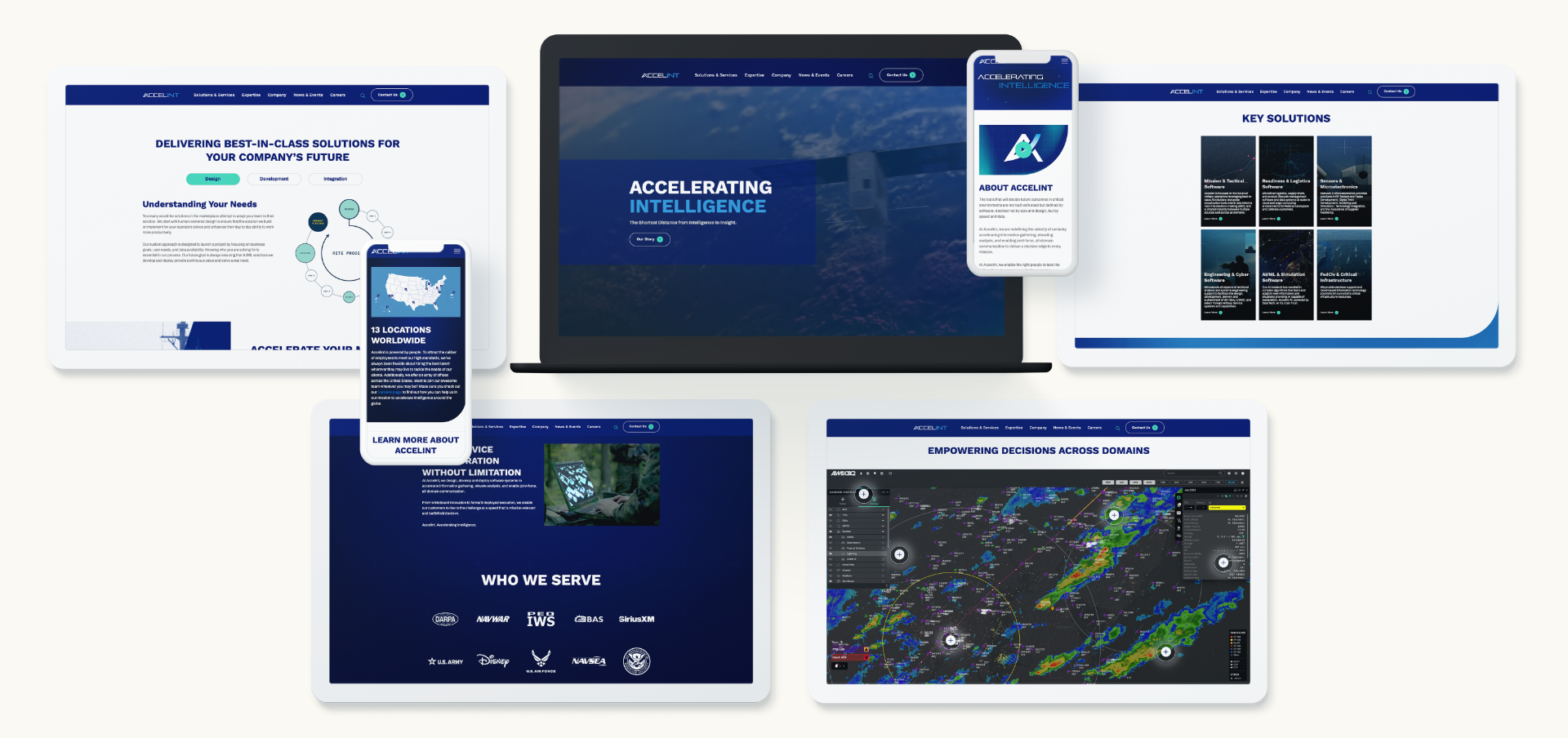
Engagement Without Compromise
Just because your site has to follow the rules doesn’t mean it has to be boring. In fact, engaging design is often about doing more with less.
Here are a few UX principles that shine in the government space:
- Clarity over cleverness: Use plain language, intuitive labels, and clear visual hierarchy.
- Consistency builds trust: Standardize layouts, navigation, and interaction patterns to reduce friction.
- Guide the user journey: Employ subtle animations, progress indicators, and calls to action to keep users oriented and informed.
Small touches—like clean iconography, digestible content blocks, or a smart search function—can go a long way in making your digital experience more intuitive and user-friendly.
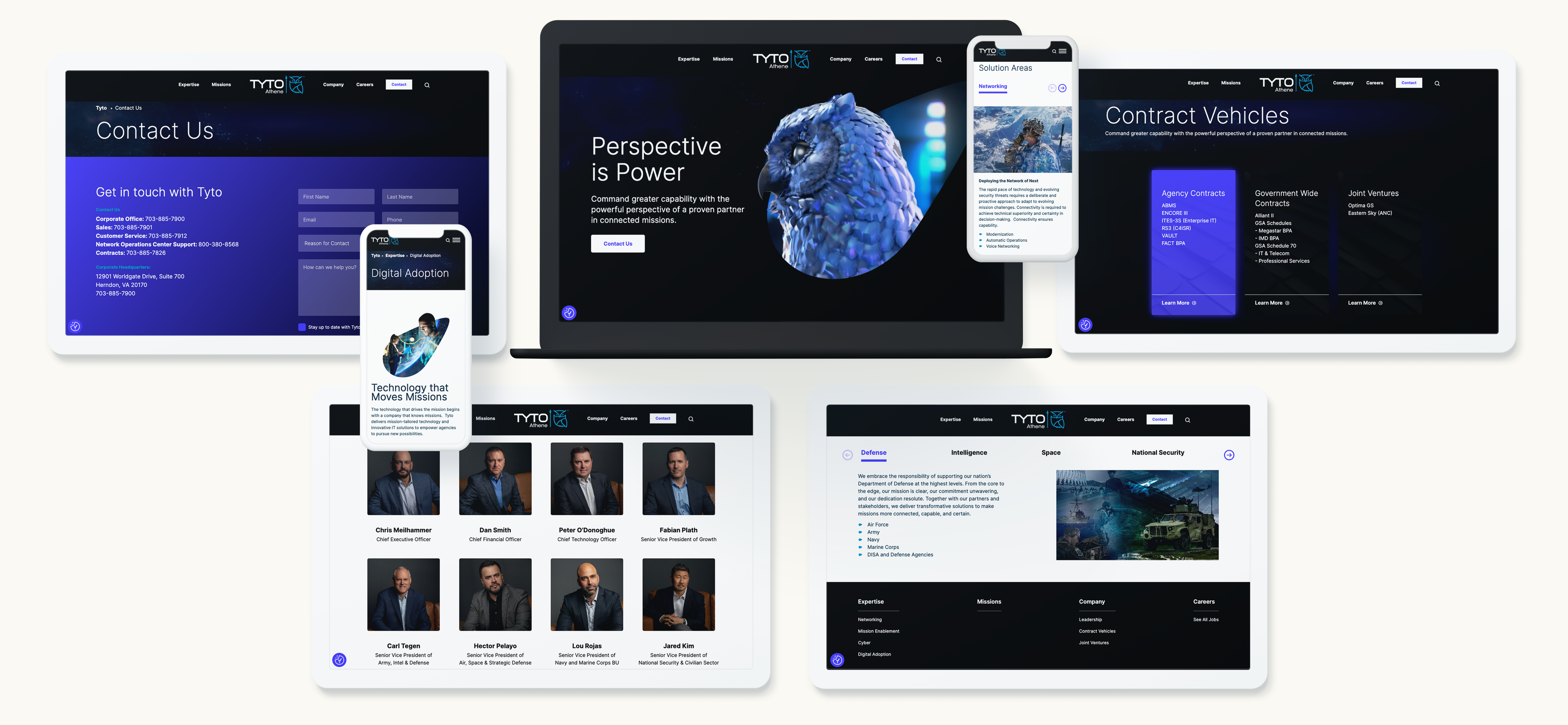
Building UX into the Proposal Process
UX shouldn’t be an afterthought—or an add-on once the development process is underway. Forward-thinking government contractors are baking user experience into their RFP responses, showing prospective clients how they’ll create usable, accessible solutions from the start.
This approach demonstrates not only technical know-how, but a genuine understanding of the agency’s end users and mission. By collaborating across design, development, content, and compliance teams early, contractors can avoid costly rework and deliver smarter, faster solutions.
Future Trends in Gov UX
The bar is rising for digital experiences—even in the public sector. Government buyers and stakeholders increasingly expect:
- Mobile-first functionality that works seamlessly across devices
- AI-enhanced interfaces for smarter content delivery and navigation
- Modular, design system-driven platforms that allow for scalable updates and consistency
- Human-centered cybersecurity, where secure doesn’t mean confusing
As these expectations evolve, the ability to deliver UX that’s both compliant and compelling will become a critical differentiator.

Partnering with Experts for Results
Designing UX for the government audience requires more than a basic understanding of Section 508. It requires an agency partner that understands the nuances of federal requirements, the strategic goals of B2G marketing, and the creative potential of great design.
At Bluetext, we specialize in creating digital experiences that meet the highest standards for accessibility and engagement—whether you’re responding to an RFP, redesigning a contractor portal, or launching a campaign microsite.
Is your digital presence working as hard as your proposal team? Contact Bluetext to build a UX that’s as smart, secure, and strategic as your business.



