B2B websites are content powerhouses. Whether you’re navigating technical product documentation, compliance resources, white papers, or thought leadership blogs, these sites are often packed with deeply layered and jargon-heavy material. But no matter how rich your content is, it’s only valuable if users can find it. That’s where smart search functionality becomes essential.
In today’s digital landscape, B2B brands must move beyond basic keyword search to deliver an intuitive, efficient, and tailored experience that unlocks the full potential of their content. In this post, we’ll explore what smart search means for complex B2B websites and how you can use it to enhance discoverability, user experience, and business outcomes.
The Challenge of B2B Content Complexity
B2B websites tend to grow organically over time. As new products, services, use cases, and regulations emerge, pages are added—often in silos. This creates sprawling ecosystems of technical data, fragmented resources, and inconsistent metadata. For users, it can feel like searching for a needle in a haystack.
Traditional navigation tools, including outdated search bars or simplistic site maps, often fall short in helping visitors find what they need. Whether it’s a government RFP looking for product certifications or a hospital IT team seeking integration specs, your users expect fast, accurate answers. When they don’t get them, they leave.
What Is Smart Search?
Smart search—also known as advanced site search—goes far beyond the basic keyword match. It leverages technologies like artificial intelligence (AI), natural language processing (NLP), and machine learning to understand user intent and deliver relevant results.
Key capabilities of smart search include:
- Predictive search suggestions
- Typo tolerance and fuzzy matching
- Semantic understanding of queries
- Filters and faceted navigation
- Personalized results based on behavior or user roles
- Analytics dashboards to track search behavior
Popular platforms like Elasticsearch, Algolia, and Azure Cognitive Search offer these features out of the box, and many integrate seamlessly with content management systems (CMS), customer relationship management (CRM) platforms, and digital asset management (DAM) tools.
Why Smart Search Matters for B2B Sites
A smart search function does more than improve user experience—it adds measurable business value.
1. Increases Content Discoverability
Smart search enables users to easily surface relevant product pages, PDFs, datasheets, blog posts, and more—regardless of how deep they’re buried.
2. Boosts Engagement and Conversions
The faster users find what they’re looking for, the more likely they are to take action—whether that’s submitting a lead form, starting a trial, or contacting sales.
3. Provides Insight into User Needs
Site search data reveals what visitors are trying to find. This intel can drive content strategy, identify gaps, and inform UX decisions.
4. Supports Role-Based Customization
By understanding who the user is (e.g., buyer, engineer, compliance officer), smart search can tailor results to deliver the most relevant answers for each audience segment.
Key Features to Include in Your Smart Search Implementation
To maximize the impact of your search functionality, prioritize features that enhance usability and scale with your content ecosystem:
- Auto-complete and dynamic suggestions
- Faceted search filters (e.g., by product type, industry, resource type)
- Support for long-tail and natural language queries
- Contextual search snippets that preview content
- Synonym recognition and custom dictionaries
- Integration with structured metadata and tagging systems
Don’t forget to optimize for mobile—B2B users increasingly access websites from smartphones and tablets, especially in the field.
Implementation Tips for Complex Sites
Building smart search into a complex B2B website requires careful planning:
- Audit your existing content to ensure it’s structured, tagged, and organized for machine readability
- Map common user journeys to understand how different personas navigate the site
- Define your taxonomy and metadata strategy to ensure consistent tagging and filtering
- Monitor and refine search performance using analytics and feedback loops
- Collaborate across departments (marketing, IT, sales) to align on priorities and content visibility
Smart Search in Action: A Real-World Snapshot
Imagine a defense technology firm with a site housing hundreds of technical briefs, compliance documents, and product brochures. With basic keyword search, users must already know the exact title or term to find a document. But with smart search, a procurement officer typing “NIST certification for satellite hardware” can instantly access relevant materials—even if the original file is titled differently. Filters allow narrowing by document type, date, or business unit, ensuring a streamlined path to the right asset.
Turn Your Website into a Smart Content Hub
If your B2B site is packed with valuable content that users can’t easily find, it’s time to upgrade your search experience. At Bluetext, we help organizations architect advanced search solutions that integrate seamlessly into complex digital ecosystems—enhancing usability, supporting business goals, and delivering measurable ROI.
Let’s talk about how Bluetext can help you implement smart search for your site. Contact us today.
As 5G networks continue to roll out globally, marketers are beginning to tap into a new frontier of possibility. Faster speeds, ultra-low latency, and increased connectivity don’t just mean better streaming—they open the door to experiences that were previously unimaginable.
From immersive augmented reality to real-time personalization, 5G marketing is poised to redefine how brands engage with audiences. The question isn’t whether marketers should prepare for 5G, but how they’ll take advantage of it.
What Makes 5G Different?
To understand the power of 5G, think beyond speed. Yes, it’s significantly faster than 4G—but the real magic lies in ultra-low latency (the delay between action and response) and massive device connectivity. That means:
- Live experiences with virtually no lag
- Real-time data streaming and decision-making
- Simultaneous connections to thousands of devices per square mile
For marketers, these capabilities unlock creative formats and technologies that previously felt too bulky, slow, or impractical for real-world deployment.
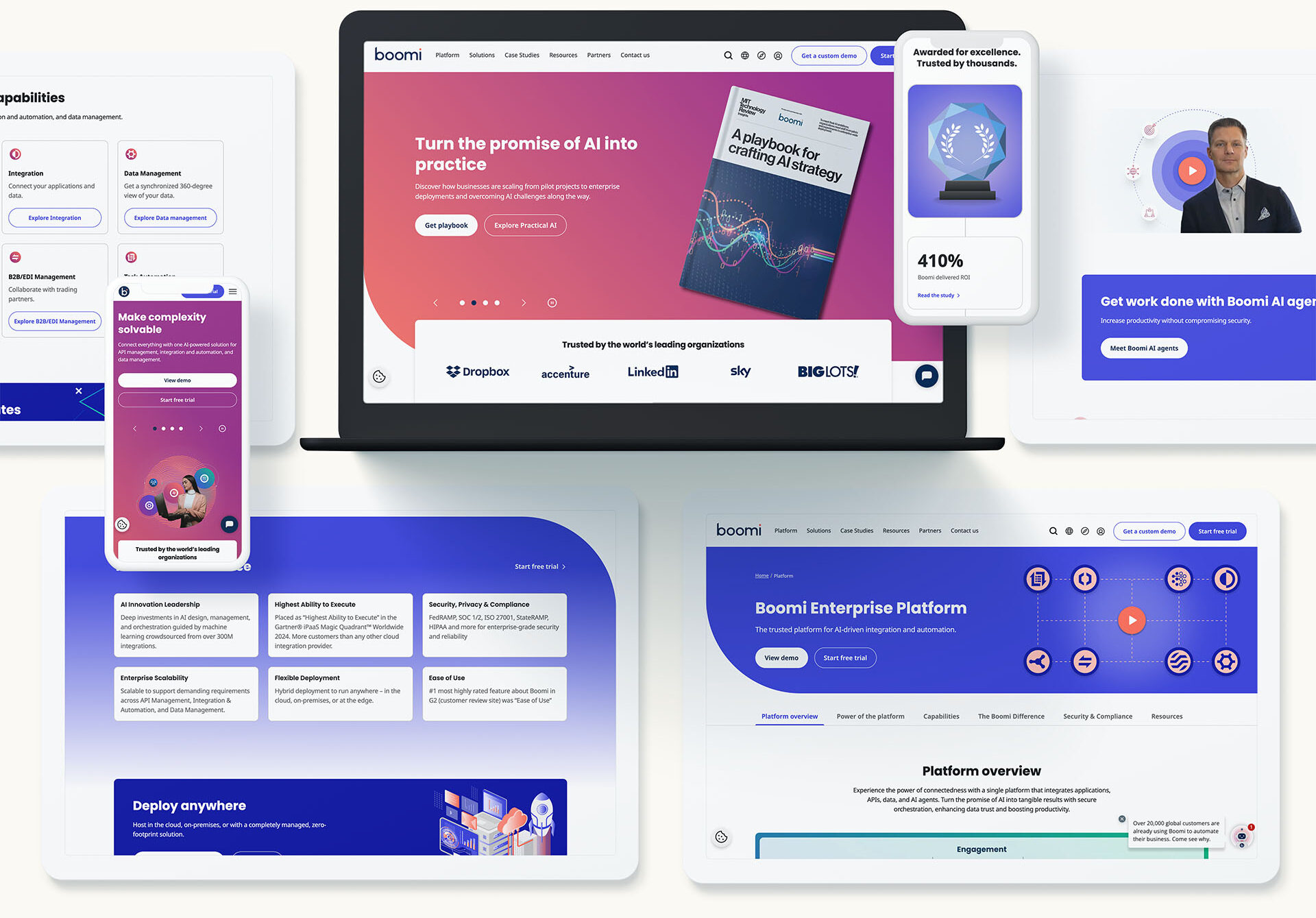
New Formats Enabled by 5G Marketing
The shift to 5G isn’t just technical—it’s creative. Here are some of the most exciting ways brands can capitalize on the format flexibility and performance of 5G:
1. Immersive AR and VR Experiences
Whether it’s a virtual showroom, branded lens, or interactive training simulation, 5G removes the friction from immersive tech. With faster loading times and real-time rendering, brands can offer AR/VR activations that feel seamless and deeply engaging—without needing users to be tethered to high-end devices.
2. Interactive Live Streams
Forget one-way livestreams. With 5G, brands can create multi-camera events, live Q&As, or choose-your-own-adventure-style broadcasts where users interact in real time. This is particularly compelling for entertainment, retail, and sports marketing.
3. Smarter Digital Out-of-Home (DOOH)
Billboards and signage are getting smarter. Thanks to 5G, dynamic DOOH ads can be updated in real time, personalized based on audience data, or made interactive via mobile engagement. Think geofenced ads that respond to foot traffic or weather conditions.
4. Real-Time Personalization at Scale
With lightning-fast connectivity and edge computing, marketers can deliver customized content in the moment—whether it’s a product recommendation, pricing adjustment, or localized offer. This could make personalization feel less like automation and more like true 1:1 engagement.
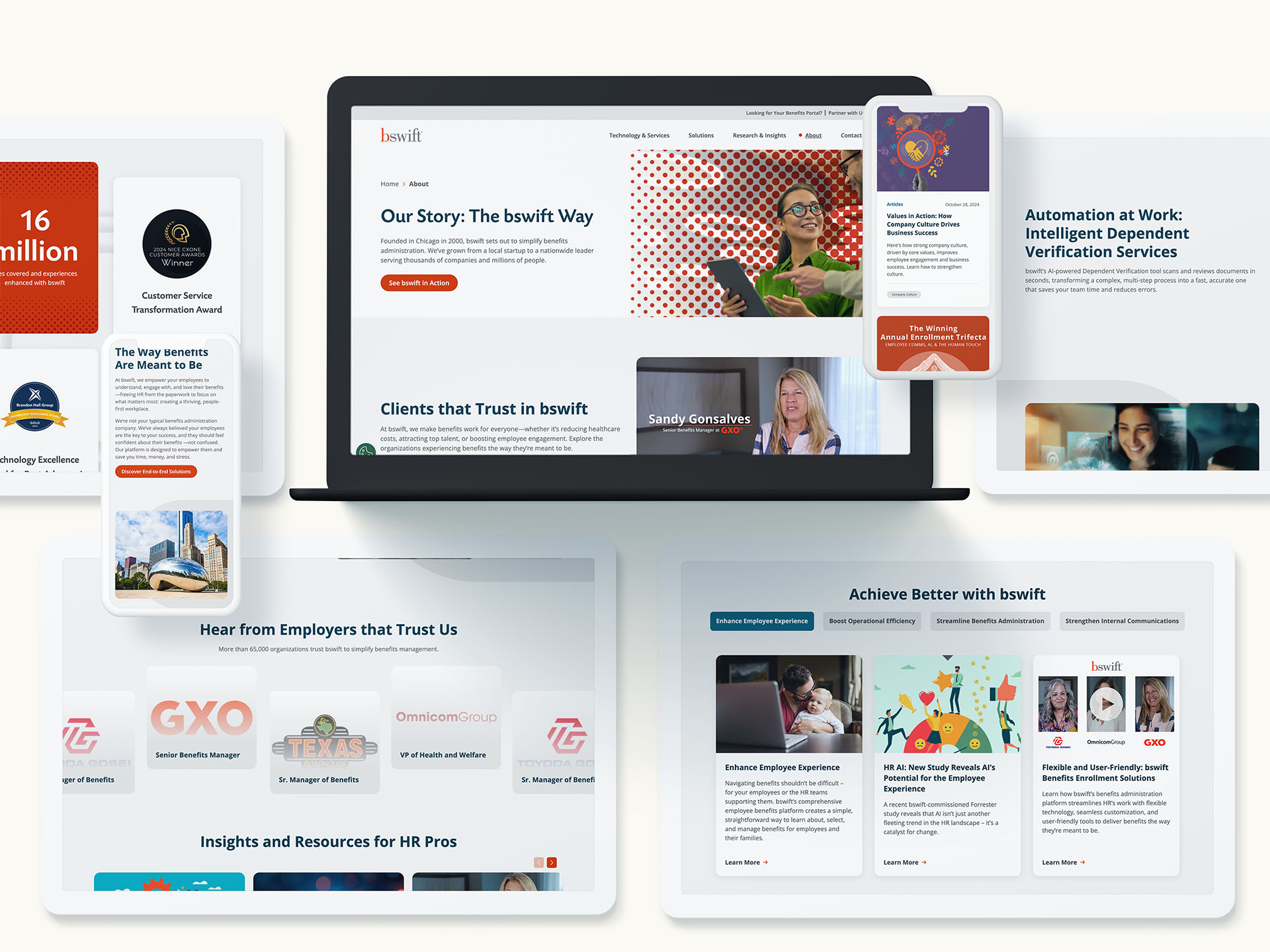
Real-World Campaign Ideas to Inspire
- A sneaker brand could launch an AR scavenger hunt across a city, with real-time rewards delivered as users complete challenges.
- A B2B tech company might host a virtual product demo where attendees can explore features in 3D and chat live with sales reps—all from their phones.
- A luxury auto brand could livestream a vehicle launch with multiple perspectives and allow viewers to control the camera angles in real time.
With 5G marketing, these ideas are no longer pipe dreams—they’re pilot-ready.
What Are the Challenges?
Of course, innovation comes with trade-offs. Some limitations to keep in mind:
- 5G network availability is still uneven, especially in rural areas.
- Creative production for immersive formats can be resource-intensive and requires specialized teams or partners.
- Not every user will be equipped with 5G-compatible devices—yet. Marketers must balance bleeding-edge experiences with accessibility and reach.
That said, adoption is accelerating, and preparing now ensures your brand isn’t playing catch-up when the tipping point arrives.

How to Get Ready for 5G Marketing
The transition to 5G isn’t something marketers need to wait for—it’s something they can build toward today. Here’s how to get started:
Invest in Flexible, Modular Content
Create content that can be reused and reassembled across formats—2D, 3D, AR, live video, etc. This sets you up to adapt quickly to evolving platforms and technologies.
Experiment with Immersive Storytelling
Start small with pilot campaigns that use basic AR filters, shoppable livestreams, or interactive mobile experiences. This builds your team’s capabilities and provides data to inform larger efforts.
Prioritize Strategic Partnerships
Work with agencies, tech providers, and platforms that are already integrating 5G-ready infrastructure. You don’t have to go it alone—collaboration is key in this new landscape.
Marketing at 5G Speed: Are You Ready?
5G isn’t just a telecom upgrade—it’s a creative unlock. For brands willing to explore its possibilities, it offers a chance to engage audiences in richer, faster, more meaningful ways than ever before.
Whether you’re launching immersive content, building personalized real-time journeys, or experimenting with smart environments, 5G marketing is where storytelling meets speed.
At Bluetext, we help forward-thinking brands push the boundaries of digital engagement. If you’re ready to explore what 5G could mean for your marketing strategy, contact us—we’re already thinking about what comes next.
In today’s fast-paced digital landscape, marketing automation is no longer a nice-to-have—it’s a necessity.
But as brands scale their operations and embrace automation tools to streamline workflows, one critical question often gets overlooked: how do you automate without losing the personal connection that customers crave?
The answer lies in building systems that prioritize marketing automation with personalization at every stage of the customer journey. Here’s how smart marketers are striking the right balance.
Why Automation Alone Isn’t Enough
There’s no denying that automation tools can dramatically improve efficiency. From scheduling email campaigns to syncing CRMs, automating repetitive tasks frees up valuable time and reduces human error.
But when automation is implemented without intention, it can lead to tone-deaf messaging, irrelevant content, and missed opportunities to build real relationships. We’ve all received emails that start with “Dear [FirstName]” or offers completely unrelated to our needs. These are the hallmarks of automation done poorly—and they erode trust fast.
Personalization Is Still the Priority
Personalization isn’t just a buzzword—it’s a baseline expectation. In fact, studies show that personalized experiences can increase conversion rates by up to 202% and drive long-term customer loyalty. The key is to use automation to enable personalization, not replace it.
That starts with understanding your audience. Automation platforms are only as good as the data behind them. Behavioral triggers, demographic segmentation, and user intent signals should all inform how, when, and why messages are delivered.
For example:
- A first-time site visitor shouldn’t receive the same email as a long-time customer.
- A lead who attended a webinar may benefit from a more detailed follow-up than someone who simply downloaded a whitepaper.
- Sales outreach should reference specific pain points or content a prospect has interacted with—not just follow a script.
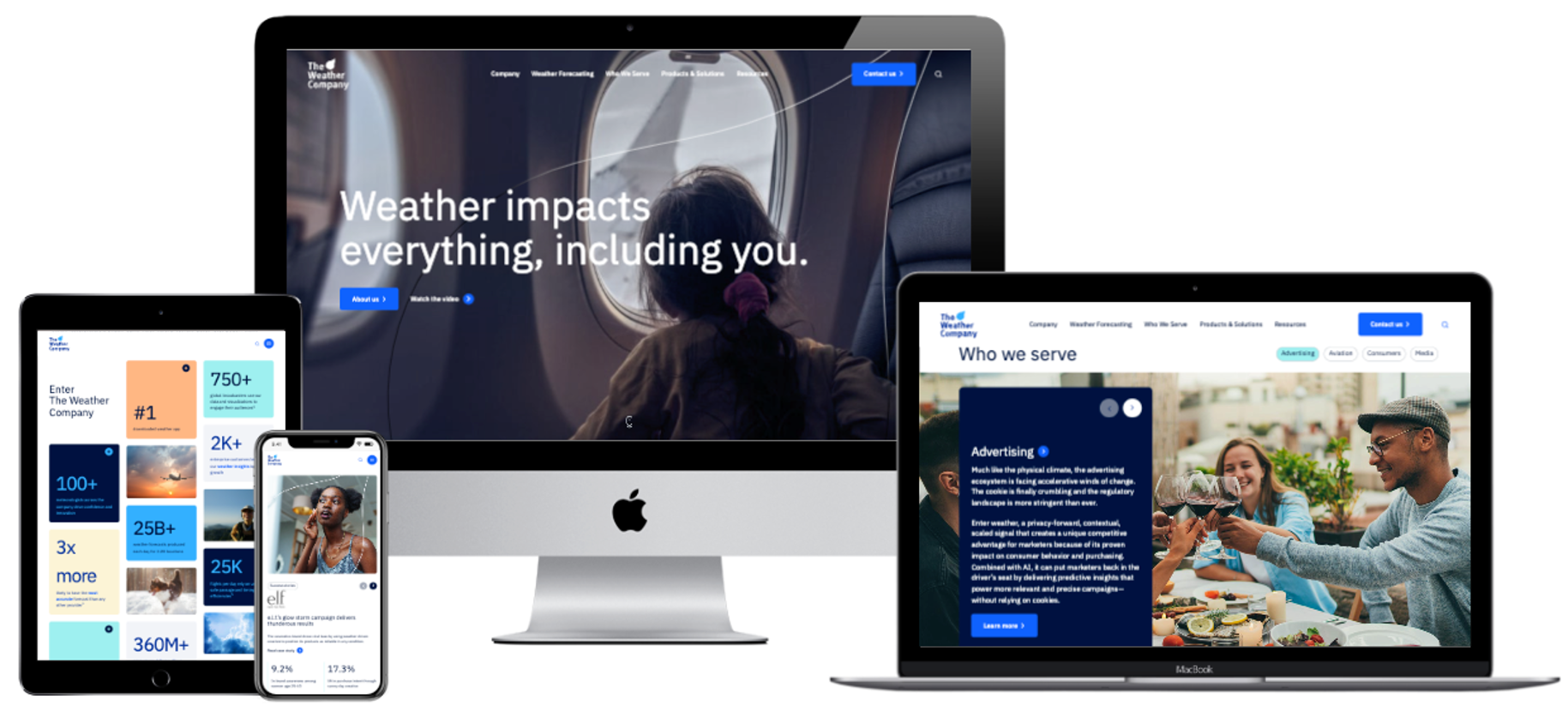
How to Build Marketing Automation with Personalization
Achieving the perfect balance requires both the right technology and a customer-centric mindset. Here’s how to make it happen:
1. Segment Intelligently
Don’t settle for basic list segmentation. Use behavioral data, purchase history, engagement levels, and funnel stage to create nuanced audience groups. This allows you to tailor messaging that feels personal—even if it’s automated.
2. Create Dynamic Content
Modern automation tools let you personalize copy, visuals, and CTAs based on user data. This means one email can feel like 10 different ones, depending on who receives it. Dynamic content is a powerful way to scale without sounding robotic.
3. Use Triggers Thoughtfully
Set up automations based on meaningful user actions—visiting a pricing page, watching a video, or abandoning a form. These are signals of intent and offer an opportunity for timely, relevant engagement.
4. Blend Automation with Human Touchpoints
Automation shouldn’t eliminate real conversations. Use it to set the stage for sales outreach, customer service, or live chats. For instance, a well-timed email can invite a lead to schedule time with a rep, while internal alerts can prompt sales to follow up personally.
5. Audit Regularly
Automated workflows should evolve. Set up regular reviews to ensure messaging is still aligned with user needs, brand voice, and current campaigns. What worked six months ago might feel tone-deaf today.

Human-Centric Marketing at Scale
Marketing automation isn’t the enemy of personalization—it’s the engine that can power it. When used thoughtfully, it can enhance customer experience, increase efficiency, and drive measurable growth.
The secret is remembering that behind every click, open, and conversion is a real person. Automation should help you speak to that person more effectively—not just more often.
Humanizing Automation: A Competitive Advantage
In a world where inboxes are flooded and attention is fleeting, personalization is your brand’s biggest differentiator. The companies that win aren’t the ones sending the most emails—they’re the ones sending the right emails, at the right time, with the right tone.
At Bluetext, we help brands build marketing automation strategies that scale performance without sacrificing personality. If you’re looking to automate your operations while staying authentically connected to your audience, contact us—we’ll help you make every interaction count.
Customers today expect more than just fast answers—they want smart, personalized conversations. As brands look to automate support, streamline lead qualification, and create always-on digital experiences, the choice often comes down to two options: rule-based chatbots and conversational AI.
But which one is right for your brand?
Understanding the difference—and knowing when to use each—can help you design a more strategic and scalable customer experience. Here’s how to navigate the landscape and make the best decision for your business.
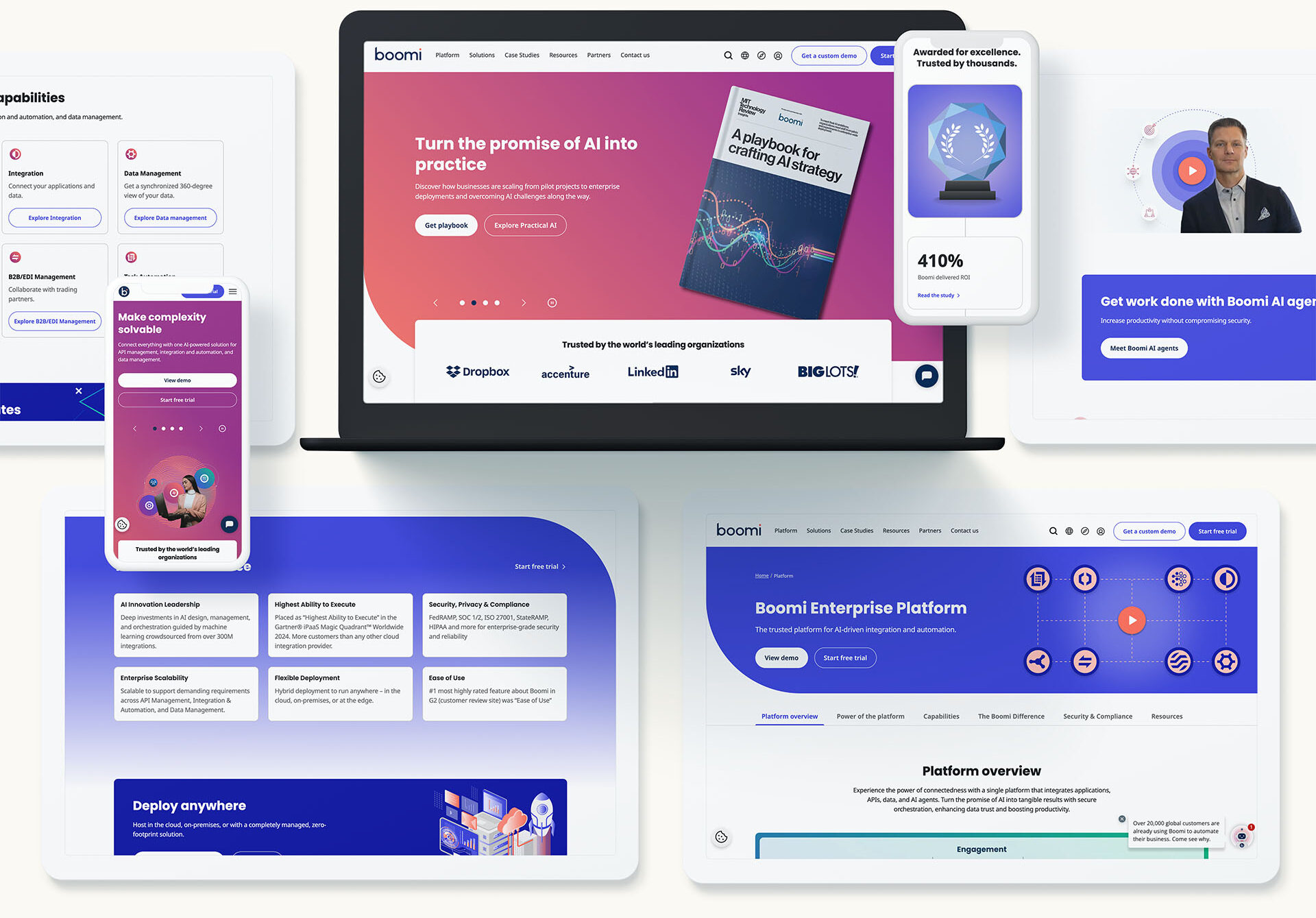
Chatbots vs. Conversational AI: What’s the Difference?
Although the terms are often used interchangeably, rule-based chatbots and conversational AI serve fundamentally different purposes.
Rule-Based Chatbots
These are logic-driven tools that operate on pre-defined workflows. They follow “if-this-then-that” logic and guide users through scripted paths.
- How they work: Pre-programmed responses triggered by keywords or button clicks
- Strengths: Fast, simple, low-cost
- Common uses: FAQs, order tracking, appointment booking, password resets
Conversational AI
This advanced solution uses natural language processing (NLP), machine learning, and real-time data to understand user intent, even with vague or complex phrasing.
- How it works: Interprets open-ended input, accesses data in real time, and improves through continuous learning
- Strengths: Context awareness, personalization, multilingual support
- Common uses: Lead qualification, customer support at scale, employee onboarding, post-sale care
| Feature | Rule-Based Chatbot | Conversational AI |
| Response Type | Predefined | Adaptive / Generated |
| Learning Capability | None | Learns over time |
| Input Handling | Buttons or keywords | Natural language input |
| Complexity | Low to moderate | High |
| Setup Time | Quick | Longer (training + testing) |
| Cost | Lower | Higher (but scalable) |
When a Rule-Based Chatbot Makes Sense
Not every brand needs a cutting-edge AI assistant. In many cases, a simple chatbot can be a powerful tool.
Rule-based bots are ideal when:
- The user journey is highly predictable. For example, booking appointments or answering standard questions.
- You’re operating with limited budget or technical resources. These bots are quicker and cheaper to build and deploy.
- Speed to market is essential. Launch a minimal viable chatbot in weeks, not months.
For organizations with well-defined user queries and limited support volume, rule-based bots offer a reliable and efficient solution.

The Power of Conversational AI
If your customer experience demands nuance, personalization, or scale, conversational AI brings transformative potential.
Key Benefits:
- Contextual understanding: Responds to natural language, recognizes user intent, and adapts mid-conversation
- Personalized responses: Pulls data from CRMs and other sources to deliver tailored experiences
- 24/7 learning: Gets smarter with every interaction, improving accuracy and engagement
- Multilingual capabilities: Supports global audiences seamlessly
- Omnichannel delivery: Integrates across web, mobile, voice, and social platforms
For example, an AI-powered assistant could qualify leads on your website, prioritize inquiries based on urgency, and transfer complex cases to live agents—all while learning and refining its responses over time.

Choosing the Right Tool for Your Brand
Before jumping into a chatbot or AI deployment, consider:
- The complexity of your customer journeys: Do users have multiple paths and nuanced questions?
- Support volume and scale: Are you managing hundreds—or thousands—of interactions daily?
- Integration needs: Do you need to pull in CRM data, ticketing platforms, or product catalogs?
- Timeline and budget: What can you realistically implement and maintain?
You may not need to choose just one. Many organizations start with rule-based chatbots, then layer in conversational AI features over time—a hybrid approach that balances speed and sophistication.
Future-Proofing Your Customer Experience
The future of customer engagement is conversational—and increasingly intelligent.
Emerging trends include:
- Voice-enabled AI: For hands-free customer support and smart device integration
- Emotion-aware AI: That can detect tone and sentiment to adjust responses accordingly
- No-code AI tools: Making it easier for marketers to train and deploy AI without relying heavily on developers
- Unified conversational platforms: That bring together chat, email, social, and voice under a single AI-powered framework
As these technologies mature, the brands that win will be those who design experiences around real user needs—not just the latest tech.
Ready to build a smarter digital experience? Whether you’re just starting with chatbots or exploring AI-powered transformation, Bluetext can help you create a conversational strategy that connects.
In an industry constantly chasing the next big thing, blockchain has loomed large as both a buzzword and a mystery. As marketers watch the evolution of Web3, the rise (and stumble) of NFTs, and calls for more secure, transparent digital systems, the question becomes: is blockchain marketing’s next breakthrough—or just another hyped-up distraction?
The truth, as usual, lies somewhere in between. Blockchain technology holds promise for reshaping how brands build trust, manage data, and deliver more transparent customer experiences. But turning promise into practice requires understanding what blockchain can (and can’t) do for marketing today.
Blockchain 101 (Marketing Edition)
At its core, blockchain is a decentralized ledger technology. Instead of data being stored in one central database, it’s distributed across a network of computers. Each transaction or data entry is verified and permanently recorded in a block, forming a secure, immutable chain of records.
So why should marketers care?
- Transparency: Blockchain’s public, verifiable nature means transactions—like ad impressions or product sourcing—can be tracked in real time.
- Security: Once data is on the blockchain, it can’t be tampered with. That’s a big deal for digital privacy and integrity.
- Decentralization: Reducing reliance on third-party platforms could give brands and users more direct control over data.
These features may sound abstract, but they open the door to several compelling marketing applications.
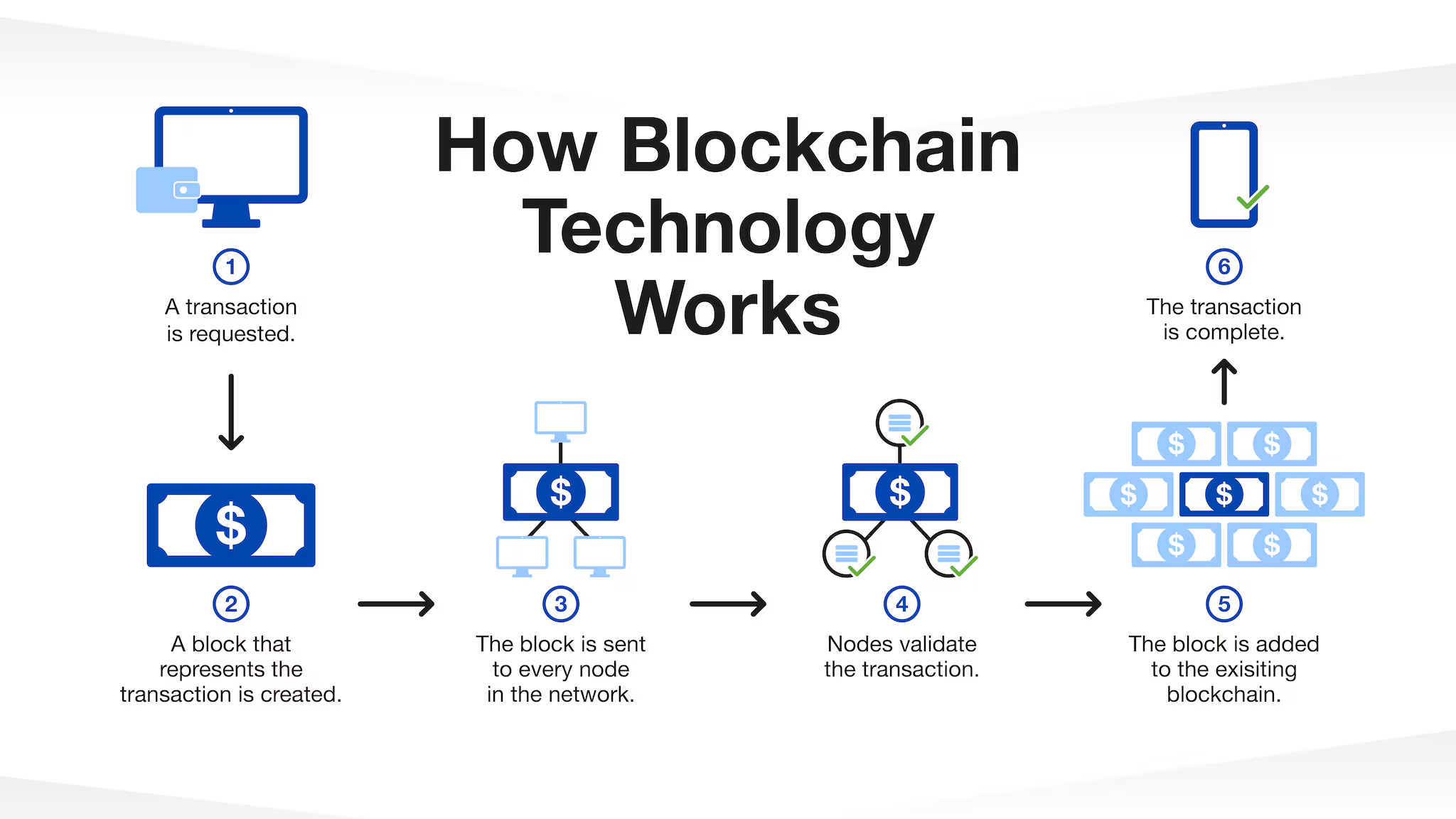
Emerging Use Cases in Marketing
Ad Fraud Prevention
Blockchain can help solve a long-standing digital advertising issue: fraud. By using blockchain to track ad delivery and engagement, marketers can verify whether impressions and clicks are legitimate. Several startups now offer blockchain-powered ad networks that ensure transparency throughout the media buying process.
Supply Chain Transparency
For brands that market ethically sourced or sustainable products, blockchain offers a way to verify and showcase the journey of goods—from raw material to retail shelf. This isn’t just a backend benefit; marketers can use verified data to build compelling, trust-based stories for consumers.
Customer Data Integrity
In a world where privacy matters more than ever, blockchain could allow users to control their personal data, granting marketers permission to use it in exchange for value. This creates opportunities for more transparent, consent-based personalization.
NFTs and Loyalty Programs
Brands like Starbucks and Nike have experimented with NFTs to create exclusive digital assets and perks. While some NFT campaigns were gimmicky, others hint at a future where loyalty programs become more personalized, gamified, and ownable by users.
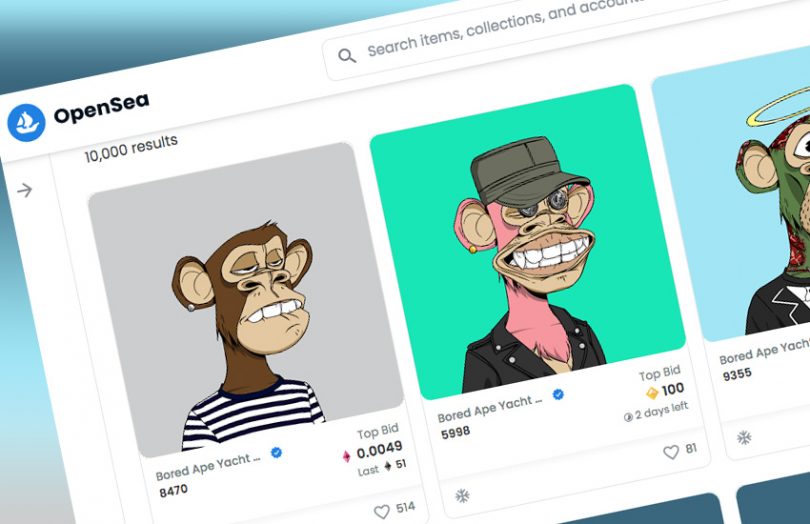
Challenges and Limitations
Despite the potential, blockchain isn’t a turnkey solution. Marketers should be aware of key challenges:
- Scalability & Speed: Most blockchains still face performance issues, especially with large volumes of transactions.
- Energy Consumption: Proof-of-work systems like Bitcoin can be environmentally taxing, though newer consensus mechanisms are more sustainable.
- Complex Integration: Adding blockchain to a martech stack isn’t plug-and-play—it requires development, legal vetting, and user education.
- Audience Readiness: If your audience doesn’t understand or care about blockchain, the value might be lost.
What Brands Should Consider
Before diving into blockchain-based marketing, ask yourself:
- Does this enhance transparency or trust with our audience?
- Can we measure a clear return on this innovation?
- Are our customers tech-savvy enough to appreciate the benefits?
- Do we have the technical and compliance support needed to execute?
Early adopters are learning that success comes not from using blockchain for blockchain’s sake, but by aligning it with real customer value.

Between Hype and Opportunity
Blockchain isn’t a marketing miracle. But it’s not just hype, either. Its ability to create verifiable, secure, and decentralized experiences aligns with rising demands for transparency and control in digital interactions.
For marketers looking to future-proof their brand—and differentiate in an increasingly crowded space—blockchain may not be the next must-have, but it’s worth serious exploration.
Curious about how emerging tech can fit into your marketing stack? Contact Bluetext to explore what’s next for your digital strategy.
Large Language Models (LLMs) like GPT-4 and Claude have transformed how we generate content, automate support, and surface internal knowledge. While these models offer immense potential, B2B organizations are discovering that off-the-shelf versions often fall short of enterprise expectations. Generic tone, inconsistent outputs, and a lack of domain specificity can limit effectiveness. So how can B2B brands truly unlock the power of LLMs? The answer lies in optimization.
Why Generic LLMs Aren’t Enough for B2B
Out-of-the-box LLMs are trained on general internet data, which means they’re not designed to understand your industry, products, or brand voice. This leads to:
- Hallucinated facts and technical inaccuracies
- Off-brand tone and messaging
- Compliance and privacy risks
- Limited ability to serve nuanced enterprise use cases
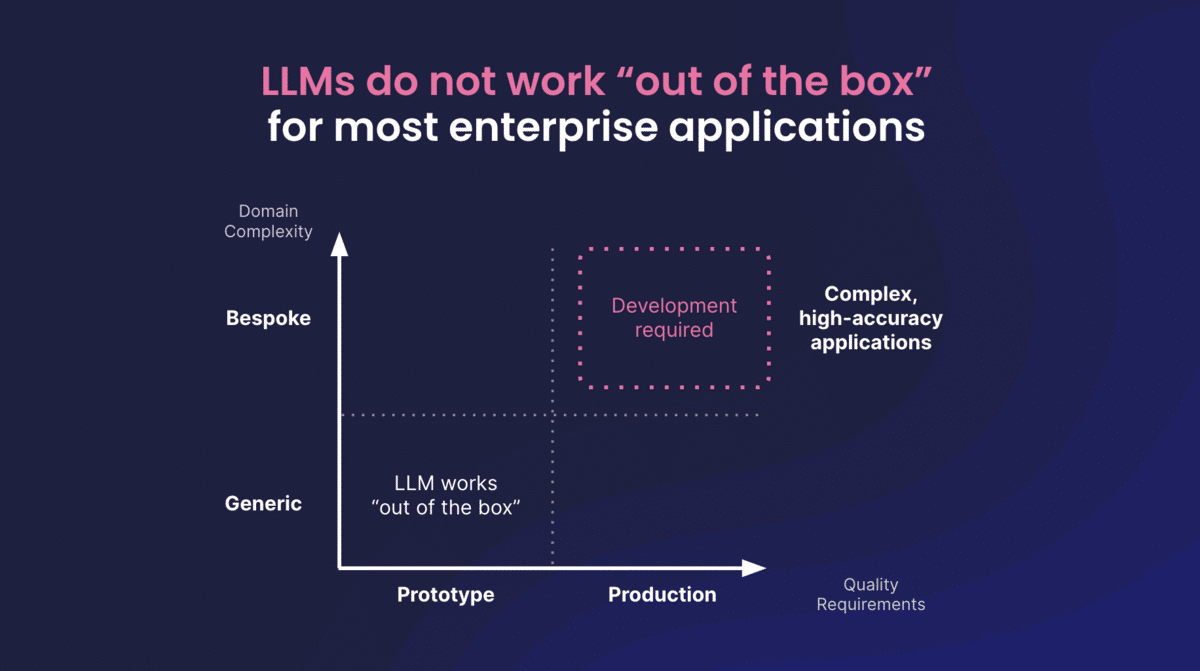
Techniques to Optimize LLMs for B2B
Prompt Engineering: Crafting structured, context-rich prompts improves output relevance. Setting clear roles (e.g., “Act as a cybersecurity analyst”) or constraints (“Write in AP style”) can guide the model toward better responses.
Retrieval-Augmented Generation (RAG): This technique enriches LLM outputs with real-time access to enterprise-specific documents, ensuring factual, contextual answers pulled from your proprietary knowledge base.
Model Fine-Tuning: Training the model on your company’s data—such as product manuals, sales materials, and case studies—improves performance for specific applications. This results in more accurate, brand-aligned outputs.
Feedback Loops: Use internal teams or customers to rate and improve model responses over time. Feedback-driven reinforcement learning ensures ongoing optimization based on real-world usage.
Enterprise Use Cases for Optimized LLMs
- Sales Enablement: Auto-generate pitch decks, email templates, and product one-pagers that align with specific buyer personas.
- Customer Support: Deploy intelligent chatbots capable of resolving complex queries using your documentation.
- Internal Knowledge Management: Build assistants that help employees find the right information fast, reducing reliance on outdated wikis or manual search.
- Content Marketing: Streamline content creation for blogs, SEO, and social while maintaining brand tone and compliance.

Governance and Compliance Considerations
For B2B, especially in regulated industries, optimization must go hand-in-hand with governance:
- Enforce brand voice and tone through structured prompts and content templates.
- Ensure data privacy by keeping proprietary content secure during model training.
- Establish clear human-in-the-loop review processes for sensitive outputs.
Final Thoughts
Generic AI won’t cut it in B2B. By investing in LLM optimization techniques like prompt engineering, RAG, and fine-tuning, companies can unlock smarter, more scalable results across marketing, sales, and support. The key is starting with a strategy tailored to your goals, audiences, and compliance needs.
Ready to elevate your AI strategy? Contact Bluetext to explore how customized LLMs can deliver measurable value for your enterprise.
In the rapidly evolving digital landscape, brands are under increasing pressure to deliver consistent, high-quality content across a growing number of platforms and devices. Traditional content management systems (CMS) often struggle to keep up with these demands, which has led to the rise of a more flexible, developer-friendly alternative: the headless CMS. But what exactly is a headless CMS, and is it the right move for your brand?
What Is a Headless CMS?
A headless CMS is a backend-only content management system that separates the content repository (“body”) from the presentation layer (“head”). Unlike traditional CMS platforms like WordPress or Drupal, which couple content and frontend design into a single system, a headless CMS delivers content via APIs to any frontend you choose—websites, mobile apps, digital kiosks, or even smart devices.
This decoupled architecture gives brands the freedom to create omnichannel experiences while empowering developers to use modern frameworks like React, Vue, or Next.js.
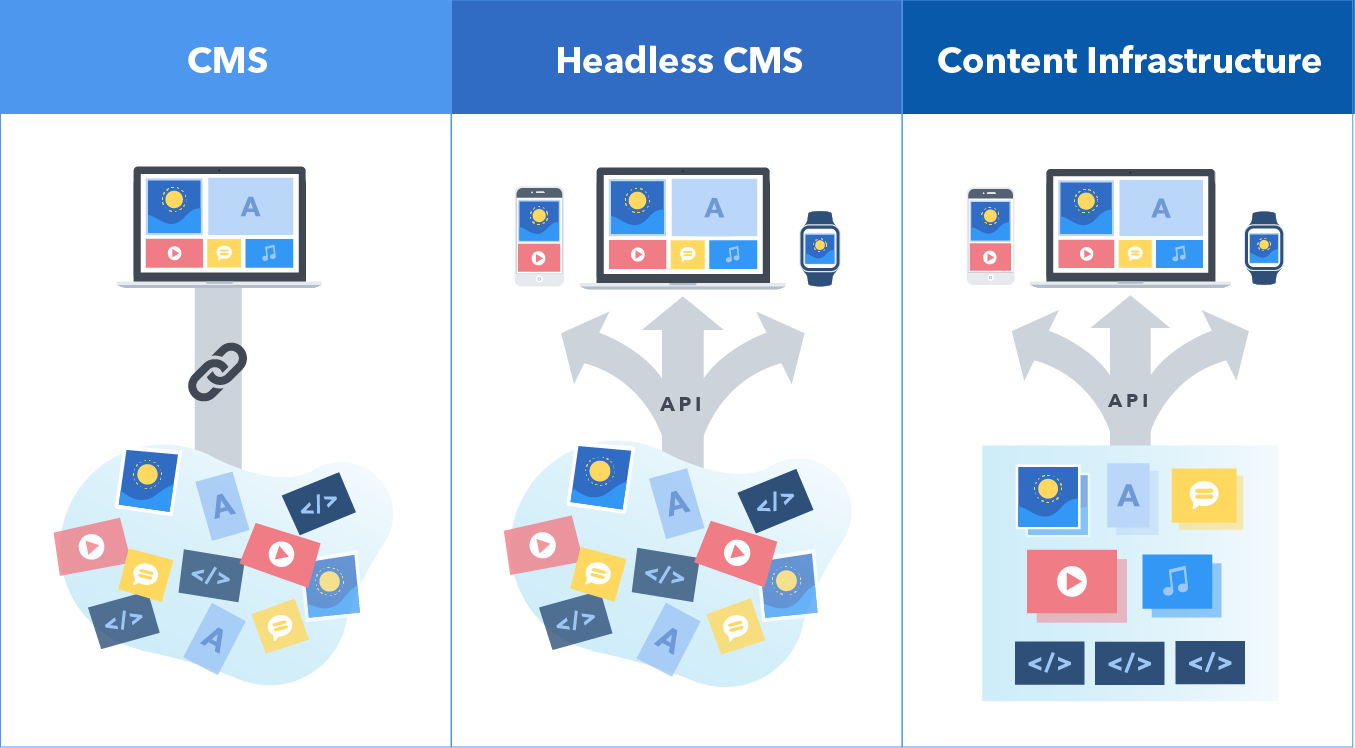
Benefits of a Headless CMS
Omnichannel Delivery: One of the most significant advantages of a headless CMS is its ability to push content to multiple platforms from a single source, ensuring consistency across touchpoints.
Improved Performance: Headless setups can significantly reduce page load times and improve SEO by enabling developers to build fast, optimized frontends.
Developer Flexibility: With the frontend and backend decoupled, developers are free to choose the best tools for the job, rather than being locked into the templating systems of traditional CMSs.
Scalability: Headless CMSs are built to handle growth, making them ideal for enterprises managing global content operations.
Security: By removing the presentation layer from the content management system, the attack surface for potential threats is reduced.
Challenges and Trade-Offs
Complex Implementation: Transitioning to a headless CMS requires skilled developers and careful planning to integrate APIs and build custom frontends.
Editor Experience: Without a built-in preview or WYSIWYG editor, content creators may struggle to visualize how their work will appear on the final interface.
Maintenance and Cost: Managing a headless architecture involves more moving parts, which can increase ongoing maintenance efforts and costs.
Training Requirements: Your marketing and content teams will need time and support to adapt to the new workflows.

Is Headless Right for Your Brand?
A headless CMS is a powerful solution—but it isn’t for everyone. Here are a few indicators that it might be the right fit:
- You publish content across multiple digital channels.
- You need more flexibility than a traditional CMS can offer.
- Your development team wants to use modern frontend frameworks.
- You require enterprise-grade performance and security.
- You operate in multiple regions and need localized content delivery.
On the other hand, if your site is relatively simple and your marketing team relies heavily on visual editing tools, a traditional CMS might still be the better choice.
Real-World Use Cases
- B2B Tech Firms: Supporting complex product catalogs and knowledge bases across geographies.
- Consumer Brands: Delivering unified experiences across mobile apps, e-commerce sites, and interactive displays.
- Government Contractors: Meeting strict performance and security standards while serving diverse audiences.
Final Thoughts
Headless CMS represents a significant shift in how brands manage and deliver content. It offers agility, performance, and scalability—but it also comes with new responsibilities. If you’re looking to future-proof your digital presence, going headless could be a smart move.
Want to know if your CMS is holding you back? Contact Bluetext for a personalized CMS audit and digital architecture consultation.
In today’s hyperconnected world, brand reputation can be built—or broken—online in a matter of minutes. When a crisis hits, the digital conversation doesn’t pause. Consumers take to social media to voice concerns, share opinions, and demand accountability. For brands, this presents both a challenge and an opportunity. By leveraging social media listening tools, companies can move beyond damage control and into strategic recovery—tracking sentiment, addressing key concerns, and rebuilding trust in real time.
What Is Social Media Listening?
Social media listening is more than just monitoring mentions or counting likes. It’s the process of tracking conversations across social platforms, analyzing sentiment, and extracting insights that can inform strategic action. Unlike basic monitoring, which focuses on individual interactions or metrics, listening dives deeper into the emotional tone, recurring themes, and emerging issues surrounding a brand or industry.
By analyzing this data at scale, brands gain a holistic view of public perception and can proactively respond to trends, concerns, and shifts in sentiment.
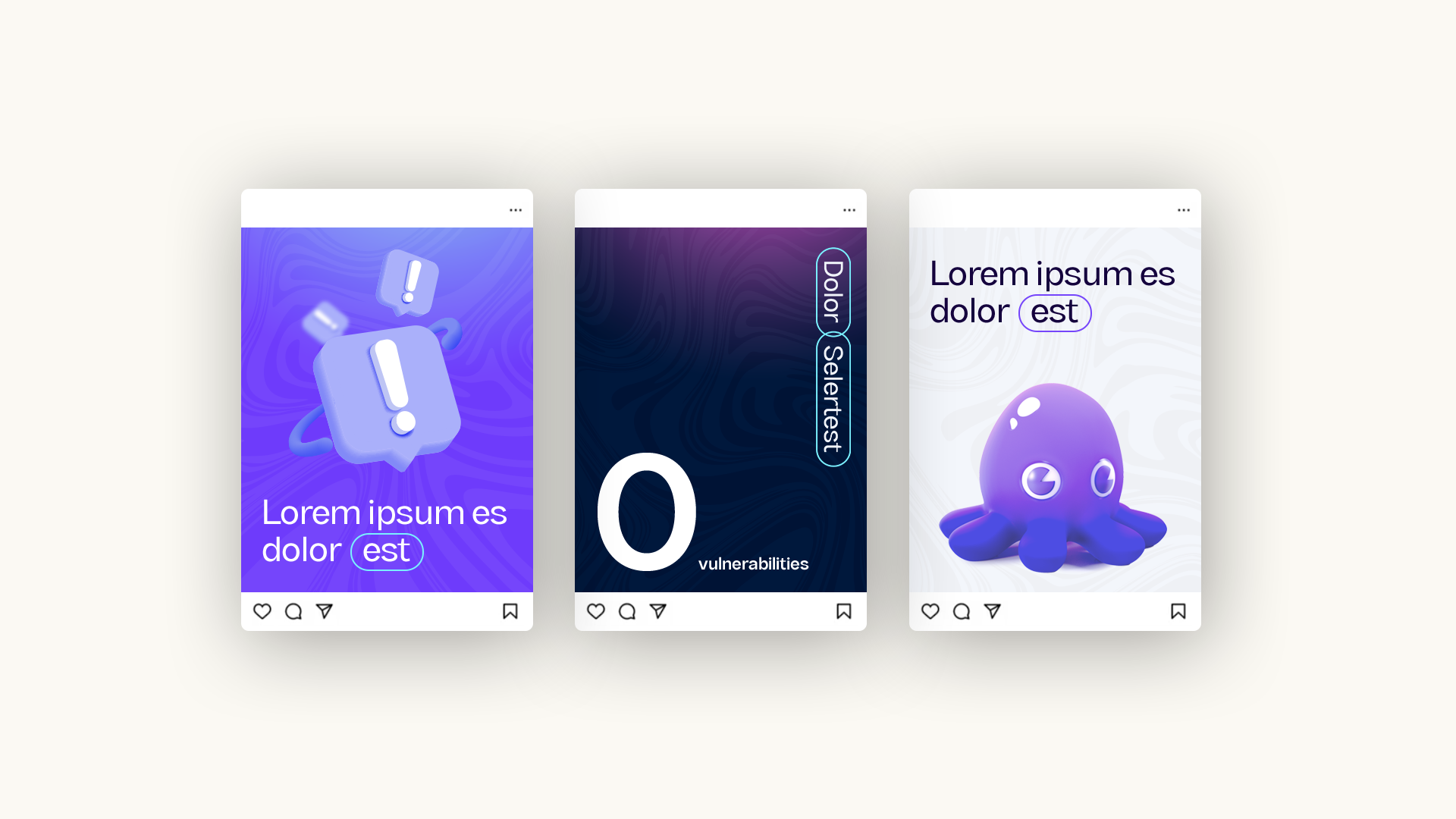
The Role in Crisis and Recovery
In the wake of a crisis—whether it’s a product recall, a leadership controversy, or a service outage—time is of the essence. Social media listening provides brands with a crucial real-time feedback loop. It helps communications teams:
- Gauge sentiment shifts as a crisis unfolds.
- Identify misinformation or rumors gaining traction.
- Understand what matters most to their audience during the fallout.
Armed with these insights, brands can tailor their responses with precision—acknowledging concerns, correcting false narratives, and showing empathy where it matters most. The ability to “read the room” through data helps companies avoid tone-deaf messaging and deliver communications that resonate.
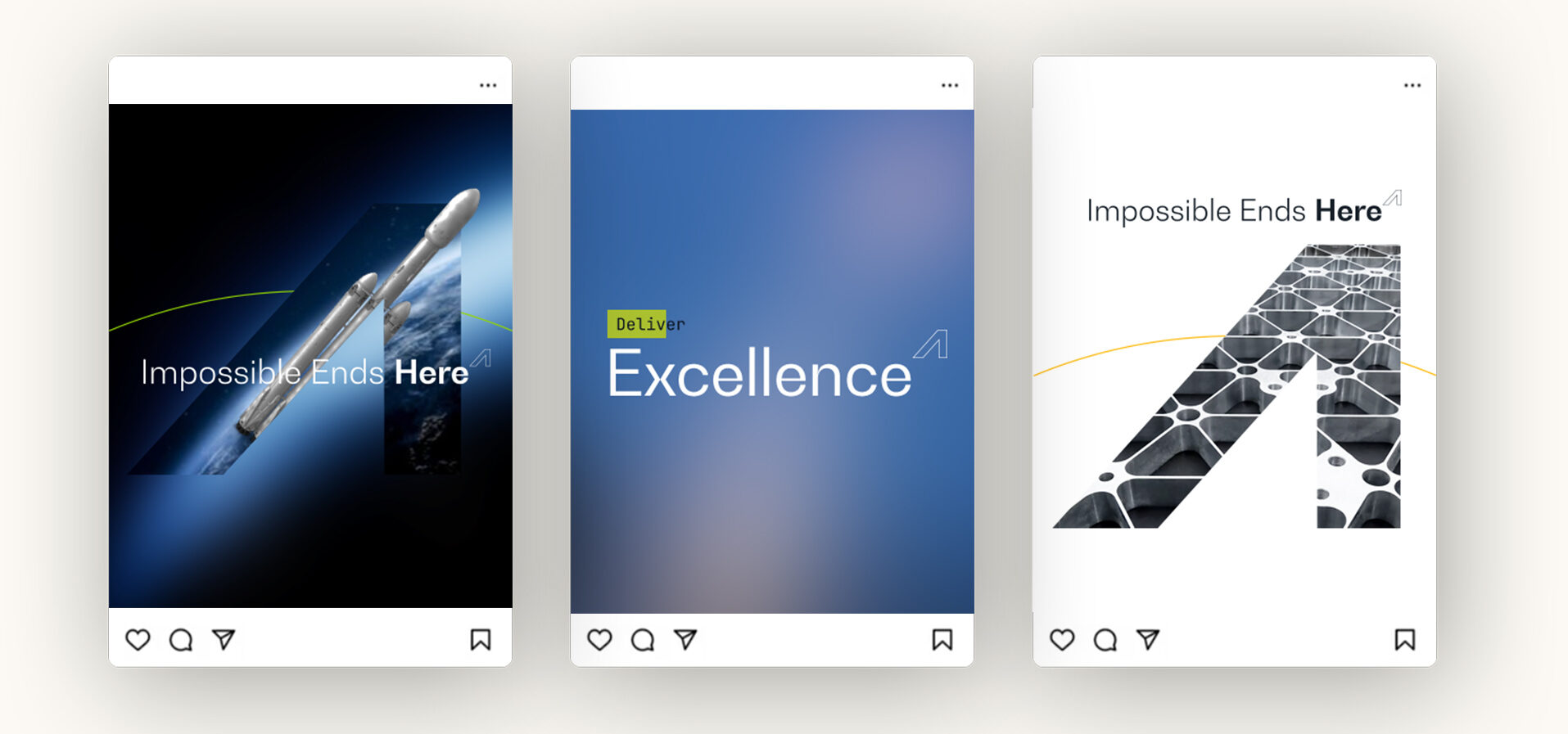
Turning Insights Into Action
Social media listening doesn’t just inform what you say—it shapes what you do. When brands identify recurring themes in feedback, it can lead to meaningful change: updating policies, improving customer service workflows, or even adjusting product features.
For example, if customers are expressing confusion over a recent policy change, a brand might follow up with an explainer video or an FAQ campaign. If frustration is mounting over unacknowledged complaints, prioritizing personalized responses or a public statement can go a long way in restoring credibility.
When your audience sees that their voices are being heard—and acted upon—it fosters a sense of transparency, accountability, and respect.
Tools and Tech That Power Listening
There are a variety of platforms available to help brands implement robust social listening strategies. Tools like Brandwatch, Sprout Social, Talkwalker, and Meltwater use AI and natural language processing to scan and analyze millions of online conversations.
These platforms can surface key insights such as:
- Most mentioned topics or keywords.
- Sentiment scores over time.
- Influential users or communities driving conversations.
While automation is powerful, it’s important to pair these tools with human analysis. Skilled strategists can interpret nuance, cultural context, and subtext that machines may miss, ensuring insights translate into thoughtful, brand-aligned actions.
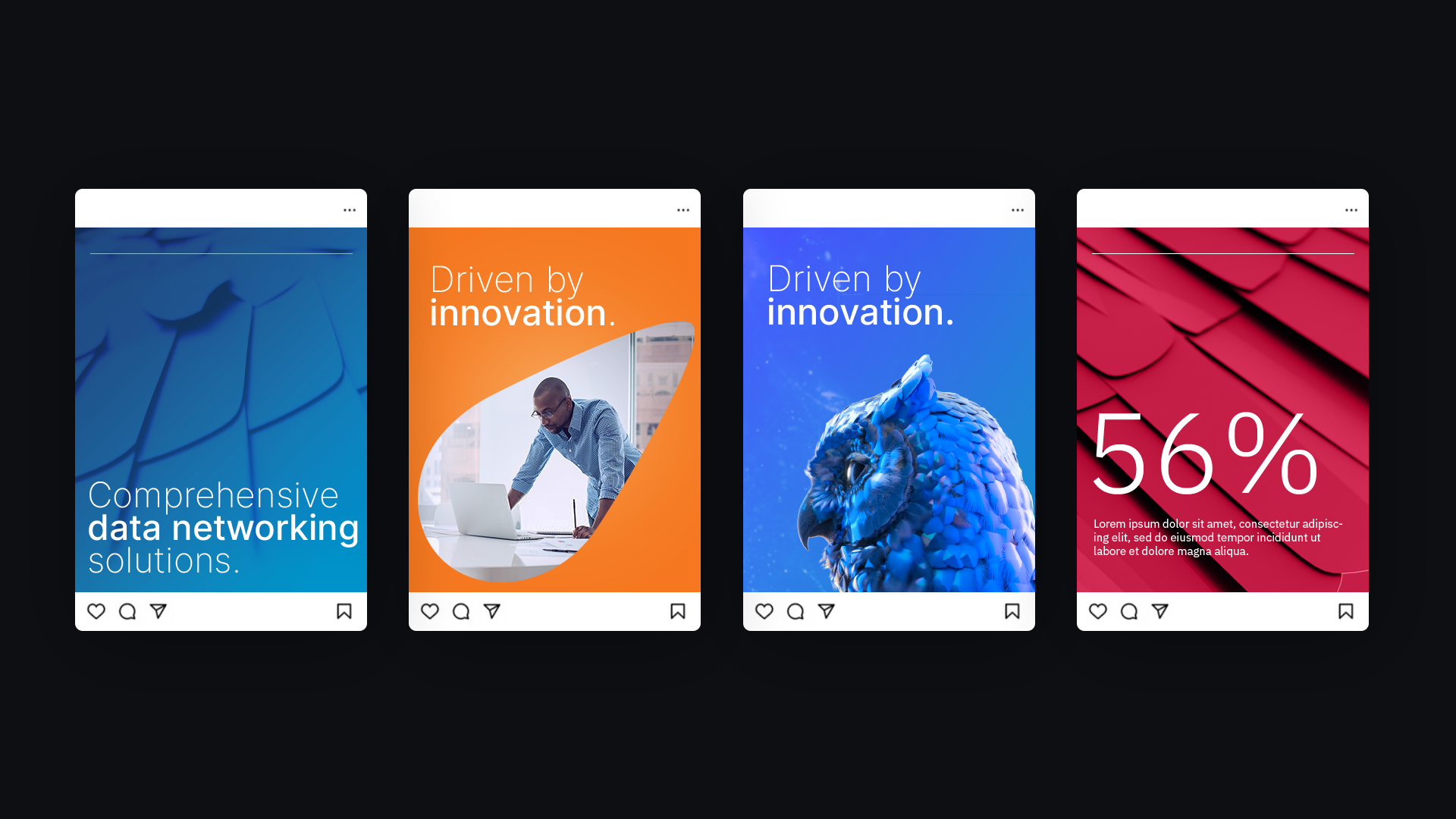
Best Practices for Using Social Listening in Recovery
To maximize the impact of social listening during reputation recovery, consider the following best practices:
- Set up targeted alerts for key terms, brand variations, competitor names, and emerging hashtags.
- Monitor beyond your own handles—public forums, Reddit threads, TikTok comments, and online reviews can reveal hidden sentiment.
- Build a cross-functional team that includes marketing, PR, customer support, and legal to review and act on insights.
- Document and evolve your crisis response protocols based on what the data reveals during each incident.
- Continue listening long after the news cycle has moved on—perception recovery takes time, and sustained effort is key.
Reputation Recovery Starts with Listening
Recovery isn’t a switch you flip—it’s a journey. And in that journey, listening is your compass. By tuning into your audience’s needs and expectations through social media listening, you not only stay ahead of the conversation—you guide it.
At Bluetext, we help brands move from crisis to comeback through data-driven reputation strategies that prioritize empathy, responsiveness, and transparency.
Struggling to recover from a reputation crisis? Bluetext helps brands leverage social listening and strategic messaging to turn setbacks into comebacks. Contact us to get started.
The marketing technology (martech) landscape is booming—and so is the complexity that comes with it. With over 11,000 martech tools on the market, many organizations find themselves buried in platforms, subscriptions, and software that don’t deliver ROI.
If your martech stack feels more like a maze than a growth engine, it’s time for a strategic reset. Here’s how to go beyond the buzzwords and optimize your martech for real results.
Why Martech Optimization Matters
A bloated or misaligned martech stack can lead to:
- Redundant tools and wasted spend
- Disconnected data and siloed teams
- Underused software and poor adoption
- Difficulty proving ROI to stakeholders
Optimizing your martech means streamlining tools, aligning them to business goals, and ensuring every platform delivers measurable value.
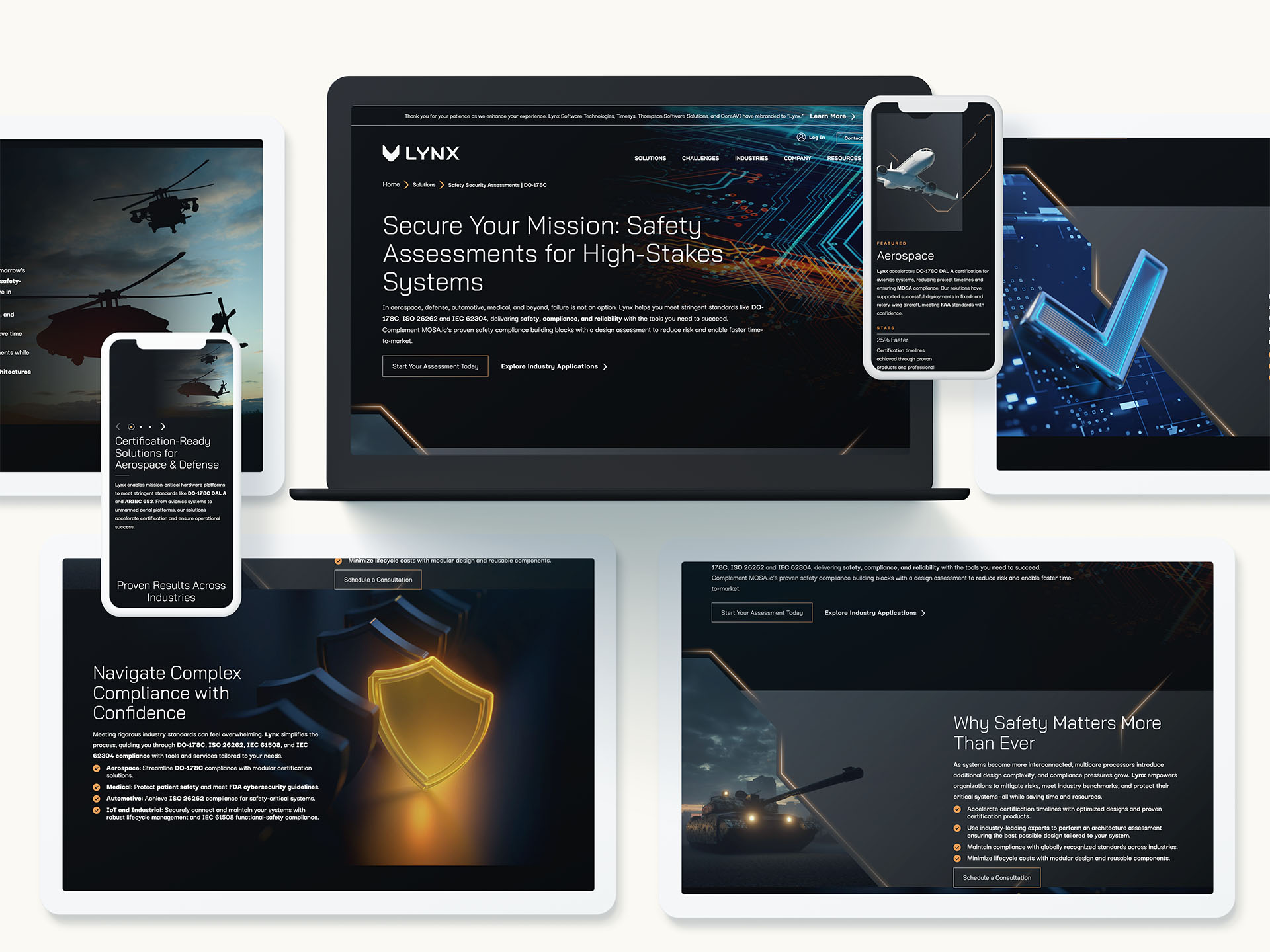
Step 1: Align Martech to Marketing Goals
Start with the “why” before the “what.” Define:
- Primary objectives (Lead generation? Customer engagement? Attribution?)
- Success metrics (Conversions, CAC, lifetime value, campaign ROI)
- Key workflows that need to be supported by tech (Email automation? CRM integration? Ad targeting?)
This ensures your stack supports your strategy, not the other way around.
Step 2: Audit Your Existing Stack
Conduct a full martech inventory:
- List all platforms by category (CRM, email, CMS, analytics, etc.)
- Note users, costs, usage levels, and integrations
- Highlight tools that are underutilized or duplicative
Tools like CabinetM or G2 Stack can help visualize your ecosystem.

Step 3: Identify Gaps and Overlaps
Look for:
- Tools that serve the same function (e.g., two email automation platforms)
- Missing capabilities (e.g., no attribution modeling or A/B testing tool)
- Data disconnects between platforms
Ask: is each tool mission-critical, or is it a “nice to have”?
Step 4: Streamline and Strategically Select New Tools
For any new martech selection:
- Start with clear use cases
- Involve cross-functional teams (marketing, sales, IT)
- Prioritize platforms that integrate easily and scale with you
Beware of shiny object syndrome—choose utility over novelty.
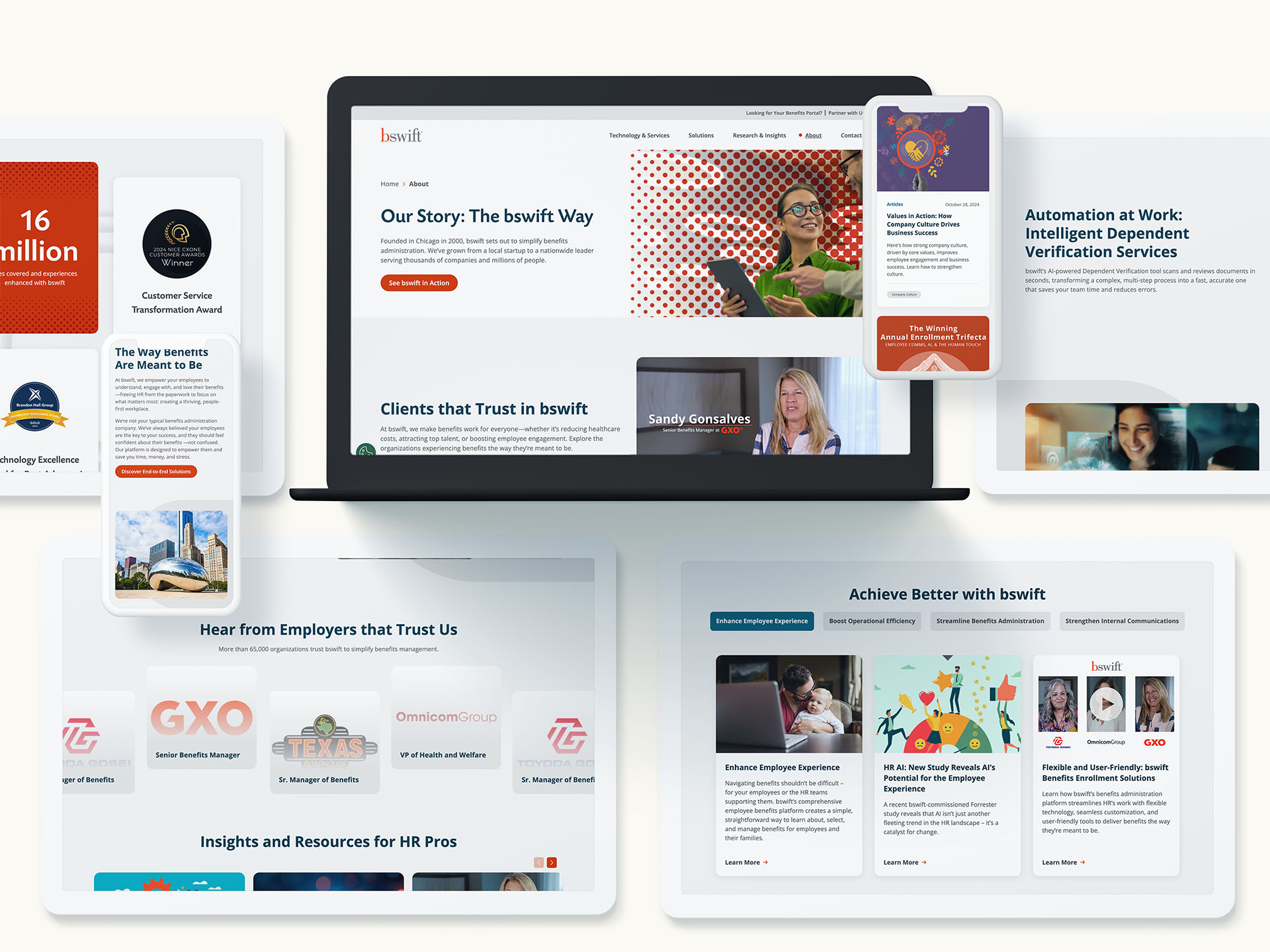
Step 5: Ensure Adoption and Performance
A platform is only valuable if your team actually uses it. Focus on:
- Onboarding and training
- User-friendly dashboards and automation
- Regular check-ins and optimization cycles
- Tracking ROI with clear KPIs
Martech should evolve alongside your marketing strategy—not become an obstacle to it.
Cut the Noise. Maximize the ROI.
Effective martech isn’t about having more tools—it’s about having the right tools. By taking a strategic, user-centered approach to optimization, businesses can simplify their stack, reduce costs, and improve outcomes across the funnel.
Want help making your martech stack work harder (and smarter)? Connect with Bluetext to schedule a martech optimization consultation.
Marketing technology has transformed how businesses engage with their audiences, but managing an increasingly complex tech stack can be overwhelming. Without proper integration, companies risk inefficiencies, data silos, and missed opportunities. To maximize impact, businesses must streamline their Martech stack, ensuring seamless workflows, improved collaboration, and measurable results.
Understanding the Martech Landscape
The Martech ecosystem includes tools for automation, customer relationship management (CRM), content marketing, analytics, and more. However, the abundance of options often leads to bloated tech stacks that hinder efficiency rather than enhance it. Businesses must take a strategic approach to integrating their Martech tools to ensure they work together effectively.
Common Martech Challenges:
- Tool Overload: Using too many platforms can lead to inefficiencies and unnecessary costs.
- Data Silos: Disconnected tools prevent data sharing, leading to inconsistent insights.
- Lack of User Adoption: Employees may resist new technology if it’s not user-friendly or well-integrated.
- Security and Compliance Risks: Poor integration can lead to data breaches and regulatory non-compliance.

Building a Unified Martech Stack
A well-integrated Martech stack fosters collaboration, enhances automation, and provides actionable insights. Here’s how businesses can build a more efficient stack:
Key Steps to Martech Integration:
- Audit Existing Tools: Identify redundant, underutilized, or incompatible software.
- Define Core Business Needs: Ensure tools align with marketing goals, such as lead generation, engagement, or analytics.
- Prioritize Interoperability: Choose tools that integrate natively or through APIs to ensure seamless data flow.
- Implement a Centralized Platform: Consider a marketing operations platform that connects all tools for streamlined management.
- Regularly Review and Optimize: Continuously assess tool performance and eliminate inefficiencies.
Breaking Down Silos for Better Collaboration
Disconnected Martech tools can create barriers between marketing, sales, and customer service teams. Integration fosters collaboration and ensures everyone operates with the same data and insights.
Best Practices for Cross-Team Collaboration:
- Integrate CRM and Marketing Automation: Align sales and marketing efforts by ensuring real-time data sharing.
- Use Shared Dashboards: Provide unified analytics to enhance decision-making across teams.
- Implement Standardized Workflows: Automate lead nurturing, customer outreach, and reporting processes to improve efficiency.
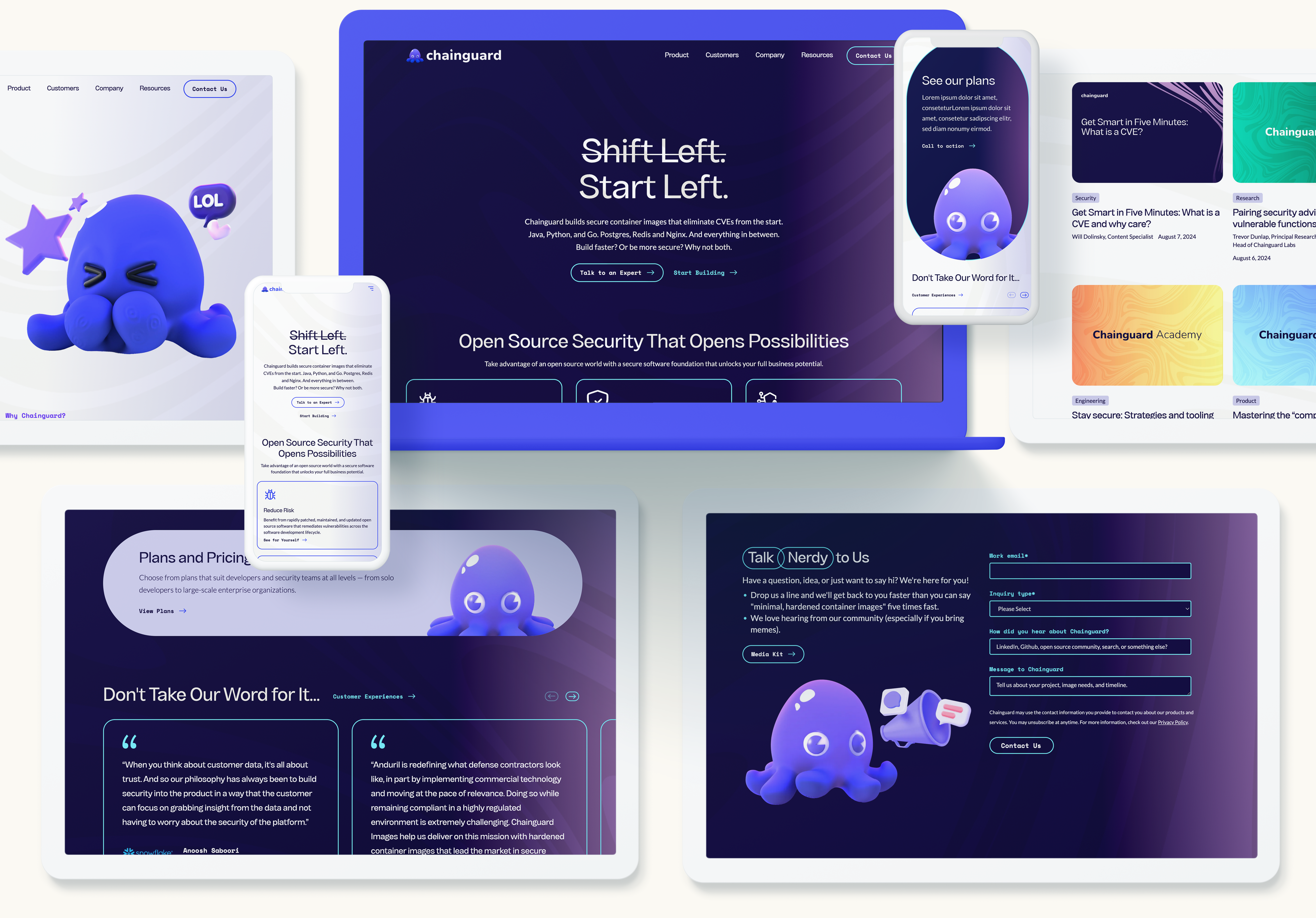
Optimizing Automation & AI
AI and automation enhance Martech by personalizing customer interactions, improving efficiency, and providing data-driven insights. However, their effectiveness depends on seamless integration within the stack.
How to Leverage AI in Martech:
- Predictive Analytics: Use AI to anticipate customer behavior and optimize campaigns.
- Automated Customer Journeys: Personalize experiences based on user data and interactions.
- Chatbots & Virtual Assistants: Enhance customer engagement and support through AI-driven chat solutions.
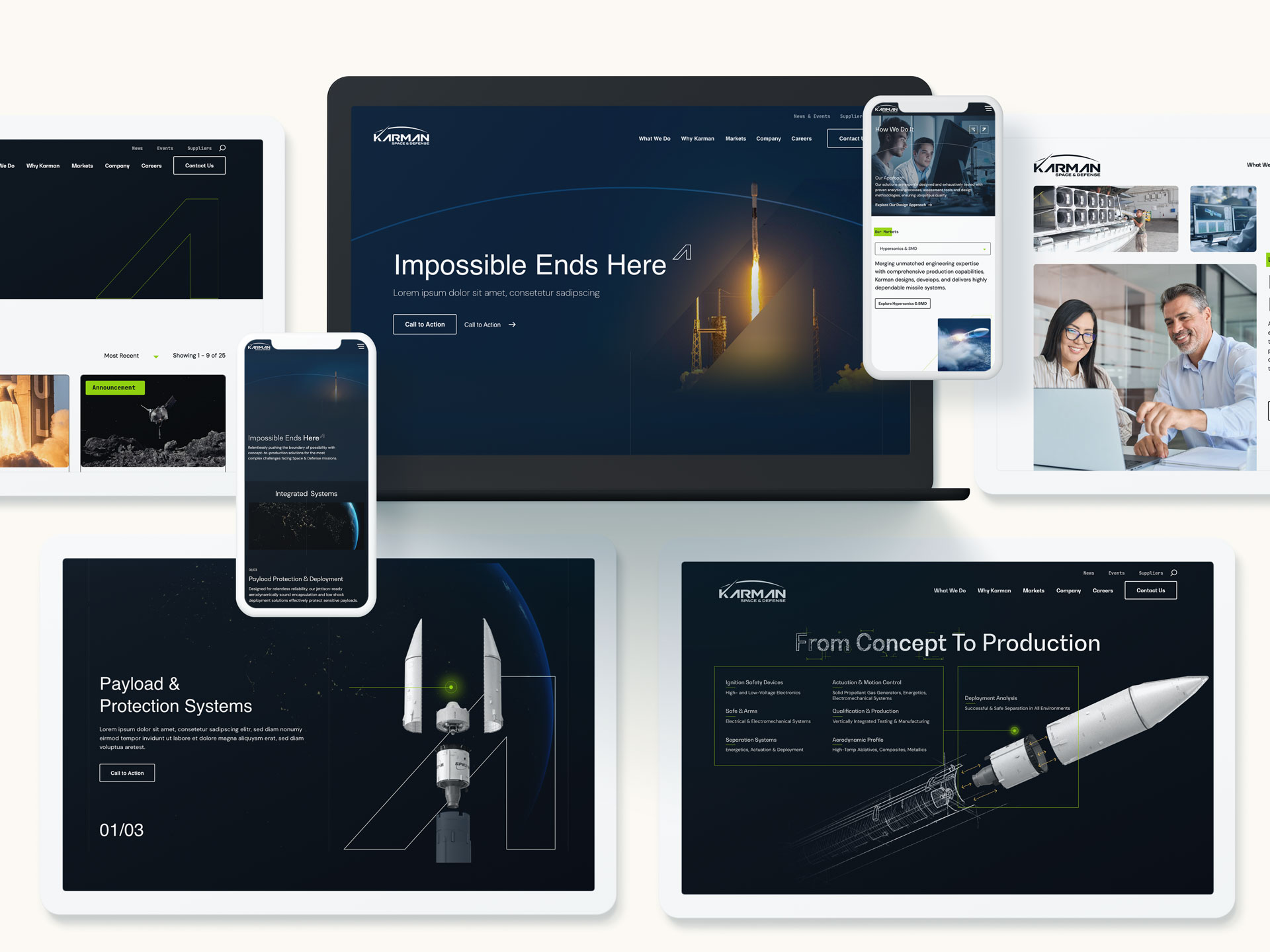
Data Security & Compliance Considerations
With the increasing reliance on Martech, data security and regulatory compliance must be a priority.
Essential Security Best Practices:
- Ensure GDPR & CCPA Compliance: Adhere to data privacy regulations when collecting and processing customer information.
- Use Secure Integrations: Choose platforms with robust encryption and authentication measures.
- Regular Security Audits: Assess vulnerabilities and strengthen defenses against cyber threats.
Measuring Martech ROI
To justify Martech investments, businesses must track key performance indicators (KPIs) that demonstrate efficiency and revenue impact.
Key Metrics to Evaluate Martech Performance:
- Customer Acquisition Cost (CAC): Measure how Martech impacts lead conversion efficiency.
- Marketing-Qualified Leads (MQLs): Track the volume and quality of leads generated.
- Campaign Performance Metrics: Analyze engagement, conversion rates, and ROI.
- Operational Efficiency: Assess how Martech reduces manual workloads and improves productivity.
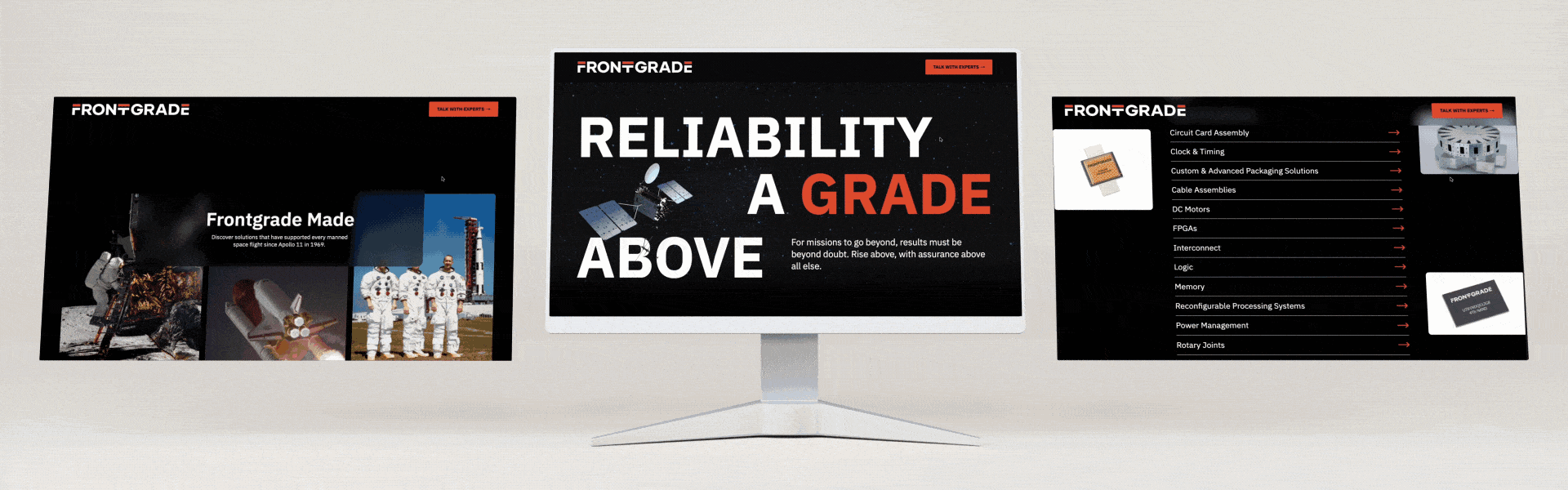
Final Thoughts
A well-integrated Martech stack enables businesses to execute smarter marketing campaigns, improve collaboration, and drive better results. By streamlining tools, optimizing automation, and ensuring data security, companies can unlock the full potential of their marketing technology investments.