It’s no secret that a first-class mobile app experience is essential for any brand seeking to build customer loyalty and engagement. The mobile app user experience needs to recognize not only the way audiences ingest information as they consider their options, but also how they interact with the app itself. In a previous post we offered a number of top tips for delivering the best mobile app experience. In this post we offer additional top tips to keep your customers engaged on their mobile devices.
Keep the Design Simple. A customer’s attention span is a precious resource that is often in short supply. A cluttered user-interface that gives numerous options for information or services may check all the boxes for the brand, but it runs the risk of overloading the user with too much information. Every added button, text, image or call-to-action complicates the screen and challenges the focus they need on the essential content you want them to see.
Design with the Platform in Mind. Trying to shoe-horn in features and elements from all of the various operating systems in order to mimic all of their specific behaviors brings us back to clutter. Stick to features native to the platform you are building in so that users know how to navigate and use the native components they are already familiar with.
Design for Channel-Switching. Most users don’t complete an engagement in a single session, so design for the entire process, not just a single setting. That means a seamless experience across devices that allows users to switch channels as needed to meet the way they interact with the app. A useful cross-device experience will enable customers to engage at their own pace.
Animation is Good, as Long as it is subtle. It’s the little things on the screen that give a warm feeling about your brand, so feel free to leverage that emotional connection. Small details such as animated feedback, in-app sounds, and even animated micro-interactions imbed a personality to your app, and go a long way towards building loyalty. Just keep it subtle.
Respect the Small Screen. Trying to fit a lot of information into a mobile user-interface is challenging at best. Don’t make the mistake of trying to cram too much content into the screen. It has to be readable. At least 11-point font is highly recommended. Increase the line height or spacing if that helps to get the content presented most effectively. A heaping portion of white space makes the screen inviting and uncluttered.
Testing is Your Friend. Most designers have large monitors on which they design. But something designed on a big screen may not work as well when shrunk down to a mobile app. Engage real users for their feedback, and make sure you have a cross-selection on a variety of mobile devices. Every design is bound to have an unseen flaw until it’s in the user’s hands.
Need help designing a mobile app with a great user experience? Bluetext can help.
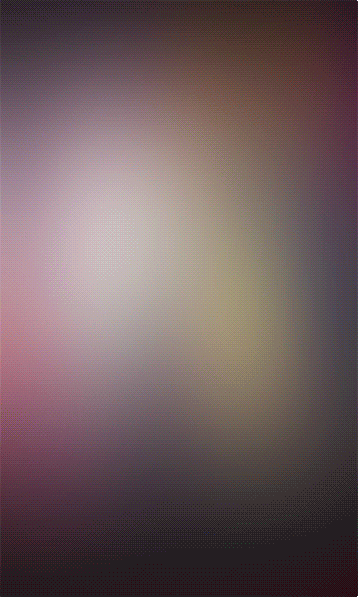 Successful brands have learned that if you want to engage with your customers and earn their loyalty, you need to provide a solid mobile app user experience on their handheld devices as much as on their larger screens. While many organizations understand that they need to design for mobile, they often ignore some of the most important elements in delivering the type of experience that meets their customer’s user needs in their apps. Mobile apps must be both useful and intuitive. No one wants to take the time to navigate a confusing set of commands, or invest the time and effort to learn them if it’s not simple.
Successful brands have learned that if you want to engage with your customers and earn their loyalty, you need to provide a solid mobile app user experience on their handheld devices as much as on their larger screens. While many organizations understand that they need to design for mobile, they often ignore some of the most important elements in delivering the type of experience that meets their customer’s user needs in their apps. Mobile apps must be both useful and intuitive. No one wants to take the time to navigate a confusing set of commands, or invest the time and effort to learn them if it’s not simple.With that in mind, here are our top tips for designing a mobile app experience that will keep your customers engaged:
First impressions are everything. Just like in real life, what a customer sees first can often color the entire experience. Getting that first interaction to be smooth and easy is key. Keep on-boarding for the mobile app light and simple, giving users just what they need to get started without loading them down until they get comfortable with the app.
Interruption is a fact of life. Given all of the digital and real distractions we constantly face, it is unrealistic to think that every app experience will be in a single session. More likely, users will be shifting from social media to payments to a variety of other applications while using yours. We recommend breaking up larger tasks into a series of smaller ones so the user isn’t overloaded. Try to keep it to one primary action per screen, and design for interruption so that a user can easily save and return later.
Keep the navigation intuitive. Try to use functions that are similar to other apps and therefore familiar to users. Make the flow feel natural, as if there were a guide helping the user to explore different options. It’s tempting to add all sorts of features and buttons, but if no one can find it, it’s not particularly helpful.
Keep it fat-finger friendly. When designing for mobile, size matters. Smaller touch target are difficult to hit cleanly, and often hard to see for anyone with eyesight issues. The minimum size should be 7 to 10 mm so they can readily be activated by fingers of all sizes. This allows fingers to fit inside the target, and keeps the edges in view when tapping.
Design needs to go hand-in-hand. Remember that users often access their device with a single hand, and operate with the fingers wrapped around the device. Let hand and finger placement drive the placement of controls. Avoid making any touch too much of a reach, especially for those with smaller hands.
Need help with your mobile app? Find out how Bluetext can help!
In today’s mobile dominant world, app indexing is signaling the beginning of a seismic shift in the direction of search, and marketers need to pay attention.
Google has been offering app indexing for over a year and its algorithm for mobile apps has grown in complexity in lockstep with the potential impact they can have on your company’s search rankings. While the advent of mobile optimized, responsive websites has worked wonders for appealing to a now mobile dominant crowd – brands can no longer afford to ignore the online visibility advantages of a dedicated app.
Not only can mobile apps do everything that websites can – they can also deliver a more intuitive, convenient and accessible user experience – so much so that if Google has its way – apps are destined to replace websites at the speed and voracity that desktop was overtaken by mobile browsing.
According to Google, “App Indexing allows us to index apps just like websites. Deep links to your mobile app appear in Google search results, letting users get to your native mobile experience quickly and easily, landing exactly on the right content within your app.”
From a practical perspective, this means that when you perform a Google search on a mobile device, the search results will include not just web pages, but also relevant content that is within an app – even if the app is not installed on your mobile device – further assisting users in the discovery of new apps.
Google’s expansion of in-app search increases the amount of content that is being indexed – improving the search experience for mobile users – and at the same time driving higher engagement with apps.
The clear takeaway here is that brands need to grow their mobile presence to stay relevant – period. Marketers need to leverage mobile to gain traction among users and work with digital agencies like Bluetext who are already tuned into the full conversion optimization potential that mobile delivers.
This is the beginning of a mobile dynasty – and marketers need to optimize it in every way possible.
We have all been there. The requirements start stacking from all areas of the enterprise and the politics are thick. Companies are ignoring some white lies they are preaching and it is impacting a major driver that can impact your business….THE LOAD TIME OF YOUR RESPONSIVE OR MOBILE-OPTIMIZED WEBSITE.
WHITE LIE 1: “Just throw that 3rd party code snippet in the header”
Technical Saying: Minimize HTTP requests
What this means:
The quickest way to improve site mobile speed is to simplify your design.
- Streamline the number of elements on your page.
- Use CSS instead of images whenever possible.
- Combine multiple style sheets into one.
And more. Contact us if you would like an SEO assessment.
WHITE LIE 2: “Servers are all the same, it’s the cloud, ya know….right?
Technical Saying: Reduce server response time
What this means:
Your target is a server response time of less than 200ms (milliseconds). Bluetext recommends using a web application monitoring solution and checking for bottlenecks in performance. Contact us if you would like help measuring this.
WHITE LIE 3: “You don’t need compression with these fat pipes we have now”
Technical Saying: Enable compression and Optimize Images
What this means:
Large pages (which is what you could have if you’re creating high-quality content) are often 100kb and up. As a result, they’re bulky and slow to download. The best way to speed their load time is to zip them via a technique called compression. Compression reduces the bandwidth of your pages, thereby reducing HTTP response. You do this with a tool called Gzip. Oversized images take longer to load, so it’s important that you keep your images as small as possible.
WHITE LIE 4: Just throw a redirect on that problem…
Technical issue: Reduce redirects
What this means:
Redirects create additional HTTP requests and increase load time, so you want to keep them to a minimum. Considering redirecting your digital business to another agency? Contact Bluetext
WHITE LIE 5: “As we co-develop just throw the JavaScript up top”
Technical issue: Anchor pages with JavaScript vs Leading with JS
You want to place all your JavaScript at the BOTTOM of the page. This will optimize the perceived latency because as the page is loaded it stops upon encountering JavaScript. Putting scripts at the bottom allows the user interface to display before the JavaScript is loaded.
One of the most popular video series anywhere right now is comedian Jerry Seinfeld’s “Comedians In Cars Getting Coffee,” where Jerry takes other comedians out for rides in classic cars, and then they get coffee. It sounds simple, but it’s very funny, and very well-done. But what’s unique about the series is how it is designed: The videos are made first and foremost to be seen on mobile devices, not on television sets or even desktops or laptops. These aren’t just “mobile-friendly,” they were shot on video for the very small screen.
Once you know that, you can watch and see how that is done. All of the shots are tight on Jerry and his guests. Images of people and cars fill up the screen. Colors are rich and saturated, coffee cups are shown in close up, even the froth of the cappuccino is given over to the screen. There is no small type to get lost or details that can’t be seen on a small device. And while they still look good on larger screens, this is a mobile-first design in its purest form.
What does “Comedians in Cars” tell us marketers about video campaigns?
Number one, it’s a clear sign that consumers are comfortable ingesting rich content in its most compact form—on the small screen of a mobile device. If Jerry Seinfeld is creating for the smallest of video sizes, then that is where the audience is moving. And if marketing is going to reach this audience, it needs to create content that works well in that format.
Number two, creating a mobile-friendly video cannot be an after-thought. Every aspect of the design of the video, from concept and storyboard to shooting and post-production, must contemplate the mobile device as the primary focus. Not only must all of the key images be seen in tight focus, but any calls-to-action must be large and easy to read. Text must be minimal and clear. Subtlety is not your friend. Actions must be obvious and dialog crisp.
Number three, and assuming the video will be hosted on your company website, the video player must be capable of managing a responsive video, and your video size must be device agnostic. Your video content should be visible on an iPhone, a larger mobile device and a large monitor.
Number four, choose a bold image for your splash screen while the video is loading. It will draw viewers in and it’s good for search as it will make your video easily recognizable. Here’s an example of a bold splash screen image:
Finally, think carefully about your Call to Action. CTAs in videos on a mobile device may not be clickable. If you are unable to create a clickable CTA, consider a CTA that’s external to the video but still on the landing page.
As consumers rely on their mobile devices for gathering the information they need to make purchasing decisions, a video that is truly mobile first can move you ahead of the competition.
Since my last post was on “Mobile First” I thought it might make sense to opine on mobile marketing…specifically mobile apps where Bluetext has waded deep into the water this summer.
While we are all waiting for mobile browsing to overtake desktop – mobile apps screamed past PC websites in terms of Internet usage. As this trend is bound to continue in 2016, marketing strategies should evolve to keep up.
Approximately two-thirds of the world’s population are mobile phone users, with the total number of mobile subscriptions globally approaching 8 billion. The mobile market is continuing to explode with no signs that it is going to slow down anytime soon.
These broad advances in technology and interaction create the need for new tactics and strategies that will keep brands strong and customers loyal. Users spent almost 25% more time in apps last year than they did the year before, and 2016 is more than likely to see an equal, if not more precipitous increase.
As new mobile apps continue to flood the market, the way that users engage with them is going to continue to change. And as app makers respond to these changes, app marketers will need to analyze and predict trends to keep their brands one step ahead of the game.
Mainstream marketers put more value on organic versus acquired users, however from an engagement standpoint, paid search and ad networks are by far the two of the most effective channels by which users are brought to apps. And while both are of equal value once they’re using the app, our analytics show that users who find an app through an ad network are more likely to return to download and use the app than organic users. This would certainly suggest a sea change is coming in how brands will approach mobile marketing.
As this change is taking place, user retention will remain a top priority for app developers. Users already inside the app will come back to it again and again and, in turn, become more inclined to make an increasing number of in-app purchases.
In this scenario, app loyalty is the ultimate goal. In order to better engage users, apps will have to start using more sophisticated methods to foster loyalty and that’s where the advertisers come in. The rapid increase in in-app purchases will result in a race to produce more ads, both externally and within apps, to engage the growing user base once they are committed to the app.
As apps are becoming an increasingly more important aspect of daily life, developers are becoming smarter and more creative, encouraging users to embrace technology in every aspect of their lives and attracting advertisers like yourselves to reward them for it.

