- The COVID-19 Pandemic has expanded the “stay at home” audience for B2B businesses.
- The commercial sector has seen changes in how audiences are reacting to content and consuming media.
- Capturing these audiences will require businesses to adapt content and tactics to the current climate.
Over the past few months, we have all adjusted to new living and working environments. This means varying working hours, virtual gatherings and different web surfing, streaming and social networking habits. These changes have shifted the traditional marketing audience profile.
If your business is B2B, you should be aware of these audience changes and adapt your marketing tactics to keep up with the current trends. Here are a few ways that you can make sure your message doesn’t fall flat with the new “stay at home” audience.
If your business is more B2B and your target audience is a specific position type in a company, your audience might have shifted even more than a typical consumer audience. Now, instead of doing research at work, many employees are browsing, doing research and consuming media at all hours at home. This can make it more difficult to target by company IP address, for example, but can make it more likely that you get valuable leads from social media sites like Facebook and LinkedIn.

The common threads that businesses are searching for during this time are supply chain management, eCommerce, website tips and management, point of sale transactions and financial support. Focus not only on your value add for customers, but also on the unique ways you’ll support them during this time.
Lift the Gate!
Just like consumer-focused businesses, it’s a good idea to offer some sort of additional value for business customers. It can be a draw for businesses to find free thought leadership content or resources on your site – even if it’s content that you would normally have gated.
Shifting Media Channels
For B2B businesses, digital media channels are seeing a serious uptick in volume and inventory. This shift may be an even greater shift for B2B industries as channels are seeing more traffic from business-people who would normally not be as active on social media in the middle of the day.
Another result of this pandemic is that trade shows and conferences have been canceled or are going virtual. With 53% of B2B marketers considering in-person events and tradeshows an effective channel for driving conversion according to eMarketer, this can be an important change to take advantage of. Many businesses (28% according to Smart Insights) are putting a positive spin on this shift and reinvesting trade show budgets into digital advertising.

Target Audience Hours
The shift to remote work has made it more likely that employee’s hours will shift from the traditional 9-5. This provides a unique opportunity for hour extensions for both B2C and B2B campaigns.
While no one is positive how long the effects of this pandemic will last, it is clear that the stay at home orders are changing how both consumer and business audiences are consuming media. Businesses must adapt to these changing audience behaviors and characteristics, not only to survive now but to better understand and cater to their target customers in the future. Need help capturing your changing audience? Call Bluetext.
Programmatic Advertising – No Signs of Slowing Down in 2020
If you spend any time at all surfing the web, you have encountered some form of programmatic advertising. The video ad that plays before you stream your favorite TV show? Programmatic. The banner ad that appears alongside the cooking recipe you’re reading? Programmatic. The sponsored article content that shows up as you’re scanning your favorite news site? You guessed it – it’s programmatic.
Programmatic Advertising – What is it?
Programmatic ad buying is the use of software to purchase digital advertising in real-time, as opposed to the traditional ad buying process that involves RFPs, human negotiations, and manual insertion orders. It allows digital agencies like Bluetext to strategically select where we want to show display, video and native ads, and when.
A huge benefit of programmatic advertising is that the software grants advertisers access to the biggest data providers in the game. Not only are we choosing where and when to show ads online, but we have the capabilities to choose who actually sees our ads. Advertisers are able to hand-select from thousands of audience segments collected by these data providers and layer those segments onto programmatic campaigns.

Why Invest in Programmatic?
While targeting capabilities and ease-of-use are two major benefits of investing in programmatic advertising, there are a number of reasons why digital agencies should hop on the programmatic bandwagon in 2020.
Here are Bluetext’s top 3 reasons for investing in programmatic advertising in 2020:
1. Artificial Intelligence (AI) and Machine Learning
Programmatic advertising already makes digital ad buying easier for advertisers than it ever was before, but AI and machine learning have simplified the process even more. For years, media buyers and digital marketers relied on a manual process to review campaigns, manage budgets, make adjustments to ad creative, and more. However, AI and machine learning have become so sophisticated that the manual days of optimizing are nearly over. Once your campaign has launched, the AI will start to learn what’s working and what’s not, shifting budgets and making adjustments to enhance efficiency in real-time. Studies show that by 2035, AI will boost productivity and profitability by nearly 40%.
As a leading digital marketing agency, Bluetext has seen the benefits of AI and machine learning pay off in major ways. Not only is our digital marketing team more efficient, but the results we were able to drive for clients in 2019 far exceeded their goals. With AI and machine learning only becoming smarter, Bluetext is equipped to reach new heights with programmatic advertising in 2020.
2. Digital Out of Home (DOOH) Opportunities
Digital Out of Home (DOOH) advertising is a unique marketing channel that allows advertisers to reach users outside of their homes in digitally-displayed spaces. Though DOOH media isn’t new, it’s expected to grow exponentially in the coming years. Reports show that between 2016 and 2023, the DOOH media channel will grow from $3.6 Billion to $8.4 Billion.
With the average person spending 70% of their time outside of their home, investing in DOOH in 2020 is a no-brainer. From mobile geofencing to digital billboards, the opportunities to reach people on-the-go are vast. Most importantly, because DOOH is now offered through programmatic platforms, advertisers will have access to significantly more data from DOOH advertising than ever before.
Digital marketing agencies like Bluetext now have the ability to measure results from a digital billboard ad or an animated kiosk through the data and technology programmatic tools provide. Bluetext is looking forward to expanding DOOH capabilities in 2020 to connect the dots from in-home browsing to in-store purchasing.
3. Multi-Channel Advertising
In the past, advertising agencies had to leverage several different platforms, media vendors and direct buys to ensure they reached their audiences across all mediums. Programmatic advertising has simplified this process so that marketing agencies like Bluetext can execute all advertising efforts through one simple-to-use platform.
Programmatic solutions include paid social, display, video pre-roll, native advertising, geofencing, DOOH, connected TV and more. Digital marketing agencies like Bluetext now have the capability to run one digital campaign across all different mediums and – most importantly – track user behavior across all touchpoints. With AI and machine learning, programmatic campaigns will optimize to reach users at the right time on the right medium, whether that’s on the computer, on their smart TV, or in a store on their mobile device. In 2020, it’s expected that even more multi-channel solutions will be announced, such as voice-activated ads powered through devices like Alexa and Siri.

Programmatic advertising has opened the door for digital marketing agencies like Bluetext to effectively run and execute campaigns across a number of channels and mediums, making media dollars more efficient than ever before. With the expansion of programmatic solutions in 2020, there’s no limit to the number of possibilities Bluetext will be able to leverage to drive digital media success for our clients. To learn more about our work with programmatic advertising contact us.
- Best account management practices. First and foremost, it means that your brand is truly working with specialists in both analytics and program management. Not only does a Google Partner need to maintain current certifications, but it also must meet the best practices for account management.
- Early Access to New Features. Google is routinely rolling out new features for its digital campaign tools, and often does so through limited beta releases to its partners who can test out the features and identify improvements. Working with a Google Partner gives our clients access to these new tools, often a year or more before they are made more widely available. That gives you a clear advantage over your competitors who haven’t selected the best digital marketing agency.
- Working with AdWords Experts. As a Google Partner, our team is required to be well-schooled in ad extensions, site links inside of ads, split-testing, ad scheduling, broad match modified keywords, the use of negative keywords, and phrase match keywords, as well as many of the latest digital ad techniques.
- Testing & Innovation. As part of the best practices that are required as a Google Partner, the Bluetext team is always pushing the boundaries of split-testing to maximize traffic to our clients’ landing pages. Google both encourages and enables its partners to be innovative and experiment with targeting audiences while delivering top results.
It’s no question that the American media landscape has gone through growing pains in the past few years. From “fake news” allegations that branched from the 2016 general election to the decline of print sales, it’s safe to say that the relationship between the media and its readers is in flux. Thanks to the pressure on the media industry to continuously seek online engagement as a key element in its current business model, public relations professionals now face the same pressures that incentivize reporters to develop articles that garner as much attention as possible.
Because of the tumultuous relationship between politics and media organizations, it’s easy to believe that American citizens’ trust in the news has declined. But new data shows that the pendulum may be swinging back. According to Cision’s 2019 Global State of the Media Report, trust in the media may actually be on the rise. In fact, only 63 percent of journalist respondents feel the public lost trust in media over the previous year, a number that seems high except when compared to the staggering 91 percent who felt that way in 2017.
While the role of journalism in our society isn’t dead, it is clear that it’s in a state of metamorphosis, and as the industry evolves, it’s important to remember that the public relations field also needs to adapt if it is to remain effective.
Where Journalism is Headed
Between budget cuts, a shaky business model and a larger emphasis on social media, journalism is now more than ever in flux. The biggest change comes from the move to online media and the role that social media plays within that relationship. According to Pew Research, the average unique monthly visitors to newspaper websites increased from 8 million in 2014 to more than 11.5 million in 2016 and 2017—a substantial uptick in only two years.
Not only does the mass exodus from print news mean that the pressure is on reporters to have an exclusive scoop, but it also means that they need to be the first to publish. Another symptom of focusing on digital rather than print is the need to receive a large number of clicks in order for a story to be deemed monetarily successful. According to the Cision report, 65 percent of reporters said that the availability of audience metrics—engagement measures such as the number of views, shares, and reposts—has changed the way they evaluate stories they are interested in covering. The old adage “if it bleeds, it leads” has never been truer in the age of click generation.
What This Means for PR Specialists
Because social networks and influencers are quickly bypassing traditional paper media, public relations practitioners have a growing opportunity to help our journalists colleagues with timely and relevant sources for the stories they’re working on. In the Cision report, 42 percent of respondents said that they work on stories no more than a day in advance, meaning PR agencies and their clients need to ready to engage with the news cycle swiftly.
This change in strategy has benefits for public relations pros because they are able to better build relationships with the reporter. In fact, 27 percent of journalists said that their relationships with PR representatives have become more valuable since 2018, compared to only 9 percent who had the same response the year before.
How to Build Lasting Relationships with Reporters
Despite the fact that rapid response pitches are king in 2019, journalists often receive a slew of emails from PR representatives every day, many of which are offtopic or self-serving. To fight through this noise, it’s vital to be prepared with all essential materials and contacts when reaching out– especially when pitching a time-sensitive story.
Another key to building a beneficial relationship with a reporter is to value their time. There’s no question that reporters are extremely busy, so keep pitches short and remember that they don’t just receive your pitches. Ensuring the correct reporter is contacted is vital as well. While someone may be listed as a technology reporter, for example, it’s important to check what aspect of technology they cover. Do they cover consumer products? Business technology? Networking? The list can go on. But public relations reps need to do their research and ensure they contact the reporter with the appropriate beat.
It’s also important to consider the content you’re sending to reporters. It may come as a surprise, but 71 percent of journalists reported that news announcements and press releases are what they are most interested in receiving. This is followed by invitations to events and original research reports. While many PR pros spend their day perfectly crafting pitches complete with possible story angles, the most important part is to make sure the information is new and relevant.
Today’s hectic media climate will require everyone in the newsmaking process to adapt. For PR pros, the evolving industry will provide new opportunities to create meaningful and mutually beneficial relationships with journalists to ensure quality reporting continues.
Learn how Bluetext can help with your public relations program.
Part Three: THE BODY CAN BE FRAIL
Bodymovin is not a silver bullet. It’s software that’s actively in development and often takes some trial and error to get the desired result. Some functions simply won’t work. When reviewing a design prior to animation, being able to quickly triage design elements as things that will be best served as vectors or raster images becomes second nature. Raster-based effects, some expressions, video and audio files aren’t supported. But with proper planning and some clever thinking, we’ve been able to work around all of these limitations to create great results. Here is a list of some common limitations we run into, and how we work around them.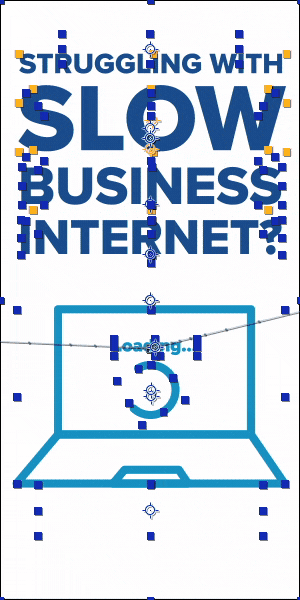
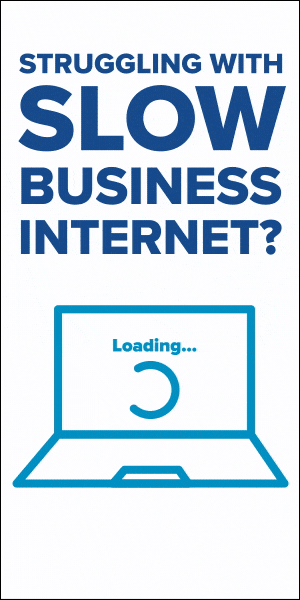
Gradients/Effects have very limited support. This can be the biggest roadblock when starting out. We’ve found the best solution to be rendering out necessary effects as static images. For a flickering neon sign, we simply had two version of the image, an on and an off variant, and quickly faded between them to simulate the fluctuating glow.
Expressions aren’t working as anticipated after export. While some expressions work as expected, those specific to After Effects aren’t. Check out the documentation for more information. A quick and easy solution we’ve found is the oft-overlooked method of converting expressions to keyframes. It can really get you out of a pickle.
Text is showing up in the wrong size/incorrectly. By default, the option to outline text before rendering to the JSON animation is on. This is useful, but can be time-consuming and if you have a block of text with different sizes, it will export it incorrectly. The fastest and most reliable way we’ve found to deal with text is to use the Create Shapes from Text command on each text layer before sending it through Bodymovin’.
I’ve got this great HTML file. Now what…? When it comes to final delivery, each ad network requires something a little different. It usually involves copying and pasting a line of code into the HTML file, and editing a parameter or two. Contact your vendor for the requirements.
As you can tell, this workflow is not a simple turnkey solution. There’s some trial and error. But putting in the time to learn this new skill set, with its strengths and weaknesses, can open up a world of delivering animations in an entirely new way, and open up a dearth of creative opportunities. Go forth, create, and be sure to share what you make with us, we can’t wait to see the great things you make!
Part Two: SHAPE LAYERS, RASTER IMAGES, AND YOU
The narrative around After Effects shape layers has been changing. Once thought of as an afterthought by many, the rise of flat, friendly, human-readable design has lead to an explosion of great, interesting works built on the back of these beautiful vector assets. This is a boon for us because Bodymovin works best with Shape Layers. We’ll cover raster images in a little bit, thinking of and designing these ads as vector project guarantees success.
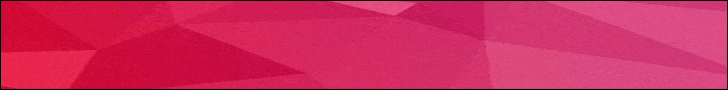
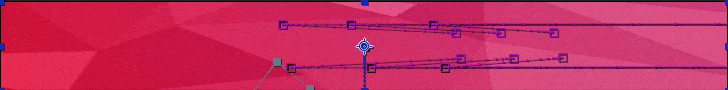
Vector art imported as shape layers are beneficial due to the fact that it’s saved out directly in JSON file, without the need for additional external files for reference. This keeps your final file very compact, some coming in at just a few dozen kilobytes. In an industry notorious for large file sizes, seeing a full animation in a file that small felt unreal at first, and in many ways still does.
Shape layer features like path trims, animated fill colors, and path animation are fully supported, which open up a wide range of animation opportunities. For importing art, tools like Battle Axe’s Overlord or Zack Lovett’s Explode Shape Layers are a wonderful option. Overlord specifically allows seamless import directly from Illustrator in a single click, and has reduced much of the pain that used to be associated with cleaning up and importing vector files.
Vector art isn’t always viable. Sometimes, a brand or piece of art direction demands the use of photography. When these needs arise, Bodymovin supports use of PNG and JPG images. Always keep file size in mind when using raster images. Our ad networks require the final animation to be compressed, with images, into only 150 KB. This demands that you always be strategic about the kind of images you use. Before importing an image, be sure to process it in the most efficient way possible. Save out compressed JPGs, and for simple transparency, you can use a mask instead of relying on a larger PNG. When PNGs are a necessity, export them as 8-bit files at only the size you’ll need. Compression software, like ImageOptim is a great, streamlined, open source tool that can shave every possible byte off of a file.
You may be wondering: Wait, what about effects? Drop shadows, animated textures, video files and the like? Currently, those aren’t supported, and we’ll cover some of that in part three. But with some clever thinking and careful asset management, you’ll be impressed with how far you can get with this limited toolset Bodymovin supports.
In summary:
- Vector art is ideal
- Simplify your workflow with tools like Overlord or Explode Shape Layers
- Use raster images in cases where vector art won’t do, but know each one can add a lot of relative size to the final deliverable
- Tools like ImageOptim work great at taking JPGs and PNGs down to size a little bit
Click here to move onto Part Three!
Part One: HOW BODYMOVIN CHANGED OUR APPROACH
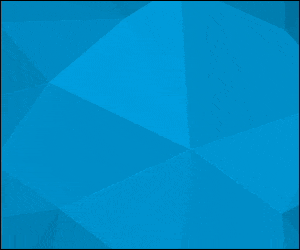 With Bodymovin’, our design team felt empowered. Suddenly, their designs weren’t being recreated. The animations were being exported exactly as they were designed. The artist was using their usual tools, in a similar process that they’re used to. Revisions could take place much more quickly, which allowed for more extensive iteration while involving fewer people.
With Bodymovin’, our design team felt empowered. Suddenly, their designs weren’t being recreated. The animations were being exported exactly as they were designed. The artist was using their usual tools, in a similar process that they’re used to. Revisions could take place much more quickly, which allowed for more extensive iteration while involving fewer people.
With the export taking place directly out of After Effects, our animators and art directors could achieve their vision with less compromise due to technical limitations. Animation tools like the speed and value graph, some blending modes, and full position, scale, rotation and opacity controls are fully supported by Bodymovin’. While it sounds like a limiting list, the possibilities are extensive. Don’t just take my word for it; check out Bodymovin’ developer Hernan Torrisi’s Codepen page for some great inspiration.
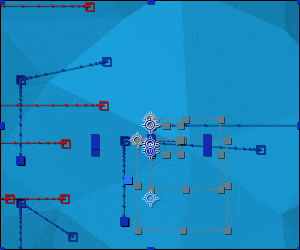
Over a few years, we’ve refined our process. It starts with a designer creating static renditions of the ads. This may act as a simple reference or be treated as styleframes/storyboards. With that content locked in, the art is then prepped for import into after effects, either as shape layers or through compressed image files (this process took much trial and error and is covered extensively in part two). At this point, animation begins. Review the supported feature documentation for an idea of what is possible. Of course, extension is in active development, and this list changes relatively frequently.
With animation complete, the export begins. Open the Bodymovin extension in After Effects, select your comp, alter your settings, and export. In the setting department, for display ads we always export with a Demo file, which kicks out a self-contained HTML file with the player and the JSON animation wrapped together. There is a little work we then do to the HTML file, but that’s covered in part three.
In summary:
- Maintain creative control and keep things very art-directable
- Spend fewer cycles building, spend more time on iterating creative ideas
- Create smoother animation, utilizing full AE speed/value graphs and keyframes
- Use a familiar, artist-friendly tool
Click here to move on and read Part Two!
A motion designer’s guide to creating great display ads directly inside After Effects
Introduction
Creating great animated display ads always used to be a bit of a crapshoot. Our old system would look like this:
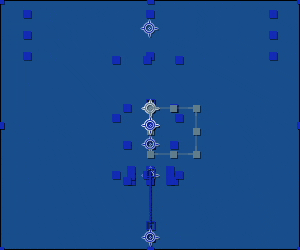

- Designer creates static ads that look wonderful.
- Hands off to animator, who uses their extensive After Effects expertise to create beautiful animations.
- Send those video files to our development team, who would do their best to recreate the work using web-friendly animation standards.
- Animators would send feedback, and repeat the cycle until everything looked ‘good enough’, but never captured the full energy that existed in the initial animation.
- Repeat this over for all of the various ad sizes, while using up a ton of development team’s time.
If you’re thinking that sounds like a bit of a mess, you’d be right.
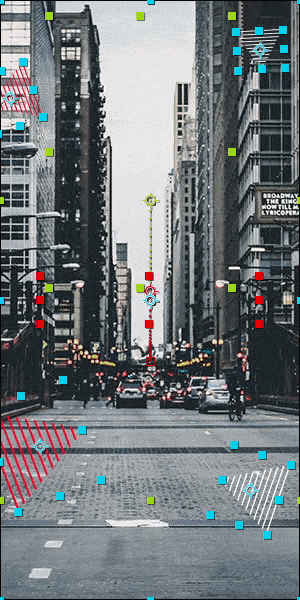

About two years ago, we found Bodymovin. This pay-what-you-want AE extension allows our team to export vector art animations directly out of After Effects as JSON animations wrapped up in an HTML file. Our team immediately saw huge potential to create high-quality work with more polish, utilize fewer resources, and turn around work for our clients much faster than we could in the past. We could create full animation that played back at full speed and a tiny file size, without dealing with the compromises of a GIF’s large file size or stuttery playback. This could apply to modules built for websites, interactive experiences, or most interestingly, display ads.
In part one, we discuss how this toolset allowed us to change our strategy for display ad design and animation. Part two delves into our refined process for importing and asset management. And we explore some common pitfalls we found and how we worked around them in part three.
Cool? Let’s dive in. Click here for Part One.
Google recently updated its ad muting tools to give users even more controls over ads that auto-play in your feed. In its blog post announcing this capability, Google reiterated its commitment to transparency and control over a user’s own data. The new tool allows users to go into their Google Ad settings and select which ads that are targeted at each user, and select them for a sound-off setting. In addition, it will engage ad muting across all of your devices.
Sounds great for users, but what about for marketers who are trying to get their ads in front of potential customers who have expressed interest in the product or service? After all, retargeting potential customers who may be solid prospects due to the interest they’ve expressed can be a successful arrow in a marketer’s quiver, while ad muting may seem like a killer.
The immediate reaction in the marketing world was that the sky was falling with the new Google ad muting tool. We think that’s an over-reaction. In fact, we are strong believers that the more that target customers believe that the ads they are seeing are appropriate and of interest – and not annoying, irrelevant, and out-of-date – the more likely they will have the confidence to engage with the ads.
Here are our four tips for making sure you online targeting will be successful, and not fall on deaf ears:
- Don’t use auto-play in your retargeting campaigns. This might seem obvious, but there’s a reason that Google upgraded its ad settings for users: They keep complaining about them. Yes, they do force viewers to react, but that’s not always a good thing. If a target audience wants to engage, they will do it because of the content, and not because of auto-play.
- Limit your retargeting for each user. One of the complaints about auto-play in response to Google’s announcement is that these ads often target users for months, even though the interest may have vanished after days. For our retargeting campaigns, we recommend no more than six ads. If the target customer hasn’t engaged at that point, we don’t believe additional placements will help.
- Make sure your ads have great creative. This should also be obvious. Target customers are far more likely to notice and react to an ad that gets their attention in a good way. That means professional creative with a message that says something to your targets. It doesn’t always have to be humorous or outrageous to get their notice. But it does need to be good.
- Make it count. Being relevant and timely is what users really want. That means paying attention to when the user expressed interest and acting quickly before they move on to another solution.
Looking to make your digital media campaigns more effective? Learn how Bluetext can help.
The battle is in full force on who wins and who loses in the new world of streaming content. It’s not just about consumers who want more choices and are not happy with the bundled offerings they now pay for. The impact extends to advertising, the cable wars and the mega-digital platforms – Facebook, Google, Amazon, Netflicks, Instagram, YouTube and others. To help navigate these uncharted waters, I recently appeared on “Boom Bust: Unplugged,” on the RT Network, to discuss the evolution of TV, the rise of streaming content, and the battles within the communications sector.
The caption that accompanied the interview sums it all up: “Who wins in the world of digital media? We dig into the world of digital advertising, streaming, cable, YouTube, Facebook, Google and more. Guest Jason Siegel from Bluetext helps make sense of it all. Are digital ads pushing out traditional cable ad-spots? Will streaming devour cable or will cable providers avoid being swallowed whole by this digital onslaught?”
Streaming vs Cable: Who Wins? BoomBust w/Jason Siegel Chief Digital Offer of Bluetext from Bluetext on Vimeo.
The interview delivers my view of the ongoing competition that is the result of streaming adoption, and why I believe that in the world of passive content, the trends are like a pendulum swinging back and forth for the business involved. How will the “Proprietary-Content-Only” platforms such as HBO GO fare against the “Hybrid-of-Proprietary-and-Licensed Content” plays like Netflix? Watch the video, then share your views with us. I would love to know what you think, and who the winners and losers will be!