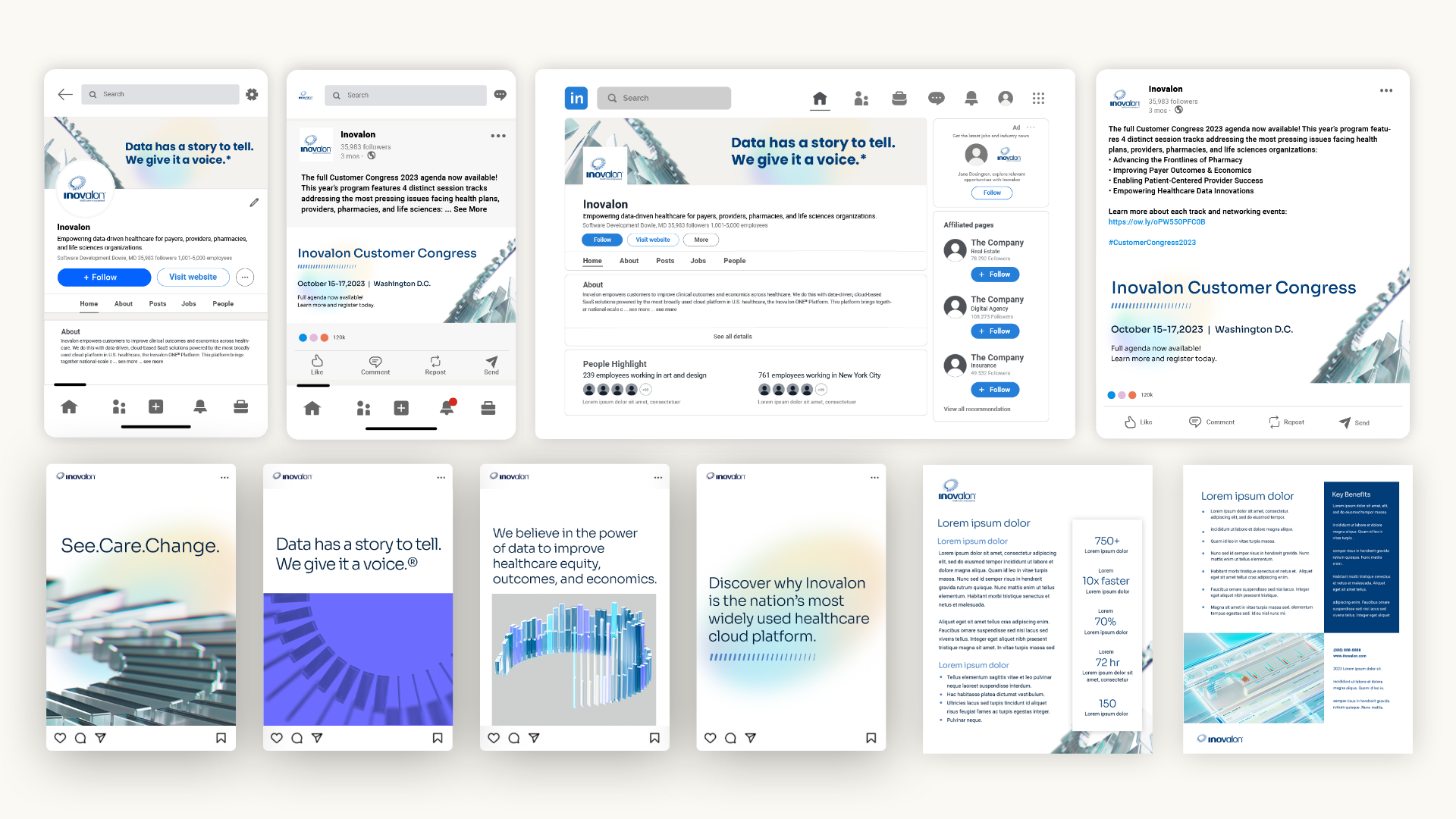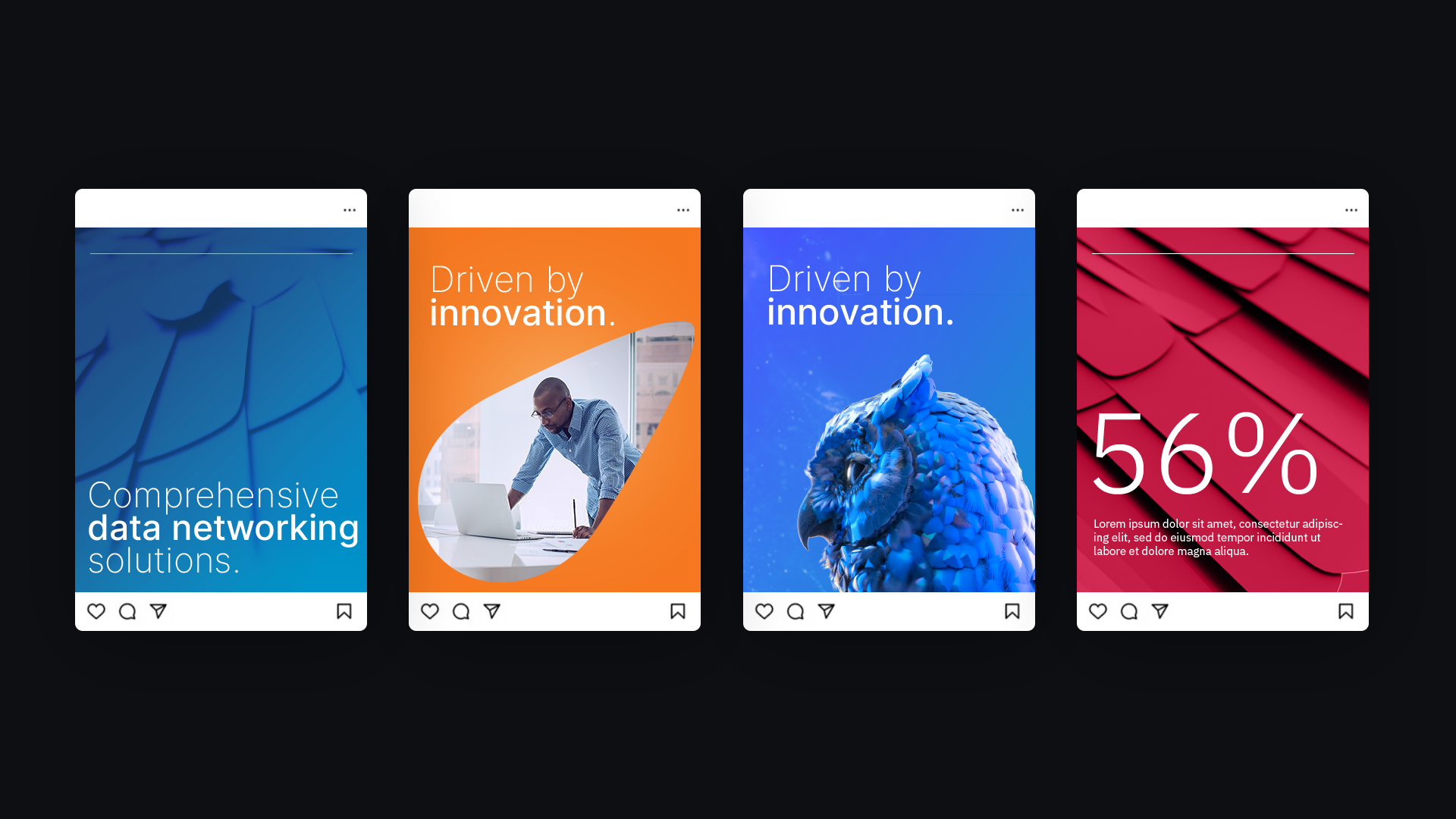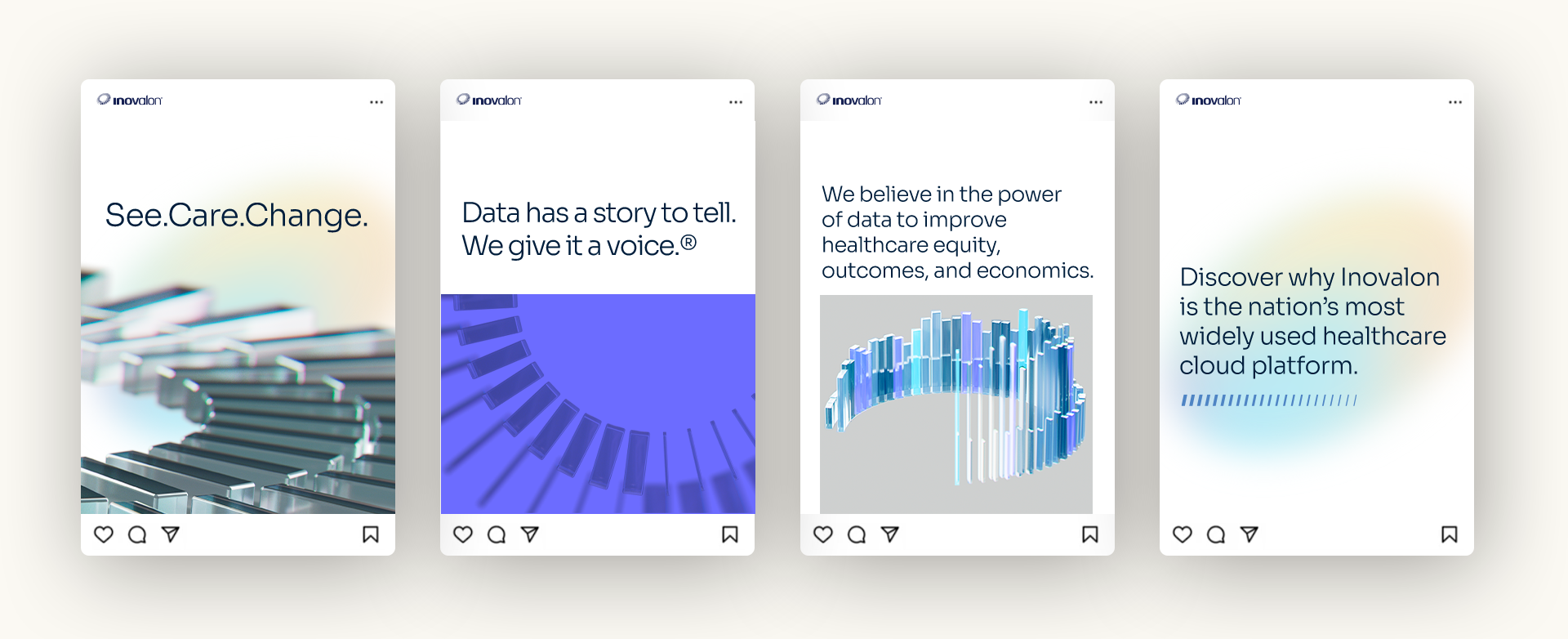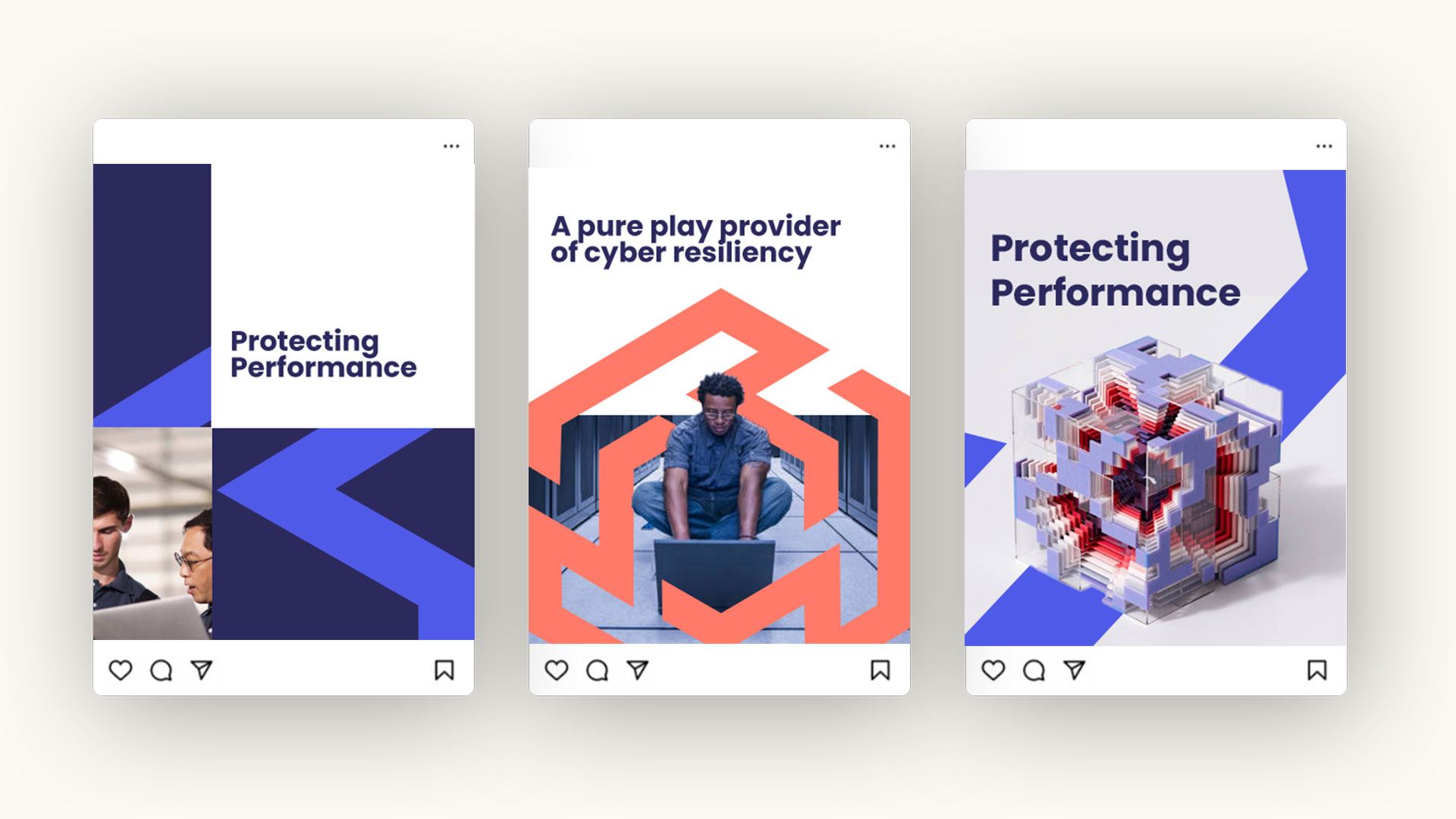In the healthcare industry, trust and privacy are paramount. Patients and providers alike demand reassurance that sensitive data is being handled securely and ethically. As data breaches and cybersecurity threats make headlines, healthcare organizations have a unique opportunity to differentiate themselves by showcasing their commitment to data privacy and compliance.
For healthcare marketers, emphasizing strong privacy practices, such as HIPAA compliance and cutting-edge data security measures, isn’t just a regulatory necessity—it’s a strategic advantage. This blog explores how to turn data privacy into a compelling value proposition that resonates with hospitals, clinics, and healthcare networks.

Why Data Privacy Matters to Healthcare Audiences
Healthcare professionals operate in one of the most highly regulated and privacy-sensitive industries. Their ability to deliver care hinges on secure and accurate data management. When choosing partners, they look for organizations that prioritize data security as much as they do.
Highlighting your commitment to data privacy addresses several key buyer concerns:
- Regulatory Compliance: Ensuring patient confidentiality is a non-negotiable requirement for any healthcare partner. Compliance with standards like HIPAA or GDPR signals reliability.
- Trust and Transparency: Organizations that communicate openly about their privacy practices foster trust with their audience.
- Risk Mitigation: Data breaches can lead to severe financial penalties and reputational damage. Healthcare organizations want partners who reduce, not add to, their risks.
By aligning your marketing with these priorities, your brand becomes a trusted ally in a challenging landscape.

Turning Compliance into a Competitive Edge
Many healthcare companies view compliance as a box to check, but savvy marketers understand its potential as a selling point. Here’s how to elevate compliance from a baseline requirement to a standout feature:
- Showcase Certifications: Use your marketing materials to prominently feature industry certifications and accreditations. This reassures buyers that your processes meet or exceed regulatory standards.
- Educate Your Audience: Share blogs, videos, or whitepapers that explain complex data privacy topics in accessible language. For example, create content that demystifies HIPAA or offers tips for avoiding common compliance pitfalls.
- Promote a Proactive Approach: Highlight how your brand goes beyond basic compliance to implement advanced security measures, such as data encryption, threat detection, or regular audits.
These efforts position your brand as a partner that prioritizes customer safety and peace of mind.
Crafting a Privacy-Focused Brand Narrative
Marketing campaigns that weave privacy into their core messaging stand out in a crowded field. To craft a compelling narrative:
- Focus on the Human Impact: Remind your audience that data privacy isn’t just about technology—it’s about protecting patients’ lives and well-being.
- Highlight Your Role as a Guardian: Frame your organization as a protector of sensitive healthcare information.
- Use Real-World Examples: Share anonymized case studies to illustrate how your privacy protocols have successfully safeguarded patient data or avoided breaches.
When your messaging resonates on an emotional level, it leaves a lasting impression.
Tools and Channels to Amplify Your Message
To effectively convey your commitment to data privacy, leverage the right platforms and strategies:
- LinkedIn Thought Leadership: Publish posts or articles that share your team’s insights on data privacy trends in healthcare.
- Email Campaigns: Develop segmented campaigns targeting different audiences, such as CIOs or compliance officers, emphasizing your privacy strengths.
- Trade Shows and Events: Use conferences to showcase your expertise, whether through speaking engagements or interactive booth displays that highlight your security protocols.
These efforts ensure your message reaches decision-makers and influencers across the healthcare ecosystem.
Building Trust Through Data Privacy
In today’s healthcare landscape, a brand’s commitment to data privacy can set it apart from competitors. By proactively addressing privacy concerns and demonstrating compliance, healthcare marketers can build trust, foster long-term relationships, and create a competitive edge.
Are you ready to position your healthcare brand as a leader in data privacy and security? Contact Bluetext today to learn how we can help you create impactful campaigns that resonate with your audience.
In the subscription-based world of Software as a Service (SaaS), success hinges not only on acquiring new customers but also on retaining them. With recurring revenue as the backbone of the SaaS business model, retaining customers and reducing churn are critical for long-term growth and profitability. This blog explores key retention-focused marketing strategies that SaaS companies can adopt to foster customer loyalty, ensure continued engagement, and drive long-term success.
Understanding the Importance of Retention in SaaS
Retention is more than just keeping a customer—it’s about nurturing a relationship that continues to deliver value over time. Unlike traditional software sales, where the primary focus is on the initial purchase, SaaS companies thrive on recurring subscriptions. This makes retention a crucial metric. Not only does a high retention rate contribute to a stable revenue stream, but it also reflects customer satisfaction and the perceived value of the product.
Retained customers are more likely to become brand advocates, offering valuable word-of-mouth marketing and contributing to organic growth. Moreover, it costs significantly less to retain existing customers than to acquire new ones, emphasizing the economic advantages of a retention-focused strategy.
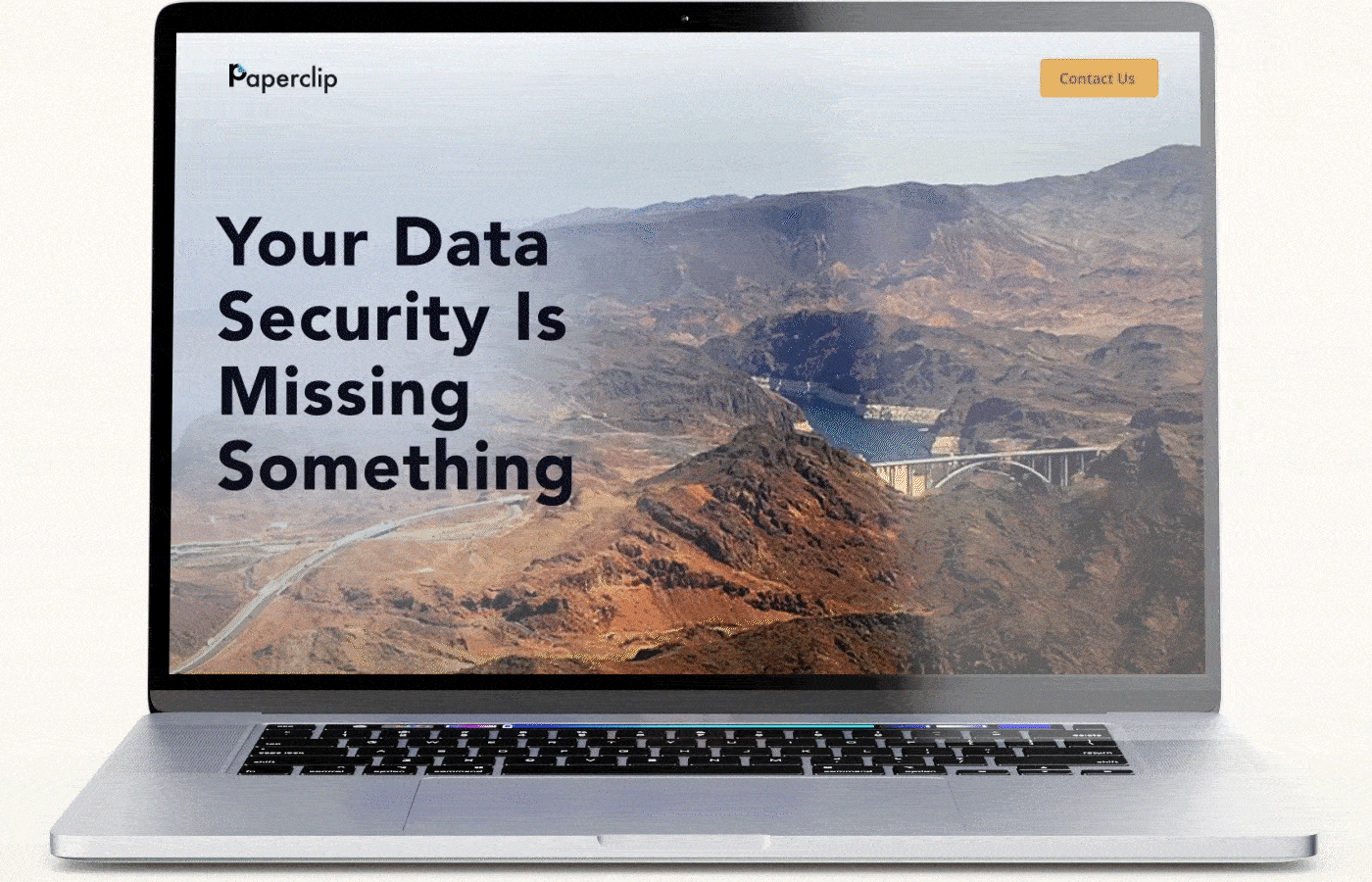
Crafting a Customer-Centric Onboarding Experience
The foundation of effective retention starts with onboarding. A seamless, intuitive onboarding experience ensures that new customers can quickly realize the value of the SaaS product. This critical phase sets the tone for the entire customer journey.
To optimize onboarding:
- Personalization is key: Tailor the onboarding process based on the customer’s industry, company size, or specific use case.
- Interactive guides and tutorials: Provide step-by-step instructions through interactive elements that help users become familiar with the software.
- Dedicated customer success teams: Assign customer success managers to guide new clients, address questions, and provide proactive support.
The goal is to minimize time-to-value (TTV)—the period it takes for customers to see the benefits of your software—and to set the stage for long-term engagement.
Leveraging Data-Driven Personalization for Engagement
In the subscription economy, personalization is essential for maintaining customer engagement. By leveraging data analytics, SaaS companies can gain deep insights into user behavior, preferences, and pain points, enabling them to tailor their offerings and communications.
Key strategies for data-driven personalization include:
- Behavioral triggers: Use in-app behavior to trigger personalized messages or recommendations. For instance, if a user frequently accesses a specific feature, provide advanced tips or related functionalities to deepen their usage.
- Segmented communication: Divide your customer base into segments based on factors like usage patterns, engagement levels, or industry. Craft targeted marketing messages that address the specific needs and goals of each segment.
- Feedback loops: Implement mechanisms for collecting user feedback regularly, using surveys, in-app prompts, or direct outreach. This helps in refining the product and demonstrating that customer input drives improvements.

Implementing Customer Success Programs
Customer success programs are vital for maintaining ongoing engagement and ensuring that customers derive consistent value from the SaaS product. These programs are proactive, aiming to anticipate customer needs and address potential issues before they lead to churn.
Components of a successful customer success program:
- Regular check-ins: Schedule periodic reviews to discuss the customer’s goals, challenges, and how the software is helping achieve them.
- Educational resources: Provide access to webinars, training sessions, and resource libraries that help customers maximize their use of the product.
- Success metrics tracking: Collaborate with customers to define success metrics, track progress, and celebrate milestones.
Customer success teams act as a bridge between the SaaS company and its users, reinforcing the value of the subscription and cultivating loyalty.
Enhancing Product Value Through Continuous Innovation
In a competitive SaaS landscape, continuous product innovation is crucial for retaining customers. Regular updates, new features, and improvements demonstrate a commitment to delivering value and keeping pace with evolving customer needs.
To foster continuous innovation:
- Customer feedback integration: Actively incorporate customer feedback into the product development cycle. This not only improves the product but also shows customers that their input is valued.
- Transparent communication: Keep customers informed about upcoming features, updates, and improvements through newsletters, blog posts, or in-app notifications.
- Beta programs: Involve customers in beta testing for new features, creating a sense of ownership and investment in the product’s evolution.
By consistently enhancing the product, SaaS companies can prevent customer fatigue and maintain excitement around their offerings.
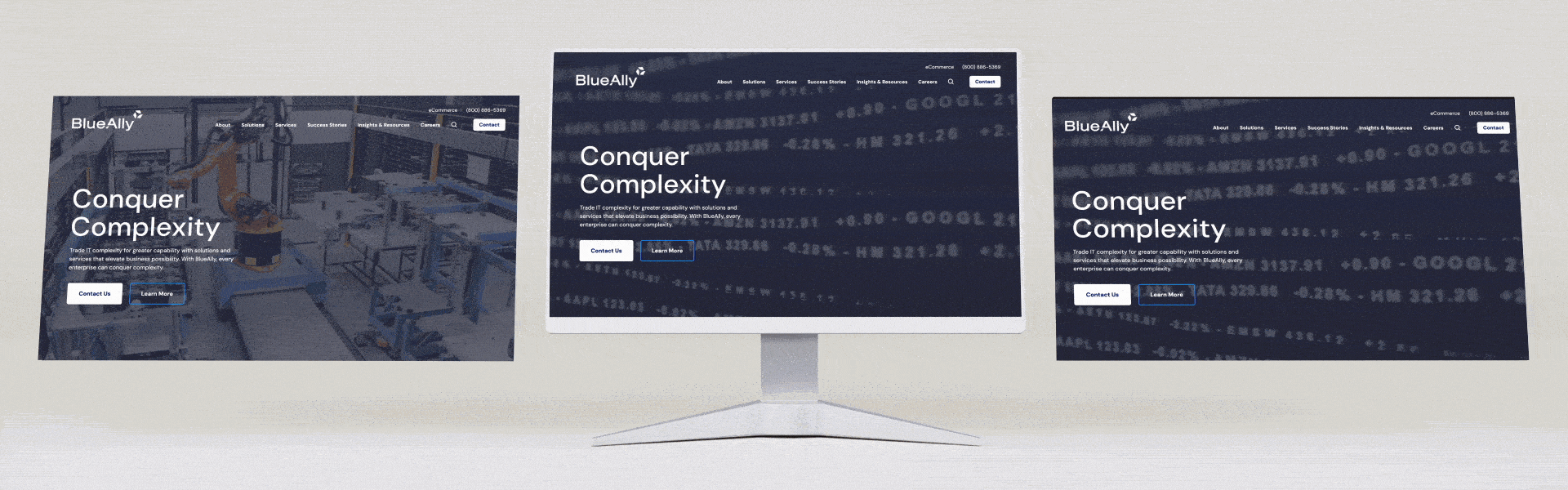
Utilizing Loyalty Programs and Incentives
Loyalty programs and incentives can be effective tools for encouraging long-term customer engagement. These programs reward users for continued subscription and usage, fostering a deeper connection with the brand.
Examples of loyalty initiatives include:
- Referral bonuses: Offer incentives for customers who refer new users, turning satisfied customers into active promoters.
- Usage-based rewards: Provide rewards or recognition for customers who consistently use the product or achieve certain milestones, reinforcing positive behavior.
- Tiered loyalty programs: Create a tiered system where customers can unlock additional benefits or features based on their subscription tenure or engagement level.
Such programs not only enhance retention but also contribute to customer satisfaction and brand loyalty.
Measuring and Reducing Churn
Retention efforts must be complemented by a strong focus on measuring and understanding churn. By identifying the reasons why customers leave, SaaS companies can take targeted actions to reduce churn rates.
Key strategies for managing churn:
- Churn analysis: Regularly analyze churn data to identify patterns and common reasons for cancellation.
- Exit interviews: Conduct interviews or surveys with customers who cancel to gain insights into their decision.
- Win-back campaigns: Develop campaigns aimed at re-engaging lost customers, offering special incentives or addressing previous concerns.
Continuous improvement in churn management can significantly impact overall retention rates, ensuring long-term sustainability for SaaS businesses.
Building a Retention-Driven SaaS Strategy
Retention is the cornerstone of success in the subscription economy. By focusing on personalized engagement, continuous innovation, and proactive customer success, SaaS companies can build lasting relationships with their customers. These strategies not only improve retention but also contribute to a healthier bottom line and a stronger brand reputation.
As the marketing landscape continues to evolve at a breakneck pace, businesses must look ahead to stay competitive in the years to come. By 2025, the strategies that once worked will need to be adapted to meet new expectations and leverage emerging technologies. From AI-driven personalization to sustainability in brand messaging, the future of marketing will be shaped by innovation, agility, and a deep understanding of consumer preferences.
In this blog, we’ll explore the key trends that will drive marketing success in 2025 and provide actionable steps businesses can take today to future-proof their marketing efforts.
The Power of AI-Driven Personalization
Artificial intelligence (AI) is transforming marketing by enabling hyper-personalized customer experiences at scale. AI tools can analyze vast amounts of customer data, allowing brands to predict behavior, deliver tailored content, and create highly relevant recommendations. This level of personalization not only enhances customer satisfaction but also fosters brand loyalty.
For instance, companies like Netflix and Amazon have mastered the art of AI-driven personalization, delivering content and product recommendations based on user preferences and behavior. As we approach 2025, consumers will expect this kind of personalized experience from every brand they interact with.
Actionable Step: Invest in AI-powered marketing tools that allow you to gather and analyze customer data effectively. Start by integrating AI into your email marketing, content delivery, and e-commerce platforms to offer personalized recommendations and improve engagement.
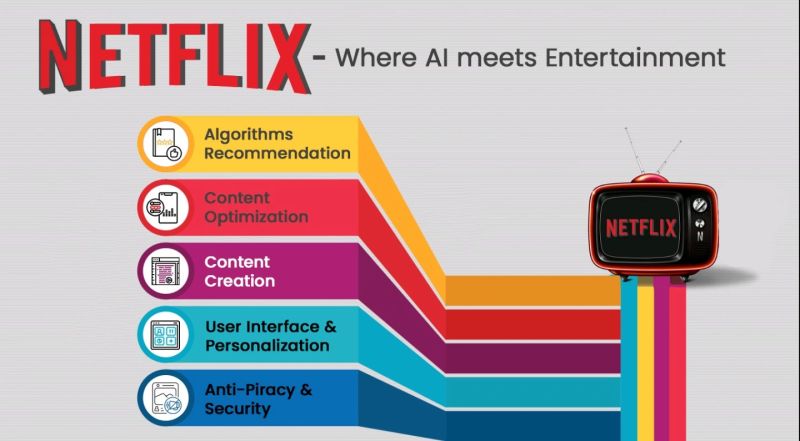
Omnichannel Customer Experiences
In 2025, the line between online and offline experiences will blur even further, with customers expecting seamless interactions across multiple touchpoints. An omnichannel marketing strategy ensures that no matter where your audience engages with your brand—whether it’s through social media, email, in-store, or mobile apps—the experience feels unified and consistent.
Leading brands are already embracing omnichannel strategies to create frictionless experiences. For example, Starbucks’ mobile app integrates with in-store interactions, allowing customers to order ahead, earn rewards, and pay seamlessly. This kind of cohesive approach will be crucial to staying competitive.
Actionable Step: Begin mapping out your customer journey to identify where your audience engages with your brand. Develop a strategy that ensures a consistent brand message and customer experience across all platforms and devices.
Embracing Sustainability in Brand Messaging
As consumers become more socially conscious, sustainability is no longer a nice-to-have but a necessity for brands looking to build trust and loyalty. By 2025, sustainability will be a key driver of purchase decisions, with customers seeking out brands that align with their values, particularly regarding environmental and ethical concerns.
Brands like Patagonia and Allbirds have built their entire ethos around sustainability, and their transparent, eco-friendly practices resonate deeply with today’s consumers. As environmental concerns grow, incorporating sustainability into your marketing messaging will become even more critical.
Actionable Step: Assess your brand’s current sustainability efforts and look for ways to authentically integrate these values into your marketing. Share your sustainability initiatives openly, whether through product development, sourcing, or corporate social responsibility.

Investing in Data Analytics for Better Decision-Making
Data will continue to be the lifeblood of effective marketing strategies in 2025. Brands that harness the power of data analytics will be better equipped to make informed decisions, predict trends, and tailor their campaigns to meet customer expectations. The ability to access real-time insights and predictive analytics will set top performers apart from the competition.
However, with the rise of data privacy regulations, businesses must also be mindful of how they collect and use customer data. Ethical data practices will be critical in building trust with consumers who are increasingly concerned about privacy.
Actionable Step: Invest in advanced data analytics tools and teams to improve your ability to make data-driven decisions. Ensure your data collection processes are transparent and ethical, and prioritize data security to build consumer trust.
Refining Digital Transformation Strategies
Digital transformation isn’t a one-time event—it’s an ongoing process that must evolve alongside new technologies and customer behaviors. As we look toward 2025, businesses that remain agile and continue to refine their digital transformation strategies will be better positioned to succeed.
Mobile-first approaches, automation, and digital agility will be essential in delivering the seamless experiences customers expect. Brands that fail to evolve their digital capabilities risk falling behind competitors who embrace the latest innovations in digital marketing.
Actionable Step: Continuously assess your digital channels and invest in technologies that enable you to deliver personalized, mobile-first experiences. Stay on top of emerging trends and be prepared to pivot your digital strategies as needed.
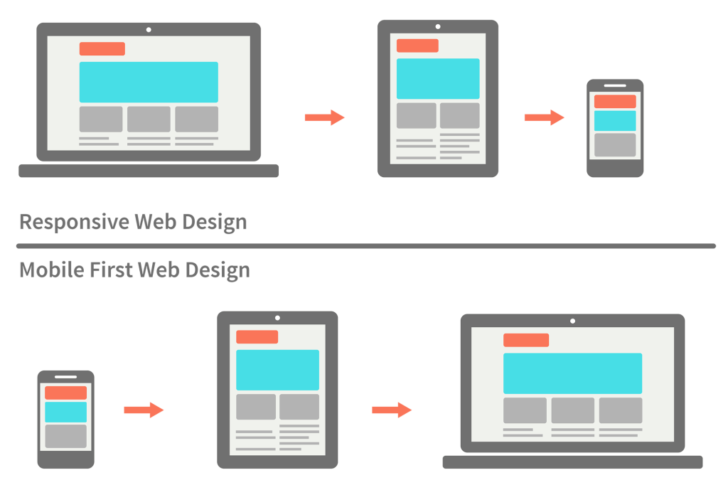
Embracing Ethical Marketing Practices
In 2025, consumers will increasingly favor brands that operate with transparency, inclusivity, and ethical values. Ethical marketing goes beyond avoiding misleading ads—it’s about building long-term trust through honesty, accountability, and a commitment to doing good.
Brands that embrace ethical marketing practices will resonate more deeply with today’s socially conscious consumers. This includes promoting diversity and inclusion, supporting social causes, and being transparent about business practices.
Actionable Step: Review your marketing practices and ensure they align with ethical standards. Be transparent about your brand’s values, and show genuine support for causes that matter to your audience. This will help build long-term loyalty and trust with your customers.
Agility and Innovation: The Cornerstones of Future Marketing
The future of marketing belongs to brands that can adapt quickly to change and foster a culture of innovation. Whether it’s responding to new consumer behaviors, pivoting during a crisis, or leveraging emerging technologies, agility will be key to staying competitive in 2025.
Agile marketing allows teams to iterate quickly, test new ideas, and respond to real-time feedback. Brands like Spotify and Nike have shown how an agile approach enables them to stay ahead of trends and maintain a strong connection with their audience.
Actionable Step: Build an agile marketing team by fostering a culture of experimentation and innovation. Encourage your team to test new ideas, iterate quickly, and adapt to changes in the marketplace.
Take the First Steps Toward Future-Proofing Your Marketing
As the marketing landscape continues to evolve, businesses that embrace AI-driven personalization, omnichannel experiences, sustainability, and ethical marketing will be well-positioned for success in 2025. But to stay competitive, brands must also remain agile and open to innovation.
Contact Bluetext today to start future-proofing your marketing strategies and ensure your brand is ready to thrive in the years to come.
In today’s competitive marketplace, customer loyalty is more valuable—and harder to earn—than ever before. Consumers have endless options at their fingertips, and brands must go above and beyond to stand out. One powerful way to secure long-term customer loyalty is through personalized rewards programs. These programs not only incentivize repeat business but also strengthen the emotional connection between the brand and the customer by making every interaction feel more meaningful.
But what does it take to design and implement a personalized rewards program that keeps customers coming back? Let’s explore the key elements of an effective, customer-centric loyalty strategy.
The Importance of Personalization in Loyalty Programs
Traditional rewards programs that offer generic incentives—such as blanket discounts or point systems—are quickly losing their appeal. Today’s customers expect more personalized, relevant experiences. Personalized rewards programs tailor benefits and incentives to individual preferences and behaviors, making customers feel valued and understood by the brand.
When done right, personalized programs can significantly boost customer retention, increase lifetime value, and enhance brand loyalty by creating unique, one-on-one relationships with customers. Instead of feeling like just another number, customers feel like they’re part of an exclusive club, which strengthens their emotional attachment to the brand.
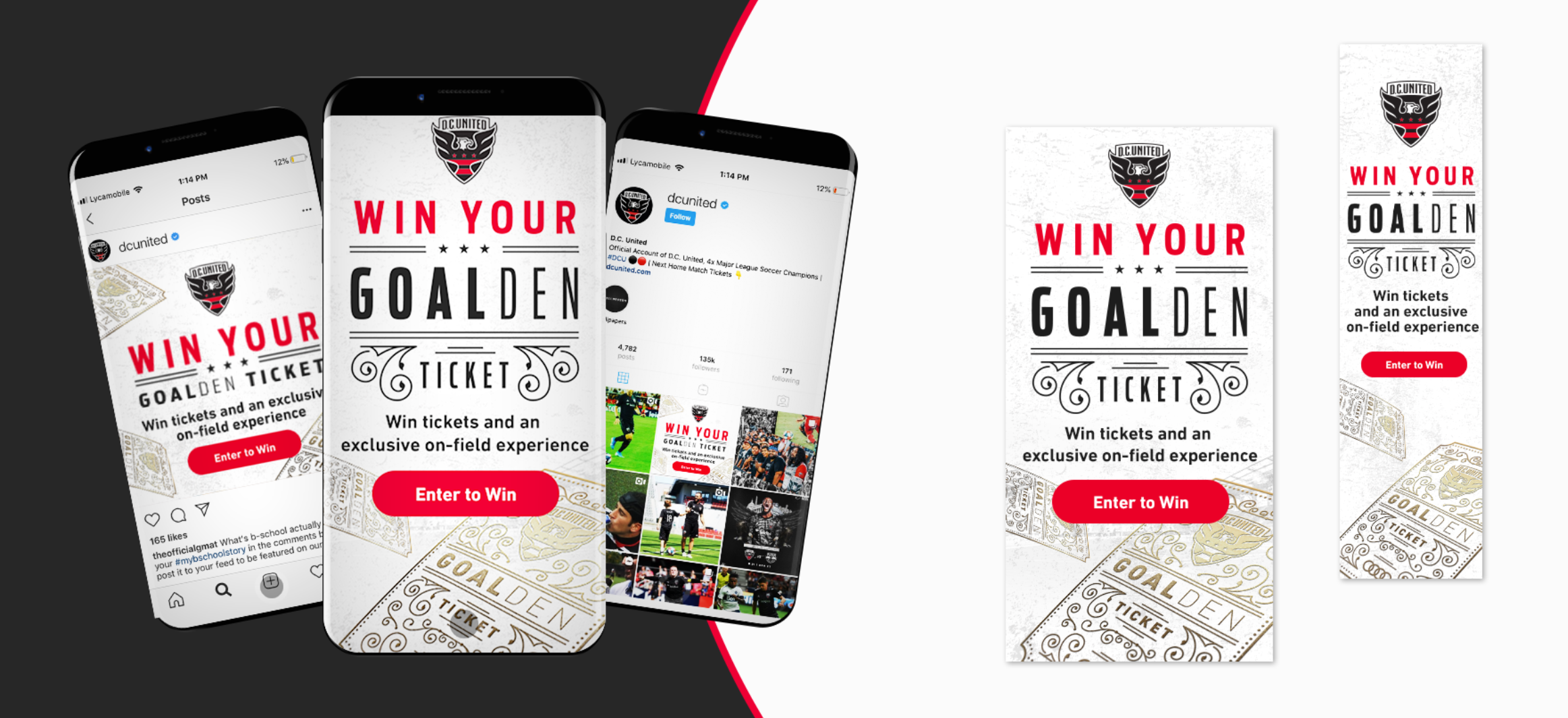
Key Elements of an Effective Personalized Rewards Program
Designing a successful personalized rewards program requires a careful balance of data, creativity, and strategy. Here’s how you can get started:
1. Understand Your Customers’ Preferences
Personalization starts with a deep understanding of your customers. The more data you can gather about their behaviors, preferences, and purchasing habits, the more tailored and relevant your rewards can be. Leverage data analytics to track what products or services each customer is most interested in, their frequency of interaction, and any other insights that can inform personalized offerings.
For instance, if you notice a customer frequently purchases specific items, offering rewards related to those products—or even personalized recommendations—will feel much more relevant than a generic discount on unrelated merchandise.
2. Segment and Customize Rewards
Not all customers are the same, so your rewards shouldn’t be either. Implement customer segmentation to categorize users into distinct groups based on behaviors, preferences, or purchasing history. Then, create customized rewards that appeal to each group.
For example, loyal customers who consistently spend above a certain threshold could be offered exclusive VIP rewards like early access to new products or events. On the other hand, customers who haven’t engaged recently might receive personalized offers to reignite their interest, such as discounts on products they’ve shown interest in previously.
3. Offer Flexible Redemption Options
One common frustration customers have with rewards programs is the rigidity of redemption options. To maximize engagement, offer flexibility in how and when customers can use their rewards. Personalized offers, such as time-limited discounts on products they love or points they can use across a variety of categories, give customers more freedom to choose the rewards that matter most to them.
This flexibility makes your program more appealing and gives customers more reasons to engage with your brand regularly.
4. Incorporate Gamification
Gamification is a powerful way to keep customers engaged with your loyalty program. By adding an element of fun and competition, you can motivate customers to earn more rewards. Personalization can take this further by tailoring the gamified experience to each user’s preferences.
For instance, creating challenges or missions that align with a customer’s interests (e.g., completing a series of purchases in a product category they favor) can make the experience more enjoyable and encourage continued participation.

The Benefits of a Well-Designed Personalized Rewards Program
When customers feel recognized and rewarded in a meaningful way, it fosters a strong emotional connection with your brand. This connection translates into tangible business benefits, including:
- Increased Customer Retention: Personalized rewards programs keep customers engaged and incentivize repeat purchases, reducing churn and increasing retention over time.
- Higher Lifetime Value: Engaged, loyal customers tend to spend more. Offering personalized rewards based on purchasing habits encourages customers to keep interacting with your brand, resulting in a higher lifetime value.
- Word-of-Mouth Referrals: Customers who feel special and valued are more likely to recommend your brand to others. Personalized loyalty programs help create brand advocates who spread the word, driving new customer acquisition through referrals.
Implementing Your Own Personalized Rewards Program
Implementing a personalized rewards program may seem complex, but with the right tools and strategy, it can transform customer engagement and brand loyalty. Start by integrating data-driven insights to understand your audience, then build a rewards system that feels personal and relevant to each customer.
At Bluetext, we specialize in helping brands create loyalty programs that drive customer retention and build emotional connections. Whether you’re looking to launch a new program or refine an existing one, we can help you design and implement a personalized rewards strategy that delivers results.
Conclusion
In an era where customer loyalty is becoming harder to earn, personalized rewards programs offer a unique way to build long-lasting relationships with your audience. By offering relevant, tailored incentives that speak directly to individual customers, you not only increase retention but also foster a sense of belonging and brand affinity.
If you’re ready to take your customer loyalty strategy to the next level, Bluetext can guide you in designing and launching a personalized rewards program that enhances your brand’s connection with its customers. Contact us today to learn more!
Prefer listening over reading? Check out the podcast version of this blog below and enjoy insights on the go!
In the ever-evolving landscape of social media, staying ahead of algorithm changes is essential for marketers, business owners, and content creators alike. Social media algorithms dictate what content users see, and understanding these algorithms is key to maximizing your content’s reach and engagement. At Bluetext, we believe that a well-informed strategy is the foundation of success in digital marketing. This blog post will guide you through the intricacies of social media algorithms and provide actionable strategies to optimize your content for greater visibility across various platforms.
Understanding Social Media Algorithms
What Are Social Media Algorithms?
Social media algorithms are complex systems that determine which content is shown to users, based on various factors like engagement, content type, recency, and user behavior. Each platform—whether it’s Facebook, Instagram, Twitter, LinkedIn, or TikTok—has its own unique algorithm, designed to enhance user experience by showing them the most relevant content.
Key Factors Influencing Algorithmic Ranking:
- Engagement Rates: Likes, comments, shares, and other forms of interaction play a significant role in determining the visibility of your content.
- Content Type: Videos, images, text posts, and other formats are weighted differently across platforms. Understanding what type of content each platform favors can significantly impact your reach.
- Recency: Fresh content is often prioritized, but the longevity of a post’s engagement can also influence its continued visibility.
- User Behavior: Algorithms consider individual user behavior to tailor content. For instance, users who frequently engage with video content are more likely to see similar content in their feed.
Platform-Specific Strategies
Facebook & Instagram:
- Leverage Stories, Reels, and Carousels: These formats are highly favored by the algorithms on both platforms. Stories and Reels, in particular, allow you to stay top-of-mind with your audience through creative and engaging content.
- Encourage Interaction: The more engagement your post receives, the more the algorithm will favor it. Ask questions, create polls, and encourage users to like, comment, and share your posts.
Twitter:
- Consistent Posting: Twitter’s fast-paced environment requires regular posting to stay visible. Aim to tweet multiple times a day to maintain a presence.
- Use Hashtags and Engage with Trending Topics: Hashtags are critical for discoverability. Engaging with trending topics can also boost your visibility, as Twitter’s algorithm favors content that is timely and relevant.
- Maximize Retweets and Replies: The more your content is retweeted or replied to, the better it performs in the algorithm. Foster conversation by asking questions and engaging with your audience directly.
LinkedIn:
- Professional Content Matters: LinkedIn favors professional and industry-related content. Utilize LinkedIn Articles and videos to share in-depth insights that resonate with your network.
- Engagement is Key: Comments and interactions with your network can amplify your content’s reach. Take time to reply to comments and engage with posts from others in your network.
TikTok:
- Create Trend-Focused Content: TikTok’s algorithm heavily favors content that aligns with current trends. Participating in challenges and using trending sounds can greatly enhance your visibility.
- Timing and Frequency: Posting at times when your target audience is most active and maintaining a consistent posting schedule can help your content perform better.
Content Creation Techniques
To optimize your content for social media algorithms, consider the following techniques:
- Tailor Content to Each Platform: Each social media platform has its own preferences. Craft content that aligns with these preferences to increase the likelihood of it being seen.
- Storytelling and Visual Appeal: Compelling stories and visually appealing content are more likely to capture attention and encourage engagement.
- Call-to-Action: A strong call-to-action (CTA) can drive user engagement and signal to the algorithm that your content is valuable.
Staying Updated with Algorithm Changes
Algorithms are constantly evolving, which means your social media strategy needs to be adaptable. Stay informed about changes by following industry news, participating in relevant forums, and using tools that monitor algorithm updates. This proactive approach will help you adjust your content strategy as needed, ensuring your content remains visible and engaging.
Measuring Success
Tracking the right metrics is crucial to understanding the effectiveness of your social media strategy. Key metrics to monitor include:
- Engagement Rates: Track likes, shares, comments, and other interactions to gauge how well your content is resonating with your audience.
- Reach and Impressions: Monitor how far your content is spreading and how many times it’s being seen.
- Conversion Rates: Measure how well your social media efforts are driving desired actions, such as clicks, sign-ups, or purchases.
Regularly reviewing these metrics will allow you to refine your strategy, ensuring continuous optimization and improvement in your content’s reach and impact.
Understanding and optimizing for social media algorithms is no small task, but with the right strategies, you can significantly boost your content’s visibility and engagement. At Bluetext, we’re dedicated to helping you navigate the complexities of digital marketing. If you’re ready to take your social media strategy to the next level, reach out to us for a consultation. Let’s work together to create content that not only meets but exceeds algorithmic expectations.
Take this blog post on the go! Listen to our podcast version for a convenient way to stay up-to-date on marketing trends and strategies.
Search engine optimization (SEO) has come a long way from its early days of keyword stuffing and link farming. As search engines have become more sophisticated, so too have the strategies needed to achieve high rankings. The evolution from keyword-centric SEO to a more nuanced approach that prioritizes semantic search and intent matching reflects the growing importance of understanding not just what users are searching for, but why they are searching for it.
At Bluetext, we recognize that staying ahead of these changes is crucial for brands that want to maintain a competitive edge. In this blog, we’ll explore the shift from traditional keyword-based SEO to the more advanced techniques of semantic search optimization. We’ll also provide actionable strategies for creating content that aligns with user intent, earns featured snippets, and ranks well in voice search results.
The Shift to Semantic Search
In the past, SEO was largely about identifying the right keywords and using them in the right places on a webpage. While keywords are still important, search engines like Google have advanced to the point where they can understand the context and meaning behind those keywords. This is known as semantic search.
Semantic search focuses on understanding the intent behind a user’s query and delivering results that are contextually relevant. For example, a user searching for “best running shoes” might be interested in different things depending on whether they’re a casual jogger or a marathon runner. Search engines now aim to understand these nuances and provide results that are more aligned with the user’s intent.
Understanding User Intent
User intent is the underlying goal a user has when they type a query into a search engine. There are generally four types of user intent:
- Informational Intent: The user is looking for information on a particular topic. Example: “How to train for a marathon.”
- Navigational Intent: The user wants to find a specific website or page. Example: “Nike running shoes.”
- Commercial Intent: The user is doing research on a particular product. Example: “Nike running shoe review.”
- Transactional Intent: The user is ready to make a purchase or take a specific action. Example: “Buy best running shoes for marathon.”
Understanding user intent is key to creating content that not only ranks well but also meets the needs of your audience. Instead of simply targeting keywords, focus on the intent behind those keywords and create content that satisfies that intent.
Strategies for Semantic SEO
To optimize for semantic search, consider the following strategies:
- Create Content Clusters: Organize your content around key topics or themes rather than individual keywords. For example, if your main topic is “running shoes,” create clusters of content that cover related subtopics like “types of running shoes,” “how to choose the right running shoes,” and “running shoe reviews.” This approach helps search engines understand the context of your content and boosts your chances of ranking for a wider range of related queries.
- Use Natural Language: Write your content in a way that mimics how people naturally speak and search. This is especially important for voice search optimization, where queries are often longer and more conversational.
- Answer Questions Directly: Featured snippets are often triggered by questions, so focus on providing clear, concise answers to common queries in your content. Use headings, bullet points, and tables to make your answers easy to find and understand.
- Optimize for Voice Search: With the rise of smart speakers and virtual assistants, voice search is becoming increasingly important. To optimize for voice search, focus on long-tail keywords and natural language queries. Also, consider the types of questions people might ask out loud and provide direct answers in your content.
Earning Featured Snippets
Featured snippets are the short answers that appear at the top of Google’s search results, often in response to a question. Earning a featured snippet can significantly boost your visibility and click-through rates. Here’s how to increase your chances:
- Identify Snippet Opportunities: Use tools like Ahrefs or SEMrush to find keywords that trigger featured snippets and are relevant to your content.
- Format Your Content for Snippets: Structure your content in a way that makes it easy for Google to extract a snippet. Use headings, lists, and tables to organize information clearly and concisely.
- Provide Comprehensive Answers: Featured snippets often pull from content that provides a thorough answer to a query. Make sure your content is detailed and covers all aspects of the topic.
The evolution of SEO from keywords to semantic search and intent matching represents a significant shift in how brands need to approach their digital marketing strategies. By focusing on user intent and creating content that aligns with that intent, brands can not only improve their search rankings but also deliver a better experience for their audience.
At Bluetext, we’re committed to helping brands navigate this ever-changing landscape. Whether you’re looking to optimize for semantic search, earn featured snippets, or rank well in voice search results, we have the expertise to help you succeed. Let’s work together to take your SEO strategy to the next level.
If you’ve ever launched a digital marketing campaign, you know how much time and attention is poured into the creative, copywriting, and media placement strategy. And once you’ve finally reached the finish line, eagerly awaiting the results and new leads to pour in, you’re met with: crickets. Plenty of impressions, and plenty of clicks, but crickets of silence when it comes to conversions. You’re left scratching your head wondering where the drop-off has occurred. Chances are, your landing page may not be optimized to meet expectations. Conversion rate optimization is a complex process that involves multiple variables and often a great deal of testing. However, the form UX is a consistent driver of campaign success or lack thereof. Bluetext, a leading digital marketing & campaign agency, breaks down some contact form best practices that can help ensure the success of your next marketing campaign.
A popular tactic to increase the likelihood of form completion is minimizing the number of fields to make your form seem as quick and efficient as possible. This means reevaluating what information is critical versus what is nice to have for your sales team. For most companies, more information than just a name and email address is necessary for lead qualification and to begin sales reach or retargeting. Eliminate any fields that aren’t required from your default contact form and consider additional UX tricks to make a form seem less intimidating.
- Adjusting the form layout to improve scannability. While a double-column form will decrease the length, research shows that single-column formats are faster for users to complete and easier for the eye to scan (not to mention they are more compatible with mobile devices).
- Consider the order in which you are asking for the information. Ask the easier questions up front (like first and last names) and more specific information (like company revenue size) later. This makes the form appear more manageable at first glance.
- Group related information together in steps, and if the form is progressive or contains multiple steps be sure to indicate what steps have been completed and which remain.
- Make field labels clear and concise to describe the information requested and indicate whether it’s mandatory or optional.
- Leverage easy radio buttons for questions where you want a single answer from a limited number of possible options (for example Yes / No questions or “Pick from these choices” )
- Using a colorful background to your form also can increase the completion rate, as it creates more contrast between the information field and page. It draws the eye to the form and can build stronger brand associations.
- Implement error handling in-line and early on. Check for potential problems with the data immediately as the user enters text into a form field and presents any errors and solutions at the moment, rather than waiting until later (post-submit). Error messages should be visible, provide sufficient visual identifiers (the color red, error symbols), and articulate the problem in plain language and how it can be resolved.
- Provide key proof points & relevant benefits directly next to the form – this positions the persuasive information directly next to the action, making the requested next step (completing the form) as convenient and easy as possible.
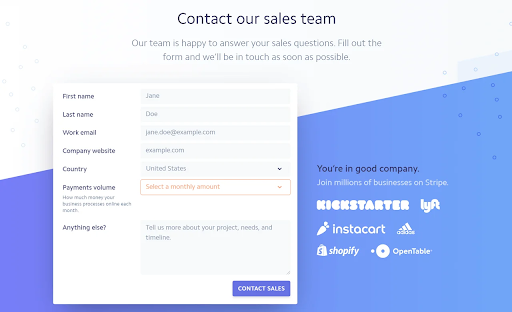
If your landing pages need some love, or perhaps just a third-party eye with conversion rate optimization (CRO) expertise, contact Bluetext to learn about our campaign services.
With new channels and platforms constantly emerging in today’s evolving digital landscape, it’s easy to get lost in the buzz of the latest ‘shiny new toy.’ Today, it’s more important than ever that when executing digital orchestration initiatives, that we never lose sight of the main goal, and the main KPIs we are looking to achieve. Yes – it can be helpful to tap into new channels and a/b test different tactics, but only to the extent that it will help achieve your campaign’s goals.
What Is Digital Orchestration?
As a refresher, digital orchestration refers to the strategic coordination of digital marketing channels, tools, and platforms to deliver a consistent and impactful message to your target audience. Digital orchestration is the practice of aligning technology to marketing efforts, creating a seamless customer experience across multiple touchpoints. In simpler terms: our goal as digital orchestration conductors is to ensure that all of our marketing efforts – from paid media to SEO to PR to user experience on the site – are aligned to help deliver the end goal, whatever that may be, to our clients.
When kicking off a digital orchestration project, the first question we ask our clients is: what is your goal? What are looking to achieve in the digital space? The two primary answers we hear are:
- Brand Awareness – to gain more brand recognition in the space, increase our Share of Voice and our market share footprint across organic and paid efforts.
- Lead Generation – to drive more users down the funnel to convert through a high-value form submission, driving more quality leads, at a lower cost per lead.
These two goals often complement each other, and if our client has not spent time investing in brand awareness before we launch our digital orchestration program, we will recommend a phased approach – phase 1: brand awareness, phase 2: lead generation. While lead generation is typically the bottom-line goal, it is critical to gain brand recognition before working towards leads. We cannot achieve lead goals if no one knows who our client is.
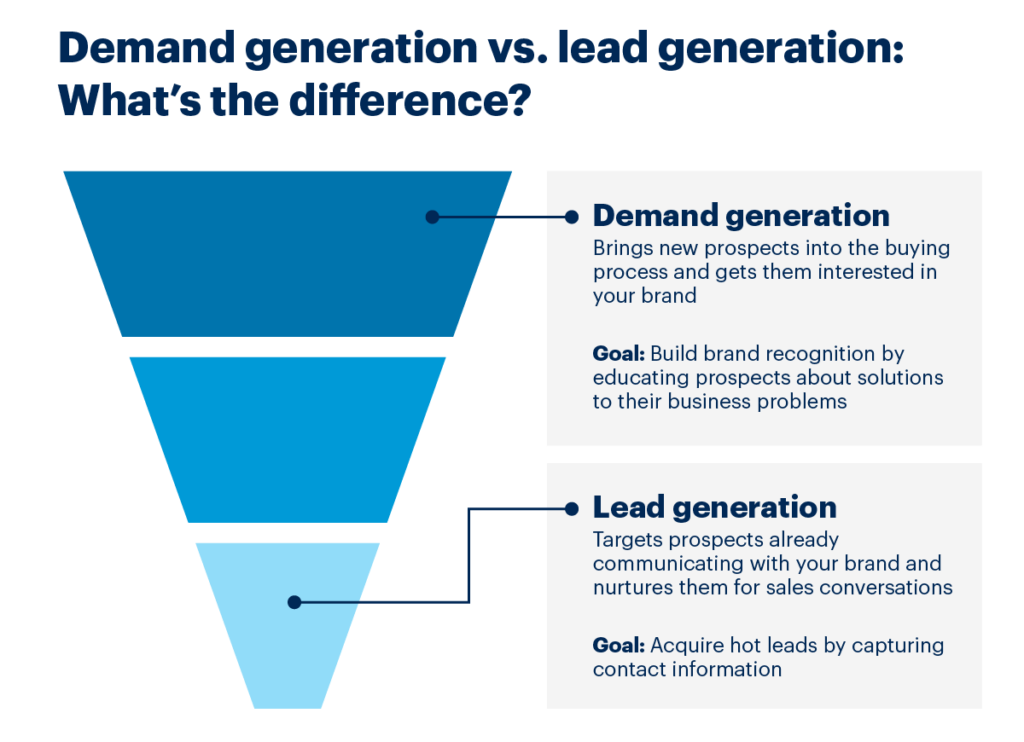
If the goal is brand awareness, our team looks at a variety of key KPIs per channel:
-
Organic Search
- Page Rank for branded terms, and the increase in rank we see over time
- Bounce Rate on the site – once users land on the site from organic search, are they immediately bouncing?
- Pages/Session and Return Rate – similarly, if they land on the site through our branded terms, how many pages are they engaging with, and do they return to the site? If so, how often?
-
Organic Social:
- Impressions on new branded posts. Is the number of users seeing our posts increasing as we post more frequently?
- Follower count – are we seeing an increase in followers as we enhance our organic social footprint?
- Engagements – Are users interacting with our posts? We also want to ensure all – if not most – engagements (comments, reactions, etc.) are positive.
- Click-Through & Site Engagement – are users visiting our site through our organic social posts? Similar to organic search, are they returning to the site, and visiting multiple pages?
-
PR:
- Share of Voice – are we seeing an increase in share of voice in the marketplace from an increase in branded press releases and announcements?
-
Paid Media:
- Impressions & Clicks – volume is critical for generating mass awareness, and paid media is the only channel where we can pay for that volume. The first touchpoint of the funnel is getting eyes on the ads, and then getting users to click through to the site.
- CTR – in addition to volume, it’s critical that we target the RIGHT audience. We don’t want to cast too wide of a net and drive irrelevant volume to the site. In addition to strong volume metrics, we want to see a high CTR for each channel
- Site Traffic – Like other channels, our goal with paid media is to drive an increase in traffic to the site. We want to see an increase in sessions, pages/sessions, and new users on the site.
- Site Engagement – is the traffic that we are driving through paid spending time on the site, or are they bouncing immediately?
- CPCs & CPMs – how much does it cost, on average, to drive users to our site? How much does it cost to reach our target audience?
If the goal is lead generation, our KPIs per channel shift to focus on actions that end users are taking on the site:
-
Organic (Social, Search, PR):
- Form Submissions: are users navigating to demo request or contact us form to gain more information?
- Session to form submission rate: how often are users visiting the site proceeding to fill out a form? Typically, how often does a user visit the site before submitting a form?
-
Paid Media: along with the KPIs in the Organic section, we also measure:
- Cost/Conversion: On average, how much does it cost for us to drive a form submission? We will measure this against industry and paid channel benchmarks
- Conversion Rate: How often are users converting once they click through to the site? How does this vary between brand and nonbranded campaigns/keywords?
Once we have established our goals, and therefore the key KPIs we want to monitor for our digital orchestration efforts, we can start to seamlessly track, monitor, update and optimize our paid campaigns and organic initiatives.
Our team leverages tools like Google Looker Studio to create real-time reports that consolidate data across all channels and touchpoints, allowing us to see 1) how our KPIs are trending per channel and 2) how our overall digital orchestration strategy is performing based on our primary goal.
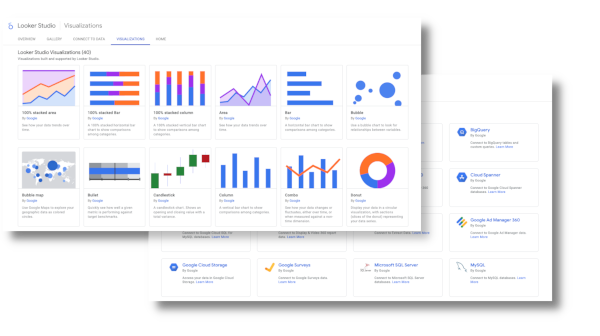
Most importantly, our comprehensive reporting allows us to easily review our data, and apply updates to our strategy based on what we’re seeing. For example, if users are bouncing once they visit our campaign landing page, we should test different landing page variants. Does the copy align to our ad? Is the user experience intuitive? Should we add a lead form above the fold? There are countless tests we can implement, and the beauty is we can continue testing until we see the results we are looking to achieve!
In conclusion, when deploying a digital orchestration program, make sure you are aligned on the primary goal. Identify the KPIs that you want to measure and monitor, and consistently review those KPIs to ensure your digital orchestration strategy is performing to the best of its ability. Don’t be afraid to a/b test landing pages, messaging, CTAs, imagery, etc. As long as you never lose sight of your primary goal, you’ll be on track to achieve the KPIs you want to see.
Ready to take your marketing to the next level? Contact Bluetext to learn about our digital orchestration services and how this could be tailored to your business’ objectives.
In today’s digital age, marketing efforts have evolved and expanded to include various online channels and platforms. With the increased accessibility of technology and online tools, businesses now have an unprecedented opportunity to reach their target audience in more efficient and targeted ways. Sounds like music to any marketer’s ears, right? The challenge though lies in how to coordinate various channels and strategies into one cohesive song. This is where digital orchestration comes into play, a new methodology for managing multiple workstreams so that they complement, never compete.
Digital orchestration refers to the strategic coordination of various digital marketing channels, tools, and platforms to deliver a consistent and impactful message to the target audience. It involves leveraging technology to align marketing efforts and create a seamless customer experience across different touchpoints.
As practiced orchestration conductors, Bluetext explores the concept of digital orchestration in marketing to discuss its benefits, challenges, and best practices.

Benefits of Digital Orchestration
- Consistency: Digital orchestration helps maintain a consistent brand identity and message across different channels. Consolidating efforts to a single team or agency partner can bring endless long-term benefits to your brand identity. Centralization of creative, campaign management and content creation ensures that customers receive a cohesive experience, whether they are interacting with a brand through social media, email campaigns, or website.
- Efficiency: By efficiently managing marketing activities across various channels, businesses can optimize their resources and reduce wasteful spending. Rather than reporting on multiple campaign performances at different intervals, digital orchestration times all reporting to the same frequency within a single dashboard, so that businesses have full visibility into what is and isn’t working. Digital orchestration allows for a seamless flow of data, to ensure all efforts are targeted and effective.
- Personalization: With the help of data analytics and customer profiling, digital orchestration enables marketers to deliver personalized content and offers to their target audience. With a clearer understanding customers’ preferences and behaviors, businesses can tailor their marketing messages to resonate with individual consumers, leading to higher engagement and conversion rates.
- Measurability: Digital marketing offers robust analytics and tracking capabilities. Digital orchestration allows marketers to monitor and measure the effectiveness of each channel and campaign. The gaps in one channel can be filled by another, and pace media spend accordingly. in a method led by numbers, followed by experience, orchestration is a data-driven approach that enables informed decisions, optimized marketing strategies, and improved overall performance.
Challenges in Digital Orchestration
This all sounds promising, so why aren’t all organizations embracing this strategy? While digital orchestration brings significant benefits, it poses some challenges in management and resources, which can be overcome by an agency partner:
- Complexity: With the abundance of marketing channels and platforms available, managing and coordinating them effectively can be a daunting task. Marketers must invest time and effort in understanding various digital tools, staying updated with emerging trends, and developing a holistic strategy.
- Data Integration: One of the fundamental aspects of digital orchestration is integrating data from different sources to gain a comprehensive view of customers’ interactions. However, merging data from various channels and systems can be challenging due to compatibility issues and technical complexities. Hiring an agency with data integration and CRM experience is critical to success.
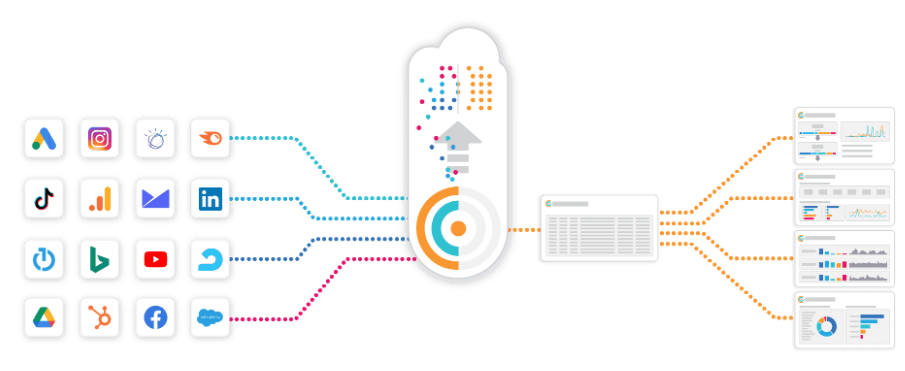
Best Practices for Digital Orchestration
To succeed in digital orchestration, digital marketers adopt the following methods and best practices:
- Define a Clear Strategy: Start by setting clear goals and objectives. Define your target audience, key messaging, and desired outcomes. Develop a comprehensive strategy that aligns all marketing activities towards achieving these objectives.
- Choose the Right Channels: Identify the most relevant channels for your business and target audience. Don’t try to be everywhere; instead, focus on the platforms that will yield the highest ROI. Understand your customers’ preferences and behavior to ensure your message reaches them effectively.
- Integrate Data and Tools: Establish a centralized system where you can collate and analyze data from different channels. This will help you develop a unified view of your customers and make data-driven decisions. Invest in marketing automation tools that integrate with your data sources and enable seamless communication across channels.
- Monitor and Optimize: Regularly monitor the performance of your marketing campaigns and channels. Leverage analytics and tracking tools to measure key metrics and identify areas for improvement. Use A/B testing to optimize your messaging, design, and targeting strategies.
From a private equity perspective, the evolution of marketing in the digital age presents a compelling investment opportunity. As businesses increasingly rely on online channels to reach their target audiences, the need for strategic coordination and efficiency becomes paramount. Digital orchestration emerges as a solution, offering a structured approach to managing diverse marketing efforts. By centralizing resources and leveraging technology, businesses can enhance brand consistency, optimize resource allocation, and personalize customer interactions. However, challenges such as complexity and data integration require careful navigation, making partnership with agencies proficient in these areas essential. Embracing best practices, including clear goal-setting, channel selection, and data integration, is key to realizing the full potential of digital orchestration. Ultimately, by investing in this methodology, private equity firms can position their portfolio companies for sustained growth and competitive advantage in the dynamic digital landscape.
In conclusion, digital orchestration in marketing is a powerful approach to leverage technology and align marketing efforts across various channels. By implementing a robust strategy and following best practices, businesses can create a seamless customer experience, boost engagement and conversion rates, and achieve their marketing goals in the digital landscape.
Ready to take your marketing to the next level? Contact Bluetext to learn about our digital orchestration services and how this could be tailored to your business’ objectives.
In the fast-paced world of modern marketing, orchestrating digital campaigns requires a diverse set of skills and expertise. Just like a symphony conductor brings together different musicians to create a harmonious masterpiece, digital marketing conductors play a pivotal role in coordinating various channels, strategies, and technologies to achieve marketing success. This blog post aims to shed light on the different types of conductors you might encounter in today’s marketing enterprises, each with its unique strengths and approaches to digital orchestration.

From the search maestro who commands the realm of pay-per-click advertising and search engine optimization to the social serenade conductor who creates captivating brand symphonies on social media platforms, there are specialized conductors for every aspect of digital marketing. The content virtuoso excels in crafting compelling and valuable content, while the automation maestra leverages technology to streamline processes and enhance efficiency. The experiential composer, on the other hand, creates immersive brand experiences that leave a lasting impact on the audience.
However, the ultimate conductor possesses a rare combination of superpowers from each specialized conductor. They possess the media mix prowess to seamlessly blend diverse marketing channels, the ability to rebalance resources and optimize campaigns across channels, and the holistic view to orchestrate synchronized touchpoints and deliver consistent messaging. This ideal conductor combines the best practices and strategies from each type, creating a marketing symphony that resonates with the audience, drives results, and takes your brand to new heights. Join us in exploring the world of digital marketing conductors and uncover the key qualities that make the ultimate conductor a force to be reckoned with.
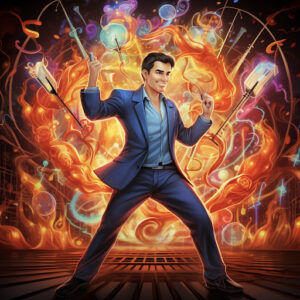
Search Maestro
The Search Maestro is a digital marketing conductor who conducts symphonies of success using the search landscape. With brands like Google and Bing in their repertoire, they skillfully navigate the realm of pay-per-click advertising and search engine optimization (SEO). They meticulously research keywords, optimize landing pages, and fine-tune ad campaigns to ensure their audience finds them effortlessly. Utilizing analytics, they track search performance, measure conversions, and continuously refine their strategies for maximum impact.

Social Serenade
The Social Serenade conductor is a masterful orchestrator of social media platforms, enchanting audiences with brands like Facebook, Instagram, Twitter, Meta, TikTok, and Pinterest. They harmonize engaging content, captivating visuals, and strategic ad campaigns to create a captivating brand symphony across various social channels. Leveraging analytics, they gain insights into audience behavior, preferences, and trends, enabling them to refine their approach and create personalized experiences. Additionally, they embrace the power of micro-influencers to amplify brand messages and foster authentic connections with their target audience.

Content Virtuoso
The Content Virtuoso conductor is a maestro of compelling and valuable content. They compose blog posts, videos, infographics, and more, interweaving brands like Google and Bing to create a harmonious blend of information and creativity. By utilizing analytics tools, they track content performance, measure engagement, and gather valuable insights about their audience’s preferences. Leveraging personalization techniques, they deliver tailored content experiences that resonate deeply with their audience. Furthermore, they understand the power of short-form and 15×9 video strategies to captivate attention in a fast-paced digital landscape.
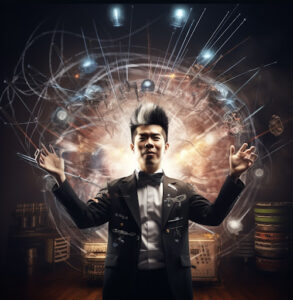
Automation Maestro
The Automation Maestro conductor is a wizard in orchestrating efficient marketing workflows. They seamlessly integrate automation tools and platforms like HubSpot and Marketo to orchestrate personalized, timely interactions with their audience. By utilizing analytics, they gain deep insights into customer behavior, allowing them to automate lead nurturing, email marketing, and personalized campaigns. They leverage account-based marketing strategies to target high-value accounts and enhance customer experiences throughout their journey. Their expertise lies in utilizing data-driven insights to optimize their automation processes continually.

Experiential Composer
The Experiential Composer conductor is a visionary in creating immersive brand experiences. They compose multisensory journeys that incorporate digital touchpoints with offline interactions, utilizing platforms like Google, Bing, Facebook, Instagram, and Pinterest. They understand the power of personalization and leverage analytics to craft tailored experiences that resonate deeply with their audience. By harnessing the influence of micro-influencers, they amplify their brand’s reach and foster authentic connections. Their strategy includes capturing attention through short-form content, utilizing platforms like YouTube Shorts, and leveraging the emotional impact of 15×9 videos.
Throughout all these personas, analytics plays a crucial role. By utilizing analytics tools and platforms, they gain valuable insights into campaign performance, audience behavior, and content effectiveness. These insights inform their decision-making process, allowing them to optimize their strategies, refine targeting, and enhance overall marketing orchestration.
The digital marketing conductors described above each excel in their respective domains, showcasing their expertise in search, social media, content, automation, and experiential marketing. However, the ultimate conductor surpasses them all by demonstrating mastery in the media mix, rebalancing, cross-channel optimization, and a holistic approach to orchestration.

The Ultimate Prodigy
The ultimate prodigy conductor is a virtuoso in the media mix, seamlessly blending different marketing channels and mediums to create a harmonious symphony of marketing efforts. They understand that no single channel can achieve optimal results on its own, and thus they skillfully combine the power of search, social media, content, automation, and experiential marketing to create a cohesive and impactful strategy.
Moreover, this conductor possesses a keen sense of rebalancing, continuously monitoring and adjusting the allocation of resources across various channels based on performance and changing market dynamics. They have a deep understanding of the importance of staying agile and adaptable, redistributing budgets, and optimizing efforts to maximize ROI and overall marketing effectiveness.
Cross-channel optimization is at the core of the ultimate conductor’s approach. They understand that each channel has its unique strengths, audience preferences, and engagement patterns. By utilizing analytics and data-driven insights, they orchestrate campaigns that deliver consistent messaging, seamless customer experiences, and synchronized touchpoints across channels. This conductor ensures that each channel complements and reinforces the others, resulting in a cohesive brand presence and enhanced customer journey.
Lastly, this conductor possesses a comprehensive view of the marketing landscape and actively seeks out innovative and emerging channels and strategies. They stay updated on industry trends, technological advancements, and consumer behavior shifts. By being forward-thinking and open to experimentation, they embrace new opportunities to connect with their audience and adapt their orchestration approach accordingly.
In summary, while the individual conductors excel in their specialized domains, the ultimate conductor goes beyond by excelling in the media mix, rebalancing, cross-channel optimization, and maintaining a comprehensive perspective of the entire marketing ecosystem. Their ability to synchronize and harmonize diverse marketing channels enables them to create an impactful and cohesive brand presence, deliver personalized experiences, and achieve exceptional results.
Want to learn more about the conductors operating in your enterprise? Contact us today.